Ever wondered how to free yourself from the constant pings and updates on Facebook Messenger? Well, you’re in for a treat because we’ve got the ultimate guide on ‘How to Deactivate Facebook Messenger in Just 2 Minutes’!
Whether it’s a digital detox or a temporary escape, deactivating Messenger is a breeze. Say goodbye to the buzzing notifications and reclaim your peace in a matter of minutes.
But while saying goodbye to Facebook deactivates your main account, here’s a little secret – your Messenger keeps humming along. You can still receive and respond to messages. Facebook is persistent, but no worries! To truly escape the digital hustle, you’ve got to take that extra step and deactivate your Messenger account separately.
So, let’s get started and goodbye to the buzzing notifications and reclaim your peace in a matter of minutes.
Also Read: 7 Best Facebook Alternatives in 2024
My Messenger Deactivation Journey and the Time That I Won Back
Remember that friend who always keeps you up late texting gossip and hilarious memes? Yeah, Facebook Messenger can be that friend sometimes.

I get it, I truly do! Scrolling through stories while waiting in line felt harmless, right? But before I knew it, half my day was gone in a rabbit hole of cat videos and vacation pics. My “to-do” list started gathering dust bunnies, and my brain felt constantly fried.
So, I decided to hit the brakes. Two minutes and a few clicks later, Messenger was deactivated. It felt a little weird at first, like suddenly realizing you haven’t checked your horoscope in years. But the silence? Glorious.
Suddenly, those extra minutes started piling up. I found myself reading a whole chapter in my book at lunchtime, instead of mindlessly scrolling! Evenings felt relaxed, with deep conversations replacing the digital ping-pong. And guess what? The world kept spinning just fine without my constant updates.
Look, I’m not saying you’re doomed if you keep Messenger. But if you’re feeling overwhelmed, sucked into the social vortex, or just craving some peace and quiet, give it a break. You might be surprised by how much time and mental space you reclaim.
How to Deactivate Facebook Messenger
1. First of all, Deactivate your Facebook account either from the website or app. If you have already deactivated, skip this step.
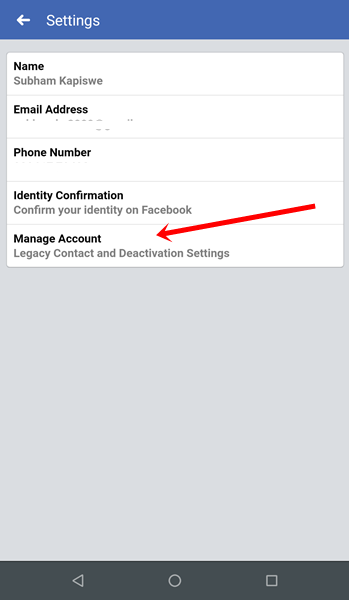
2. Next, open Facebook messenger app, tap on your profile picture present at the top-left. Now scroll down and tap on Legal and Policies section.
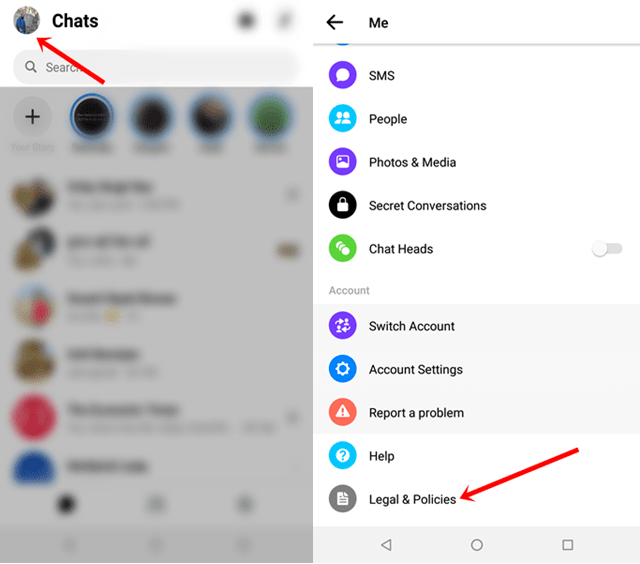
3. Finally, top on Deactivate Messenger option and that’s it. I don’t know any app that has a deactivation option in the policies section. This again proves that Facebook doesn’t want us to stay away from their platform.
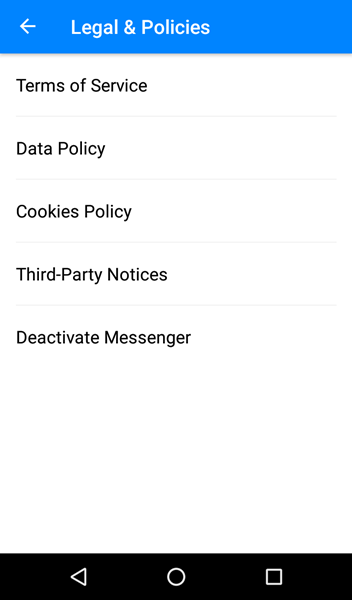
Here, you should know that your messages won’t be deleted on deactivating the Messenger. It just makes your account inactive so that you won’t be able to send or receive messages. When you feel your holidays are over and it’s time to go back to the world, just log in to your account and start using like before.
Also, remember if you will login into your Messenger, your Facebook account will also be activated. Yes, it’s strange but Facebook works like this only.
Also Read: How to Delete Facebook Account
Farewell, Messages? The Joy of a Messenger-Free Mind
And just like that, your Messenger break is officially underway! In just 2 minutes, you’ve regained control of your time, privacy, and focus. Breathe easy knowing your inbox is cleared and notifications silenced. Now step out from the social swirl and explore the possibilities beyond the blue chat bubble.












