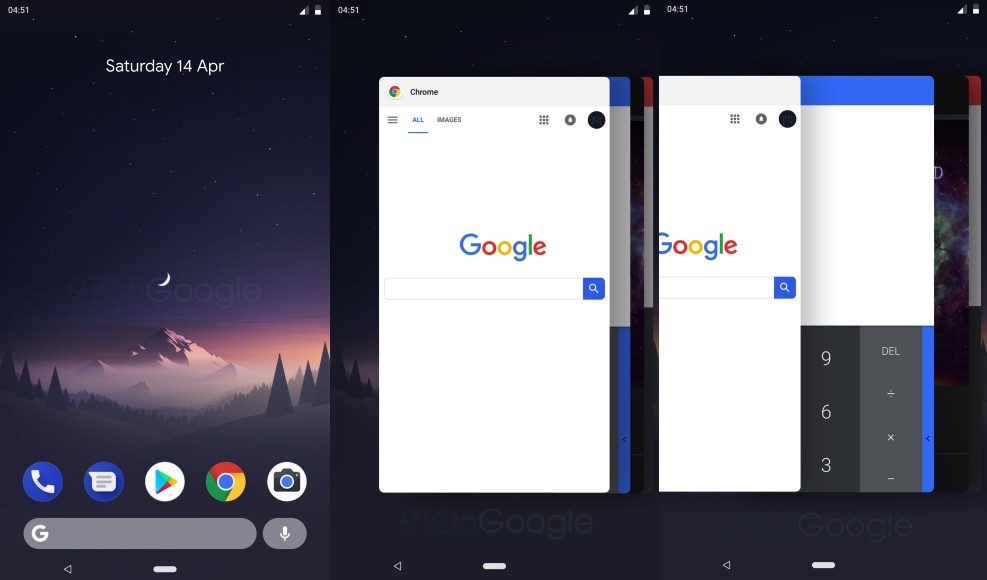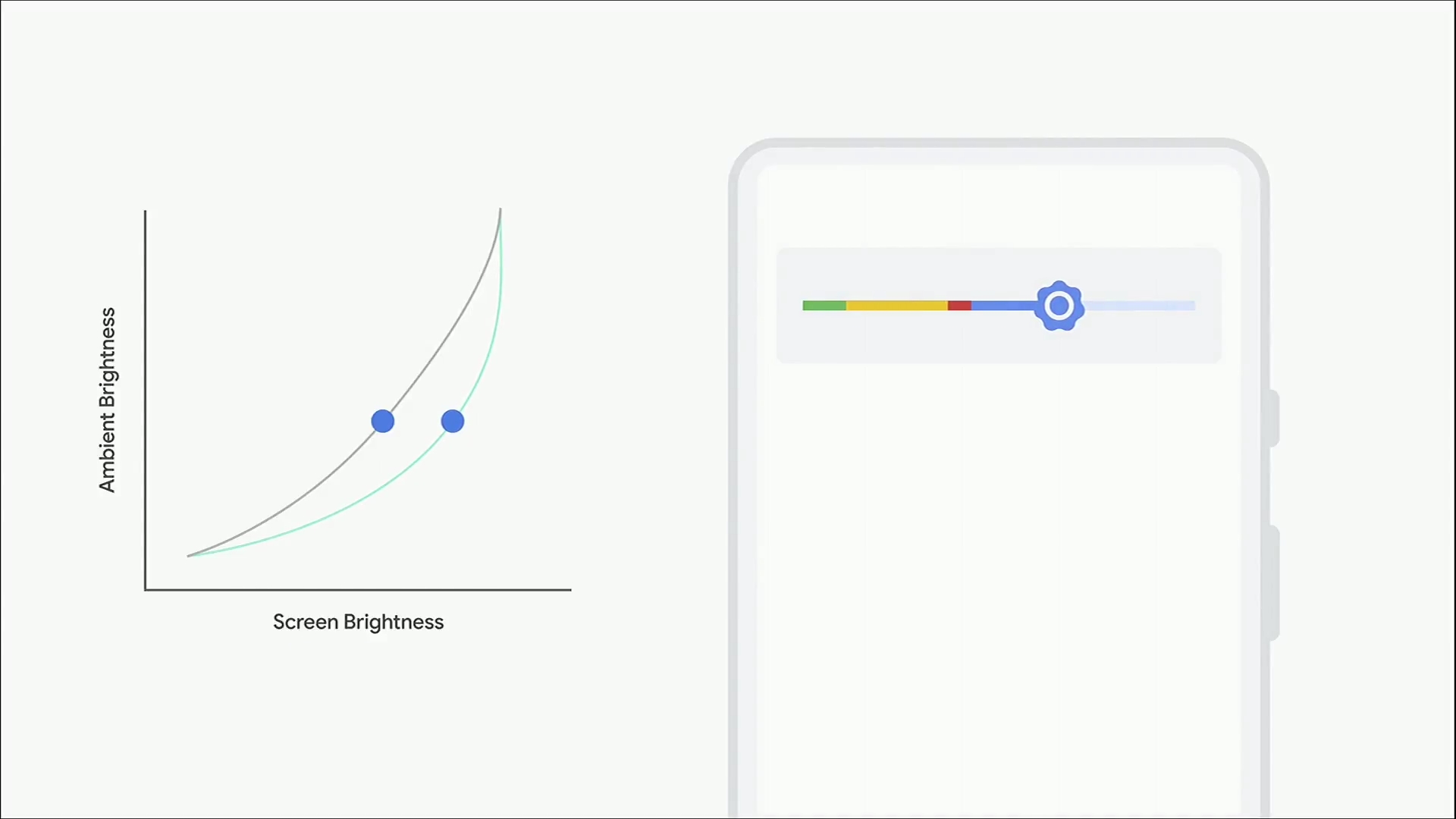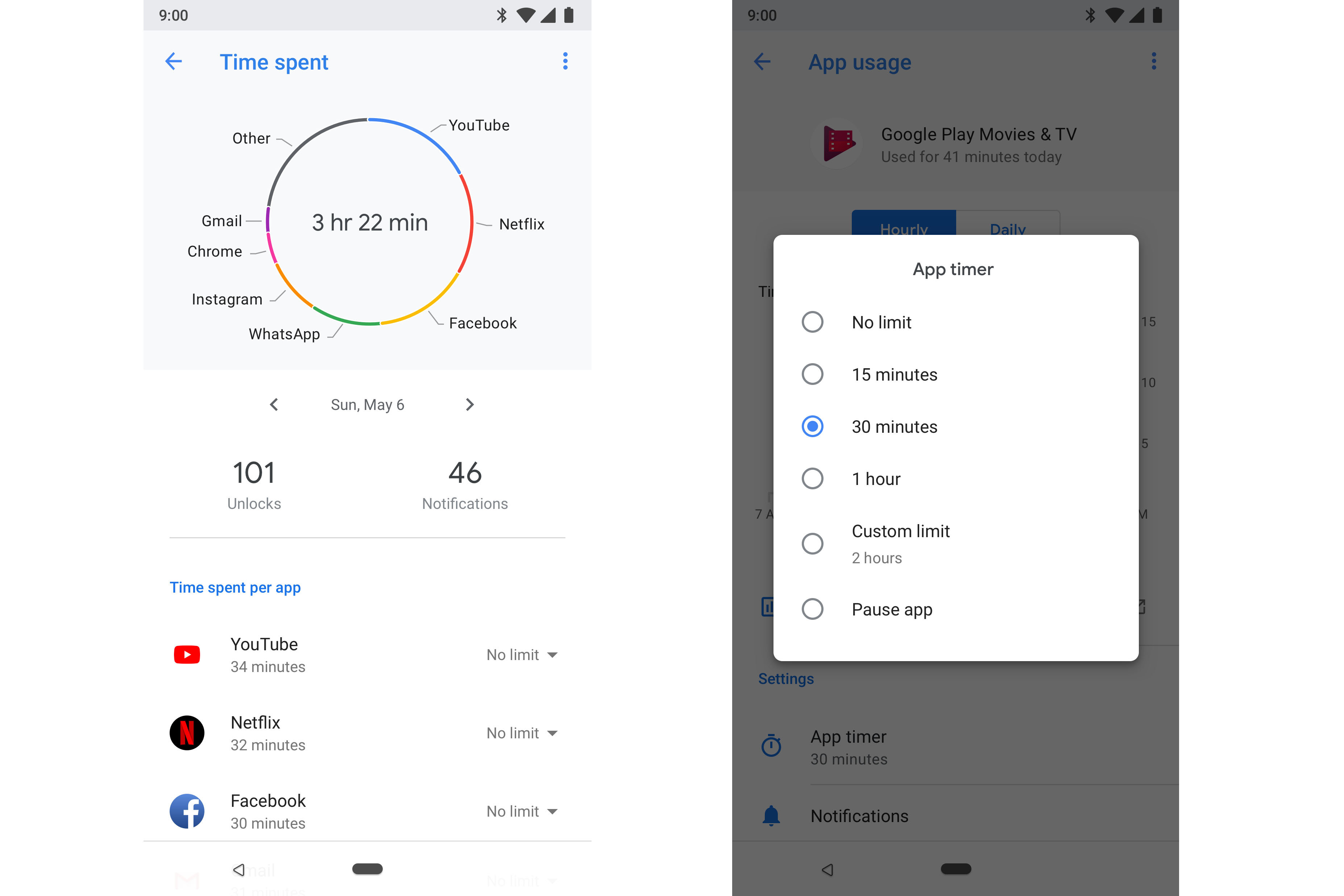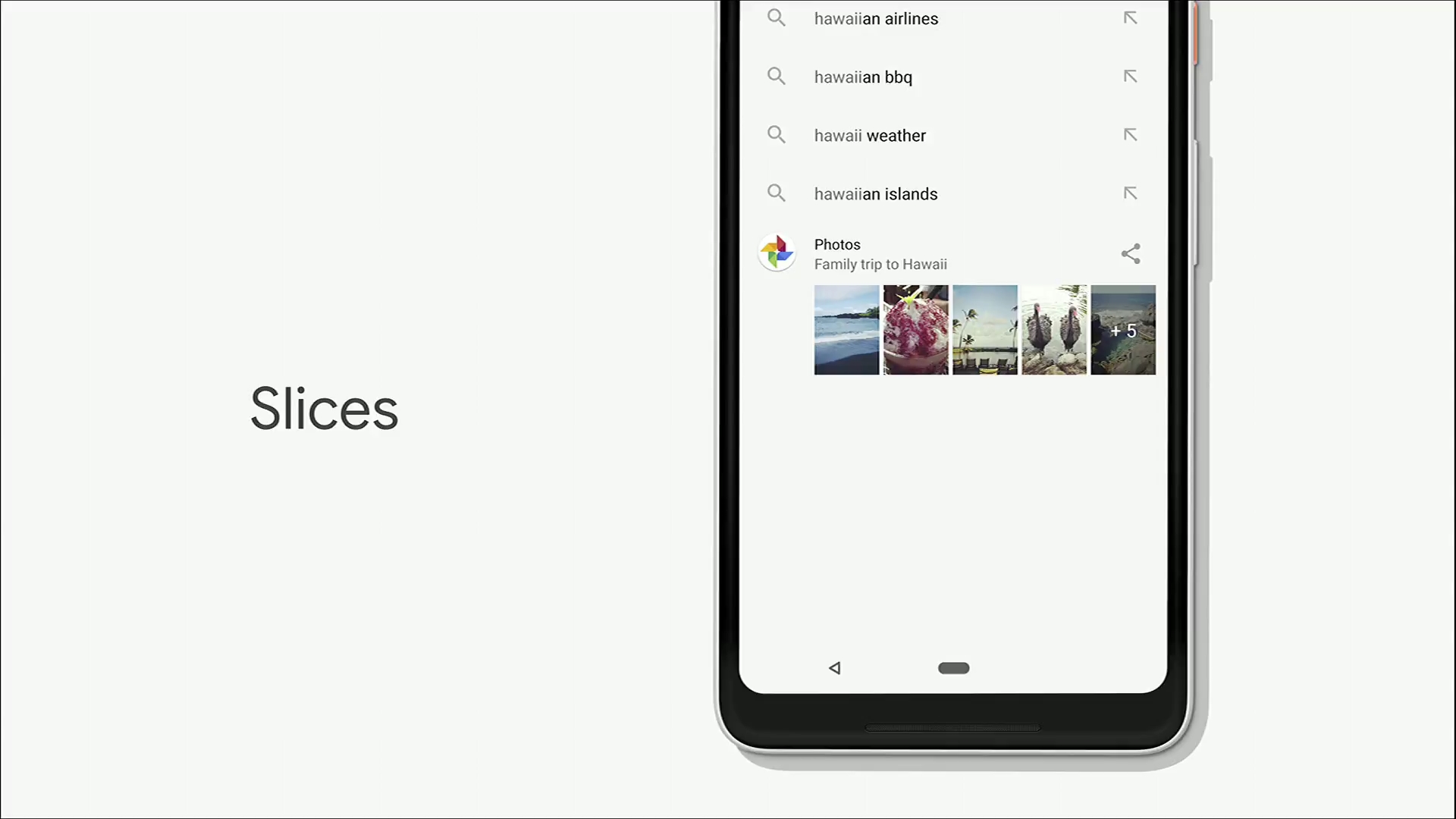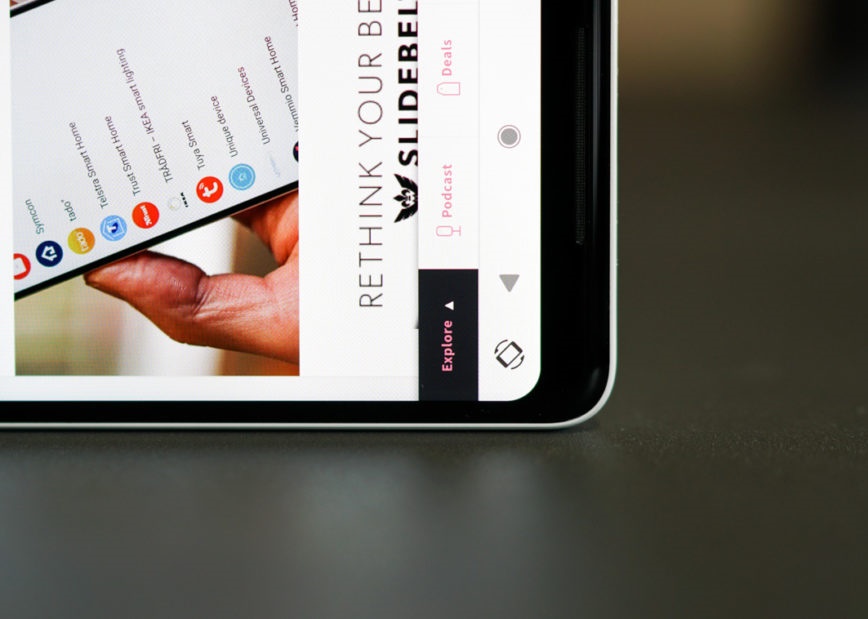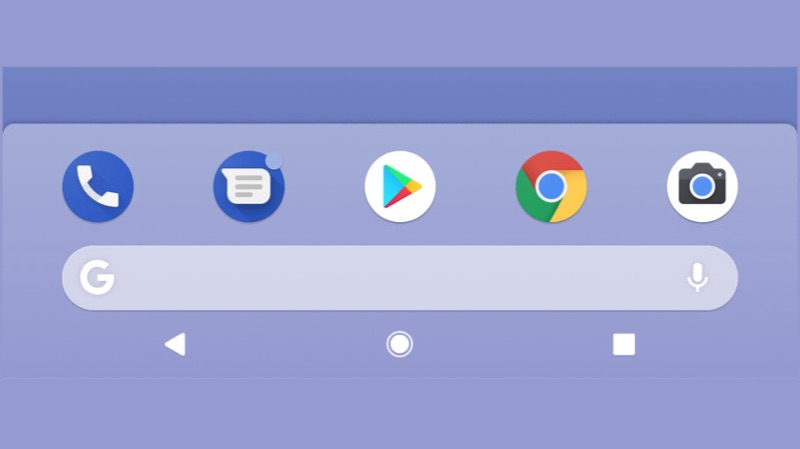The search giant Google has already released the developer preview of Android P some time ago. Now, we are here with more details on the upcoming Android version. On the first day of Google I/O 2018, Google had been talking about a lot of interesting things they are currently working on.
We have watched the full event and can conclude the event in just one line that Google is opening new ways to integrate Artificial Intelligence (AI) and Machine Learning in their products and improve their usability. On the first day, Google has revealed many new features of Android P and also released a new beta version. So, let’s talk about some new features of Android P and take a glimpse of future with Android P.
New Features of Android P
1. Revamped Navigation:
The Gestures always look cool if they can be used for some useful purposes. With Android P, Google is taking gestures a step ahead.
In Android P, Google is providing a feature called gesture-based navigation. We are using the traditional buttons since the beginning of Android and now it needed to be revamped. In Android P, you can switch to a single visible bar and can use gestures for navigation. You can swipe up on the bar once to open recent apps, swipe up again to open the app drawer. You won’t see the back button permanently but it appears when there is an option to take a step back.
2. Adaptive Brightness:
We have been using Adaptive brightness from a couple of years ago. With Android P, It just became better. Now, your phone will learn how you adjust brightness levels in different conditions and then does it automatically. Adjusting brightness maybe not too important for some people. But, here we should admire how Google is integrating AI into everything.
Also, there will a feature called Adaptive Battery. According to Google, it will help in improving battery life on Android. You usually find many apps running under Application Manager which are not actually required. The adaptive battery uses artificial intelligence and machine learning to observe and learn app usage patterns and optimise consumption of resources accordingly.
3. Shush and Wind Down:
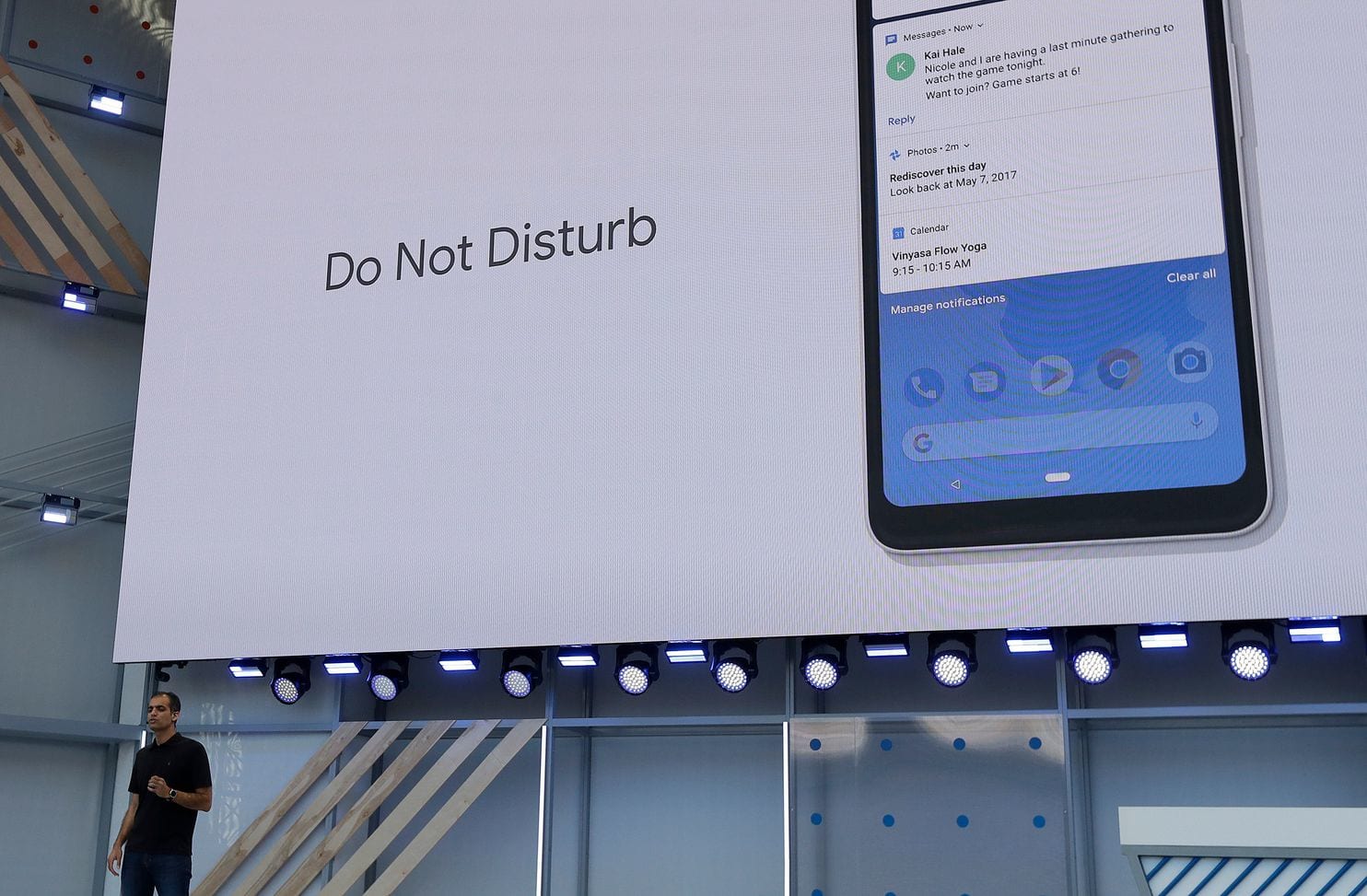
It’s a fact that people are spending an enormous amount of time on their smartphone. While using the smartphone they just forget when to sleep. The newer version of Android actually helps to reduce this habit to the maximum level possible. Wind Down is a feature which will automatically start at a set time and slowly switches the display to grey. Obviously, no one will like their grey-scaled screen but it serves as a reminder to put the smartphone down and go to sleep. This mode will automatically be turned off in the morning.
Shush can actually help Wind Down mode to work efficiently. It automatically switches the phone to Do Not Disturb when kept screen down. Like every other Dot Not Disturb mode, you can add favourite contacts as exceptions whose calls you can’t miss even in Shush mode. Also, you should remember, when this mode is enabled, gestures for Shush and Wind Down mode won’t work.
Also See: How to Get Google Pixel 2’s “At a Glance” Widget on Any Android Phone?
4. Dashboard and Timer:
Earlier, we have used time tracking apps like Quality time to know about the smartphone and apps usage pattern. The new features of Android P also include a feature called the Dashboard. It will show all the apps which the user has been actively using and for how long. You can also the total notification count you received on your phone. In this way, you can get an idea of how your smartphone is consuming your time.
Also Read: 10 Useful Android 9 Pie Features You Can’t Ignore
Along with tracking your time, you can also control how much time you can spend your smartphone. You can set time for each and every app. After the limit is over, the app icon will be greyed out. Let’s take an example If you want to use WhatsApp for only 15 minutes in a day, you can do that using the Timer app. After the duration is up, the app will become inaccessible for that day.
5. App actions & Slice:
Google has expanded the suggested apps feature and now supports actions as well. For example, if you call a friend during the day, it will learn your habits and start showing suggestion to call that friend in the App Drawer. I really like this feature where I just have to do things normally for a few days till my phone learn my habits. Then, leave everything on the phone.
The next update is Slice. It’s also similar to actions and offers a lot of features to save your time. Slices are interactive snippets that can be only accessed via Google search at the moment. Like, if you type cab or ola in the search bar along with the app shortcut, you will see options to book a cab for home or for office. It will also show distance, price and estimated time of arrival (ETA). This will save your multiple taps and hence will save time.
6. UI Changes:
Every new Android version comes with tonnes of features and performance improvements. But the fact is after installing the update if a user is unable to see any changes in the user interface (UI), the ‘not so tech savvy’ people would not appreciate the version that much. So, Google adds some new design elements and UI changes to every new version of Android.
In Android P, the top bar is now black and quick toggle will now use circular elements. When a user will pull down the notification, you will see a new option called Manage notifications that quickly gives you complete control over app notifications. The icons under the settings menu are now in colour which looks more beautiful.
7. Improved Audio Controls:

Google always try to improve user-experience as much as they can. Earlier, whenever we press volume rockers, it always controlled the ringer volume. It only controlled media volume when you are playing some music, video, etc.
In Android P, the volume rocker buttons control the media volume by default and you will also get options to toggle between other ringer profiles. The slider position is now moved to the right side of the screen. Also, you can hold volume up + power button anytime, to switch the phone to vibrate mode.
Also See: Top 10 Best Google Apps For Android in 2018
8. New Orientation Button:
With Android P, Users can rotate the screen even when auto-rotate is switched off. When the phone detects the change in screen orientation, it displays a toggle in the navigation bar at the bottom to switch orientation with one tap. For your information, Xioami already provides this option in the default gallery app of their customized OS MIUI.
9. Some other new features of Android P:
Google has also included a new method of taking a screenshot. In Android P, you can take a screenshot by long pressing the power button and selecting the screenshot in the power menu. The smart text selection feature now supports more apps other than Google apps. The search bar is now moved to the bottom of the screen.
So, Are you excited about Android P? Tell me in the comments section below and more amazing content, Stay tuned with Tech4Fresher.