We are taking a lot of images daily but their background doesn’t suit our taste several times. Poor surroundings, unwanted objects, and people ruin a lot of photos. Today, I will show you how you can remove background from images quickly.
You may already know that using popular software like Photoshop or GIMP, you can easily remove background from your photos. But, it’s also true that this software requires time and a certain level of expertise to get the job done. Here, I will share some best online background remover tools that can help you make your photos look good in no time. So, let’s get started!
Also Read: How to Reduce Image Size Directly on Google Chrome
When Image Background Removal is Useful?
There can be many reasons to remove background of an image. Here are some major ones –
1. Product Photography: You can make your online shop or catalog stand out by focusing on your products. Remove distractions to let your items shine and attract more buyers.
2. Portraits: You can turn regular pictures into professional portraits. Get rid of busy backgrounds, so the main person is the star against a neat backdrop.
3. Graphics and Design: Removing background helps blend images smoothly into your graphic designs. Have fun being creative without any distracting stuff in the background.
4. Marketing Materials: It also helps create catchy visuals for ads or promotions. By isolating what matters, your message becomes clear and impactful.
5. Collages and Presentations: Customize visuals for your creative projects or presentations. Make everything look nice and captivating for your audience.
How to Remove Background from Image (Best Background Remover Tools)
1. Remove.bg
Remove.bg is an online tool that removes the background from the image without affecting its original quality. First, you have to upload the image from your system or can simply drag and drop. And that’s it. The background will be removed automatically. Here are the steps:
Step 1: Go to the Remove bg website by clicking here.
Step 2: Click on the Upload Image button to upload your image. Alternatively, you can also drag and drop the image.
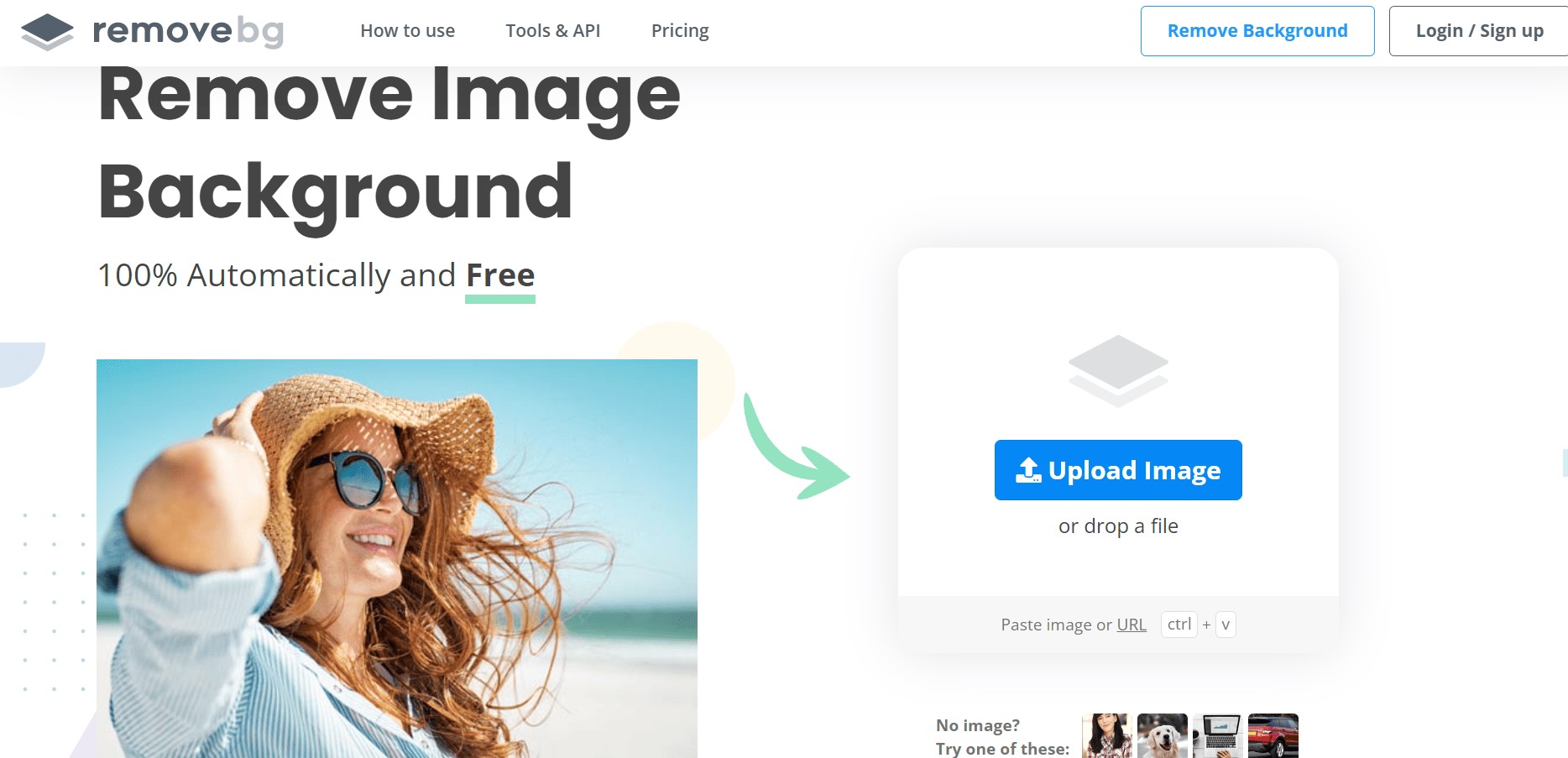
Step 3: Once the image is uploaded, the background will be removed automatically. You can also edit the image by clicking on ‘edit’ option present at the top-right of the image. Or else, just download the image and use it wherever you want.

Note: Remove.bg allows you to download only one image in HD resolution. After that, you have to buy the credits. However, there’s no restriction in downloading the images in normal resolution.
2. PhotoScissors
PhotoScissors is another useful tool for removing the background from images, it gives you a variety of options like cutting, hair tools, eraser, and many more to make your experience better. After uploading an image, you can apply various effects and download the image. Just like the above tool, you need to purchase credits for high-resolution images. Otherwise, downloading low-resolution images doesn’t have such limitations.
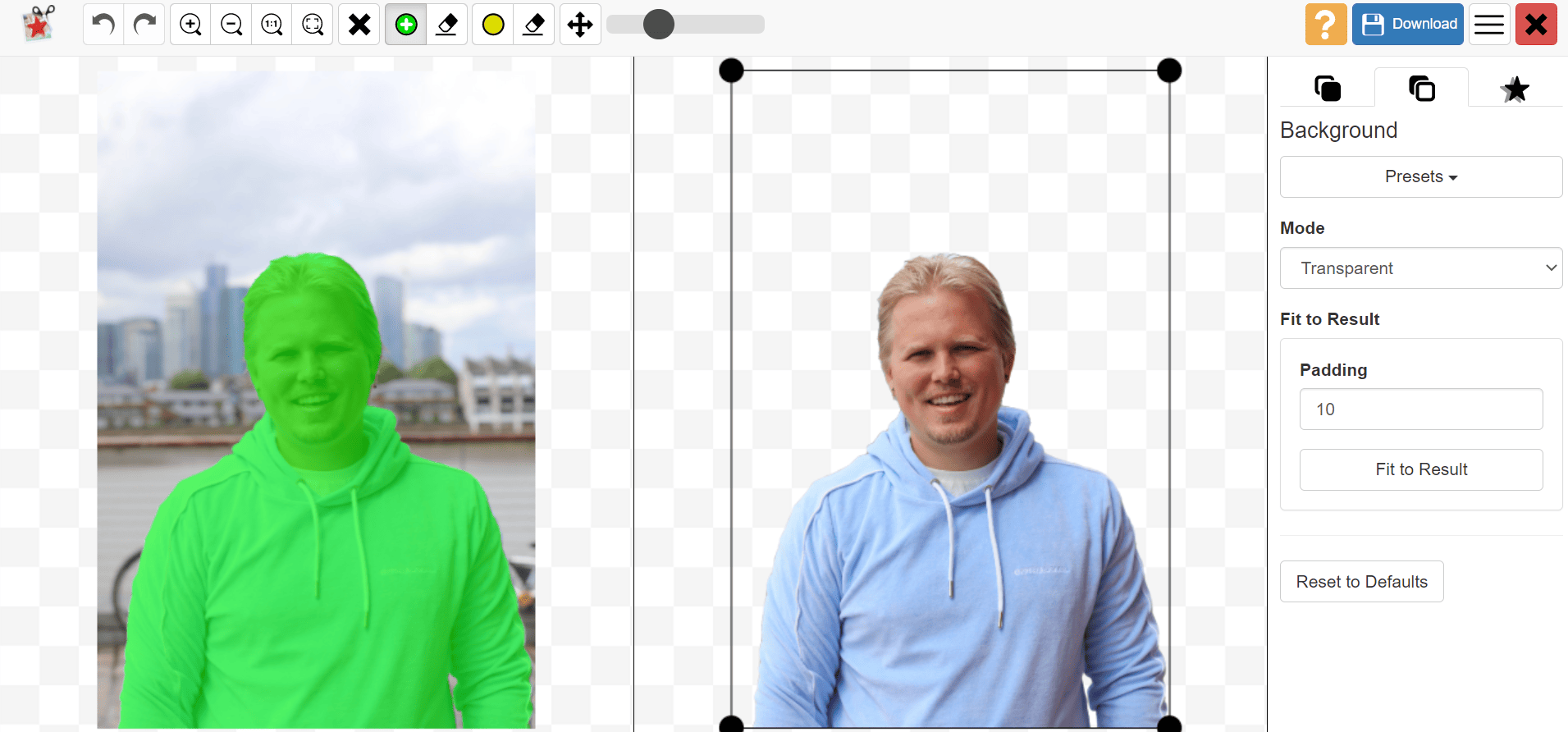
- WebP images are also allowed
- Extra editing features
- can select image padding
- Maximum image size is 10Mb
Cons
- Only JPG, PNG and WebP images are allowed
- Can’t download free HD images
3. Slazzer
Slazzer is another good website to remove background from images online. The interface and working flow are similar to remove.bg. You just have to upload the image and your background will be removed automatically. The whole process usually takes around a few seconds only. Slazzer also offers various photo editing options for making your images worth sharing.
Pros
- All type of images are accepted
- Extra editing features
- background removed within 5 seconds
Cons
- Full resolution image comes with paid subscription
4. Deposit Photos
You can use Deposit Photos for removing the background. The process is very simple with a user-friendly interface. You have to upload the image, and the rest of the process will happen automatically.

- User friendly interface
- maximum image file can be of 15MB
- 100% automatic
Cons
- For full HD images you have to take subscription
5. InPixio
InPixio can be also used for handling immediate requirements of background removal. It is a simple website that does the work pretty well. Here, you can edit or replace the image as per your need. You can download high-resolution images for free and can enjoy the various services offered by InPixio.
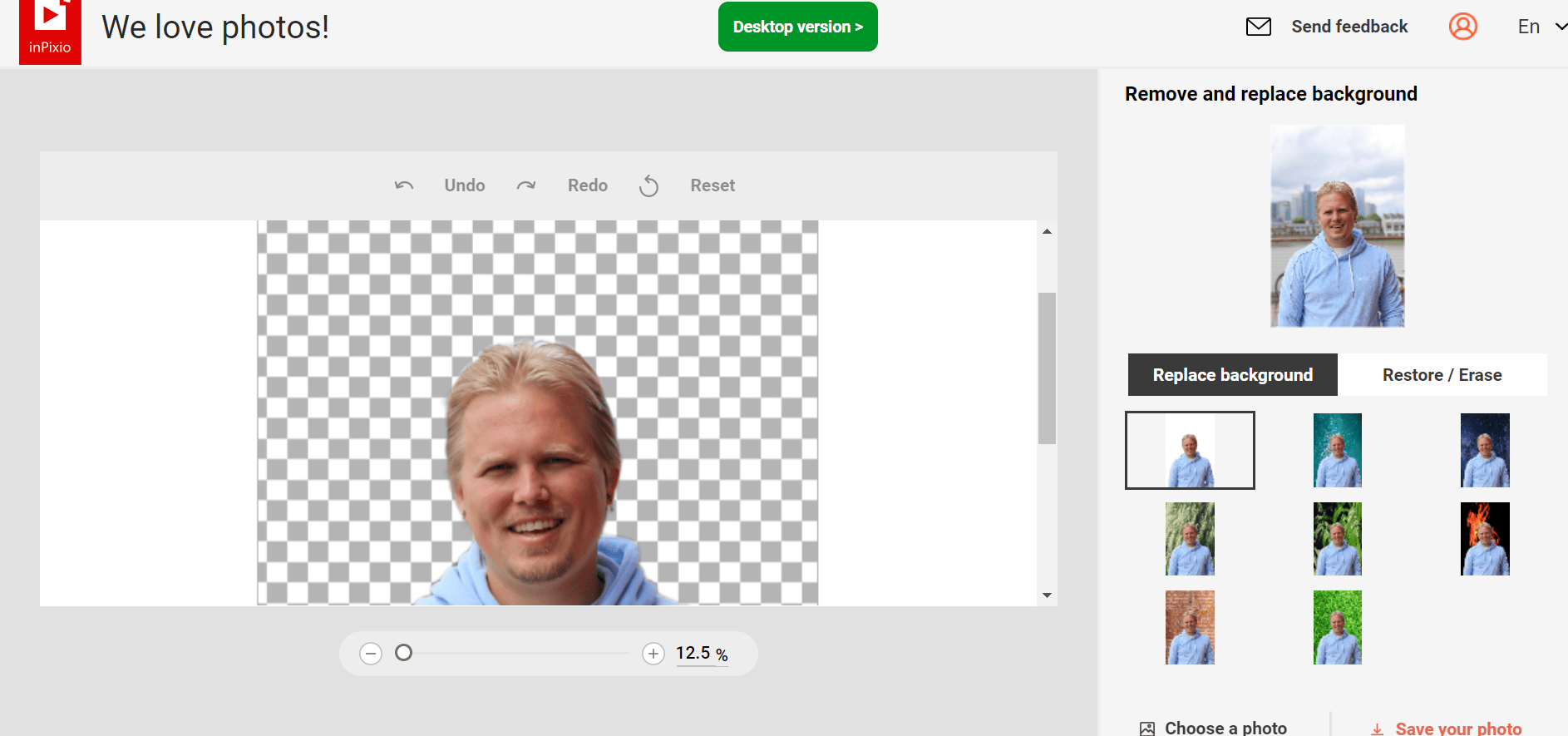
Pros
- Can choose images from web also
- High resolution images
Cons
- Not as such
Mobile Apps to Remove Background From Image
We have a lot of options to remove background from images when we are using online websites but what if we want to use mobile apps, definitely we can do the same tasks by using mobile apps as well. Use these apps to remove background from your images.
1. ClipDrop
ClipDrop is the quickest way to remove background from images. You can use both free and paid versions as per your requirements. Both versions of the app are worth trying. It lets you click the picture from your mobile and drop it to the computer system, and in this process, the background will be removed automatically.
The free edition comes with limited features but is to get your job done. You can always upgrade to the premium version if it aligns with your requirements.
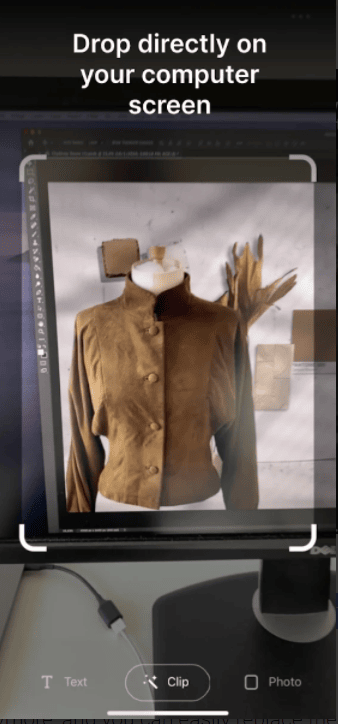
2. Cut Out
Cut Out is a background image removal app that lets to remove the background along with offering extra editing features and beautiful backgrounds. You have to crop out the image so that your background can be removed automatically. You will get enough background replacement options for your image to give your image a new and fresh look.

Free Sources to Download Images for Background
1. Pexels
Pexels is one of the best stock image websites to download images for free. You can explore and download images from various categories without any subscription or paid plans. Though the website recommends you to give image credit to its owner, it’s totally optional.

2. Pixabay
Pixabay offers a variety of free high-quality images which you will definitely love. These images are completely free and require no subscription plans. Just search for the required image, download, and use it wherever you want.
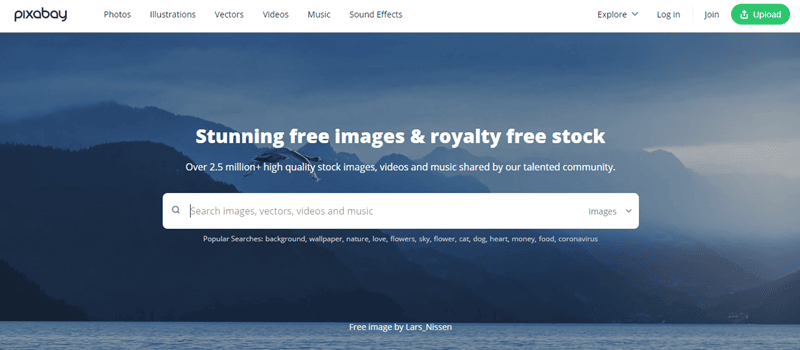
Read more: 11 Best Websites to Download Free Stock Photos
Conclusion
That’s it for this article. I hope you have loved the post and it had definitely helped you remove background from images easily and save your time. Don’t forget to share your favorite background removal tool in the comments below.













that í good