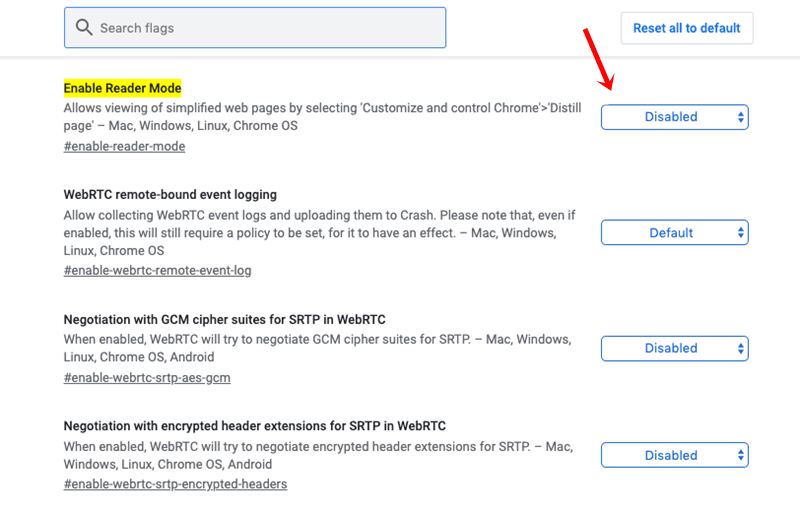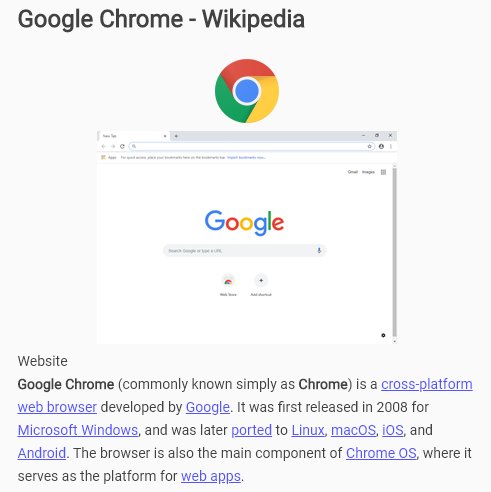Internet is full of every kind of information. Just search your query on Google and it will show you millions of results. However, there are many websites on the Internet that doesn’t bother to provide a good reading experience to readers. I also feel distracted to see pop-ups, ads and other disturbing things around the main information.
If you are also fond of reading articles on the Internet, Google has released a very useful feature in it’s the latest update for Google Chrome. There’s a secret Reader Mode hidden inside the Settings which lets you remove unwanted clutter from web pages and help you focus on the content.
This feature is disabled by default and so you have to enable it through the Chrome Flags first. Chrome’s Reader Mode works similar to the inbuilt reader mode in Firefox. However, it lacks some useful features when compared to Microsoft Edge’s reader mode.
Also Read: 14 Best Chrome Flags For Android You Must Know
Chrome’s Reader Mode is still in the testing phase, so we can expect some improvement in it. You can follow the steps below to activate the hidden Reader Mode and enjoy the distraction-free reading experience.
Enable Reader Mode in Chrome 75
- First of all, make sure that you are running Chrome browser version 75. To confirm, open Menu and go to Help > About Google Chrome. If you’re running any version below 75, update your Chrome browser first.
- Type chrome://flags/#enable-reader-mode in the address bar and press enter.
- The above address will take you to a page showing a list of chrome flags. Select enabled against the highlighted Enable Reader Mode flag.
- Finally, click the Relaunch button at the bottom to restart the Chrome and that’s it.
You can now go to any web page and use the Reader Mode by selecting the Distill Page option available under the menu. The page will look like this:
Also Read: Here’s How I Turned My Google Chrome Completely Dark in 2 Minutes
Overall, this Reader mode is quite useful for users who spend significant time reading articles online. It simplifies the web pages and helps the user focus on the main story. So, what do you think about this feature? Do let us know in the comments below.