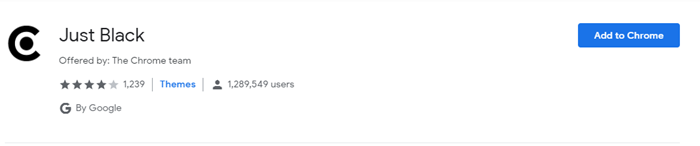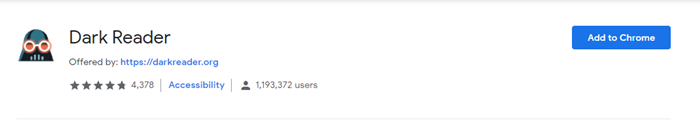Google is working on a full dark mode for Chrome. The feature is currently in the development stage and doesn’t work as expected. But if you are someone who doesn’t like to wait for such features, you are in the right place.
Today, I will show you how I turned my Google Chrome completely dark easily in 2 minutes. Just like millions of Internet users, I also prefer Google Chrome because it’s stable and keep all the things synced between my Computer and the smartphone.
But if you use Chrome browser for a long duration, you’ll experience the white background light hurts your eyes. The situation becomes more serious at night. So, I always recommend people to turn on the dark mode wherever available. Now, let’s come to the main question.
Read: 15 Best Chrome Flags For Android You Must Know
How to Enable ‘Complete Dark Mode’ in Chrome?
1. First of all, you need to install the Just Black theme on your Chrome. This theme is developed by Google and so there’s nothing to worry about the quality. On visiting the above link and Click on Add to Chrome. This will turn your tabs, tools and bookmarks bar black but for a complete dark experience, you’ll need one more thing.
2. The theme will only make the browser’s parts dark. You need to add the Dark Reader extension to change the background colour of the main reading screen. Just visit the link, click on Add to Chrome, a pop-up will appear, click on Add Extension button and that’s it.
3. Here are some screenshots of the Chrome taken while Dark mode is activated.
How to Disable Dark Mode in Chrome?
If for any reason you want to disable this dark mode, first right-click on the Dark Reader extension and select “Remove from Chrome”. Then, go to Settings, scroll down to find Themes and click on “Reset to default”.
Also Read: How to Activate Dark Mode in Android Chrome Browser
Enjoy Dark Mode in Google Chrome
This is how I enabled Dark Mode in my Google Chrome. If you also cannot wait for the official update, don’t hesitate to try this method. There are no workarounds, no tricks, no need to download any separate canary versions. It’s absolutely safe and easy. So, don’t forget to share your dark mode experience in the comments section below.