Are you tired of using different emails and login into other mailboxes? You can avoid it by adding your yahoo mail in Gmail. You can also add Outlook email or webmail ID to Gmail.
Adding new emails in Gmail is a straightforward process. All you need to secure is your Gmail and yahoo passwords, and you’re ready to go! Once you add your yahoo mail in Gmail, you can receive all of the emails sent to your yahoo mail in your Gmail. Moreover, you can send a reply from your yahoo mail from Gmail. This blog will guide you through adding your yahoo mail in Gmail. Let’s dive right into it.
Also Read: How to Access Yahoo Mail in Outlook
How to Access Yahoo Mail in Gmail?
Follow the step-by-step guide below to add your yahoo mail in Gmail.
Step 1: Open your Gmail and sign in.
Step 2: Once you are in your mailbox, look for the gear icon on the top-right of your screen.

Step 3: After that, click on See All Settings.

Step 4: After the settings window opens up, head over to Accounts & Import.

Step 5: Next, locate Check emails from other accounts and click on Add an email account.
Step 6: A pop-up window will open and ask you to enter the email address to add to Gmail. Enter your email address and click on Next.

Step 7: Gmail offers two ways to connect your yahoo mail Gmail. The first is via Gmailfy, and the other is by setting up POP. We suggest you go with the Gamilify process as it is more convenient and offers advanced benefits (discussed below) compared to the other one. Go ahead and select Link accounts with Gmailify.
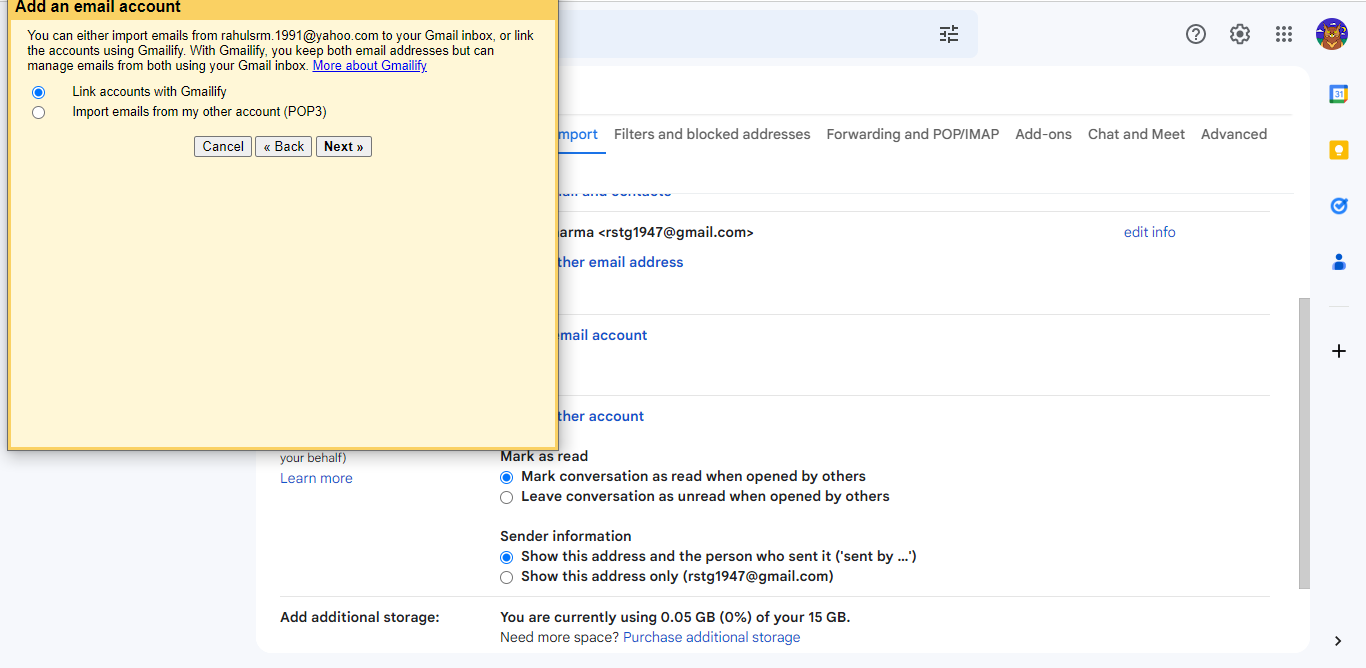
Step 8: Next, the page will redirect you to Yahoo mail. Log in with your email ID and password, and click Next.
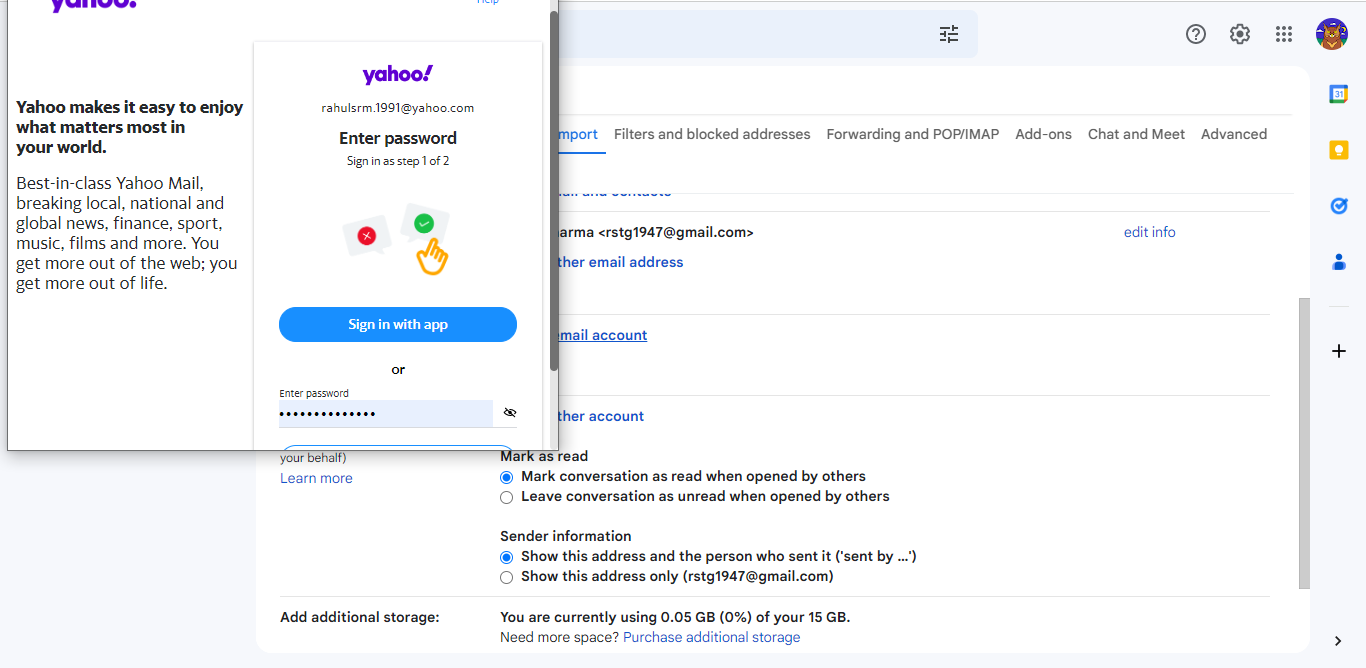
Step 9: On the next screen, Yahoo will ask if you want to grant access to Gmail to access your Profile and Yahoo mail. Click on Agree.
Step 10: The page will reload and show you that You have been Gmailified. You have successfully added yahoo mail in Gmail. Click Close.

Step 11: So far, you have added the Yahoo mail successfully. You will receive emails in your yahoo mailbox in Gmail now. To check if it is correctly done, go to Settings > Accounts and Import.
Another thing you need to take care of is the reply from settings. Google replies to all of the emails from your Gmail ID. So, head over to Settings > Accounts and Import > Send mail as > When replying to a message, select Reply from the same address to which the message was sent and done.
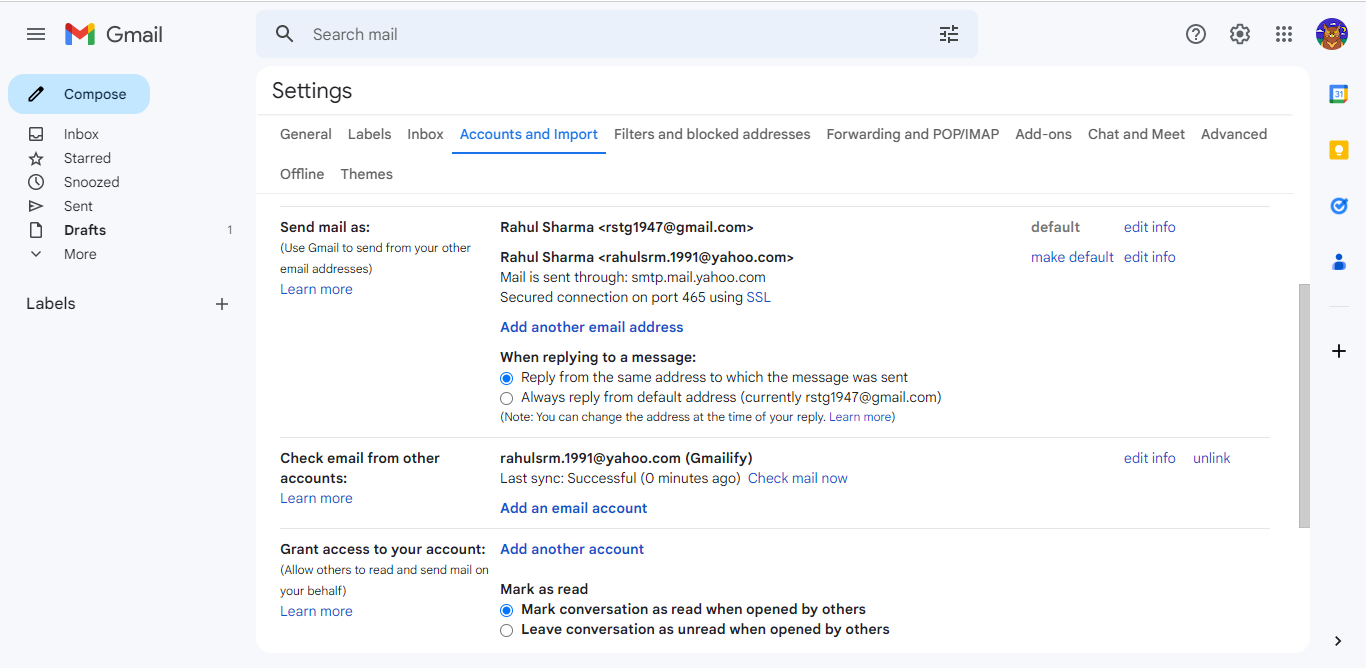
Also Read: 9 Best Fake Email Generators You Can Try
How to Unlink Yahoo Mail In Gmail?
The process of unlinking your Yahoo mail in Gmail is straightforward. Here’s how:
Step 1: Open Gmail and login with your credentials.
Step 2: Locate Settings (gear icon) and click on it.
Step 3: Next, click on See All Settings.
Step 4: After that, go to Accounts & Import.
Step 5: Scroll down to Check email from other accounts, and click on Unlink.
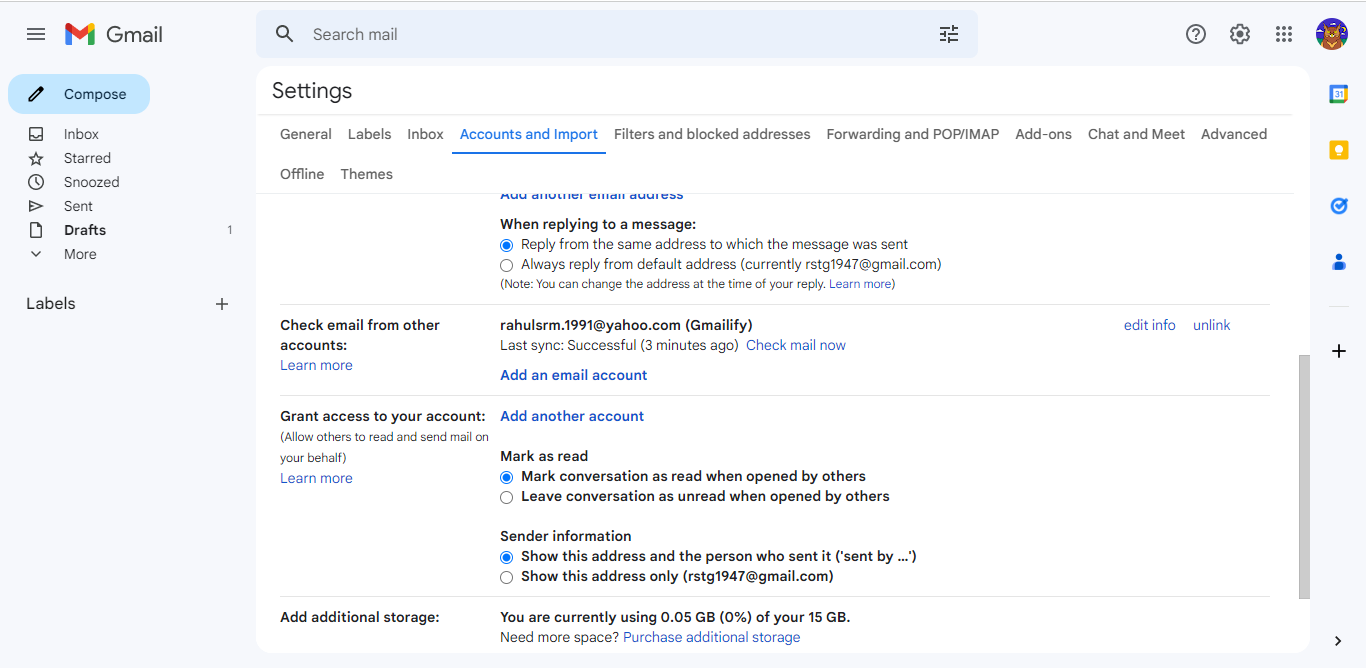
Step 6: A pop-up window will appear. Here, you can Keep a copy of imported messages in Gmail or Delete copied emails. The first option will keep a copy of the received emails on Gmail, and the other one will completely delete all yahoo mail in Gmail. Once you select the desired option (we are going with the second option here), click on unlink.

Step 7: Depending on your email volume, it will take time accordingly. Once done, you can see no yahoo email in the Check email from other accounts section.
What does Gmailify offer?
There are a few benefits of using Gmailify over the POP3 manual setup.
They are:
- Hassle-free setup
- Advanced spam filters.
- Email prioritization
- Automatic email filters and categories
- Smart compose and intelligent reply
FAQs – Link Yahoo Mail and Gmail
How to set up Yahoo Mail on Outlook?
To set up Yahoo mail in Outlook, go to File> Ad Account> manual setup or additional server types> POP or IMAP, and enter your details. Afterwards, go to Yahoo mail > Account info > Account Security > Generate app password and enter it in Outlook. Please read our complete guide on this here.
Does Google support Yahoo Mail?
Yes, Google does support Yahoo. You can send files, images, documents, and even videos stored in Google Drive using Yahoo mail.
You Can Also Read –
| How to Create a Yahoo Mail Account |
| How to Access Yahoo Mail in Gmail |
| How to Access Yahoo Mail in Outlook |
| How to Change Yahoo Mail Password |
| How to Delete Yahoo Mail Account |
How do I sign out of my Yahoo email?
Once you log in to your Yahoo account, click on your profile picture. From the opened drop-down option, slick on Sign Out, and you’ll be signed out of Yahoo.
For Beginners: How to Create a Yahoo Mail Account
To Summarize
There you have it—an in-depth guide to adding your yahoo mail in Gmail. With the Gmailify process, you can easily do it. You can also do it manually via the POP3 process, but that guide is for another time. Till then, Ciao!












