If you are frequent on Roblox, chances are you already know how intriguing it can be to express yourself on the platform. The About Me page would allow you to showcase to the world what exactly you are thinking about.
Simply heading over to the main profile would allow you to add tidbits about yourself. This is exactly what you can change to add your particular information. In this article, we will be discussing in depth how to change about me on Roblox.
Change About Me Section on the Roblox Website
In order to change the About Me section, head over to the Roblox Website. Once you land on the homepage, from the top left corner click on your profile. After accessing the page, look out for the About section and click on the small pencil icon. Now, you will be able to change your information accordingly.

Change the About Me Section in Roblox PC Client
If you are not accustomed to accessing the Roblox Web Page, you can also make the necessary changes from the PC Client. All you need to do is open the Roblox app and click on your three dots from the top left corner. Once you get access to your profile page, you will get the Robloxian pop right on your screen. Scroll down and follow the steps as mentioned above, and you can change your About Me section.
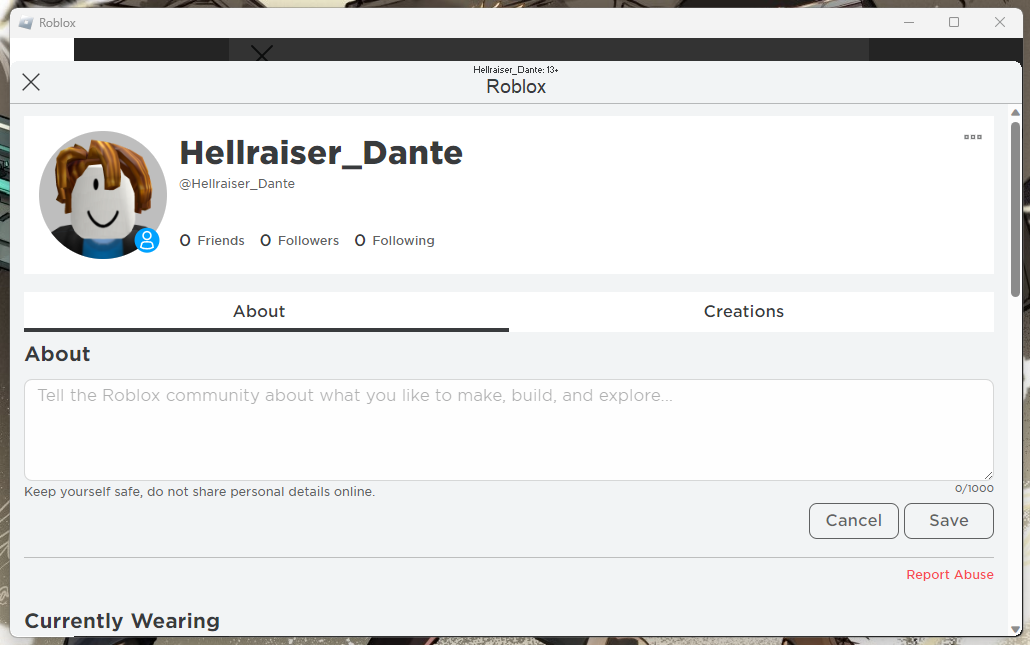
Change the About Me Section in Roblox Mobile
So, what if you access Roblox on your smartphone? You can still change the About Me section on your phone with ease. While the steps are more or less the same, you can find the buttons positioned differently. Once you open the Roblox app, from the bottom right corner of the screen, tap on the Three Dots. Select Profile and scroll down until you find View Full Profile.
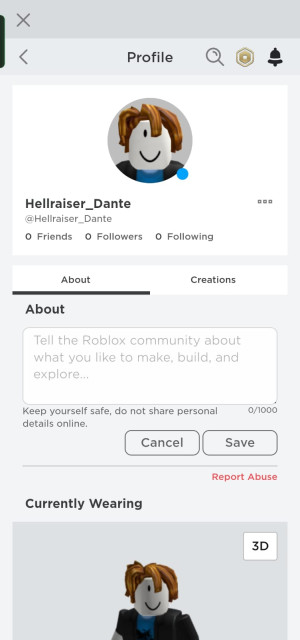
Is it Possible to Change About Me on Xbox?
Unfortunately, if you primarily play on Xbox, you won’t be able to change About Me on your Roblox account. While the Xbox version definitely lags behind on such features, you can refer to one of the methods mentioned above for your preferred platform.
Frequently Asked Questions
1. What is a Roblox Profile Picture?
A Roblox Profile Picture is an image that you can use across your social media accounts for interactions. Every time you post, add a comment, or get a mention, your profile picture will appear right next to your username. In fact, profile pictures are a great way to add that visual mix. Just make sure to pick a profile picture that can be a visual representation of yourself.
2. How can I see the status of my Roblox account?
You can make use of the activity status indicator to showcase everyone whether you are in-game, within the Roblox Studio or website. You can find the status in the lower right corner of your headshot picture.
3. Where can I find my summary in Roblox?
Click on the Robux icon from the top right to find the ‘My Transactions’ page. Now you can click on the Robux balance, to view the Summary for a detailed history.
4. Is it legal to use Roblox scripts?
Script executors are a big NO and a complete violation against Roblox TOS. Even if you want to use it for good, it still counts as an exploit. So, it is always a better option to avoid using Roblox scripts whatsoever.
Want to Know your Roblox characters?
Ready to Flaunt Your New About Us on Roblox
So, that was everything you needed to know to change the About Me section on Roblox. Express yourself in the ways you have always wanted. Similarly, you can also explore the rest of the platform to better customize your Roblox account.












