Do you want to cherish your childhood memories of playing classic retro games like Super Mario Bros, The Legend of Zelda, OutRun, Bubble Bobble, or any other classic game on your Android phone?
Gone are the days when you had to buy classic gaming consoles to play these retro games. Thanks to the best retro game emulator for Android, you can play retro and arcade games on your Android smartphone flawlessly.
Now, the biggest question that comes to mind is how to choose the best Android emulators for retro gaming. Here in this blog, we have brought a list of the 10 best Android apps for classic retro gaming. So, let’s cut the crap and dive into the list.
Best Android Apps to Play Classic Retro Games
1. RetroArch

RetroArch Android is a free and open-source emulator for classic retro gaming. Instead of focusing on a single console, it offers support for several different consoles, such as PlayStation Vita and Nintendo 3D, and so on.
Along with the range of gaming consoles, RetroArch is also compatible with Bluetooth and USB controllers. RetroArch Android apps for playing classic retro games with a powerful development interface named Libretro. It allows users to craft cross-platform retro games in a single Android APK.
With the help of RetroArch AI-based machine translation external services, you can translate the game languages to any language you understand. The game cheats feature and no ads policy make it one of the best Android apps for classic retro gaming.
Download: RetroArch
2. My OldBoy – GBC Emulator

If you are a fan of great classic retro games such as Game Boy and Game Boy Color then My OldBoy is definitely for you.
My OldBoy emulates every aspect of the GB and GBC games on Android and brings the smooth game-playing experience to the table. It also features a screen layout editor to control the position and size of each on-screen action and button.
With its save state system, the player can save the game process and return to it whenever they wish. The fast-forward feature of the game lets you skip the game to the part which you enjoy the most.
My OldBoy is not available for free. Players need to pay $3.99 to download it from the Google Play Store.
Download: My OldBoy
3. Snes9x EX+

Snes9x EX+ is an advanced open-source Android emulator for playing retro gaming. If you are a fan of the Super Nintendo games then this Android emulator is the right choice for you.
Snes9x Ex+ offers you the complete features of Nintendo’s classic console and brings the most comfortable gaming experience on the screen of Android devices and tablets.
The emulator also offers support for multi-player games with high graphics capabilities and low battery consumption configurations.
Download: Snes9X EX+
4. John NESS

You can play Nintendo Entertainment System and Super Nintendo Entertainment System games on any Android smartphone using the John NESS retro gaming emulator.
Its high-quality graphics and fully customizable layout make the John NESS best Android app for retro game playing available in the market.
On-screen gamepad, save states, support for the game cheat codes & hardware controls further enhance the value of John NESS. If you love game streaming, then you can take advantage of the John NESS’s capabilities to screenshot, record, or stream the game anywhere you want. It is also integrated with Dropbox, therefore you can easily sync your game progress with the cloud.
Download: John NESS
5. Nostalgia.NES

Nostalgia.NES comes with a modern and user-friendly interface that allows classic gaming enthusiasts to enjoy a high-definition gaming experience on Android smartphones and tablets. Furthermore, this retro gaming emulator allows you to change the virtual control button as per your preferences and convenience. You can even modify the background color to enhance your gaming experience.
The emulator features 8 manual slots to enable game lovers to save and share their game states with other Android smartphones using Bluetooth, mail, Skype, or directly from the Nostalgia.NES app.
Download: Nostalgia.NES
6. ClassicBoy

ClassicBoy is easy to use yet brings the most intuitive gaming experience to the player while playing a wide range of classic and retro games. The emulator is compatible with well-known classic games such as Nintendo 64, NES, Sega Genesis, and a host of other classic gaming consoles.
Auto-save and slot-save abilities of the ClassicBoy let you resume the game where you left last time. ClasicBoy lets the players apply a lot of configuration settings including audio & video setting customization and gesture & sensor control settings.
Download: ClassicBoy
7. GENPlus Droid

GENPlus Droid is an open-source Android emulator that allows gamers to enjoy all ranges of Sega Master System and Sega Mega Drive. This emulator is packed with high-quality graphics to bring the experience of playing classic games to another level.
Furthermore, this retro classic Android gaming app supports real-time rewind and fast forward feature. One of the major distractions on the Android smartphone is calls, with the autosave capabilities of the emulator, you can resume the game where you left it.
Download: GENPlus Droid
8. ePSXe Playstation Emulator
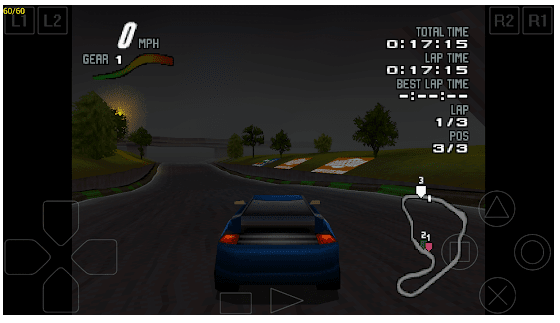
The popularity of the Sony PlayStation is not a hidden secret to the world. In our childhood days, most of us dreamt of owning these gaming consoles. If you also were a fan of the Sony PlayStation PSOne, then the ePSXe Android emulator is worth downloading.
This Android emulator lets you split your smartphone screen into two parts to enjoy games in real-time with real-world opponents. It also comes with the ability to save the game states and letting you fast forward or rewind the game.
ePSXe Playstation emulator will cost you $3.75.
Download: ePSXe
9. M64Plus FZ Emulator
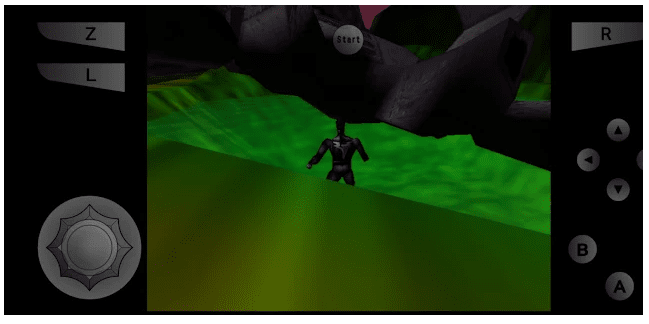
If you ever loved Nintendo 64 games then the M64Plus FZ emulator is one of the must-have apps on your Android smartphone.
This open-source Android retro game emulator features easy-to-use control buttons and vivid game graphics to hooked the players till the end of the gaming session.
To retain the feeling of the classic Nintendo 64 consoles, the app lets you play the game with your thumbs.
Download: M64Plus FZ Emulator
10. PPSSPP – PSP Emulator

PPSSP classic retro game emulator lets you play a wide range of PSP games including Grand Theft Auto, Dragon Ball, God of War and so many others on your Android smartphone with high quality and engaging gameplay environment.
To play your classic PSP games using the PPSSPP emulator first you need to turn them into .ISO or .CSO files and later copy them onto the SD card or USB storage.
Download: PPSSPP- PSP Emulator
Final Words
These were the list of the 10 best Android apps for classic retro gaming. You can pick any of the Android emulators depending on your choice to cherish your childhood memories.
If you have any other recommendations except these 10 retro gaming emulators for Android, let us know in the comment section.












