JPG and PDF are two of the most popular file formats that are often used interchangeably. Not to mention, JPG/JPEG file formats need to be converted to PDF before printing. This significantly reduces the overall file size.
By compressing a JPG file into a PDF document, you can still retain the original quality. In fact, this is one of the most prominent advantages to convert JPG to PDF. So, in this section, we are doing to demonstrate how to convert JPG to PDF followed by some of the most commonly used online websites.
Also Read: How to Open WebP File
What is a JPG Image File?
Simply put, a JPG image file is a widely used compressed image file format used over the internet. Without losing significant details, a compression ratio of 10:1 can be applied in JPG images. So, storing images in JPG format has its own perks. You can opt for maximum and minimum compression depending on your requirement. Plus, you can also open a JPG file with various image viewers.
How to Convert JPG to PDF Online?
Using JPG to PDF Online Converter, you can easily convert JPG to PDF with a few prompts. You can also retain the highest quality of images while converting. Follow these easy steps to convert an image to PDF online.
Step 1: Go to the official website of jpg2pdf

Step 2: Click on “Upload Files” and choose the number of files you want to convert. You can choose up to 20 images and drag files to the drop area to start uploading.

Now, wait until the files are uploaded and the conversion processes are complete.
Step 3: Next, click on “Thumbnails” to download PDF files individually for each image or click the “Combined” button. You’ll get all the images in a single PDF document.

Alternative Websites to Convert JPG to PDF Online
It’s always a good idea to look for other alternatives. There are plenty of sophisticated tools that can convert JPG to PDF Online. Here are our top picks.
1. Smallpdf

Smallpdf is more than just a JPG to PDF converter. It offers a plethora of different tools including, PNG to PDF converter, JPG size reducer tool, image compressor tool, and many more. For editing, compressing, merging, and converting, Smallpdf has got you covered.
Get Smallpdf
2. PDF Converter
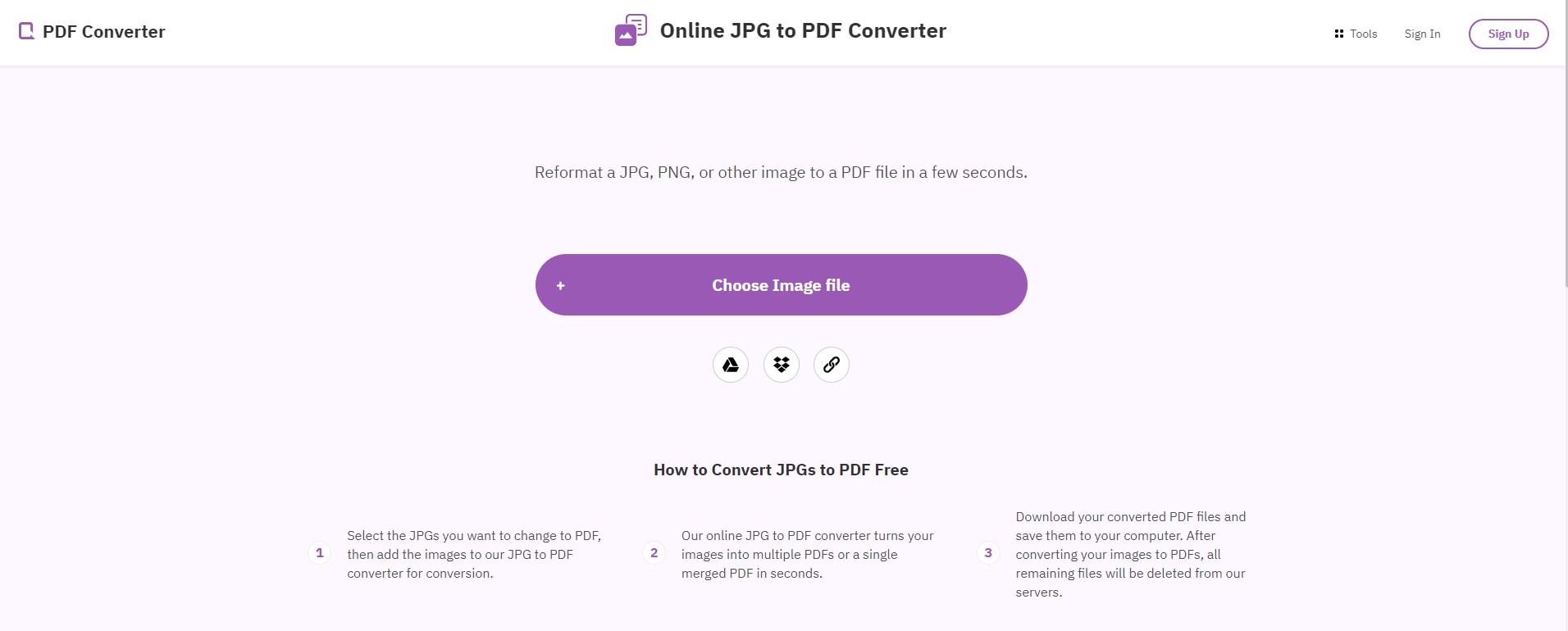
Another simple yet useful conversion tool. PDF converter offers a plethora of useful conversion, editing, and merging tools. Plus, PDF Converter supports multiple devices and operating systems, including Windows, Mac, and Linux.
Get PDF Converter
3. FreeConvert
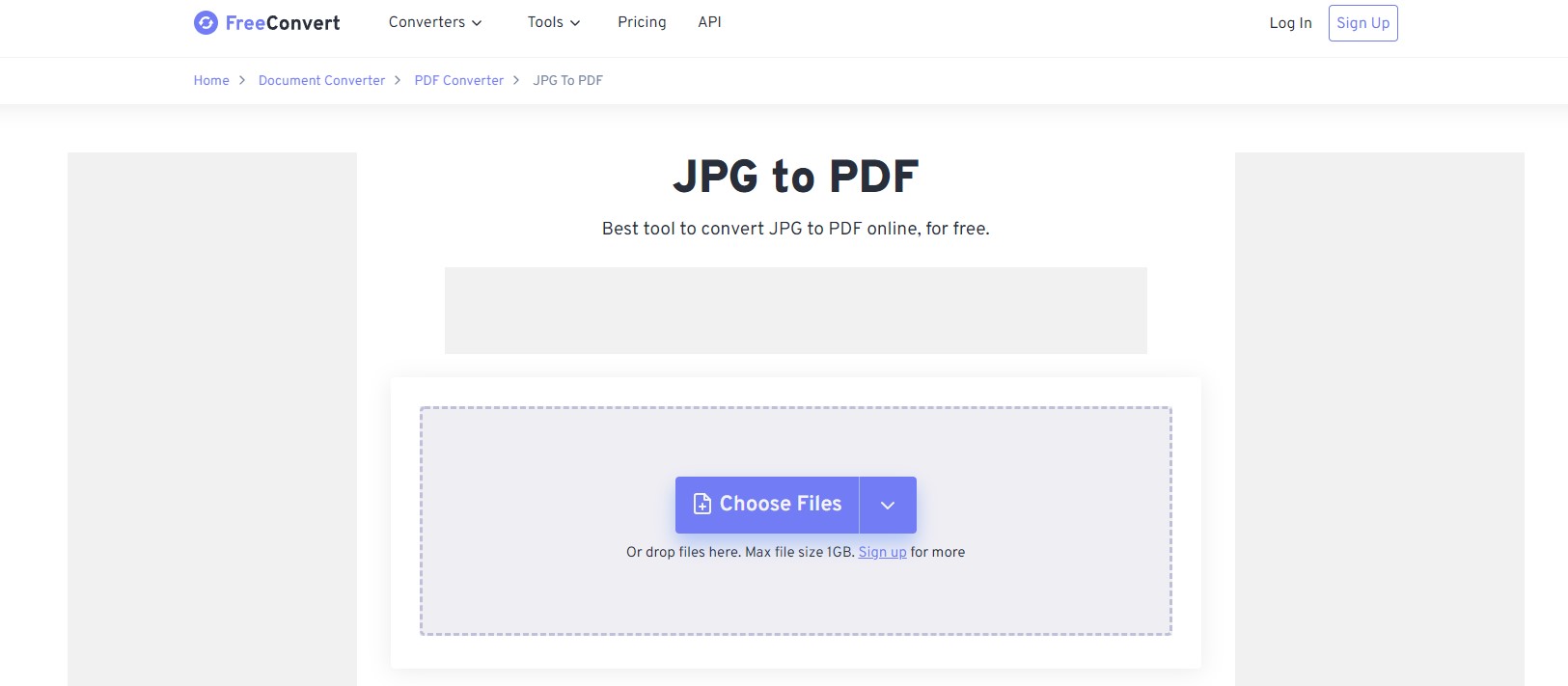
FreeConvert is an easy-to-use converter where you can convert JPG to PDF online and adjust PDF size, orientation, margin, and also merge multiple JPG into a single PDF document. As the name suggests, the converter is free to use and works on Windows, Mac, Linux, Chrome, Edge, Firefox, and other browsers as well.
Get FreeConvert
Convert JPG to PDF – FAQs
1. Will my converted PDF have the same image quality as my original file?
Yes, you can rest assured as the converted file would have the same quality as the original.
2. How do I merge multiple JPG files into one PDF?
You can go to the site and drag and drop your files in the given box. Also, you can choose up to 20 images and combine them into a single PDF.
3. How do I save a JPG as a PDF?
Once the conversion process is over. You can click on “Thumbnails” to download PDF files individually for each image or click the “Combined” button and save it in a single PDF document.
Recommended: 4 Ways to Convert PDF to Word
Wrapping Up
So that was our curated guide on how to convert JPG to PDF. Given the sheer number of online converts in the market, it is very a tough job to complete. Make sure to follow the steps mentioned above, and you can convert your document in no time. So, let us know in the comment section below, which file conversion you want us to cover next?












