There is no point in arguing that Discord has become the go-to chat platform for all gamers around the world. With the availability to chat using voice and text, it has gained quite popularity. And that is exactly where the idea of using a voice changer application comes into play.
Be it to hide your actual identity for privacy concerns or just for the sake of fun, several individuals are using the voice-changing application. Either way, it is always a good idea to have some nifty software like such at your disposal. So, in this article, we are going to discuss some of the best voice changer apps you can use with Discord.
Also Read: 12 Best Discord Bots To Enhance Your Gaming Experience
Best Discord Voice Changer Apps
1. Clownfish
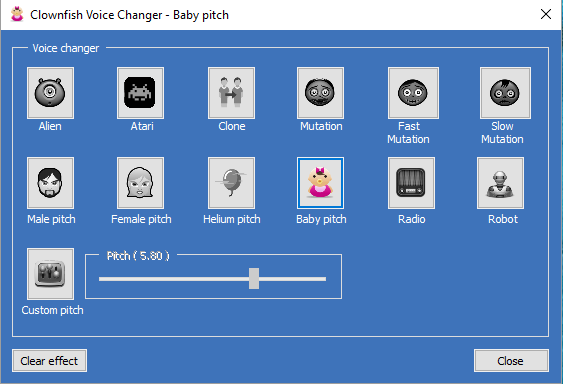
If you are looking for the most basic voice changer that simply works out of the box, Clownfish has got you covered. It also works seamlessly with other applications including Steam and Skype. Being a system-wide sound modifier, it can influence any audio from your microphone. You can easily set up Clownfish in a matter of minutes. Lastly, the software runs on all versions of Windows all way down to XP.
Salient Features:
- Can easily play various sounds
- Easily convert text to speech with a voice assistant
- A plethora of voice effects to choose from
- Complete control over background microphone
Platform Supported: Windows
Pricing: Completely free to use
Try Clownfish
2. VoiceMeeter

The next voice-changing app on our list is by far the most advanced one as well. In fact, this application is dedicated to users who have prior experience working with audio-mixing software. But for anyone who already has the technical knowledge, VoiceMeeter offers one of the most customizable audio effects whatsoever. You can change your voice just the way you want.
Salient Features:
- Curated for audio mixing professionals
- Offers a very fast and easy installation process
- Various interfaces to choose from including MME KS, WDM, etc.
Platform Supported: Windows
Pricing: Completely free to use
Try VoiceMeeter
3. MorphVox

If the overall sound output is your primary concern, there is nothing that beats MorphVox. Neither less to say, it doesn’t take a toll on your CPU as well. Apart from being a standalone voice changer, MorphVox offers support for third-party plugins. Be it adding background music or enhancing your overall gameplay, MorphVox has got you covered.
Salient Features:
- A wide variety of audio effects to choose from
- Easy key binding for sound effects
- Comes with background noise cancellation
- Best for streaming games online
Platform Supported: Windows
Pricing: Free, while the Pro version costs 39.99 USD
Try MorphVox
4. AV Voice Changer Software
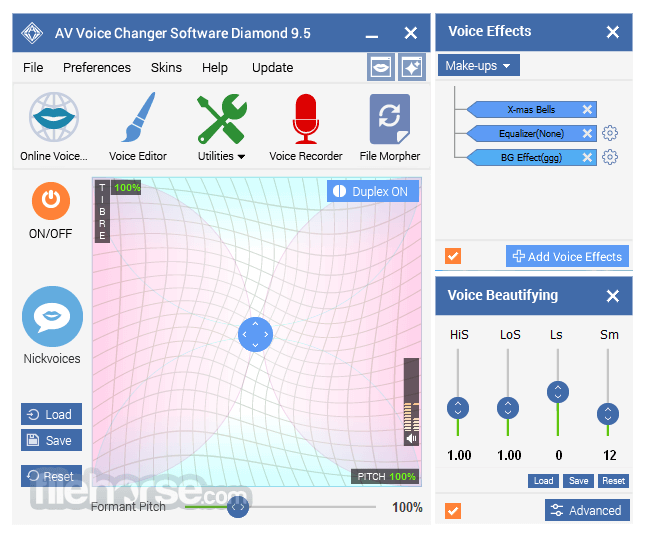
AV Voice Changer Software offers its users complete control over every aspect of the voice. This goes without saying, the application works flawlessly with VoIP tools, along with every streaming and chat platform. Whether you want to change your voice to a woman, a child, or even a robot, everything is possible with AV Voice Changer Software. Lastly, with the virtual audio driver technology, it can seamlessly connect with every other platform.
Salient Features:
- Comes with its own in-built voice recorder
- A dedicated voice editor
- Ability to create custom sound effects
Supported Platform: Windows
Pricing: 99.95 USD
5. Voice Changer & Voice Editor
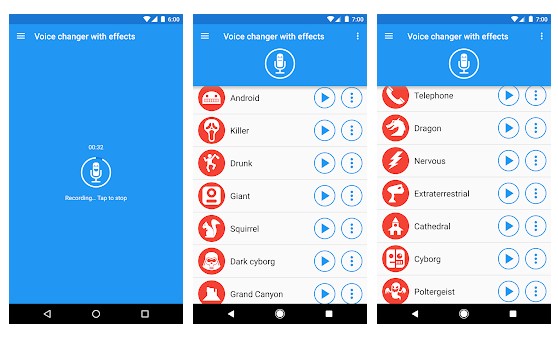
Voice Change & Voice Editor is one of those plug n play apps that you can find in the Google Play Store. With over 20 different voice effects to choose from, you can use the application just the way you want. While recording audio, you can also reduce the background noise as well. For the most part, the app is completely free to use. But some features are restricted for in-app purchases.
Salient Features:
- Comes with a very intuitive UI
- A large number of effects to choose from
- The controls are easier to memorize and operate
Supported Platform: Android
Pricing: Complete free to use, although it has in-app purchases
6. Voicemod
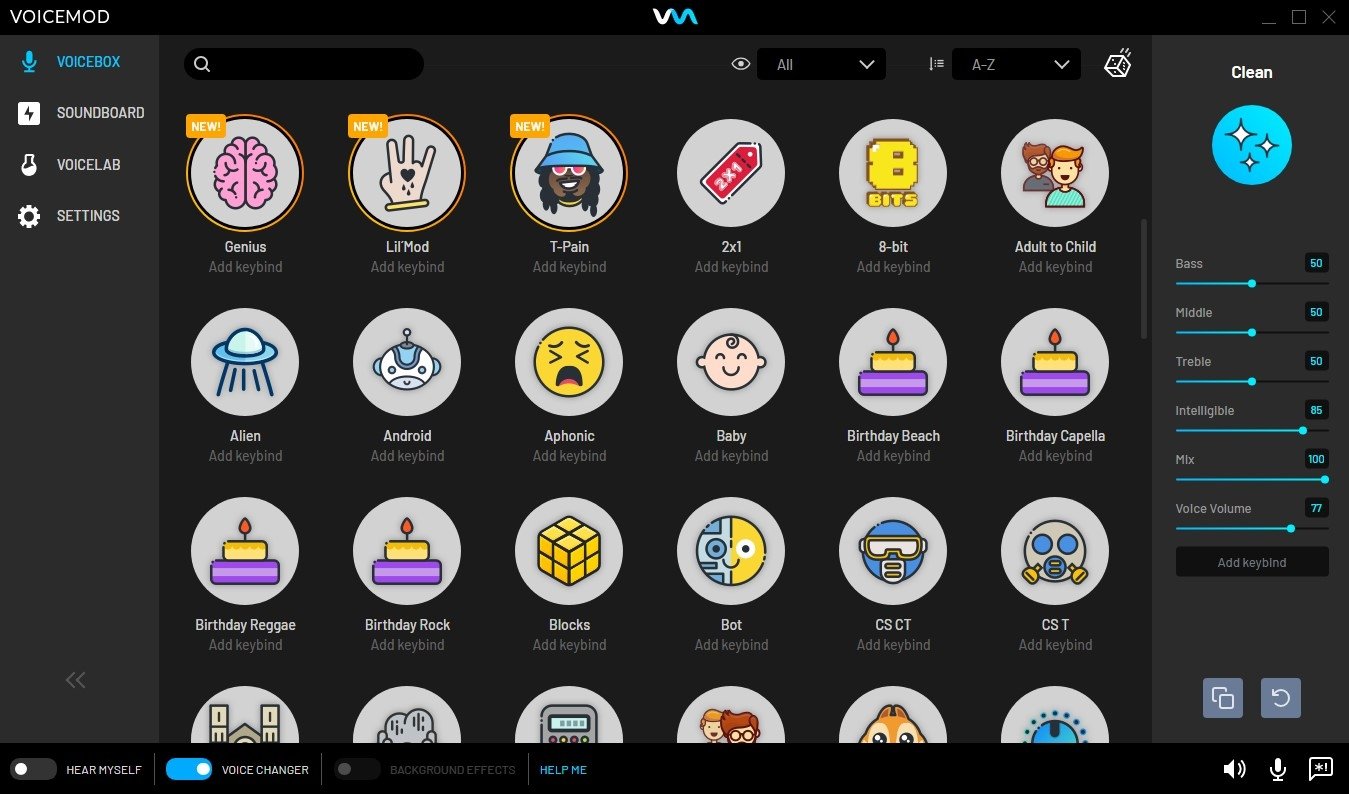
Apart from a great-looking user interface, Voicemod is also an outstanding voice changer app for Discord. Not only it is easy to use, but you can actually operate them in real-time. That means, for anonymity, you can easily change your voice to a robot or a girl while enjoying the game. Apart from Discord, the app is also compatible with Twitch, Skype, and other online streaming platforms.
Salient Features:
- Easily set up microphone input device on Discord
- Comes with live video effects
- Offers compatibility with all the modern apps and games
Supported Platform: Windows
Pricing: Free
Try Voicemod
7. RoboVox Voice Changer Pro
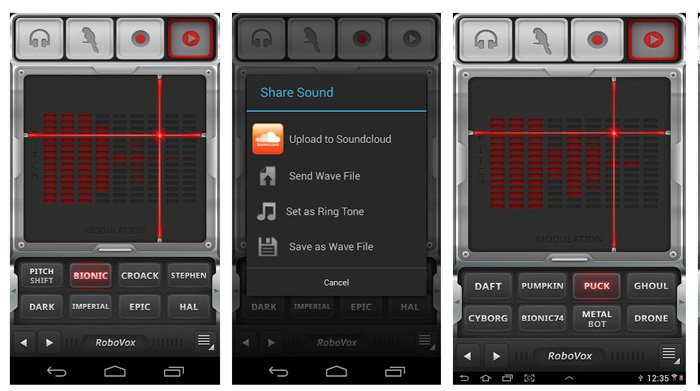
For all the Discord mobile streamers, RoboVox Voice Changer Pro is one of the most promising software to use. Even being a mobile-based application, you can expect one of the biggest collections of voice styles. Doesn’t really prefer the predefined offerings, you can completely customize your voice using the advanced settings as well.
Salient Features:
- In-depth pitch and modulation
- Comes with advanced vocoder technology
- Offers great versatility
Supported Platform: Android
Pricing: 1.49 USD
Try Robovox
8. Discord Voice Changer
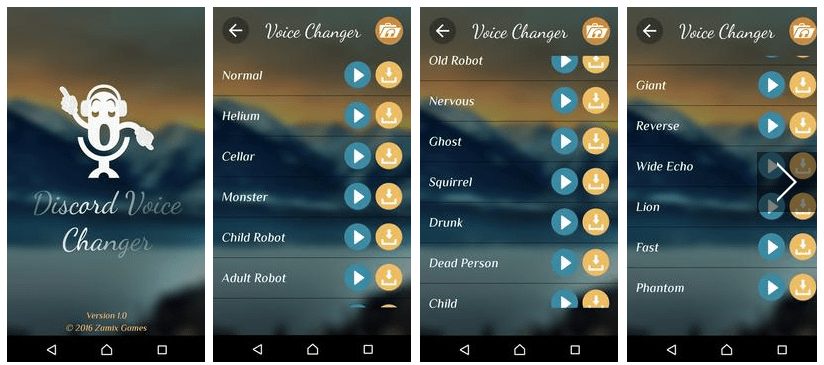
Just as the name suggests, the Discord Voice Changer is one of the easiest applications that we can recommend to the majority of users. With a dedicated gallery of voice effects, you can disguise your tone just the way you want. The only catch being, Discord Voice Changer is not available on the Google Play Store.
Salient Features:
- A very minimal and easy to understand user interface
- Ability to add sound effects in real-time
- Save modified audio with an ease
- Unlimited voice effects to choose from
Supported Platform: Android
Pricing: Completely free to use
The Bottom line
Using a voice changer app is surely a lot of fun, and it can also prove to be beneficial to a certain extend. As a gamer, you can always stay anonymous while streaming or even make a complete fool out of your family and friends. Either way, these apps are great for passing time as well. So, which software is your best pick to change voice in Discord? Let us know in the comment section below.












