Oftentimes while sharing a file, there are instances where you may need to convert a picture (PNG) to PDF. This is often achieved to ensure that the proper image resolution is retained without losing significant quality.
Converting your file from PNG to PDF you can easily print the same as well. Regardless of the operating system, you are using, you can always convert PNG to PDF using websites online. So, in this article, we are going to narrow down the steps you can use to convert your file, along with some of the most prominent websites you can use online.
Read: How to Convert JPG to PDF Online
What is the PNG Image Format?
PNG stands for Portable Network Graphic. It is a popular file type, especially among web designers, as it supports graphics with both transparent and semi-transparent backgrounds. Generally, the PNG image is a higher-quality compression format when compared to the JPG image.
How to Convert PNG to PDF Online
Using an online PNG to PDF converter, you can easily change the file extension in a few prompts. Follow these steps to convert PNG to PDF online.
Step 1: Go to png2pdf.com.

Step 2: Then click on ‘Upload Files’ or simply drag and drop files on the box.
Note: You can select up to 20 images at a time
Wait for the completion of the process.
Step 3: Now, click thumbnails to download PDF files individually for each image. If you want a single PDF document for all the images, then click on the ‘Combined’ button.

Alternative Websites to Convert PNG to PDF Online
There is various PNG to PDF converters that enable us to easily compress, edit, merge and convert files. We have included tools that work across all platforms. So, let’s dive in.
1. Smallpdf

Smallpdf is one of the most recommended PNG to PDF tools online. The tool also offers multiple tools where you can compress, edit and convert files. It supports various image formats, including BMP, TIFF, GIF, and JPG.
Visit Smallpdf
2. SODA PDF
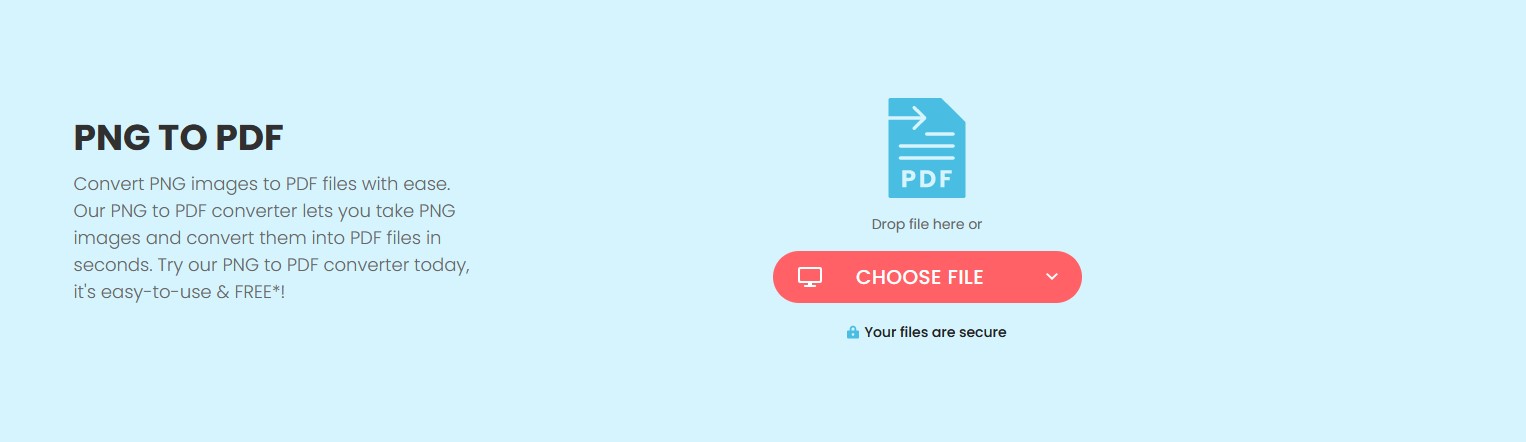
Convert PNG to PDF on SODA PDF with ease. Visit the site and choose files or drop the files in the box. SODA PDF offers various useful tools such as merge, compress, editing, and conversion. So, you can check them out.
Visit SODA PDF
3. Online2PDF
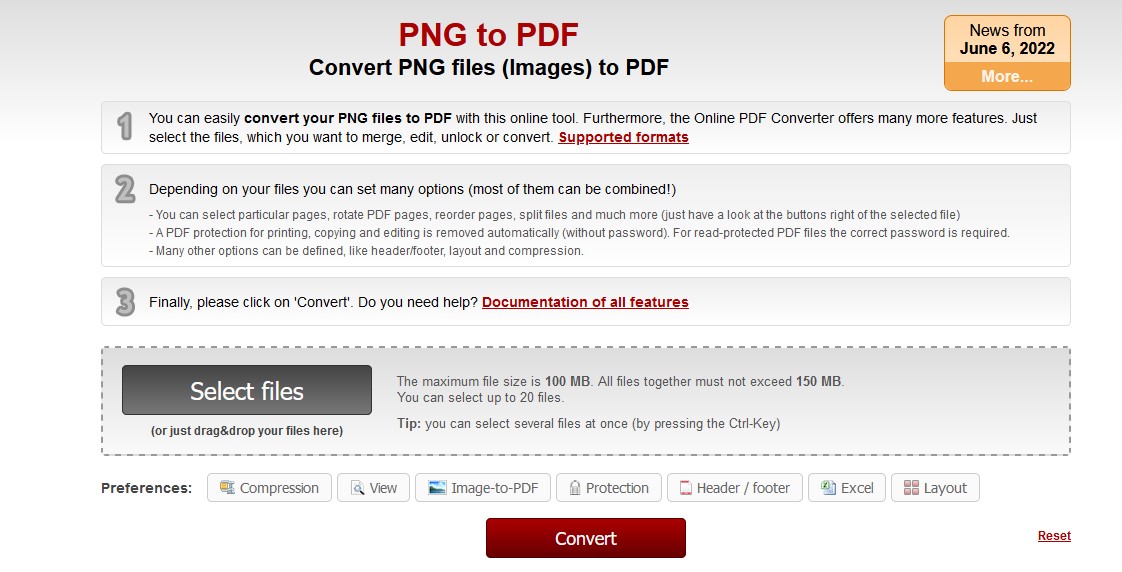
Online2PDF works seamlessly across all platforms. Select the files you want to merge, edit, unlock or convert. (Note: You can select up to 20 files and the size of the files should not exceed 150 MB).
Visit Online2PDF
Read: How to Rotate PDF
Frequently Asked Questions
1. What is the best free PNG to PDF converter available?
You can check our recommended sites. All of them are absolutely free and easy to navigate as well. You can select 20 PNGs at once and download them in a single PDF.
2. How can I convert multiple PNG to PDF?
Drag and drop an image file to convert to PDF. Then wait for the conversion. Now download the files individually or download them in a single PDF document.
3. Are PNG to PDF converters safe to use?
Yes, PNG to PDF converters are 100% safe to use. The converters come with advanced encryption for file transfer security.
Recommended: 4 Ways to Convert PDF to Word
Wrapping Up
It is imperative to understand that converting PNG to PDF online is not as difficult as you would think, given the wide range of free online converts. Follow through the above-mentioned steps and you can easily convert your files within a few clicks. So, let us know in the comment section below, which file format you want us to cover next?












