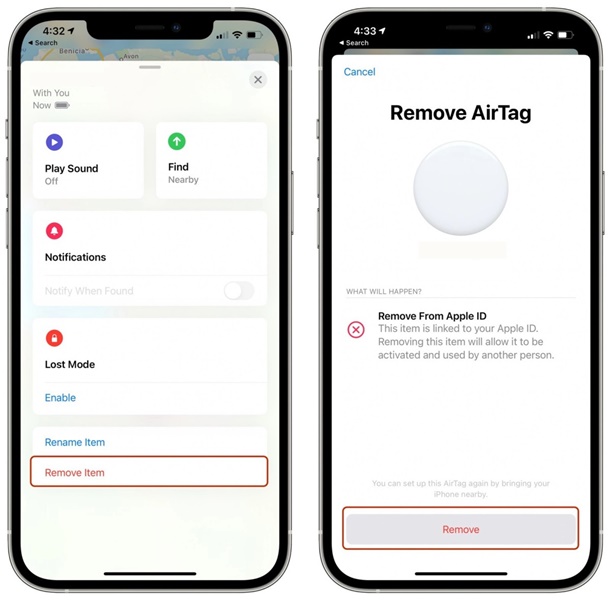With the recent launch of Apple AirTags, it has made it quite easy for everyone to keep track of their gadgets, without misplacing them every once in a while. In fact, it is extremely effective to help users keep a track of their personal belongings and find them in case it is lost.
But, the bigger question arises, what if you want to give your AirTag to someone for use? Or what if you want to simply remove your Apple ID and link another one? Well, the easiest way is to reset your AirTag. In this article, we are going to show you a step-by-step guide on how easily you can reset your Apple Airtags.
How to Factory Reset Apple AirTags?
Pairing an AirTag to your iPhone automatically links it to the Apple ID. That means when not in use, you can’t simply let your friends and family use them either. So, for anyone else to use them, you need to reset the AirTag to unlink your Apple ID.
Bear in mind, the overall process of resetting an AirTag is comparatively easy. The Find My app makes the entire process seamless so that you can pass the AirTag to your friends and family members. This, in turn, can pose some serious privacy risks, as others using your AirTag would show up in your Find My app. So, follow the steps down below to properly factory reset your AirTag.
How to Factory Reset Apple AirTags?
- Head over to your iPhone and open the Find My application.
- Now, select the AirTag you want to remove from the list of all connected devices.
- Once the card appears, swipe up to get into further settings.
- Once the setting screen appears, tap on ‘Remove Item’ and choose the ‘Remove’ pop-up for confirmation.
Now that you have followed through all the above-mentioned steps, you no longer have ownership of the selected AirTag. So, if anyone else wants to use it, they can simply add their Apple ID.
Concluding Words
So, this was our curated article on how you can factory reset your AirTags using your iPhone. Just bear in mind, during the entire process, make sure to keep your AirTag within the Bluetooth range. Or else you won’t be able to reset your AirTag or register to another account.