DWG files are one of the most common formats used by engineers, architects, and designers. They store 2D and 3D design data and are an essential part of CAD (Computer-Aided Design) workflows.
In this guide, we’ll explain what DWG files are, how to open them on Windows, macOS, or online, and how to fix common issues if your file won’t open.
What are DWG Files?
The term “DWG” comes from the word Drawing. It’s a file format developed by Autodesk for storing design data and metadata.
DWG files are used in applications like AutoCAD and other CAD tools to create, edit, and share technical drawings. They support vector graphics, 3D geometry, and even embedded metadata such as project details.
Why Use DWG Files?
DWG files allow engineers and designers to save, modify, and collaborate on complex projects without manually redrawing plans.
Benefits include:
- Ability to rework and optimize designs easily.
- Compact file size for large designs.
- Compatibility with multiple CAD programs.
Also Read: How to Open Zip File on Any Device
How to Open DWG Files
Here are some of the most reliable ways to open DWG files in 2025:
1. AutoCAD (Best for Professionals)
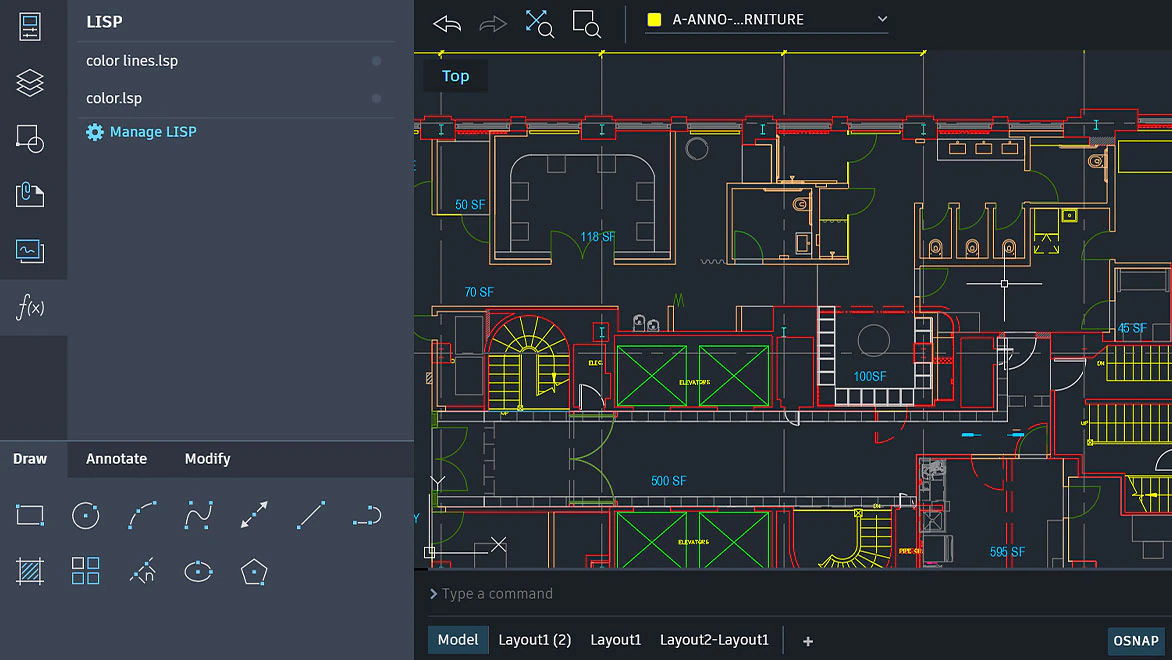
AutoCAD is the native software for DWG files. It lets you create, view, and edit CAD drawings.
Steps:
- Open AutoCAD and click the Application Menu (the red “A” at the top-left).
- Select Open.
- Choose your DWG file from the list.
- Click Open to view or edit your drawing.
Price: Starts at $235/month (15-day free trial available).
Download AutoCAD
2. Microsoft Visio
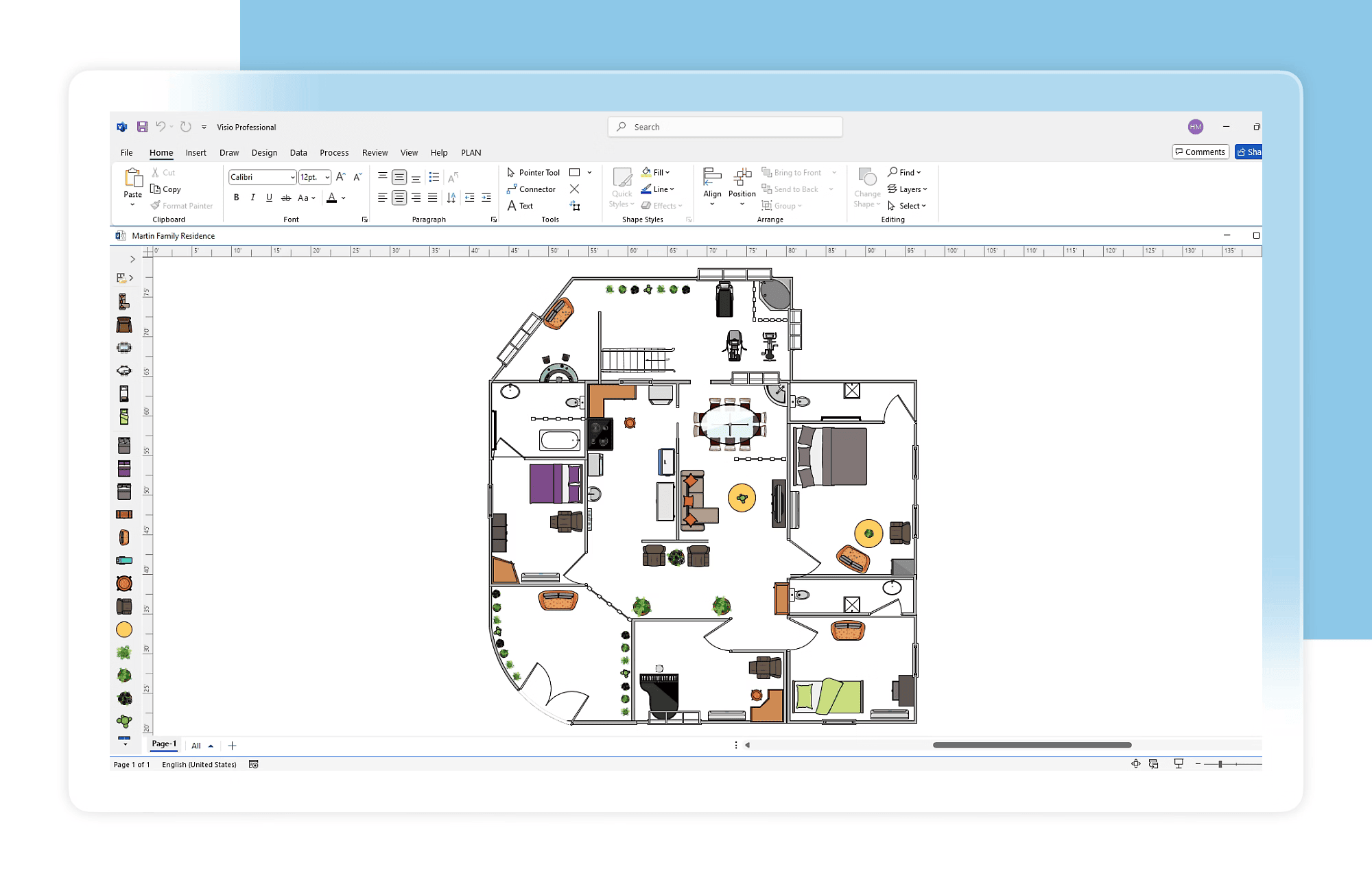
Visio supports importing DWG files for diagramming and floor plans.
Steps:
- Launch Microsoft Visio.
- Go to the File menu → Open.
- Select your DWG file and click Open.
Price: Starts at $5/month (1-month free trial).
Download Microsoft Visio
3. Adobe Illustrator

Illustrator can open DWG files for editing vector drawings and converting them to other formats.
Steps:
- Open Adobe Illustrator.
- Click File → Open.
- Select your DWG file and click Open.
Price: $20.99/month (7-day free trial).
Download Adobe Illustrator
4. CorelDraw
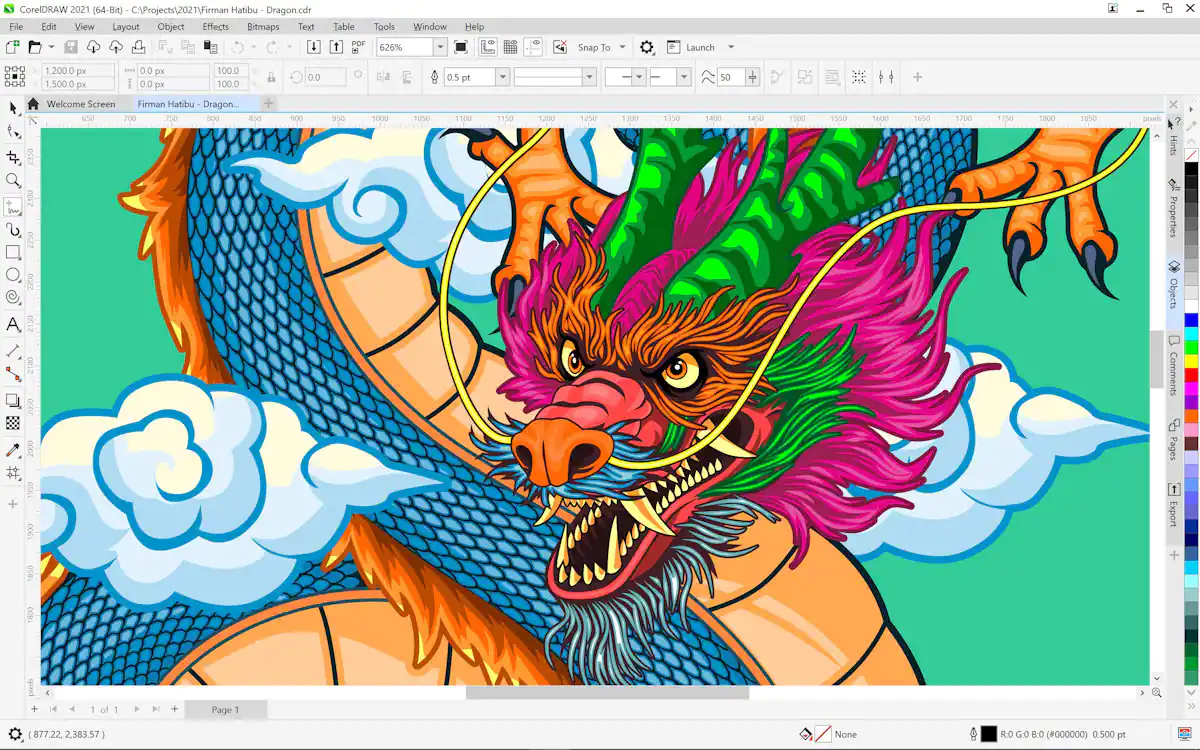
CorelDRAW allows you to open and edit CAD drawings and supports multiple formats.
Steps:
- Launch CorelDRAW.
- Go to File → Open.
- Choose your DWG file and click Open.
Price: From $249/year or a $499 one-time license
Download CorelDraw
5. Autodesk Viewer (Free, Web-Based)
If you just need to view a DWG file online without installing software:
- Visit Autodesk Viewer.
- Upload your DWG file.
- View your drawing directly in the browser — no installation needed.
Price: Free
Best for: Quick previews or sharing files online.
Troubleshooting DWG File Errors
If your DWG file won’t open:
- Check if it’s corrupted — use the RECOVER command in AutoCAD.
- Ensure you’re using the latest version of your CAD software.
- Try opening it in Autodesk Viewer to confirm if it’s a file issue or software issue.
Frequently Asked Questions
1. Can I convert a DWG file to PDF?
Yes. Use AutoCAD’s “Export as PDF” option or tools like CloudConvert.
2. Are DWG files safe?
Yes, but always download from trusted sources. Malicious files disguised as DWGs can contain malware.
3. What’s the difference between DWG and DXF?
DWG is a proprietary binary format by Autodesk, while DXF is a text-based version for data exchange.
Also Read: 7 Best Free CAD Software You Can Use
Wrapping Up
DWG files are the backbone of digital design for engineers, architects, and CAD professionals. Whether you’re viewing, editing, or converting them — tools like AutoCAD, Illustrator, or Autodesk Viewer make the process simple.
If one method doesn’t work, try an alternative DWG viewer or online converter, you’ll have your design open in no time. Whether for quick previews or full-scale editing, these tools make handling DWG files simple and efficient.












