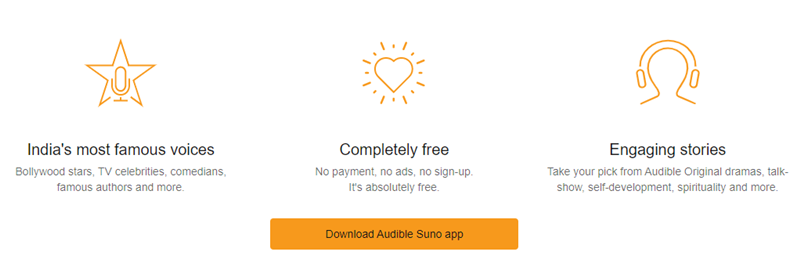Books demand to be read but in the present-day world, while humans being is running through chaos every day, every person is short on time.
This says not everyone has enough time to sit under a tree, take a hardbound book, and read it till the book ends about 100 hours later. But running short on time does not justify the skipping on the pleasure of diving deep into a book.
To escape the situation, Don Katz came up with the idea of converting books into audible books to make the life of a reader much easier.
Audible is a company owned by Amazon that has the world’s finest and largest collection of audio-shows and audio-books across different genres.
Depending on your interest or passion, you can surf and find the perfect it for yourself out of the mega collection of incredible listens.
Most of the novels are read and recorded in the voice of A-List celebrities or is recorded about their life. You just need to find yourself a great chair, rest on it and start listening to your pick. You will enjoy every bit of it.
How does Audible work?
For the first 30 days, the application offers you free access for the trial period. You can listen to one book for free to get your trial. Each month, every user is rewarded with one credit that could be used to purchase any book out of the huge collection the application’s library has enlisted.
If you are an Amazon Prime member then you will be granted free access to a selection of shows, podcasts, a few books, etc. You can also buy books using different payment modes.
But if you mistakenly ordered a book or did not like it after you start listening to it, you can easily return an Audible book. You just need to remember that you should only return the book you do not want because once the book is returned; you will never be able to buy it again unless you have already downloaded the book you are returning.
How to return a book on Audible?
If you somehow no longer want the book, all you have to do is make your mind and return it for a refund in simple steps that we have enlisted below. The amount you paid while buying the book will be returned to your payment method without any trouble. Alternatively, if you are finding that Audible is not for you, you can also cancel your Audible subscription.
Decided which book you need to return and scroll down to read how to return a book on Audible in simple steps.
Step 1 – Open Google Chrome or your preferred web browser and go to audible.com
Step 2 – Click on the “Sign In” button that is on the right side of your screen. If you are not automatically signed in, simply enter your username and password then right-click on the “Sign In” tab. Audible home screen page will open.
Step 3 – Click on the name that you have your registered your account with on the top right corner of the screen. After clicking on the tab, you will see a drop-down menu. Now click account details and your account screen will appear.
Step 4 – Now click on the tab “Purchase History” that will appear under View Membership Details marked on the left side of the screen. A list will now appear on the right side of the screen that will have your purchase history.
Step 5 – Now click on the grey coloured tab saying “Return” that will appear under Options. After clicking on the tab, a dialog box will appear asking if you are sure about returning the book.
Step 6 – Select the option that matches the reason for your return and then click on the return tab in orange color.
A screen will appear in front of you informing you that the return has been successful. Check the row beneath the book you are returning contain the information about the book. The row will show the amount that will be refunded.
If you had purchased the book through credits, those will instantly appear back in your account. If you had used a different payment method, the amount will be refunded depending on the time take for each mode.
We hope you spent a great time fiddling through this incredible app and have been served the needed book was looking for.