ChatGPT has become a buzzword these days. Used by millions across the globe, it is an AI-powered chatbot that simulates human conversations. Developed by OpenAI and launched in November 2022, this chatbot runs on top of OpenAI GPT-3.5 and some GPT-4 language models. In addition, it uses reinforcement and supervised machine-learning techniques.
You can do multiple things with ChatGPT, such as generate a blog post of any length, create an email to copy for a landing page or website, find an answer to any question, retrieve the desired information, generate code snippets, and debug and fix errors in the source code. Hence, it is handy for various professionals, including developers, marketers, etc.
How does it work? Simply provide the specific text prompt in the field provided and hit Enter. The tool provides you with relevant data. For example, let us say you want to write a Python program to display a Fibonacci series of the first 5 numbers. Enter the same as the text prompt, and you will get the result as follows:
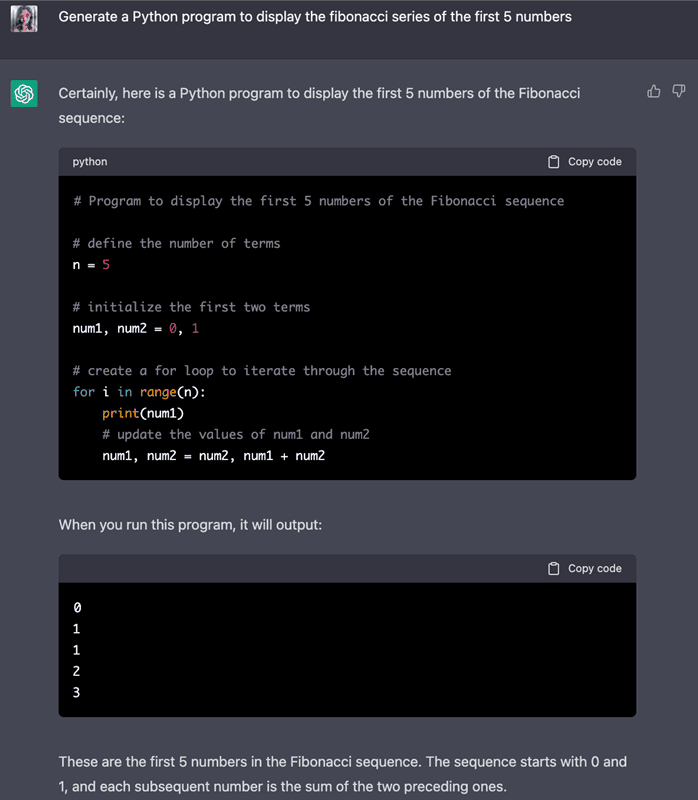
ChaGPT is mostly used via its website on desktops. It is not available as a dedicated app for Android and iOS. However, some methods help you use ChatGPT on Android and iOS devices. Let us explore how to do this in this article.
Read: Top 10 Best ChatGPT Chrome Extensions You Can Try
Is There Any Dedicated App to Run ChatGPT on Android and iOS?
No, there is no dedicated app to run ChatGPT on Android and iOS phones. The only way to use it on your mobile phone is through browsers. Though it seems inconvenient, it is the only way you can use ChatGPT on mobile phones.
When you search for a ChatGP app, you may find a few options developed by some developers. However, it is important to note that these apps are not official ones but are created using the official API.
Prerequisites to Run ChatGPT on Android and iOS
The following are a few prerequisites you must consider beforehand:
1. An OpenAI Account
As OpenAI has developed ChatGPT, it is essential to have an OpenAI account to use it. The best part is that there are no charges to create an OpenAI account. To create one, visit the official ChatGPT website, fill in the details, and sign up. While doing so, ensure to provide a valid mobile number. You can do this on desktops as well as mobile phones.
2. A Web Browser
Obviously, you need a web browser but fully updated (the latest version). In this article, we shall explain using Google Chrome on Android and Safari on iOS.
How to Use ChatGPT on Android and iOS?
The steps for setting ChatGPT on Android and iOS are the same. In this article, we shall use an iPhone to demonstrate the steps for the same. So, let us get started!
1. Go to your browser (as we are using an iPhone, we are going to use Safari), and, in the search bar, type chat.openai.com to go the ChatGPT’s official website.

2. The screen appears, requiring you to sign in. Enter your email address and the password you set at the time of signing up. Click Continue to move further.

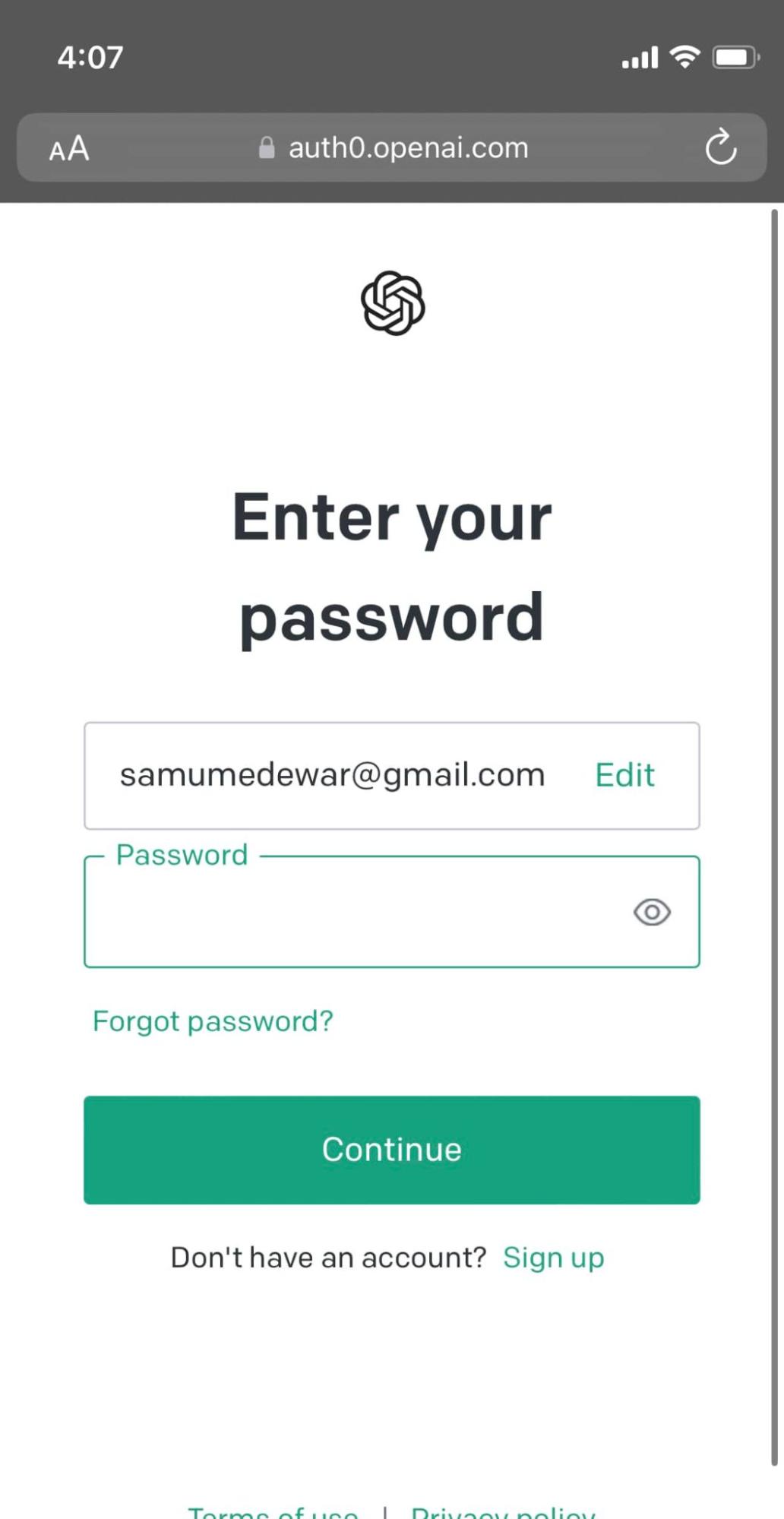
3. Next, you will see the disclaimer about the tool. Read it to learn more about the tool and click Next and finally, Done.
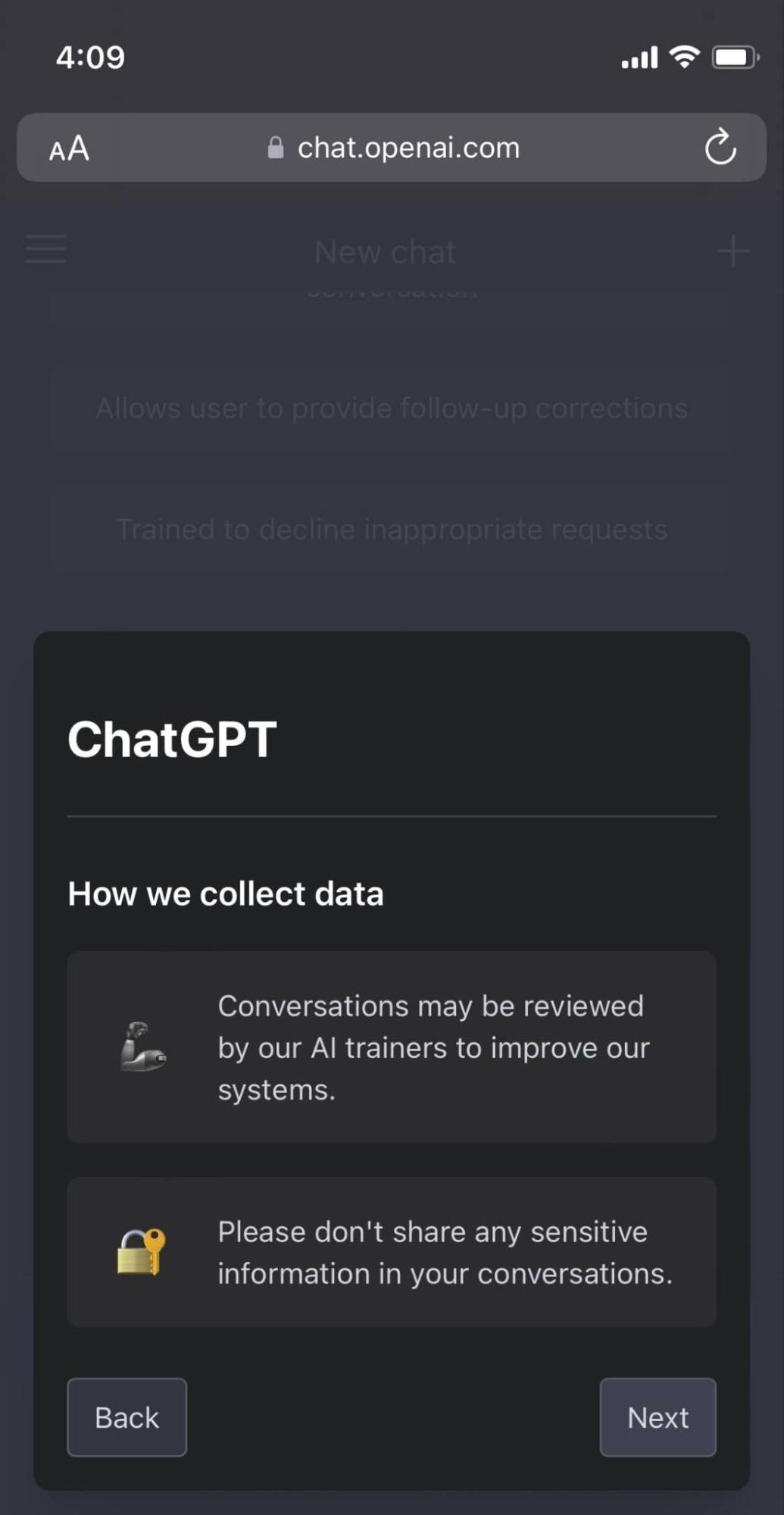

4. You are all set to use ChatGPT on your mobile phone. Now, you can start a conversation with ChatGPT.
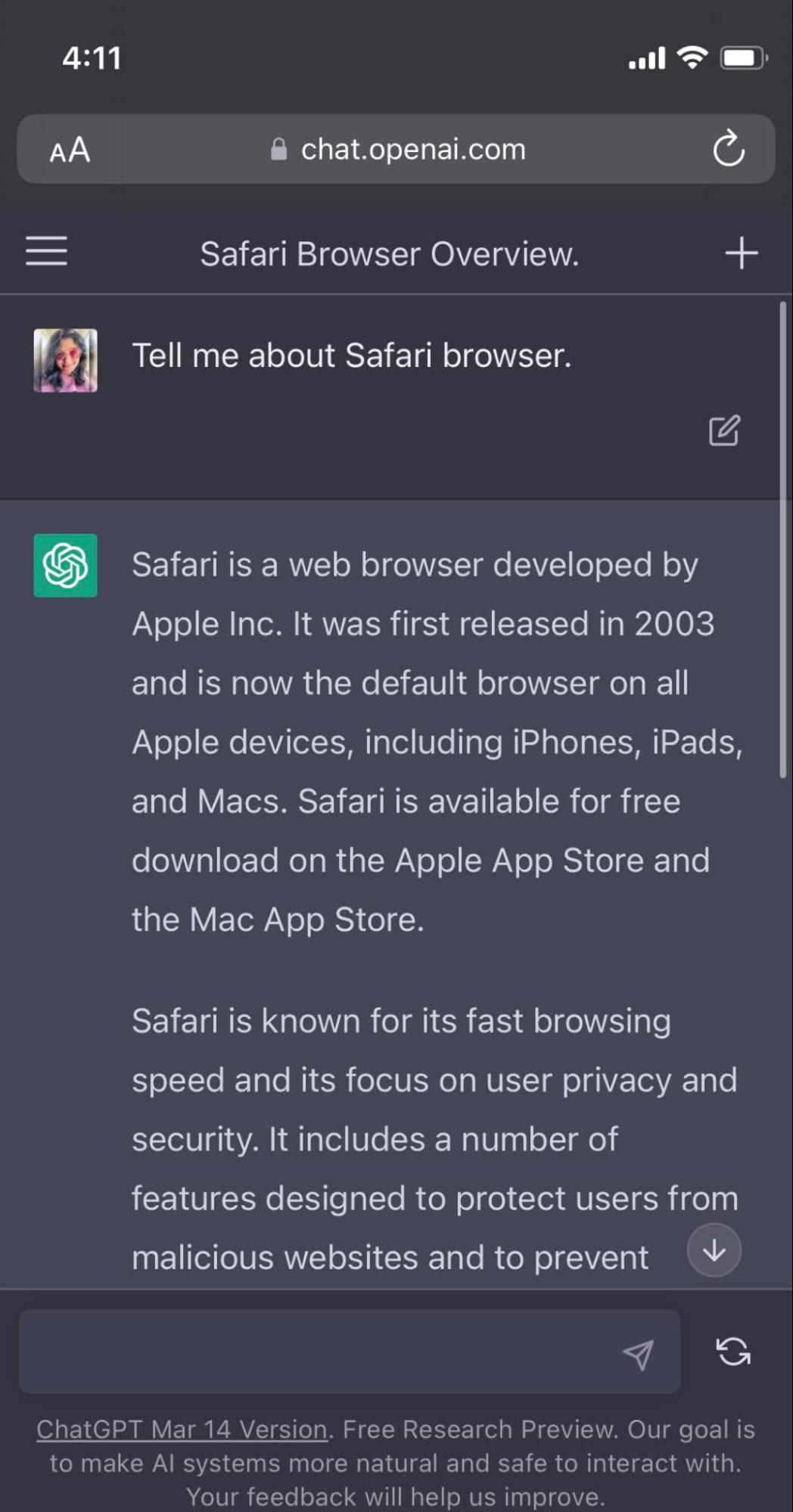
How to Create a ChatGPT Shortcut on Android Phone?
If you need ChatGPT frequently, it can be pretty intimidating to repeatedly visit the web browser and use it. The better idea is to create a shortcut on your home screen. So, let us now discuss how to create a shortcut on your Android phone.
Here are the detailed steps to do so:
1. Visit the ChatGPT website using Google Chrome. From the top right corner, click on the ellipsis (three vertical dots) and select “Add to Home screen”.

2. Now, rename it with ChatGPT to help you understand better, and click “Add”.
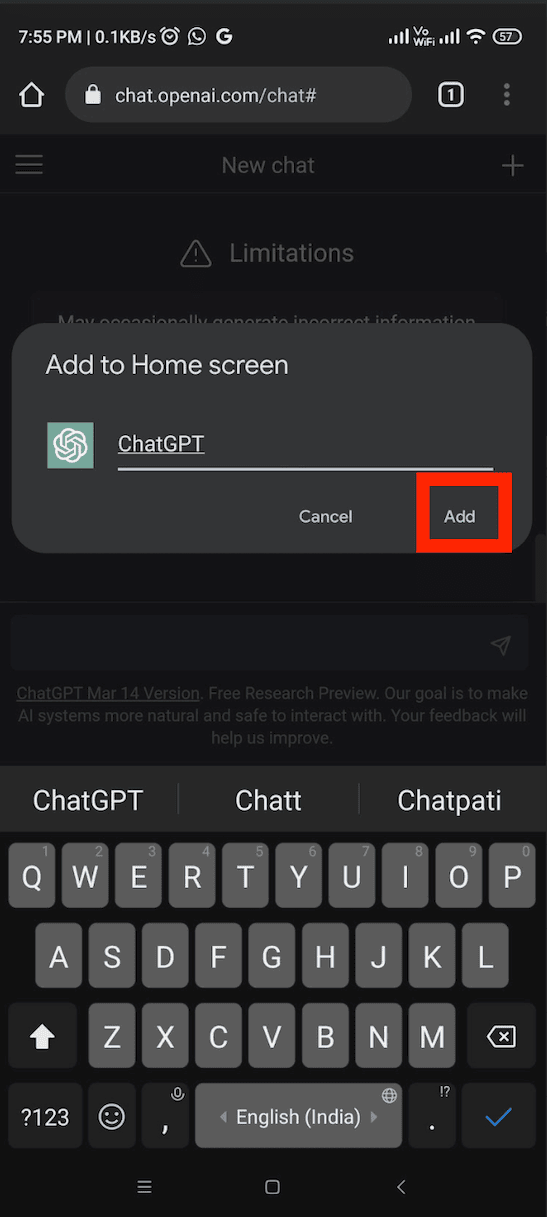
All set! Go to your home screen, and you will see the ChatGPT shortcut. Simply click it whenever you want to use it. It will direct you to the ChatGPT official website in your browser.
How to Create a Shortcut on iPhone?
The steps to create a shortcut on iPhone is slightly different than the one we have discussed on Android. The following are the steps to follow to create a shortcut on your iPhone’s home screen:
1. Visit the ChatGPT website using Safari. From the bottom navigation bar, click the share icon.
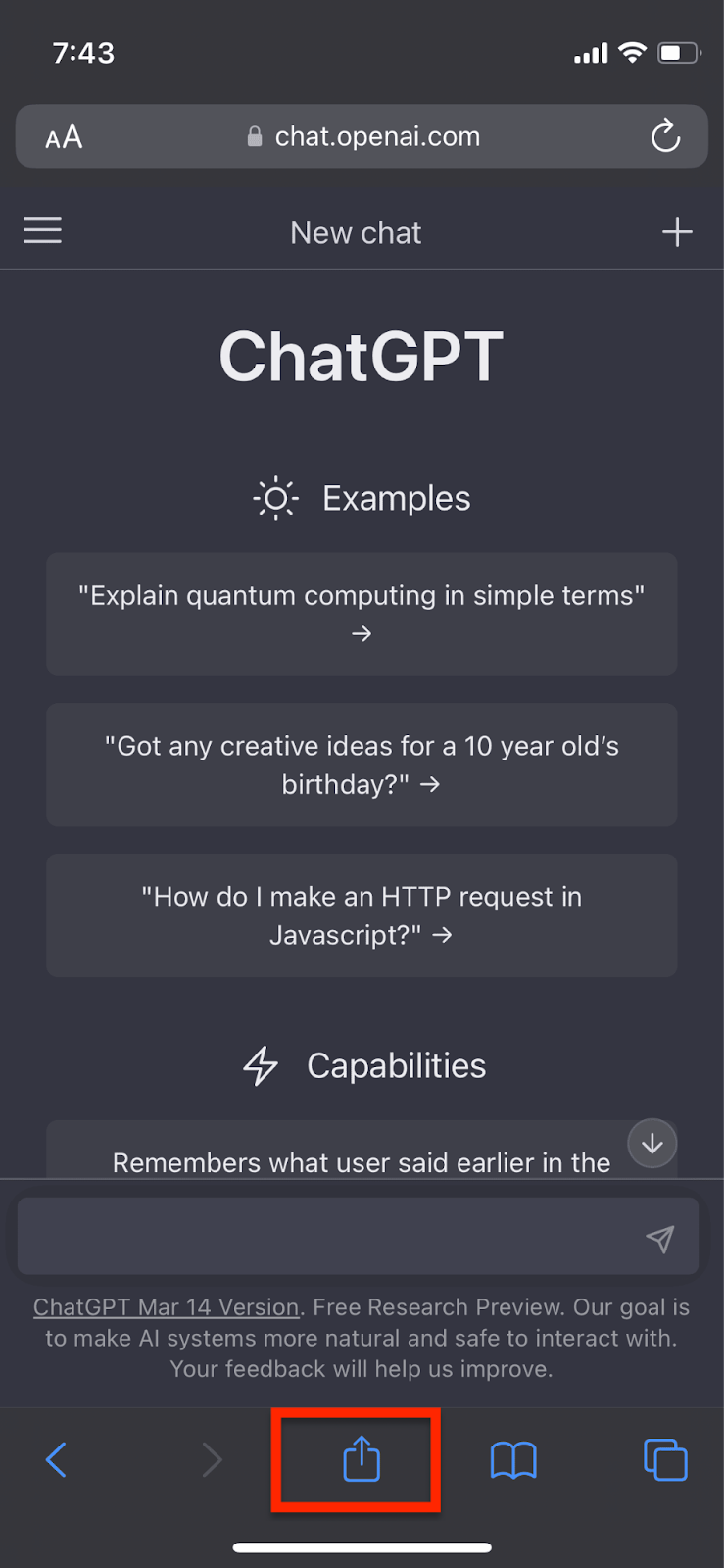
2. After the menu appears, scroll up, and click Edit Actions.
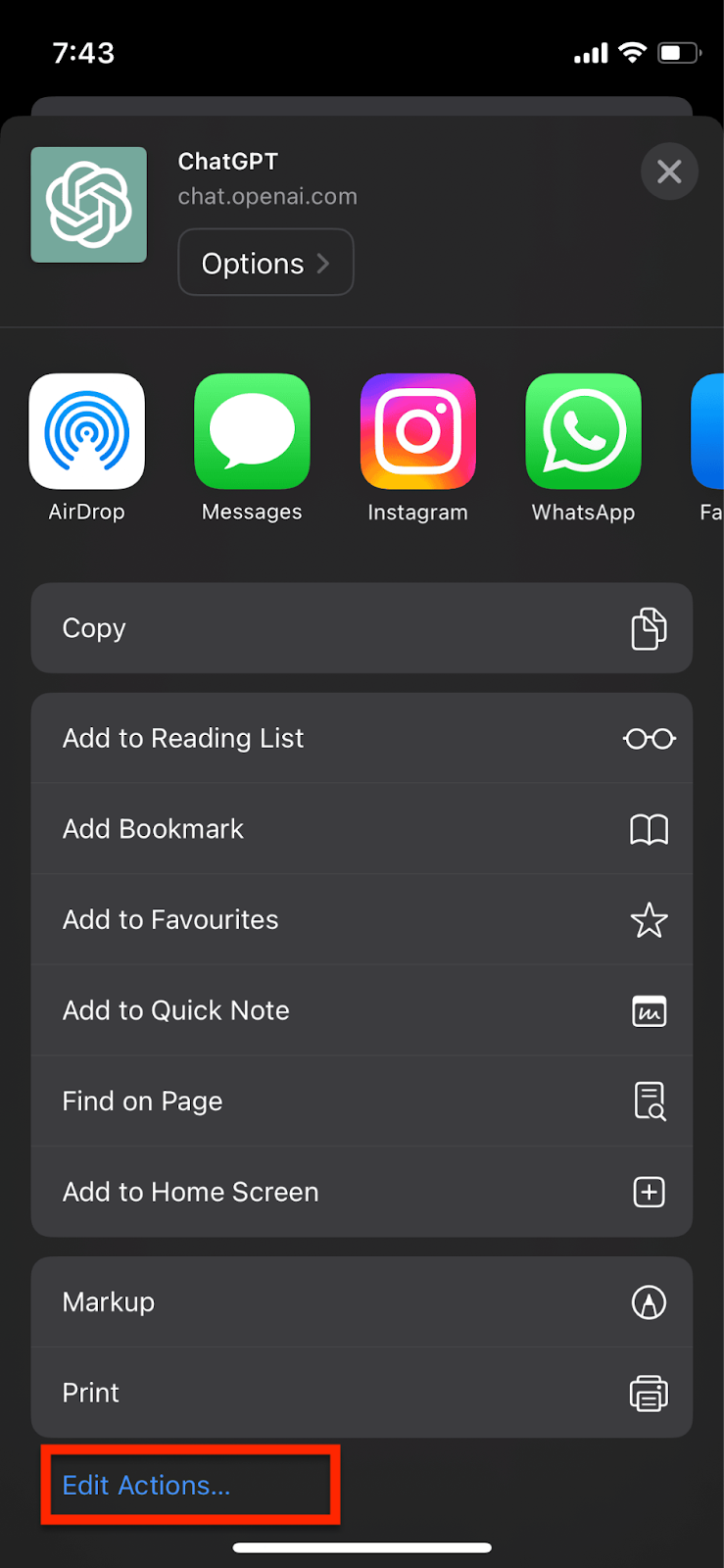
3. Select “Add to Home Screen” and click the ‘+’ icon.
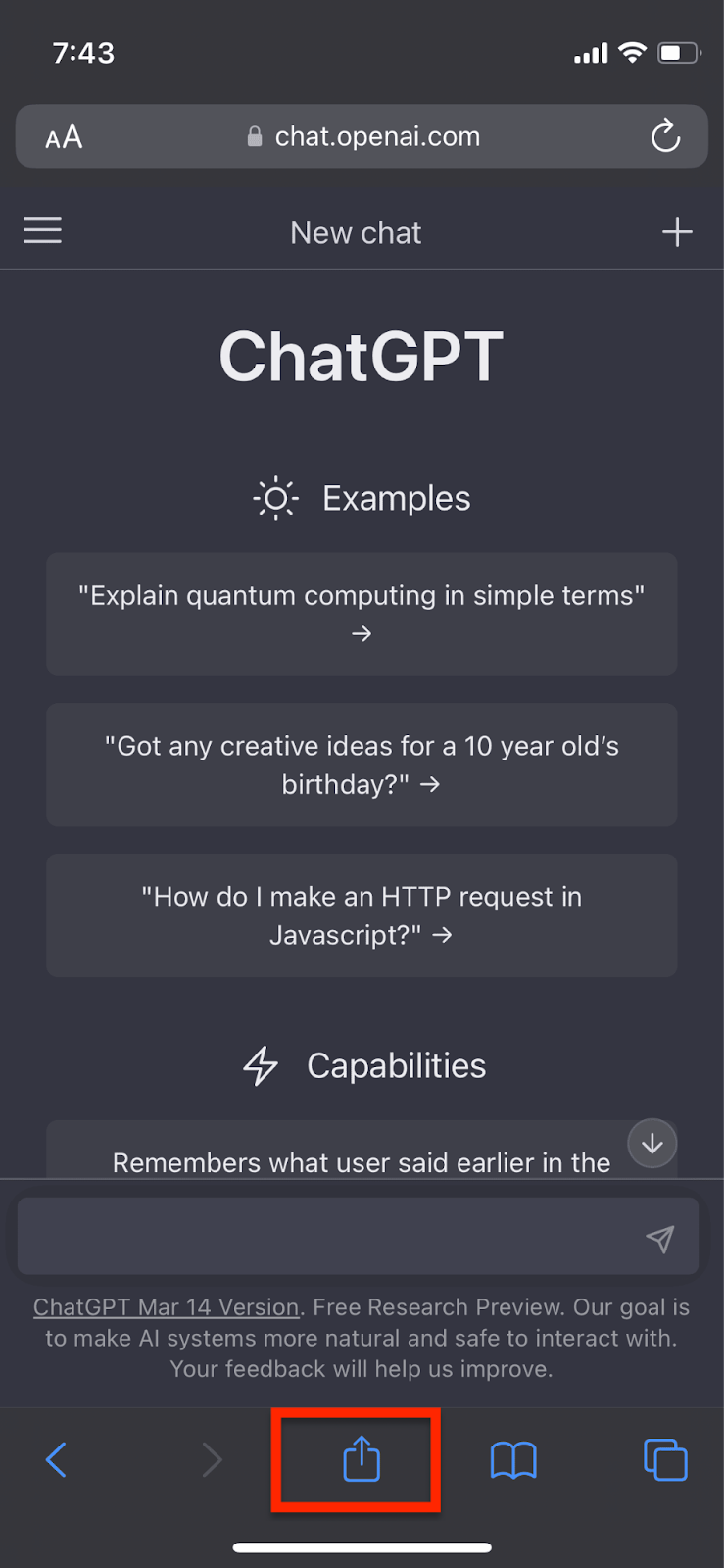
Now, go to the home screen, where you can notice the ChatGPT shortcut. Click it every time you want to use ChatGPT.
Best Apps to Use ChatGPT on Android and iOS
Here are a few popular non-official apps created by developers using OpenAI’s API that serve the same purpose as ChatGPT. You can download them on your Android and iOS smartphones.
1. Alissu: Chat With AI
Alissu is a chatbot developed using OpenAI’s GPT-3 API. It provides all the features ChatGPT provides and is easily available on Google Play Store. It does not require any sign-up. Just download and install the app and get started with it.

The tool is capable of answering any questions. You can enter any type of text prompt, and the tool provides you with the relevant answer. In addition, it has a built-in feature of providing voice input, making it even more convenient for people to find answers to their questions.
Two major drawbacks of Alissu are it cuts off longer prompts and displays multiple ads, which is annoying.
Download for Android here.
2. Frank: The AI Chat Assistant
This chatbot is developed on top of ChatGPT’s API and leverages state-of-art AI technologies to provide meaningful answers to user queries. It interprets your natural language and provides relevant results within no time.

Frank is a blend of both the AI assistant and the AI-powered search and content creation engine. It offers an ads-free experience. Along with being an essay writer, the tool also serves as an AI image generator. It is available in over 100 languages and is accessible across the globe.
Here are some other use cases of Frank – generating social media posts, emails, summaries of articles, streaming scripts for YouTube, and creative writing as fiction or poetry.
Download for Android here.
Download for iOS here.
3. ChatOn – AI Chat
ChatOn is yet another ChatGPT-based chatbot capable of answering multiple questions. It is an ideal tool for accomplishing different tasks, from generating essays to creating personalized content, such as emails or social media posts.

Furthermore, it translates text from one language into another. It works as a proofreader that reviews your work and provides suggestions. More importantly, the interface is so simple yet elegant, making it easy to use and converse with the tool.
Download for Android here.
Download for iOS here.
4. Chat Geni – AI Chatbot+
An AI-powered chat assistant, Chat Geni provides answers to all your queries. Besides, it can rephrase the text, generate essays, perform calculations, translate text, and generate code snippets. In addition, Chat Geni serves as a research assistant for fact-checking, sentiment analysis, etc.

More interestingly, you can even ask the tool to create a playlist of songs similar to your favourite ones. But, it is only available for iOS and not Android.
Download for iOS here.
5. Genie – ChatGPT AI Chatbot

Genie is yet another chatbot powered by ChatGPT, GPT-4, and GPT-3. It is capable of performing various tasks, from answering simple questions to creating personalized content. It simulates natural conversations. Ensure not to use any personal information, as Genie may generate offensive content.
Download for Android here.
You can also read our article on the best ChatGPT alternatives you should try. We hope you’ll like it.
Conclusion
As ChatGPT has created hype worldwide, everyone is using it to accomplish various tasks, such as generating essays, personalized emails and social media posts, code snippets, landing page content, and many others. It is super fun using ChatGPT. Even more fun is using it on Android and iOS devices. You can follow the above steps to use ChatGPT on your smartphone.
Also, we have mentioned a few apps that simulate ChatGPT and are available on Android and iOS.
Hopefully, you might have found this article helpful!












