Imagine, your smartphone doesn’t have the feature to save mobile numbers. Every time a person calls you from a number, you can’t save or write it anywhere. The only option available is to Remember. Of course, you will start feeling irritated. This is quite common in humans that we can’t remember numbers easily. That’s why we save all the contacts in the phonebook of our smartphone
The same concept applies to the Internet. Every smartphone, computer, laptop, or any other device connected to the Internet has its own IP Address. An IP Adress or Internet Protocol Address is a 32-bit numeric logical address assigned to every device on the Internet. Even the websites have their own IP Address.
Whenever you type google.com in the address bar of your browser, your browser doesn’t understand what this google.com is. So, your ISP first needs to resolve the domain into its corresponding IP Address and here the concept of Domain Name Server or Domain Name System comes in.
What is Domain Name Server (DNS)?
What is DNS (Domain Name System)?
Domain Name Servers or DNS are very similar to a phone book that contains all the public domains and their corresponding IP Addresses. DNS is an internet service that translates the domain name into IP addresses. Whenever you request for google.com or any other website, your request first goes to DNS servers. Then, the DNS server translates the domain into the corresponding IP Address and forwards the request to the website server, and finally the website loads into your browser.
Sometimes, even after so many attempts, your website doesn’t load into the browser or takes too much time to load. This is because there are a large number of websites on the Internet that updates or change daily. This is quite a tedious task to maintain and update all these records in the DNS server.
What Happens When Domain Name Doesn’t Resolve into IP Address?
So, It may happen that the DNS doesn’t know the IP address of the website you want to visit. In these cases, the first-level DNS (generally maintained by Internet Service Providers (ISPs) and Wireless carriers) asks for IP addresses from Root-level DNS. But sometimes, Root Level DNS also fails to resolve the domain name and again transfer the request to Top Level Domain Servers (TLDs).
It might sound confusing but this is how the whole DNS system works. Now, without going into further details, I would like to explain the concept using a simple figure given below.
There are several public DNS services available which you can use in case your websites are not resolving in one go and you are not happy with the default DNS of your ISP. Google also provides public DNS – 8.8.8.8 and 8.8.4.4.
How to change DNS Address?
1. First Press Win+R and type ncpa.cpl, this will open the Network connection window.
2. Double click on the network whose DNS addresses you want to change.
3. Then go to Properties.
4. Lastly, open Internet Protocol version 4 (TCP/IPv4) and change Preferred DNS server and Alternate DNS server to 8.8.8.8 and 8.8.4.4 respectively.
That’s it for this article. For any query or suggestion, feel free to drop a comment below.

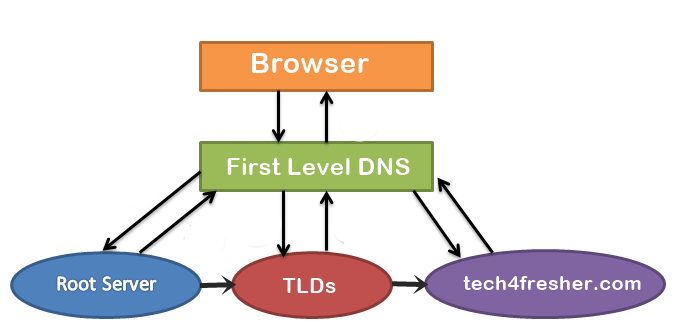
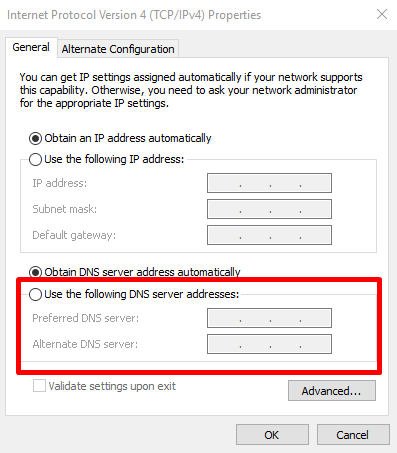












Excellent explanation of the DNS and how to resolve Wireless (Broadband Internet Service) that is best in area and low cost but not same as smart phone/MAC Carrier and I have both Outlook and Google emails and a UTube Channel.
Your article was effective; It was clearly written in a way that made it easy for an average Smartphone user with or without a supporting computer and any speed Internet- I happen to have 5G Hi Speed that was tested by Computer Geek Tenant who confirmed it was great Hi Speed. Now maybe I can establish a reliable connection without getting bogged down. THANK YOU FOR YOUR CLEAR WRITING FOR BOTH TECHNO DINOSAURS AND TECHNO WIZARDS! Best explanation I have seen!!!!!
Explation is good.I can easily understand
Easy to follow explanation even for person in non-technical role but has to work with very technical team. I am to follow along. Thank you.
One of the best explaination on the topic of DNS and its parts , thank you.
well explained
and easy to understand