You may use Notion for various reasons. Whether it be to manage your workspace or for personal purposes, Notion is a great application that would help you become more organized. Notion has become quite popular in recent times for its features. One of the best things about Notion is that it supports third-party widgets which would cater to all your productivity needs. Want to increase your functionality and workflow, then consider using these best Notion widgets.
What are Widgets in Notion?
We can consider widgets as a simple application that can be integrated with the notion or other such management tools. You can quickly get all the information on sports, weather, date and many more. With that management, work becomes easier with widgets in notion. You can add a world clock, calendar, daily life quotes, widgets in Notion depending on your daily needs and manage your projects with no issue.
How to Add Widgets in Notion?
Follow these instructions down below to successfully apply widgets in Notion:
Step 1: Click on the Notion app and create a new page.
Step 2: Next, open the widget page on another window and copy the embed URL of the widget you wish to add in Notion.
Step 3: Now, go to the notion document and type /Embed (Forward Slash). Now choose Embed from the options given.
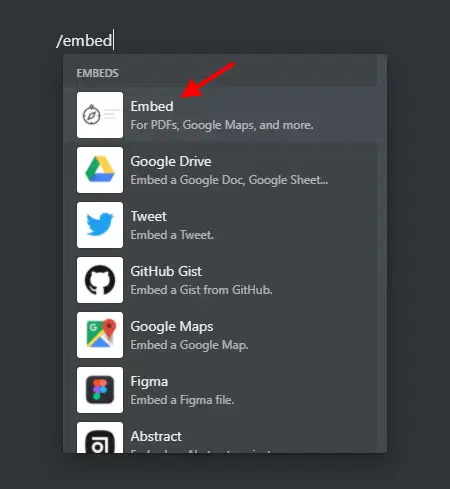
Step 4: After that, you have to paste the URL on the box and click on the Embed link. That would add the widget to the Notion document.
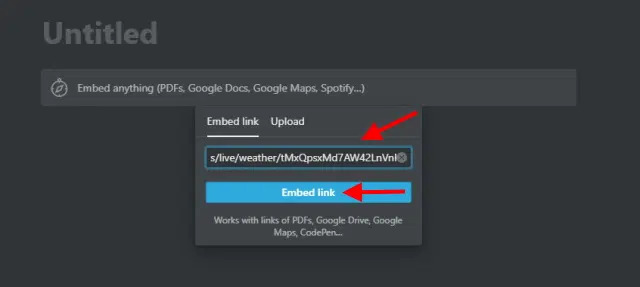
Now your favorite widget has been added to the notion. Use it to maximize your workflow and move forward in your career.
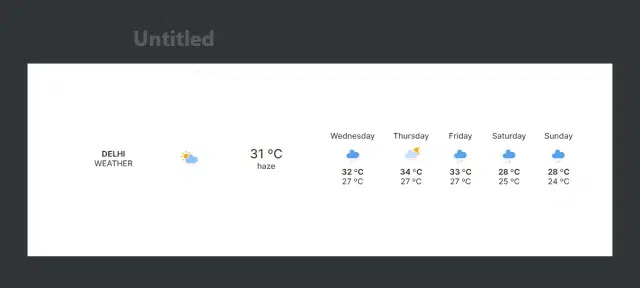
Best Third-Party Notion Widgets You Can Try
Check out these top ten third-party Notion widgets.
1. Google Calendar Widget
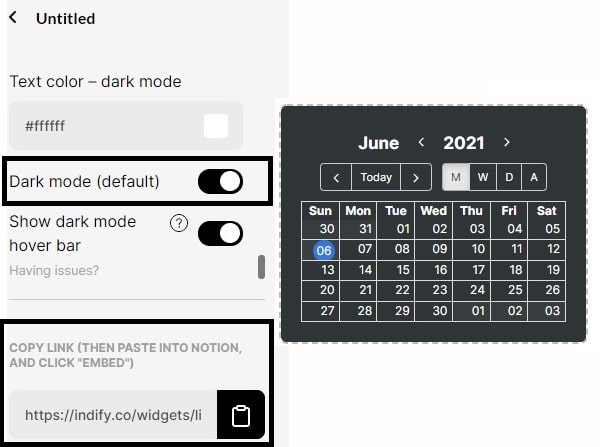
If you have a hectic schedule and usually tend to forget things, then Google Calendar Widgets is a must-have. You can simply add upcoming events on Google Calendar Widgets. View the entire list of events on Google Calendar and manage your time accordingly.
There are many options to choose from, but what makes the Google Calendar Widgets best is that you can manage and make changes to the calendar. Furthermore, it automatically imports the events from your Gmail to the calendar. Google Calendar Widgets would help you achieve your daily goals along with an organized life.
2. Quote Notion Widget

For a daily dose of motivation, add Quote Notion Widgets in your dashboard. Start your day with motivational quotes so that you can move forward in your career and life.
You can expect a new quote every day, fueling you to work harder and tackle your work. Choose several Instagram accounts from where all the quotes would be displayed on the dashboard. The best part is that you can refresh the quotes anytime you want.
3. Life Progress Bar

Many people love adding Life Progress Bar widgets in Notion. Why wouldn’t they? It’s a great way to see how your life has progressed. It will make sure that you are keeping up with your daily, weekly, monthly goals.
You can look back into the widget and see how you have improved in the past few years. Were you able to hit all your goals and what have you achieved? You can make better life choices and get to the top with Life Progress Bar.
4. Pomodoro Widget

Another great widget is to manage time effectively. If you’re having a hard time working, then add Pomodoro Widget in your Notion dashboard. You can split time for work and take 5-10 minutes.
If you’re someone who has to work on your PC regularly, then adding a Pomodoro Widget can help your functionality. It’s a great way to increase your productivity and get your work done on time. Try it and see how productive your day would be.
5. Weather Widget
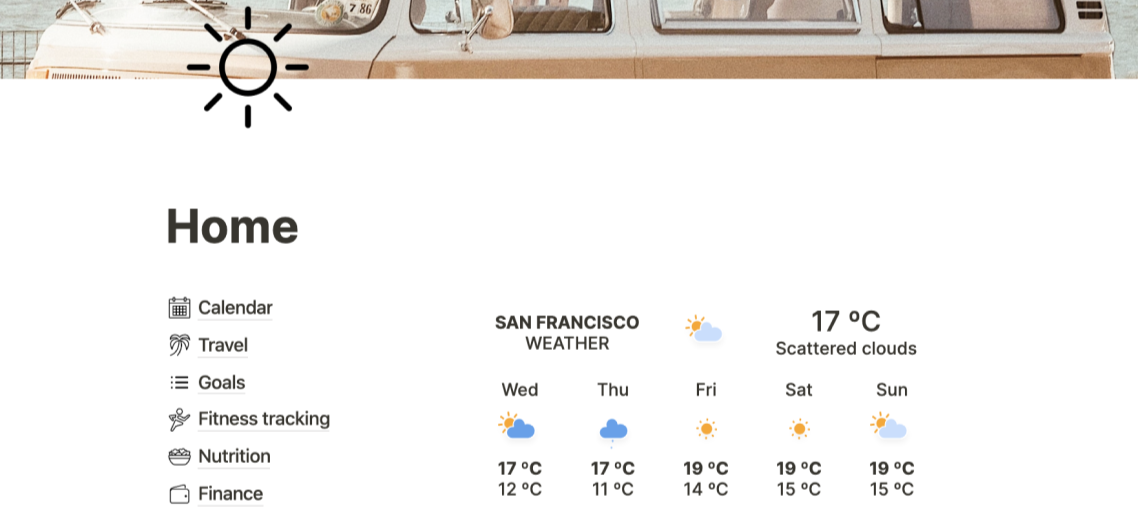
There are plenty of widgets available, but adding a weather widget in your notion dashboard is a must. Now, you don’t have to Google or open the weather app for weather forecasts.
You can see it in your Notion dashboard. Add your preferred city name and get daily weather forecasts. To add a weather widget in your notion dashboard, just copy-paste the weather widget on Notion. You can also adjust the size of the widget as you like.
6. Clock Widget

Because of the pandemic, working from home has become a new norm. Not only that, students are bound to study from home. So, in such a tough time, we need to manage our time effectively. Having a clock widget ensures that all the work is done on time. So, adding a clock widget in your notion dashboard is mandatory.
Moreover, you can customize it as you desire. Make it analog or digital as you wish. There are many clock widgets available, opt for the one that works the best for you.
7. Calculator Widget

If you have to constantly use a calculator while working, then adding a calculator widget can save your time. You don’t need to open the calculator app and check your phone frequently for calculations. It won’t leave you time to get distracted. You can focus on your work.
If you want to make things interesting, then we recommend you add an aesthetic calculator widget on your notion dashboard. You can personalize the color of the buttons to make them look aesthetically pleasing.
8. Apple Music Widget

Adding Apple Music Widget on the Notion page is a piece of cake. Not only that, but you can also make a playlist and add it to the Notion page. To add Apple Music Widget to your Notion page, you can simply visit the Apple Music website and copy-paste the embed link on Notion. Now, listen to your favorite songs without having to visit the site directly.
9. Add World Clock

You can add the world clock to your Notion dashboard if you’re closely working with people from different nations. Add the place you want to and customize it as you desire. You can easily organize the cities accordingly and manage your regular work.
The weather widget comes in handy for daily Notion users. Go to notion and copy-paste the world clock widget link and you’re good to go.
10. Spotify Widget

There is no point in arguing that, if you want to instantly boost your productivity, listening to music is the perfect way to do so. Thankfully, with Spotify Widget, you can actually bring forth some life to your Notion dashboard.
Simply download the Spotify widget from the link below, and embed your favorite song. When it comes to adding music, the Spotify Widget offers the most flexible choice with a plethora of genres to choose from.
11. Countdown Widget

Eagerly waiting for an event? Why not try the countdown widget. You can set the timer for an upcoming event and get ready for it. The widget shows you the remaining time for the upcoming event on your Notion dashboard. If you hate opening the countdown app, then adding a countdown widget can prove to be convenient.
12. Buy me A Coffee Widget

This is by far one of the unique widgets on our list. During these dire situations, it is completely natural for content creators to look for support while continuing their workflow. Be it for promoting your page, or just collecting funds to help someone, Buy me A Coffee Widget can be of great help. Sitting at the Notion dashboard, users can actually collect small donations.
The Bottom Line
If you prioritize your work more than anything, then you would require management tools. Notion is one of the best applications out there. Personalize your Notion dashboard and level up your workflow. Hope this article was helpful. Tell us about your favorite Notion widgets in the comment section below.












