Roblox is by far one of the most popular multiplayer video games played across the world. In fact, with more than 200 million users, you can find players across various age groups, genders, and geographies.
With such a massive player base, it can get tedious at times to actually stand out. That is why, Roblox introduced unique characters with utmost customizability. So, in this article, we will explain what is a Roblox character and all the necessary details required to customize Avatars. So, let’s get started!
Also Read: How to Get Free Robux?
What is a Roblox Character or Avatar?

Roblox Avatar as the name suggests are playable characters that users can design by themselves to have an online experience. Throughout this article, we are going to use the terms Roblox Characters and Avatars interchangeably, while both of them mean the same.
Basically, Roblox Avatars have humanoid figures with a single head and two pair of limbs mimicking a human but in Voxel Characters similar to Minecraft. Roblox allows users to completely personalize their characters, just the way they want. Not to mention, each character can be equipped with its own set of tools, accessories, and items.
Different Types of Roblox Characters
Roblox predominantly offers two types of characters – R6 and R15. R6 characters follow classic Roblox design showcasing block-like figures. On the other hand, R15 Characters offer a more modern design, having a close resemblance to a human. Here’s how you can have a clear understanding of both the characters in Roblox and how they affect your gameplay.
1. R6 Characters
R6 Characters in Roblox tend to have a simpler design, following through the classic block-like figures. The only downside is that R6 Characters offers only 6 limbs, which can drastically limit your movement and the overall animation altogether. But, at the same time, you can experience a retro style of Roblox gaming.
2. R15 Characters
Judging by the naming scheme, R15 actually offers a modern design along 15 limbs, ensuring you can be more creative with your customization. There is also more room for adding accessories and animations. In fact, the majority of the players prefer the R15 characters over R6, since it allows you to make both block-like characters and humanoid avatars.
Understanding Collision Boundaries in Roblox
The way your character interacts with the surroundings and other players is often termed as collision. This is something that can really come in handy in PvP, especially considering which part to hit on your opponent. This is where, Roblox really shines, where they have actually released the official models along with their collision boundaries.
Note: Hitboxes are the corners around your character’s limb, also known as collision boundaries.
This is one of the best ways to understand how you can actually hit those boundaries so that the characters can actually receive damage. But at the same time, if your opponent is wearing any oversized accessory which stretches beyond those hitboxes, you won’t be able to cause damage whatsoever.
In other words, you need to be creative with your character design and the way you accessorize your avatar. Something as trivial as getting an oversized item can make all the difference. Certainly, you would become a bigger target, but it can also make it harder for players to target your hitboxes.
Read: 21 Best Scary Roblox Games You Can Play
How to Customize Your Roblox Avatar
Whether you have created your own Roblox character or using the default one, you can always customize it. Based on the gender you have assigned to your Roblox character, you can expect different items. Some of the most common include:
- Male: Pal Hair, Black, and Blue Motorcycle Shirt, Jeans, Smile face along with male bundle.
- Female: Grey Striped Shirt, Chestnut Bun, Denim Jacket, Pink Jeans, Smile face along with the female bundle.
- All Genders: Smile Face, Pizza Shirt, Black Jeans along with Skyler bundle
All the above mentioned are some of the free items which can provide you with a starting point when it comes to customizing your characters. From that point, you can completely customize your Avatar just the way you want. Down below is a quick tutorial on how you can create your character in Roblox:
Customize Your Avatar on PC
Follow through the steps mentioned below to customize your Roblox Character on Mac and Windows PC:
Step 1: At first, head over to the Roblox official website. Expand the Hamburger menu from the top left corner and pick on Avatar.
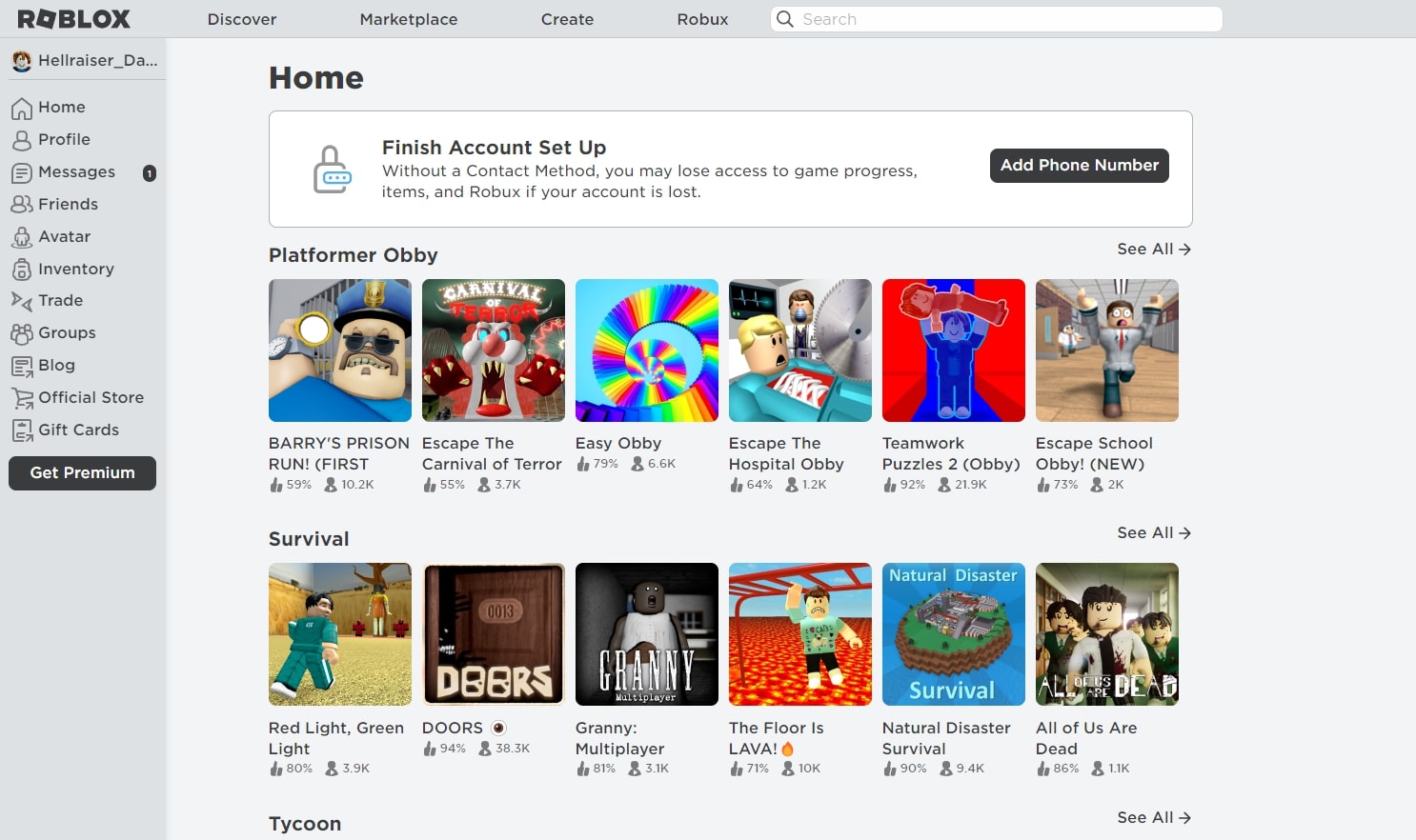
Step 2: Once you are in the Avatar Editor, you get a few options to customize them. You can edit the body shape and clothing. Simply click on the items to add or discard them from your Avatar.

Step 3: Similarly, you can access the top menu and pick the parts that you want to accessorize. Bear in mind, you can hover the cursor on any title to expand the further menu. Since you are starting out, your inventory is going to be almost empty.

Step 4: For everyone who wants to get into further customizations, you can simply click on the ‘Get More’ button from the top-right corner to get more items and clothes in your inventory. You will be redirected to the Roblox avatar shop to buy new items.

Customize Your Avatar on Android or iOS
If you want to customize your Roblox Avatar on the go, you can also do the same on your Android and iOS devices. Simply follow the steps mentioned below:
Step 1: At first open your Roblox app and tap on the user icon. You can find it right in the middle of the navigation bar.
Step 2: Once you have landed on the Avatar page, tap on the Customization button.
Step 3: Simply use the options right under your character to customize them based on your preference. You can tap on each element to further customize. In case, you are unable to find anything, chances are you haven’t purchased yet.
Step 4: To further customize your character, tap on the Shop for More button to access the Avatar shop. Here you can purchase a plethora of items for your Avatar.
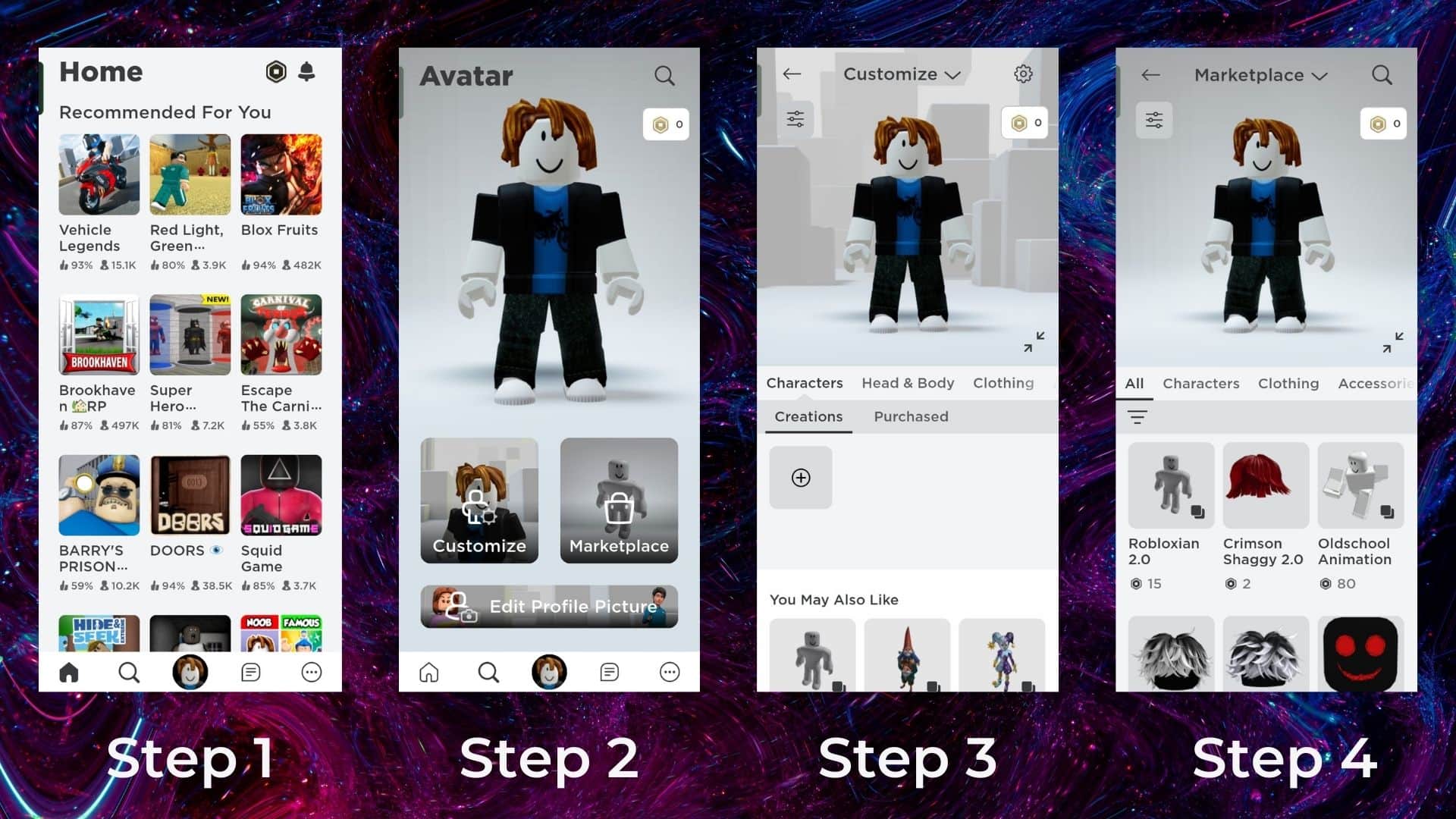
More on Character Emotes
In order to further customize your characters, Roblox has added emotes, allowing you to add custom animation on your Avatar. Not only it allows you to convey your emotions but acts as a mode of communication with other players.
Just like clothes, there are a plethora of emotes you can get from the avatar shop. Here is a list of all the character emotes that you will receive by default:
- Cheer
- Dance
- Laugh
- Point
- Wave
Pick the Perfect Roblox Character Outfit
While creating your Roblox Character, you can either customize it from the avatar shop or simply upload your own custom design. That being said, it still involves a substantial amount of time, not to mention the effort you put into it. But, instead of going through this prolonged process, you can always pick pre-made costumes and customize them along the way.
Latest Roblox Avatar Updates
Here are some of the most prominent updates that you can expect regarding Roblox Avatars:
- The addition of Dynamic heads is going to elevate your Roblox experience with the addition of facial expressions. Not to mention, now your character can play facial expressions with animations.
- Users will be able to set up static expressions with certain moods while walking. In order words, you can be cheerful or angry while walking in front of everyone.
- There is also an option to trigger your expressions and emotes, which can create very unique animations. Furthermore, now users can easily break into a dance.
- Last, but not the least, users can now equip dynamic accessories which will change according to expressions. One of the most common includes beards.
Recommended: How to Give Robux to Friends on Roblox?
Wrapping Up
So that was our curated guide on everything you need to create your own unique Roblox character. Now, you can easily take it for a spin and showcase your creative design to your friends and fellow players. That being said, if still, your questions remain unanswered, make you drop us a comment.












