If you are facing storage issues on your phone, you probably trying every other method to free storage space on your Android. But when you open Application Manager to see the list of installed apps, you will find a lot of apps that you have no idea about. One of them is Android System WebView.
Uninstalling a few apps will free storage space and definitely give a little relief, but there are some apps you don’t know what is it actually about and what is it used for. In such cases, it’s not recommended to go further. So, if you are also confused about Android System WebView and want to know whether you should keep it, read the article till the end.
What is Android System WebView
Android System WebView allows third-party apps to open external links within the app without navigating to web browsers. It’s actually a Chrome-powered feature that saves your time by opening web pages inside the app without closing the current app and going to web browsers for the same purpose.
Android System WebView received a major upgrade in Android 4.4 KitKat. It had become more user-friendly and bug-free. After KitKat, the component has been removed as a part of OS and launched as a separate app to provide regular updates to Android System WebView without the need of pushing updates to OS.
Also Read: 5 Best To Do Apps For Android
Uses of Android System WebView
Android System WebView lets third-party apps to open web pages within the app itself. Suppose, you are scrolling Facebook news feed on your Android phone and suddenly you found a nice article. Now, when you tap on that link, the Facebook app will open the web page inside the app itself, instead of asking you to choose a browser or directly opening the link in the default browser.
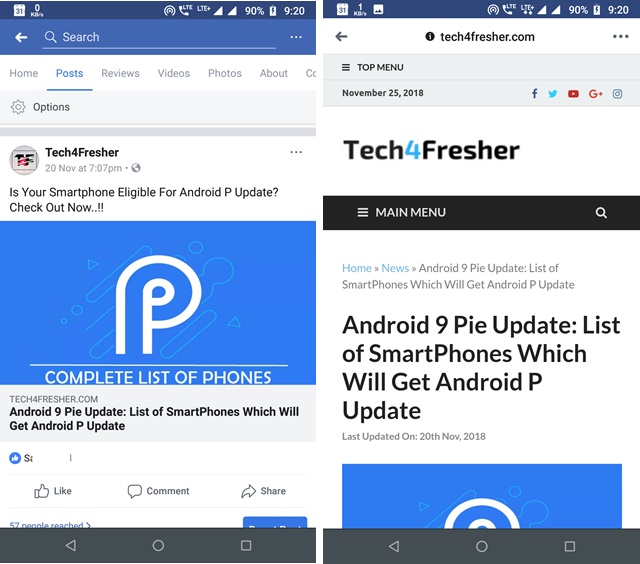
Opening external links in the same app not only saves time but also make the entire process hassle-free. And, thus improve user retention which is a very important factor for an app’s success. Android System WebView contains all the basic features like scrolling, zooming, navigation, etc. Also, you should remember that not all apps support WebView. For example – If you tap on an external link inside WhatsApp, it will still redirect you to the default browser.
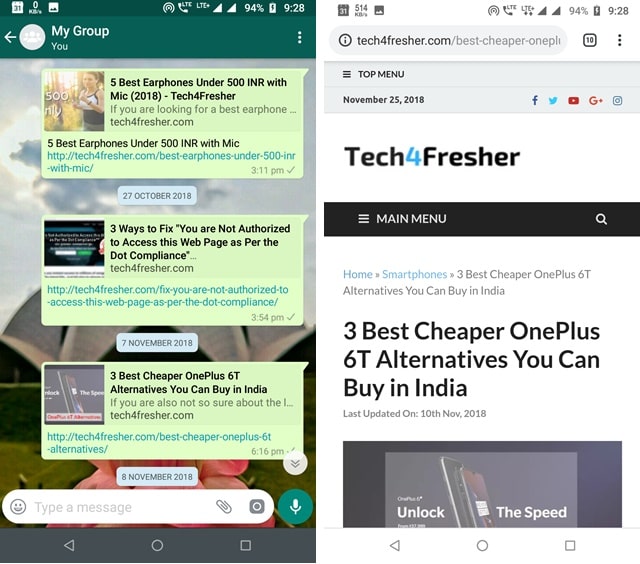
Android System WebView For Developers
If you are an Android Developer, it’s very easy to implement browser functionality to your apps. You just need to import the WebView library, add the WebView component in your layout file, create an instance of WebView class and load the URL. The WebView has updated a lot with time and now we will have a lot of methods that let us control every feature of WebView. You can open different websites and execute JavaScript. Just don’t forget to add internet permission in the Android Manifest file, otherwise, the app will not work.
Android System WebView in Android 7.0+
If you have a device running Android 7.0 Nougat or plus, you will find Android System WebView is not enabled by default. In this version, Google is using Chrome WebView for opening web pages. As per the company, this method is more energy efficient as Android is only maintaining a single Chrome browser instead of Chrome and WebView both.
The Conclusion: Should You Keep, Disable or Uninstall Android System WebView?
The above explanation is all about its importance and working but the question is still same – Whether you should keep it or not? Android System WebView is installed by default and runs in the background. You can disable or uninstall it without thinking even twice. But you should remember that, disabling or uninstalling it may cause some third-party apps to crash when they will try to open links within the app.
Though it won’t cause any big impact on the OS, if you are running Android 6.0 Marshmallow or below, Android System WebView will enhance your experience and save your time. For Android 7.0 Nougat or above, ChromeView is taking care of these things, so you should not enable it.












