Your browser is what takes you around the internet to your selected websites. In essence, your browser knows exactly what you have clicked on, what sites you have accessed, and how long you spent on a particular site. Therefore, anyone who can access your browser can get a glimpse of your earnings, political affiliation, and your other preferences among other things.
For that reason, it’s necessary to only use web browsers that you know will improve and protect your online privacy. If privacy is important to you, then you will want to know which browsers are likely to keep your online affairs private, without interfering with your internet experience. So, stay with us as we outline some of the best browsers for privacy and security.
But, first, let’s talk about how you are monitored online.
While some browsers directly record your browsing history, like is the case with Google Chrome, most online threats to your privacy stem from third-party trackers and online advertisers.
Just like Google, trackers and advertisers want to register as much of your internet happenings as possible. The more information they have about you, the better they can display to you the ads that are customized to suit you. These two kinds of people use two tools to trace your movement online—cookies and device fingerprinting.
HTTP cookies or just cookies refer to minute data packets that sites or service providers place on your web browser while you’re on a particular site. These cookies separate your browsers from the rest, like a nametag.
Device fingerprinting happens when a website looks at all the information about your device (the make, the model, the browser you are using, the plugins you have installed, and the timezone you are in, among other things) until it has enough data to establish and follow it. Your gadget shares this data to optimize the sites you visit. So, it’s good to confirm if your phone’s fingerprint is easily identifiable by visiting the Panopticlick website.
Also Read: How to Clear Cookies in Chrome, Firefox and Edge
The Best Secure Web Browsers
- Firefox – The Firefox crew has done well in improving the browser’s privacy settings in recent years. The new version, “Quantum” has advanced in-built tracking protection and enhanced anti-fingerprinting features.
- Tor Browser – Tor is the perfect option if privacy and anonymity are your greatest concerns. Tor is based on Firefox though it has been simplified and specially graded to operate on the Tor network.
- Brave – The Brave browser makes privacy simple for everyone. This browser is open-source and Chromium-based, which means Chrome users can easily make the switch.
Firefox

Firefox is the third-most-popular web browser around, after Google Chrome and Apple Safari. The Firefox crew has done well in improving the browser’s privacy settings in recent years. The new version, “Quantum” has advanced in-built tracking protection and enhanced anti-fingerprinting features that make it hard for third-party trackers to trail you on the internet.
Quantum has also been developed from the ground up to enhance internet speeds. Unlike Brave, the regular Firefox does not naturally block ads, though several downloadable browser extensions can help you prevent advertisers from showing you ads or accessing your information. But, if you browse primarily on your mobile phone, Firefox Focus integrates automatic adblocking. (Focus was created as an ad obstructer for Safari, but was later transformed into an essential privacy browser for Android device users).
Tor Browser
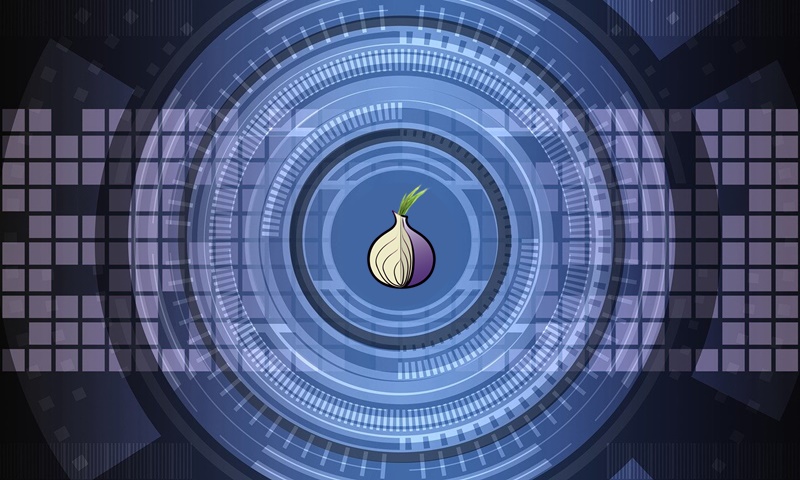
Tor is the perfect option if privacy and anonymity are your greatest concerns. Tor is based on Firefox though it has been simplified and specially graded to operate on the Tor network.
The Tor browser works by routing your traffic across a chain of relays aimed at keeping you and your device as anonymous as possible. The setup of this browser makes it impossible for it to keep records of your online affairs, and every time you end your sessions, the browser cancels your browsing history and cookie cache.
Tor blocks all sorts of trackers, and the browser itself is structured in a way that prevents fingerprinting.
Unfortunately, this also blocks a majority of built-in plugins that websites depend on. For instance, with its privacy elements fully activated, Tor will block JavaScript. While JavaScript can uncover user information, blocking it can render websites unusable. Also, you will be required to perform endless CAPTCHA verifications when using Tor to access larger sites. Finally, the extra encryption on Tor makes the browser slower compared to other browsers.
The Tor browser is available for Windows, iOS, Android, and macOS, and portable versions are also available to those who want to access the internet safely and securely on an untrusted network.
Brave
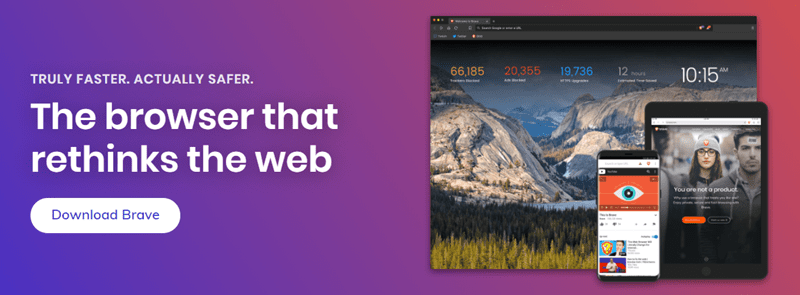
The Brave browser makes privacy simple for everyone. This browser is open-source and Chromium-based, which means Chrome users can easily make the switch. Brave is secure, safe, and privacy-centred by default, and unlike Chrome, it doesn’t collect any data about your online happenings.
It comes with a browser fingerprinting protection and a built-in ad blocker. Brave is a good option for those looking for out-of-the-box privacy and protection.
Here is a summary of what Brave does:
- Has a built-in script blocker
- Safeguards against browser fingerprinting
- Blocks trackers and ads
- Automatically updates to HTTPS (HTTPS Everywhere)
Despite having the adblocking capability, Brave now has an ad program, which it launched in April 2019. This move has been viewed by some people as being hypocritical for a privacy-centred browser to launch an advertising program. However, even with its drawbacks, Brave still offers basic, out-of-the-box privacy.
Brave is available for Android, iOS, and desktop.
If you don’t want to switch now, You can at least tweak your Firefox or Chrome Browser for Privacy
If you are not keen on starting from scratch by downloading a brand new web browser and moving all your extensions, bookmarks, and other data to it, then you can simply refine Chrome or Firefox to what you want. For instance:
- Allow any additional features your browser might be having but isn’t functioning by default, to keep yourself protected
- Start your preferred browser in private or incognito mode
- Change the default internet service provider to a privacy-centred website such as DuckDuckGo or Startpage
- Use an ad-blocker, such as AdBlocker Plus
- Use a VPN to conceal your traffic, and if on Chrome you can download a VPN extension to protect your privacy
- Always use HTTPS/SSL whenever you can
- Always clear your history and cache whenever you close your browser.
To conclude, a secure browser is a critical tool if you want to stay secure online and keep your data safe from third-parties. However, it’s good to note that no browser is perfect as each of them comes with its strengths and weakness. Check out our list to see if any of our options suit your privacy and security needs. You also have the option of tweaking whatever you have to match what you prefer.












