The Gameboy Advanced handheld emulator was first introduced more than a decade ago. And it gained popularity very soon. While years have passed, with the production of the gaming console at a halt, thanks to the dedicated programmers, gamers can still enjoy using the Gameboy Advanced emulator.
But searching for the best GBA emulator PC can get tedious at times, given there are a plethora of them out there on the internet. That is why we have curated this article discussing some of the top picks you can choose to enjoy retro Gameboy Advanced games.
Also Read: 6 Best PlayStation Emulators for PCs
The Best GBA Emulator for PC
1. mGBA

The very first emulator on our list, mGBA is also one of the most popular emulators among PC retro gamers. One of the most intuitive features that you can come across is the wide variety of GBA ROMS you can add and their additional features. While using mGBA, you can save your game whenever you want.
Another highlighted feature includes the ability to override any game to enable ROM patches. In order words, if you desire a GBA emulator that simply works out of the box, mGBA can be the perfect option for you.
Pros:
- A huge category of GBA games to choose from
- Even offers support for cheat codes
- Very easy and simple to set-up
Cons:
- Might miss out on some of the advanced features
Download mGBA
2. Higan GBA

Higan GBA is yet another promising Gameboy Advanced emulator that you can run on your Windows PC. With a very simplistic approach at its core, Higan GBA can run on almost every hardware. After all, it’s the ease of use, that makes an emulator worth picking.
Apart from Gameboy Advanced, the emulator also supports games from other consoles including Famicom, Gameboy Color, Sega Master System, Game Gear as well as Mega Drive. This extensive support opens up a whole new world of possibilities for gamers altogether.
Pros:
- A wide variety of ROMs to emulate
- The overall set-up can be done within minutes
- Offers enhanced color reproduction
Cons:
- The sound might feel laggy for some titles
Download Higan GBA
3. VisualBoy Advanced

VisualBoy Advance is by far one of the oldest emulators on our list. While it had some issues running on slower hardware, its optimization has come a long way over the years. VisualBoy Advanced comes with feature-loaded, everything you can ask from a GBA emulator.
No matter the Windows version you are running, VisualBoy Advanced can run seamlessly. Starting from Windows 11, all the way down to XP. There are also a ton of advanced features that you can use on VisualBoy Advanced.
Pros:
- Save the game at any point in time
- Offers support for button and controller remapping
- Support for cheat codes
- Allows users to record gameplay
Cons:
- Have a hard time running on older hardware
Download VisualBoy Advanced
4. BatGBA

BatGBA is by far one of the most simplistic emulators that you can get your hands on. It has traded for ease of use against some of the advanced features that you can find in other GBA emulators.
But, this no-nonsense approach is exactly what made BatGBA the perfect choice for anyone who is just getting started using emulators. It works seamlessly out of the box while supporting the majority of the commercial and non-commercial GBA titles.
Pros:
- A very simplistic approach towards GBA emulators
- No prior knowledge required whatsoever
- Can easily run every GBA game
Cons:
- Lacks some of the advanced features
Download BatGBA
5. No$GBA
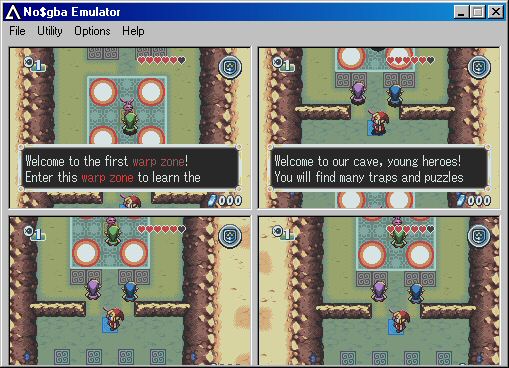
No Cash GBA Emulator, also commonly known as No$GBA is one of the most popular emulators that has made quite the fame for its unconventional name. One of the best features of the emulator is that it can seamlessly run Nintendo DS games as well.
No$GBA Emulator also allows users to completely customize their gameplay just the way they want. This includes adding support for controllers as well. There is also no hardware restriction whatsoever, making it the perfect fit for any PC.
Pros:
- Works flawlessly with both GBA and NDS games
- An emulator with great optimization
- Offers support for controller
Cons:
- Some NDS games might have a hard time running
Download No$GBA
6. Mednafen

Surprisingly, the name Mednafen stands for My Emulator Doesn’t Need a Frickin’ Excellent Name. While the name in itself is funny enough, the emulator is capable of running any GBA game you throw at it.
The only downside to Mednafen is that it is purely based on the command line. So, anyone who is just starting with GBA, or any emulator for that matter might have a hard time getting used to the same. But, once you get a hang of it, Mednafen becomes one of the most powerful emulators.
Pros:
- A very powerful and stable Gameboy emulator
- Offers extensive support for both joystick and keyboard
- Users can record audiovisual movies
- Ability to take screenshots in PNG formats
Cons:
- Running the emulator might be complicated for some, given its command line input
Download Mednafen
7. RetroArch
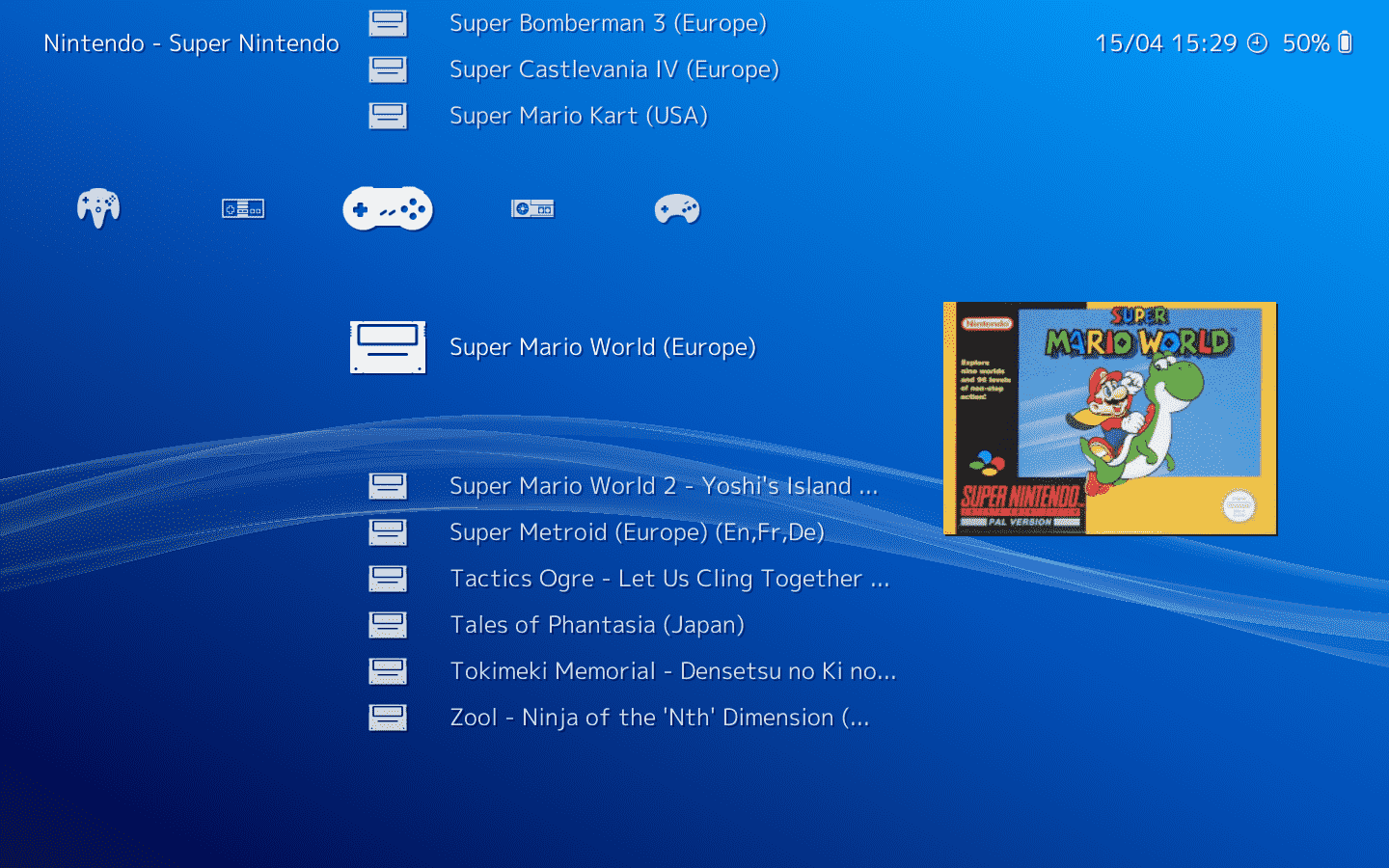
RetroArch is by far one of the most fascinating GBA emulators on our list. Not only it supports Windows, Mac, and Linux, but at the same time, you can also run it on your Android and iOS smartphone.
Head over to their official website, and you can find a detailed guideline on installation and compiling the codes. One of the best things about RetroArch is that it offers an all-in-one emulator frontend. That means, no more worrying about picking any particular emulator for certain games.
Pros:
- Offers cross-platform functionalities
- Easily install multiple emulators under the same roof
- Offers support for both keyboard and joystick
Cons:
- Setting up and configuring the app might require some time
Download RetroArch
8. Boycott Advance
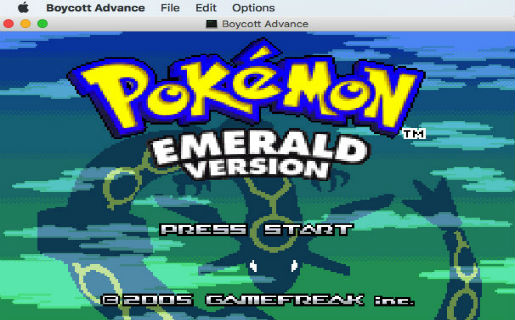
Boycott Advanced is by far one of the most lightweight GBA emulators that you can use on your Windows PC. The overall gaming experience is pretty smooth and perfect as well. Install the emulator enhancer and you get a ton of features on top as well. Overall, a pretty good emulator to recommend.
Pros:
- Easily save your game progress
- Very lightweight and doesn’t require many resources
- Offers support for Key Mapping and joystick
Cons:
- Might have a hard time loading certain games
Download Boycott Advanced
Recommended: 10 Best Gaming Laptops You Can Buy
The Bottom Line
So that was our curated guide on some of the best Gameboy emulators that are currently available. Pick anyone on the list and you can experience the best GBA games without paying any extra dime. And the best part, all the emulators are capable of running classic Gameboy titles as well. So, what are you waiting for? Let us know in the comment section below, which game you are most excited to play?












