Remember that feeling of frustration when you couldn’t find the perfect GIMP brush for that crucial detail? Or the excitement of stumbling upon a hidden gem that transformed your artwork?
As a fellow GIMP enthusiast, I’ve been there countless times! Brushes are the unsung heroes of digital art, and finding the right ones can make all the difference. That’s why I’m thrilled 10 best GIMP brushes, each hand-picked for its versatility, quality, and ability to breathe life into your creations.
Read: How to Crop Image in GIMP
Best GIMP Brushes to Use
1. 3D Pipes
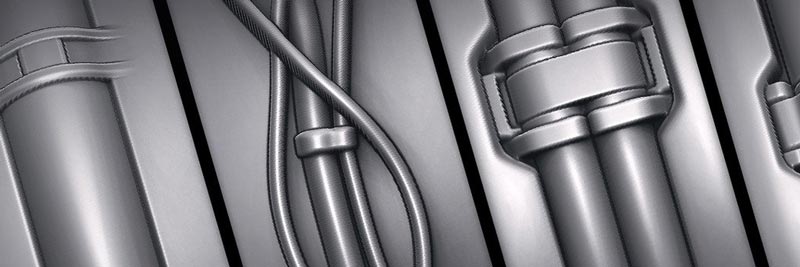
3D Pipes a set of brushes for making pipes, ducts, and other 3D objects. It can also be used to create 3D text, letters, logos, and images. The different brushes are easy to use and make your work look great!
The subtleties in the 3D pipe brushes make it extremely handy while creating complicated detailing. This particular set comes with more than 100 brushes, making your artwork stand out. Not to mention, you can pair it up with other brushes on our list, and give life to your paintings.
2. Glow Brushes

Glow brushes is a free set of glow brushes for GIMP. It contains three different brush types: spot, gradient, and blur.
You can always use the Glow brushes from our collection to add luminous effect to your artwork. With this brush set, you can easily simulate the appearance of any light source. It is particularly useful while creating artistic effects, adding a touch of fantasy to your designs.
3. Detailed Brushes
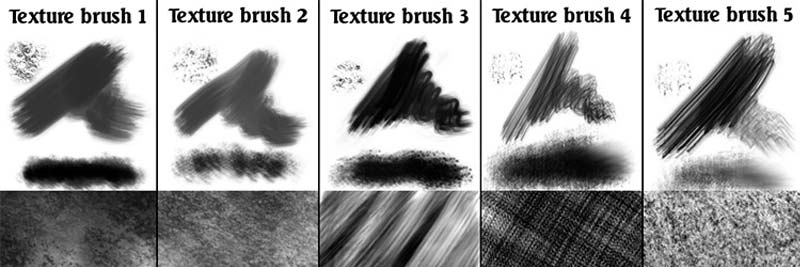
Detailed Brushes are ideal for creating detailed images and can be used to create textures, patterns, and realistic and abstract images.
Even with a little bit of design experience, you can understand the importance of these texture brushes. You can easily create customized textures for your artwork. Get the right blend modes paired with opacity and other settings, and create breathtaking artwork.
- Large Pixels: This brush produces a large pixellated image that is perfect for making people look like they’re wearing glasses or reading a book on your desktop background (or whatever else you want).
- Detailed Background: This brush creates an opaque background on top of another image, so you can use it to make any design work better than just putting text over it would normally do alone.
4. Grunge Brushes

Grunge Brushes is a set of 10 different brushes with a grungy and grainy texture. It’s an excellent set for anyone looking to create a grungy look in their photos or artwork.
The Grunge Brushes offers some of the most versatile sets of brushes that you can use for a wide variety of artworks and concepts. Not to mention, you can also play around with these brushes until you get the hang of it. With more than 40 brushes within the set, there’s no limitation whatsoever. These brushes work best when paired with pen tools.
5. Photoshop brushes for GIMP
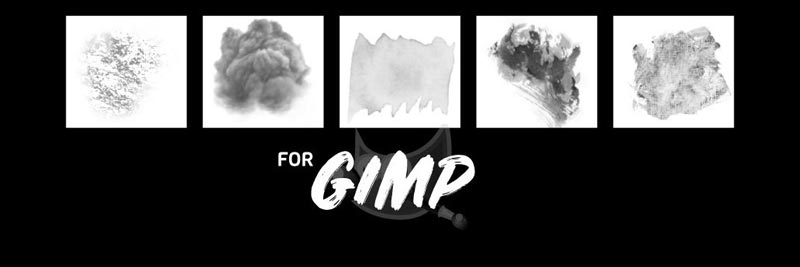
If you’re a Photoshop user, you probably already know that many free Photoshop brush sets are available on the internet. But what if you don’t have access to Photoshop? Don’t worry! There are still ways to get some pretty cool effects using GIMP brushes.
GIMP Brushes website has an enormous library of high-quality GIMP brushes that can be downloaded for free and used in your projects without any problems or worries about copyright infringement or anything.
This particular set comes with a variety of brushes, adding quite a bit of style. Furthermore, this pack is going to be more artist-friendly, especially if you are someone who is just starting out. The site also has tutorials on how to use these tools effectively, so remember to check them out if you’re interested in learning more about how exactly each one works before getting started with yours!
6. Watercolor Brushes

Watercolor brushes are the best for painting landscapes, portraits, and flowers and are also great for painting animals. You can get various types of watercolor brushes for GIMP. These brushes help you to add a flair to your designs. Moreover, they provide extensive choice when dealing with detailed creatives.
Bear in mind, that these brushes share a close resemblance to that of stamps as compared to regular brushes. Simply choose your preferred color, and you can stamp the splatters to generate textures on your artwork. Not to mention, these brushes are also effective in creating base layers for your paintings.
7. Scratchy Brushes

Scratchy brushes are among the most useful ones in GIMP, and they can be used to create various effects. They’re great for drawing in rough textures, backgrounds, and foregrounds that have an unfinished look.
It lets you draw lines with varying thicknesses from thick to thin, depending on how far away from the starting point you move your mouse cursor or stylus pen tip.
Not to mention, these brushes never seem to disappoint, as the scratchy surface adds a ton of versatility to your artwork. You can use these gradient brushes to expand your capabilities to many folds. Be it drawing an antique wall or the tiny cracks on the bark of a tree, the scratchy brush set has got you covered.
8. Free Ink Brushes
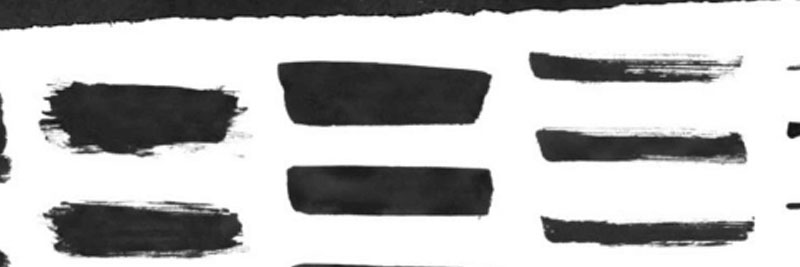
Ink brushes can be used for creating modern artwork. It gives complete control over how long each line should be before making another pass at creating them; this allows total freedom.
The ink brushes are by far one of the most must-have brush sets that every digital artist needs to have. The free ink brushes come in especially handy if you aspire to draw Manga and comic sequences.
You can also make sure of the pen tool and the Bezier curves to get the most out of these brushes. Not to mention, these ink brushes can also replicate the ‘blot’ effect you can find on actual pens while drawing lines.
9. Artistic Brushes

Painting on digital platforms can get tedious at times, especially if you want to mimic the traditional style of painting. This is where the Artistic Brush set gives you the creative edge to replicate the variety of different styles.
This particular brush set was predominantly focused on GIMP artists. Not to mention, every brush in the set has been designed taking inspiration from actual watercolors, making them as close to reality as possible. When used appropriately, you can actually achieve some outstanding results from them.
10. Smoke Brush Set
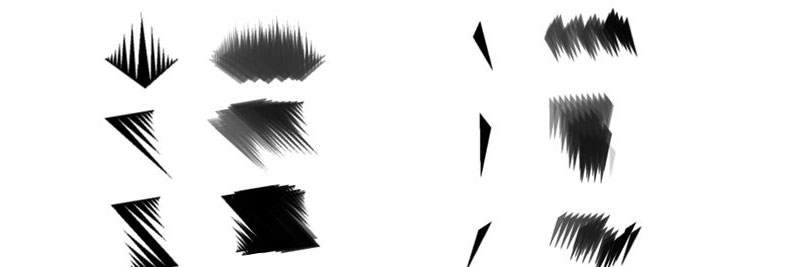
The smoke brush set is incredibly useful while curating a variety of scenarios for realistic-looking smokes. You can also use the same to add textures to your artwork. Specially designed for GIMP artists, you can get a total of 12 different brushes to add that versatility to the smoke effect.
There are a total of 3 different smoke brushes within the set including sharp smoke, soft smoke, and very sharp smoke. Given your requirements, you can always tweak the smoke effects for your desired artwork.
Also Read: How to Transfer Photos and Videos from iPhone to Mac or PC
Unleash the magic of GIMP with these 10 brushes!
These 10 GIMP brushes have become my secret weapons for unlocking creative freedom! Each one, from the Watercolor to the Glazes, has breathed life into countless projects. So grab your stylus, pick your poison, and let’s paint together! And remember, the GIMP community is your playground – share your discoveries, refine your craft, and watch your art bloom! Now go forth and paint your masterpiece!












