This goes without saying, if you are regular on Discord, you must have heart about MEE6 at some point in time. In fact, it is by far one of the most popular bots, making it completely easy for users to ditch using multiple bots. However, the full potential of MEE6 lies in its commands, and many users miss out on some hidden gems.
In this article, I’ve carefully curated a list of best MEE6 commands, unlocking the bot’s full power. As someone who appreciates the magic of MEE6, I’m excited to share these commands to level up your Discord experience.
Read: How to Add Bots to Discord Server
How to Setup MEE6 on Discord?
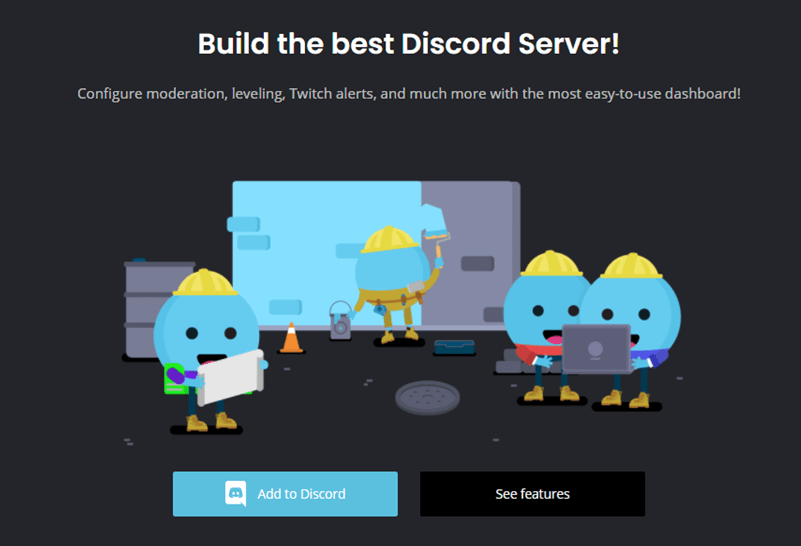
Setting up MEE6 on Discord is a very seamless process as using its commands. At first, head over to the official website of MEE6 and click on the login button from the top right corner. Just make sure, you are actually the admin of the Discord server you are trying to add the bot. Now, simply sign in using your Discord credentials.
After you have successfully logged in, click on the ‘Add to Discord’ button and follow the on-screen process. You can also choose the various permissions you would like to grant MEE6. Once confirmed, MEE6 will be added to your Discord server. Now you can use the commands mentioned below.
Best MEE6 Bot Commands
Before jumping right into the article, it is very important to understand what makes MEE6 commands so unique. Each command can only be executed with an added prefix (for MEE6 it’s an exclamation mark). The change in the prefix is only available in the premium version of MEE6.
In case, you are already a premium subscriber, you can simply head over to MEE6 > Dashboard > Settings. Now, keeping that aside, we have divided the list of commands based on their various purposes. So, let’s jump right into it.
Moderation Commands
From the most basic to the advanced user, keeping track of moderation commands is a must-have. Like every other Discord bot, banning, kicking, and muting are some of the most basic features. For starters, if you ban a user, they won’t be able to read or write any messages whatsoever. So, here are some of the moderation mee6 bot commands you should be aware of.
1. !ban @username: The most commonly used command to ban a certain user.
2. !tempban @username duration: Offers more flexibility over the ban command with the ability to ban users for a certain duration of time. You can make the durations from 2h 30m to something as prolonged as 5d 10h 30m 40s. The !tempmute command also comes in handy to temporarily mute someone.
3. !warn @username: Most effective in warning the users. Due to the leveling system added in the MEE6 bot, it can also decrease a user’s ranking with series of warnings. While warning, you can also add the reason in the end, explaining the user.
Music Commands
While running your Discord channel, you should always be aware of some of the music commands. Sometimes they can come in handy while keeping your followers engaged. Here is a list of all the music commands that you might end up using.
4. !play [URL] or [song name]: most effective MEE6 command for playing songs from a particular URL. Some other similar commands include !resume, !add, !queueand !skip.
Some of the other similar commands you can use include !resume to resume, !queue to start a queue, !clear-queue to clear the current queue. You can also further finetune using the !add [URL] or [Song Name] to add to your queue, and use !skip and !previous to toggle between your songs.
5. !join: Helps you to join the bot directly to the voice channel. So, instead of changing the bot manually, every time you change the voice channel, it does it automatically. Similarly you can also use the !leave command to stop the bot from following you.
6. !start-quiz: Start a music-based quiz directly on your channel. This is also one of the most underrated feature that hardly anyone would know about. Similarly, if you want the bot to stop, you can use the command !stop-quiz.
Level Commands
While all the level features are completely automated in the MEE6 bot, you can still make use of some of the commands and check stats for the users within the server.
7. !level: Can be used to get a leaderboard link for your server.
8. !rank: Gets your rank information. You can also use the command !rank @username to get the rank details of any specific user.
9. !give-xp @username: Add points to the named user. Similarly, there’s also a !remove-xp to remove points of the user.
Birthday Commands
With the recent addition in the MEE6 bot, you can actually get details of any user’s birthday within the server. The way it works is that at first it grabs the details from the user’s profile and adds a gentle reminder to it. Some of the birthday commands include:
10. !next-birthday: Displays birthday for the next 10 users on the server.
11. !birthday @username: This can be used to view the birthday of a specific user.
12. !remember-birthdayApril 23, 2024: You can add your own birthday using the command. Similar !forget can be used to remove birthday as well. You can also add other user’s birthdays using the command !set-user-birthday @username. Similarly !forget-birthday allows you to remove the birthday altogether.
Search Command
If you are willing to find things on Discord, you should know your way around the search command for the MEE6 bot. In fact, you can just type in Pokemon and find them directly from Discord. Here are some of the most fun search commends to look for.
13. !imagur [search]: Used to search the most trending meme at the moment. You can use something like !imgur dogecoin to get the most trending doge keyword.
14. !youtube [search]: Search and play YouTube videos directly within Discord.
15. !twitch: Search for Twitch streams within Discord.
Message Command
Just as the name suggests, message commands help to control messages within a Discord server.
16. !clear [1-1000]: Delete the given number of messages in your server.
17. !slow-mode: Bring forth slow mode in Discord. Most effective against spam. With the time set to 10 sec, users have to wait for the same before sending another message.
Temporary Channel Commands
Do you know that MEE6 actually enables you to create temporary channels in Discord known as hubs? Just bear in mind, the temporary channel commands are only for premium subscribers.
18. !Voice-claim: Claim ownership for your temporary voice channel in Discord.
19. !Voice-owner: Find out the owner for a given voice channel.
20. !Voice-clean: Clear all the in-active temporary voice channels. Some other helpful commands include !voice-limit [number] to limit the overall voice users to that specific number. You can also transfer ownership from one user to another with !voice-transfer @user1 @user2.
Economy Commands
While not everyone is aware of the economy command, but users can actually play games within the server with fake MEE6 currency. It really adds fun while buying and selling items with fake currency. Some of the most common economy commands includes:
21. !coins: Coins that every user has within the server.
22. !rps: Users can acquire coins just by playing rock paper scissors. With the command !guess, users can play the Guess the Number game to win coins. You can get a total number of 5 chances before the bot reveals the exact number. With the command !guess, users can play the Guess the Number game to win coins. You can get a total number of 5 chances before the bot reveals the exact number.
23. !richest: Can be used to know the richest player within the server.
Recommended: 5 Ways to Get Discord Nitro for Free
Become a Master of MEE6 Commands
As we wrap up our exploration of the best MEE6 commands, it’s clear that this versatile bot is more than just a moderation tool—it’s a key to unlocking a world of possibilities on Discord.
From automating tasks to adding entertainment value, MEE6 commands empower users to create unique and engaging server experiences. While there are other niche-specific commands, but there’s hardly any need to use them. You can also follow through our article on the list of best Discord commands. And don’t forget to let us know in the comment section below, which commands you find yourself frequently using.












