Do you want to block senders yahoo mail? You have arrived at the right place. Blocking Spam or unwanted email senders is an easy process. Your address book remains clean, and you don’t receive periodic emails from them.
Once you block the senders, you can also unblock them later. This guide will discuss blocking an email sender in Yahoo mail. Let’s begin.
How to Block Emails On Yahoo?
Blocking a specific email on Yahoo is easy. Here’s how to do it:
Step 1: Open mail.yahoo.com and log in to your yahoo email.
Step 2: Find the mail/sender whom you want to block.

Step 3: Find the three-dot icon at the top ribbon of the email.
Step 4: From the drop-down, click on Block senders.

Step 5: A pop-up with block settings will appear. By default, both Block all future emails and Delete all existing emails are checked. If you find the sender suspicious or Spam, select both options and click on Ok.

If you want to keep the previous emails, uncheck Delete all existing ones. A small green-ticked window will confirm that the sender has been blocked.

How to Manually Add Emails Senders in Blocklist in Yahoo Mail?
You can also add an email address to the block list in Yahoo. To do that, follow the steps mentioned below.
Step 1: Open the Yahoo web client and log in with your email ID and password.
Step 2: Next, go to the gear icon (settings) on the top-right part of the screen.
Step 3: From the down-down, select More Settings.
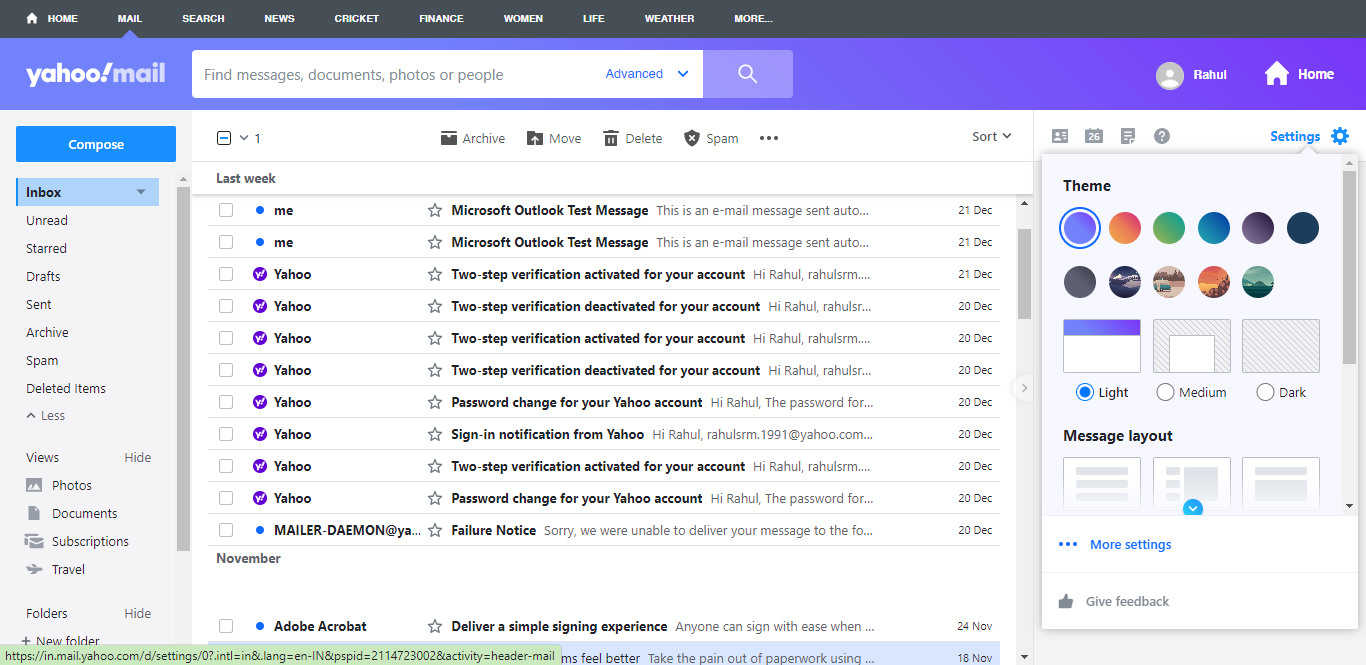
Step 4: Next, from the left panel, select Security and Privacy
Step 5: You’ll see a section labelled as Blocked address. You’ll find an Add button beneath it. Click on it.
Step 6: Enter the email sender you want to block and hit Save.

How to Block Spam Emails on Yahoo?
Irrespective of the email client, we are bombarded with spam emails. Sometimes, we unknowingly subscribe to spam emails that fill our inboxes. But you can block spam senders in your yahoo mail. Yahoo allows you to block multiple spam emails in bulk, also.
Here’s how to do it:
Step 1: Log in to your Yahoo account.
Step 2: Once in your inbox, look for the emails you want to mark as Spam. If you have unread messages likely to be Spam, you can mark them as Spam too. Go ahead and select the mail from the tickbox left to the mail.
Step 3: Select Spam from the top ribbon in your mailbox.

Step 4: If you have unopened emails selected, you will see a pop-up asking you to either Unsubscribe or Report it as Spam. In the case of promotional emails, you can click on unsubscribe. Thereby, you won’t get future emails from them. Else, you can select Report as Spam.
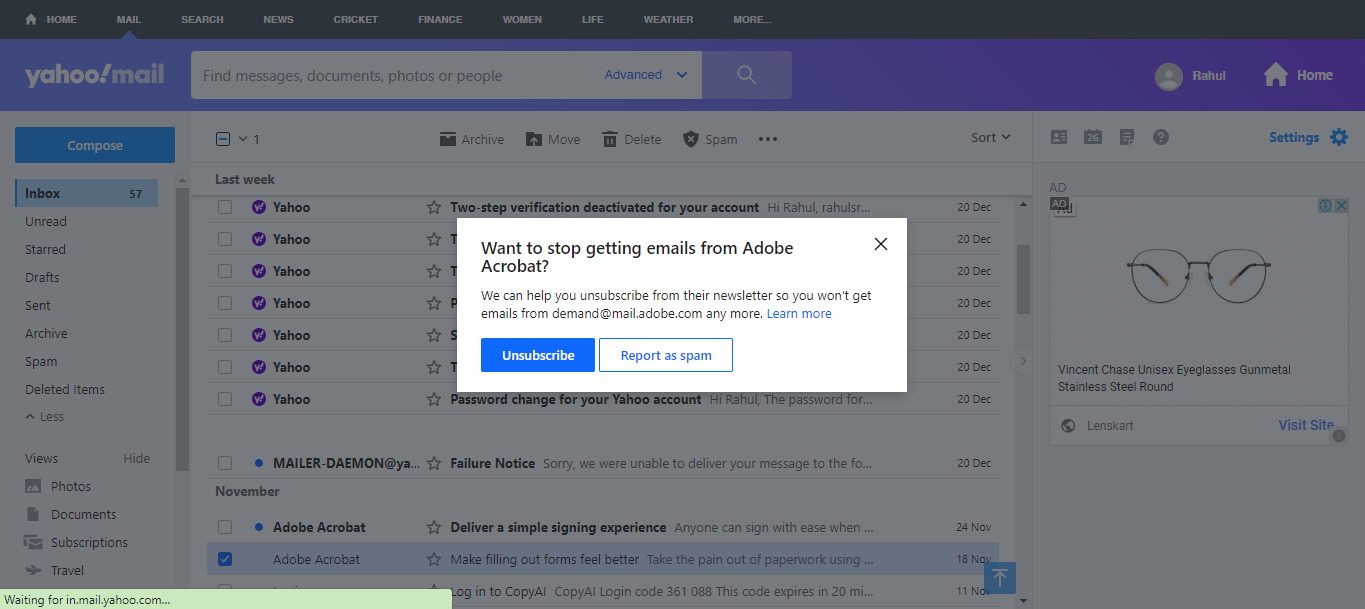
Step 5: The conversation is successfully marked as Spam will appear on your screen. Future emails from these senders will go straight to the spam folders of your mailbox.
How to Unblock Emails On Yahoo?
If you mistakenly block an email sender in Yahoo mail, you can easily unlock them. Here are the steps:
Step 1: Open Yahoo and log in.
Step 2: Go to Settings by clicking the gear icon.
Step 3: Next, head over to Security and Privacy.
Step 4: You’ll see a list of blocked email IDs. Go ahead and locate the one you want to unblock.
Step 5: Now click on the delete button on the right side of the email id when hovering. And you’re done.

How to Unblock Spam Emails on Yahoo?
There might be instances when you have marked your favourite newsletter as Spam. So, if you want to reinstate its state, you can do it by following the below steps.
Step 1: Open mail.yahoo.com and log in.
Step 2: From the left panel, click on Spam.
Step 3: You will find your emails marked as Spam here. Go ahead and find the email sender you want to unmark.
Step 4: Select the tickbox on the left and click on Not Spam from the top ribbon. And done!
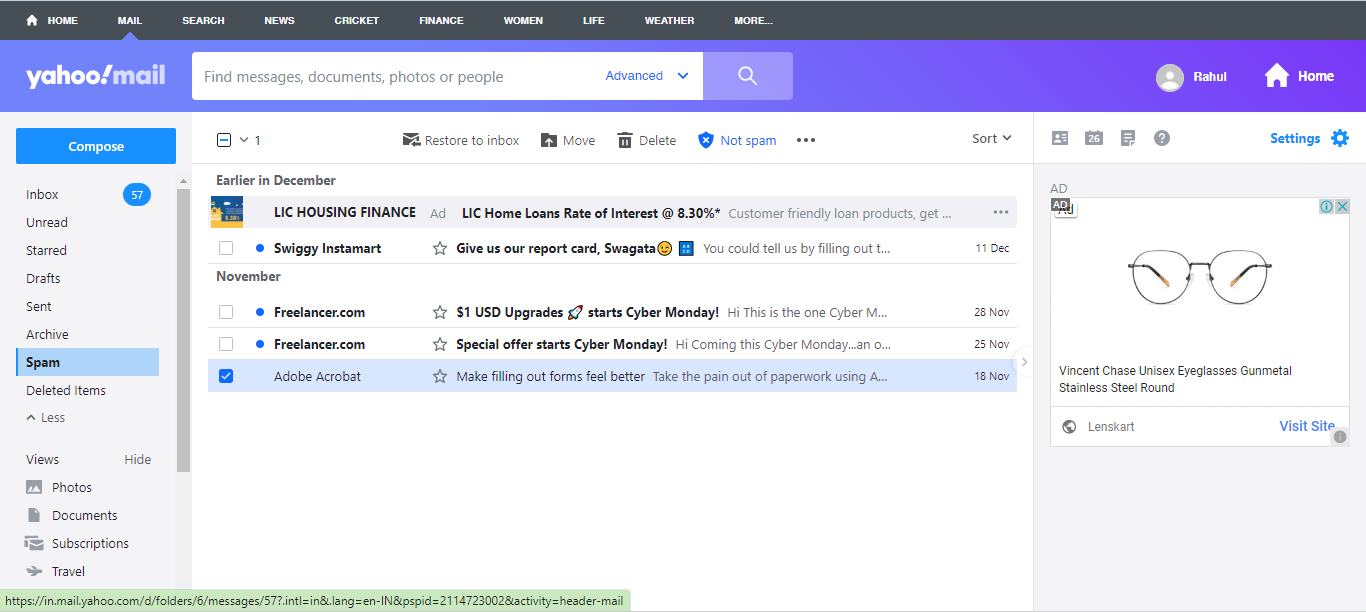
FAQs
What is the best way to block unwanted emails?
Mark the unwanted emails as Spam or block them permanently by going to Settings > More Settings. Next, select the email sender, click on three dotted lines, and select Block user.
Does Yahoo Mail have a spam blocker?
Yes. By default, yahoo determines which emails are Spam. However, you can manually mark emails as Spam too.
What do blocked email senders see?
Blocked users will not get any notification from Yahoo. You will not receive any emails from them in the future.
You Can Also Read –
| How to Create a Yahoo Mail Account |
| How to Access Yahoo Mail in Gmail |
| How to Access Yahoo Mail in Outlook |
| How to Change Yahoo Mail Password |
| How to Delete Yahoo Mail Account |
To Summarize
Blocking an unwanted email sender is essential if you are receiving regular and unwanted emails. It not only fills up your storage space but also carries malware. So, it is advisable to mark them as Spam. We hope this guide has been helpful to you. If you find any difficulty, please let us know. Till next time, Ciao!












