Google tried to replace third-party cookies using Federated Learning of Cohorts (FLoC) almost a year ago and had faced a lot of criticism all around the world. But this time, the search giant actually listened to the privacy experts while taking up a new approach called ‘Topics.’
Although the underlying ambition remains the same, to phase out third-party cookies, Google has given much effort into maintaining privacy. In this article, we are going to discuss everything there is to know about the Topics API and how it is different from Google’s earlier attempts.
Read More: How to Clear Cookies in Chrome, Firefox and Edge
What is the Topics API?
Topics API is the latest progress made under Google’s Privacy Sandbox initiative to curate an interest-based advertising model. Using the Topics API, Google Chrome can curate your top interests within a week from your browsing history. Google assures that each Topic is going to be retained for three weeks, as new Topics would replace the newer ones.
While visiting a website integrated with the Topics API, Google is going to share three topics with the website and its advertising partner. These three topics are to be taken one from every week. Google includes that no external servers are involved while curating the Topics for each user.
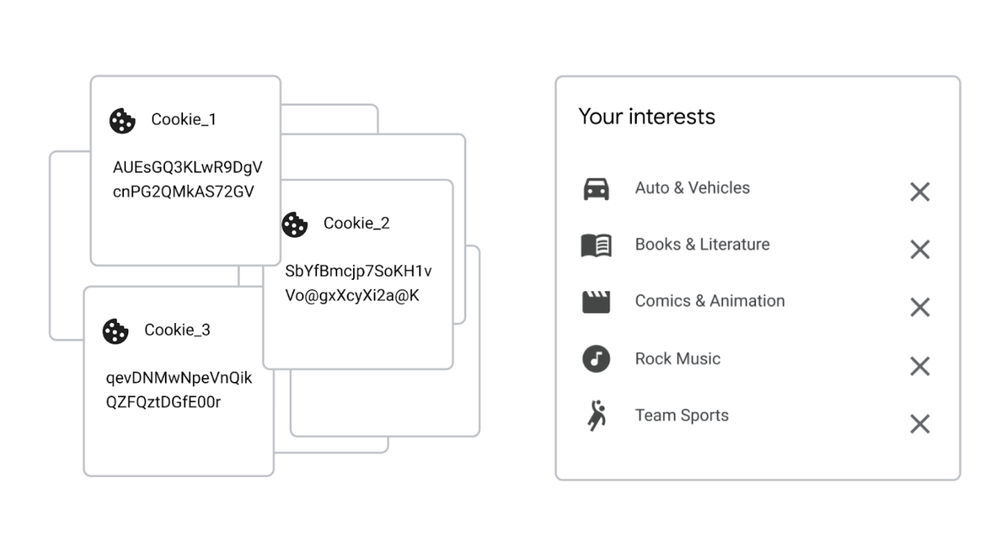
As of now, Google has come up with 350 different topics. One aspect that sets apart the Topics API from traditional third-party cookies, is that users can see the Topics they are a part of. This is also one of the best ways, users can opt out of any given Topic if they are not interested.
Not to mention, Google’s Topic API is going to stay neutral. It won’t be including any sensitive category such as sexual orientation, race, and religion for that matter. In other words, using the Target API, Google is going to significantly reduce personalized advertisements for the user.
How Does Google Topics API Works?
Taking users’ browsing history into account, Google Chrome is going to share three topics with the website and advertising partner, which it collected over the course of three weeks. This is achieved by Google identifying each website with a relevant topic.
Take our website, Tech4Fresher for example. Chances are, it would come under ‘Computer & Electronics’. Using these plans, advertising platforms can cater to the topics users are interested in. It is going to significantly reduce the risk of fingerprinting, which was the primary concern with FLoC.
As stated earlier, Google has come up with 350 different topics so far. These topics broadly fall under the following categories. Head over to GitHub, and you can check every single topic right down to its subcategory.
- Arts & Entertainment
- Autos & Vehicles
- Beauty & Fitness
- Books & Literature
- Business & Industrial
- Computers & Electronics
- Finance
- Food & Drink
- Games
- Hobbies & Leisure
- Internet & Telecom
- Jobs & Education
- News
- Online Communities
- People & Society
- Pets & Animals
- Real Estate
- Reference
- Science
- Shopping
- Sports
- Travel & Transportation
How are Topics Different from FLoC?
There are several differentiating factors that make Topics stand apart from FLoC. Some of the most prominent ones include:
1. Lesser Risk for Fingerprinting
One of the biggest setbacks of FLoC was how it was subjected to fingerprinting with any user’s FLoC ID. Using Topics, Google is taking a completely different approach where each topic defines a large number of users making it harder to target users individually.
Not to mention, Google is only allowing websites to know about a single topic each week about the user. This, in turn, preserves privacy to a certain degree.
2. No More Sensitive Category
Using Google’s Target API makes it almost impossible to target users based on sensitive categories including race, religion, etc. Each topic is easily available and can be easily accessed on GitHub. Although Google still warns that, using the API’s topics and combining them with sensitive information can still infer sensitive information.
3. More Control to the Users
This time around, Google is offering more control to the users over the types of advertisements they want to see. All the Topics will be highlighted right at Chrome’s browser settings. This way, users can remove any topic at any given point. Clearing up the browser history is also going to erase the topics.
4. Users and Sites can Opt Out of Topics
Google is going to equip the websites with the Topics API as well. That means, website owners can also opt out of the Topics API if they want. The same is also applicable to the users. This is something we are going to discuss in the next section.
Opt-Out from Topics in Google Chrome
Bear in mind, at the time of writing, the Topics API is still in the testing phase. Knowing Google Chrome, we can still predict the option to enable or disable Topics right at the Privacy Sandbox settings. So, in the future, if you want to opt-out from Topics in Google Chrome, you can follow the steps down below:
Step 1: After opening Chrome’s setting page, head over to the ‘Privacy and security’ tab at the left sidebar. You will come across another option named, ‘Privacy Sandbox.’
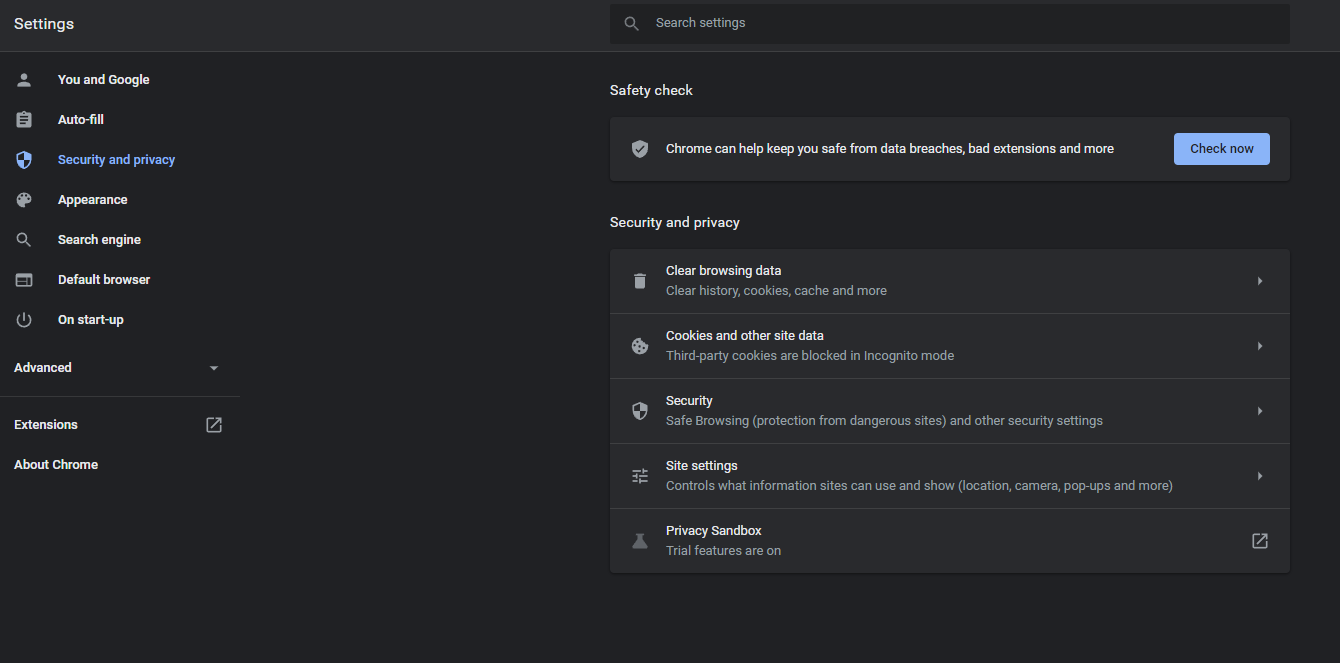
Step 2: Once Google starts to roll out Topics, you can expect a dedicated tab right under the ‘Privacy Sandbox trials’ toggle. Here you can find out to disable FLoC on Google Chrome. Chances are, after the introduction of Topics, Google is most likely to discontinue FloC.

Concluding Words
With Topics API, Google is looking forward to creating the perfect balance between adhering to user privacy while improving targeted advertisements. From the looks of it, Topics API seems like a better approach than current third-party cookies or FLoC for that matter.
Still, in order to pass any verdict, it is imperative to check how the implementation of Topics API is laid out. So, let us know the comment section below, what are your thoughts on the Topics API?












