Roblox offers one of the most prominent real-world building experiences, where you actually have to work hard in order to establish a prominent identity. In the game, you can actually create Roblox Character and state your online persona among your peers.
That is why, we are dedicating this article to everything you need to know about creating your unique Roblox Avatar. This includes uploading custom clothes to get unique items from the shop. So, let’s jump right into it.
Create Your Own Roblox Character
In this article, we are going to share all the customization options for your Roblox character. But, if you want to experience the height of personalization, make sure to try out Roblox Studio to create custom 3D characters. Prior to getting started, bear in mind, you don’t have to customize one item prior to another.
If you want to expand to some of the advanced customization options, including uploading your own skin, you will need to spend Roblox’s in-game currency, i.e. Robux. You can also shop for cool clothes and accessories using the marketplace only.
As of August 2023, while writing this article, for 0.99 USD you can get 80 Robux. But, if you are a Roblox premium subscriber, you can get 450 Robux for just 4.99 USD. Not to mention, with the premium subscription, you can also get exclusive content as well.
Add Robux in Your Roblox Account
In order to buy Robux and add it to your Roblox account, follow the steps mentioned below:
Step 1: At first, open the official Roblox website, and click on the coin icon from the top right corner. You can find the icon left in the settings menu. Now, click on Buy Robux.

Step 2: Once you have landed on the Buy Robux page, you can choose between a one-time purchase or a subscription option.
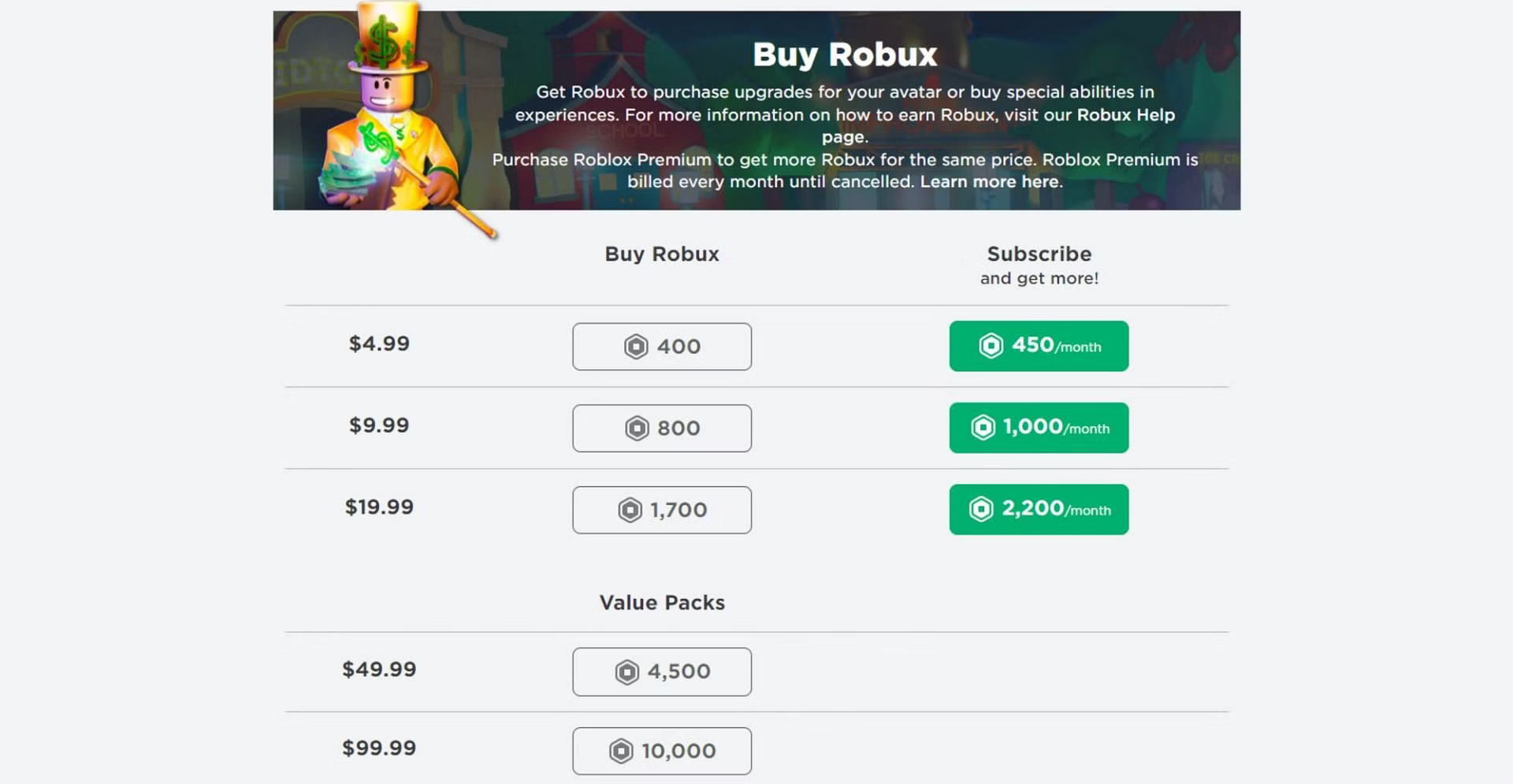
Step 3: At last, you can simply pay for your desired Robux. Bear in mind, Roblox accepts various payment options including debit and credit cards, PayPal, and Roblox Gift Cards. Furthermore, you can also choose the ‘Others’ payment option to pick bank transfers, payment wallets, and more depending on your country.
Customize Your Roblox Character on Mac and PC
You can easily customize your Roblox character on Mac or Windows PC. First, download the Roblox app for Windows or macOS from the Official Website. Now, follow the steps mentioned below:
Step 1: At first, open the Roblox app and click on the Avatar icon from the left sidebar. Similarly, there are also customization options on the website, but they are often limited.

Step 2: Once you land on the Avatar editor, you can pick some of the basic options. This includes body shapes and various clothing options. You can select the one you want to activate.

Step 3: To further customize your character, you can hover your cursor to the top for various customization categories. Click on each sub-category to personalize various accessories, body shapes, and clothes along with the Avatar animation.
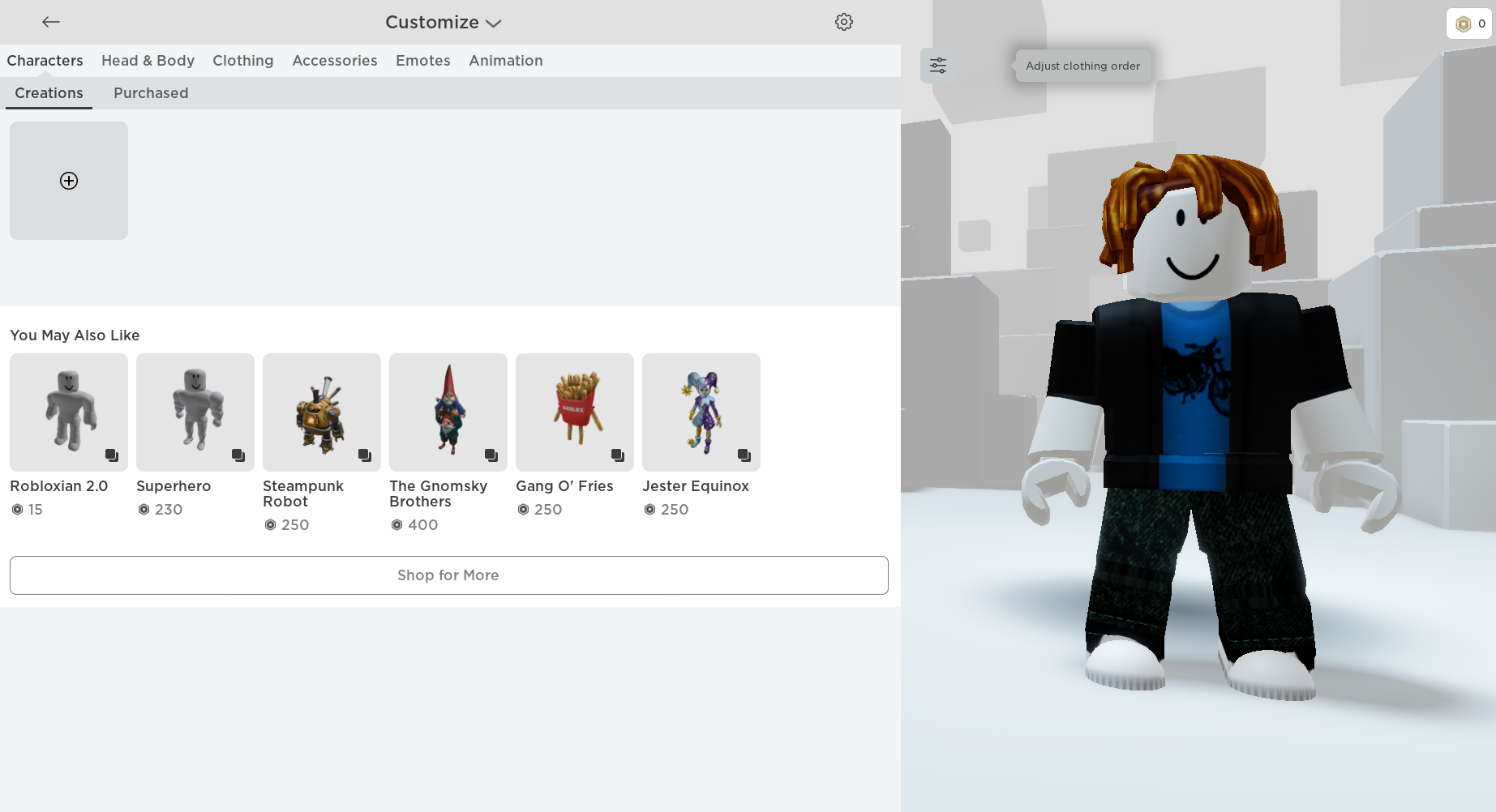
Step 4: You can expect a consolidated view of all the items you own for every category. In case you don’t have anything for the time being, Roblox will showcase all the free options. If you want more choices, you can always click on the ‘Get More’ button.
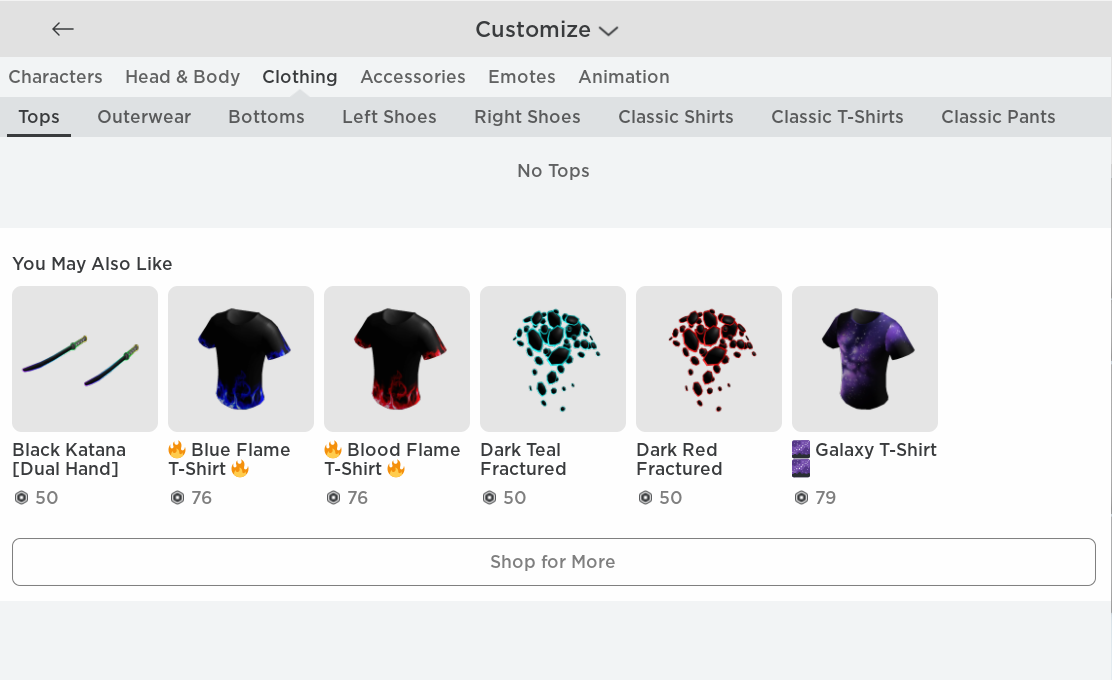
Step 5: Overall, there are a plethora of customization options to pick from. While only a handful are free, you can get others in exchange for Robux.

Step 6: Simply click on ‘Get’ or ‘Buy’ from the shop to obtain the item. You can also preview, how the item looks by clicking on the ‘Try On’.
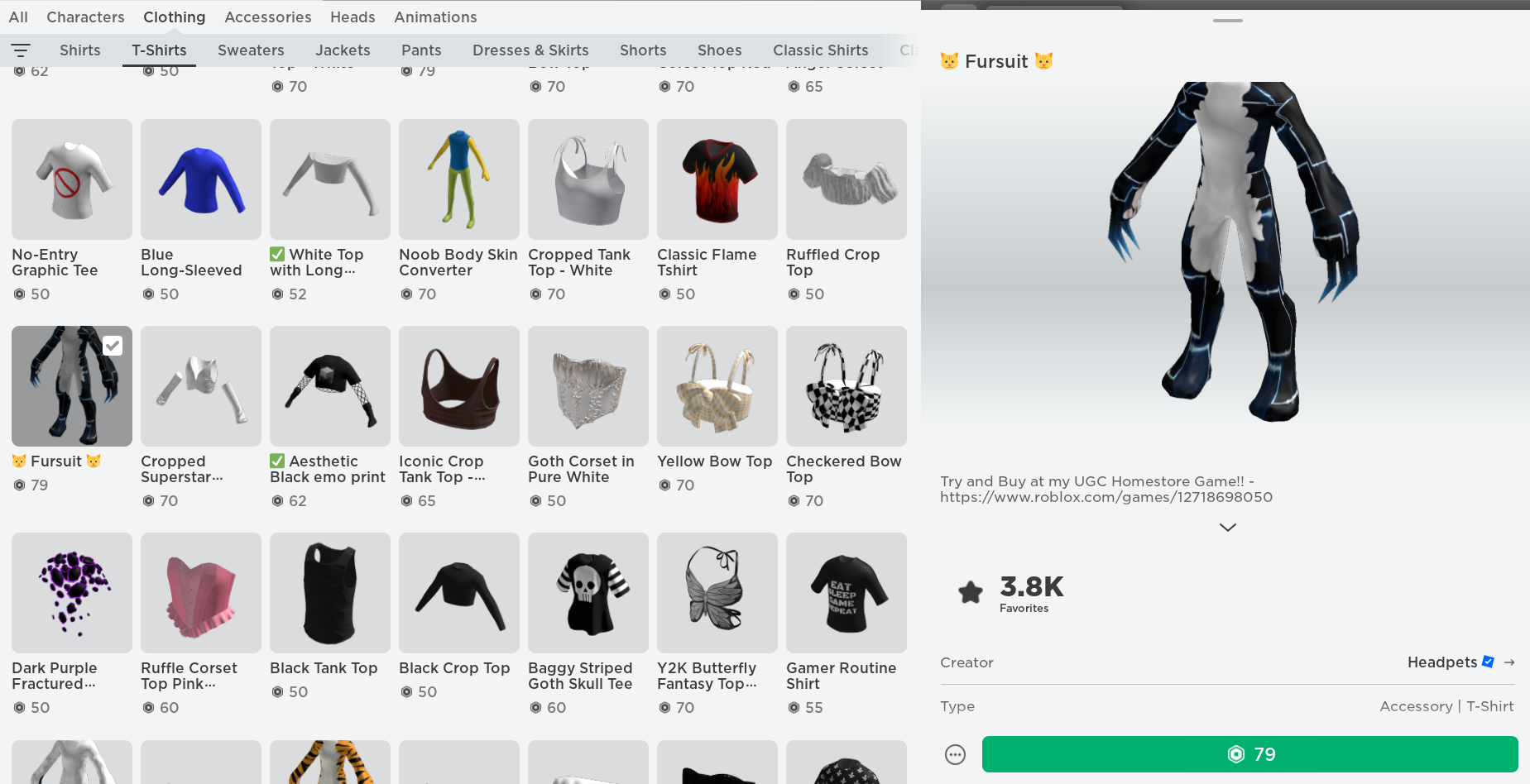
Also Read: 21 Best Scary Roblox Games You Can Play
Upload Custom Items to Roblox
You can further enhance your customization game, by uploading your own design. Here’s how you can upload custom items for your Character:
Step 1: If there is a customization option for a particular item, Roblox will prompt a ‘Create’ button. You can find this under every category within the Roblox avatar editor. Click on it to proceed forward.

Step 2: You need to upload your custom design file and give it a name. The Roblox team will approve the item after reviewing it. After that, you can find the same on your inventory.

Note: Roblox usually charges 10 Robux to upload dresses such as t-shirts, shirts, and pants. For other items, you need to pay 750 Robux. Just make sure to adhere to Roblox’s upload guidelines.
Customize Your Roblox Character on Android and iOS Devices
If you want to customize your Roblox Character on the go, you can use your Android and iOS devices as well. Simply, follow the steps mentioned below:
Step 1: At first, open the Roblox app and check at the middle of the bottom navigation bar. Simply tap on the user icon.
Step 2: Once you have landed on the Avatar page, tap on ‘Customize’.
Step 3: Just like in the PC app, you can find all the customization options for your Character. There are also pre-customized Avatars to choose from as well. Click on each of the categories to check your available options.
Step 4: In case you don’t have an item for a category, you can tap on ‘Shop for More’ to buy accessories.

Step 5: The Avatar shop offers a huge collection of items to choose from. While the majority of them are paid, you can still get some completely for free. If you run out of Robux, you can buy them from the ‘coin’ icon on the top-right corner.
Step 6: Just make sure, prior to buying an item, make sure to try them on your avatar. Then you can tap on the price button to get the item.
Frequently Asked Questions
1. Is it possible to create custom characters on Roblox for free?
Using the Avatar editor, you can completely customize your Roblox Character completely for free. Just bear in mind, you can only get the basic choices, so if you want more options, make sure to visit the Avatar shop. While the majority of the items are paid, you can still get some for free.
2. How much Robux you can get with 1 USD?
As of now, 1 USD in Roblox will get you around 80 Robux. Bear in mind, the Robux varies for different currency exchange rates. There are also additional foreign exchange rates and payment platform charges.
3. Is it possible to get Free Robux?
It is not possible at all to get free Robux. Here are some of the most prominent ways in which you can get Robux:
- You can directly purchase Robux from the website or mobile app
- Receive Robux stipend via Account membership
- Profit made from selling shirts, pants, and other accessories
- Profit made from selling game passes on Robux. (Accounts with Membership tend to get a higher percentage as compared to accounts without membership)
Bear in mind that there is nothing such as Robux Generator. So, our advice would be to stay away from any person or website that tries to cater to such scams. You can also report the same via Roblox’s Report Abuse system.
Recommended: How to Give Robux to Friends on Roblox?
Wrapping Up: Create Roblox Character
Following the steps mentioned above, you can easily create your Roblox Character based on your preference. You can also personalize and use the same to camouflage for tough situations as well.
Not to mention, getting a quirky design is also one of the best ways to stand out within such a large community. Still, our suggestion would be to, prior to spending money on Roblox, it worth trying out the wide range of free accessories. So, let us know, how you aspire to design your character.












