Twitch is where cool stuff happens – gaming wins, funny moments – you name it. Twitch Clips catch these awesome bits in short videos. But what if you wanna keep them? This guide teaches you how to download Twitch clips. If you love watching or making cool stuff, stick around to learn how to save those amazing moments.
Also Read: How to Raid on Twitch & How to Donate on Twitch
What are Twitch Clips?
Twitch Clips are like mini highlights from live streams on Twitch. They’re short videos that grab the most exciting or funny parts of a broadcast. You can think of them as snapshots of the best moments, and they’re usually around 60 seconds long. These clips are a fantastic way to share and remember the coolest parts of a live event, whether it’s gaming, art, or something else entirely.
Difference Between Twitch Clips and Videos
| Aspect | Twitch Clips | Twitch Videos |
|---|---|---|
| Length | Short, around 60 seconds | Longer, from minutes to hours |
| Creation | User-generated by viewers and streamers | Streamers save their live broadcasts |
| Sharing | Quick sharing on social media | Viewers watch later or share on demand |
| Content Focus | Highlights specific exciting moments | Records the entire stream content |
| Permanence | Associated with a specific broadcast | Saved and can be watched anytime |
| Editing | Limited, usually no editing | Can be edited with overlays, commentary, etc. |
| Purpose | Showcasing standout moments | Providing a full stream experience |
How to Download Twitch Clips
Downloading Twitch clips can be done using various methods, but keep in mind that respecting content creators’ rights and Twitch’s terms of service is crucial. Here’s a general guide on how to download Twitch clips:
We will be using clipr.xyz, a third-party website to download clips from Twitch for free. Alternatively, you can also use clipsey.com or twiclips.com.
Step 1: Find the Clip URL
First of all, go to the Twitch clip you want to download. Copy the URL from the address bar.
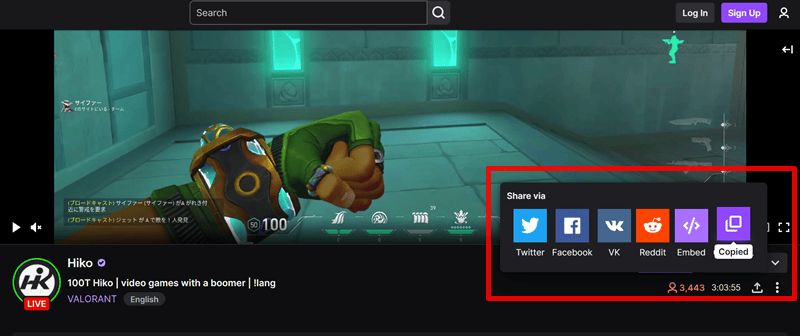
Step 2: Visit a Twitch Clip Downloading Website
Go to https://clipr.xyz, paste the copied Twitch clip URL and click on Download Now.
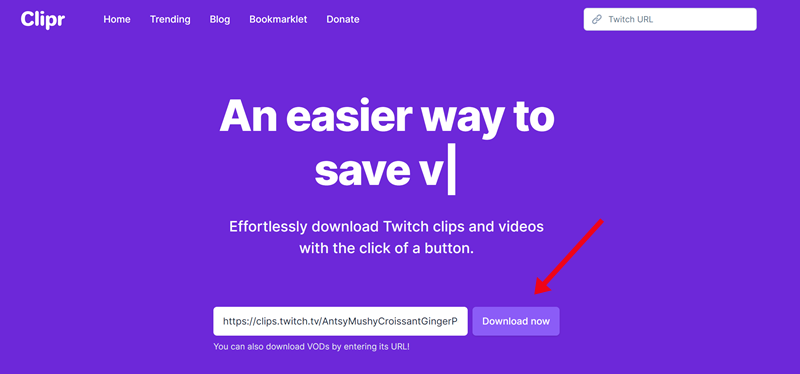
Step 3: Choose the Clip Quality
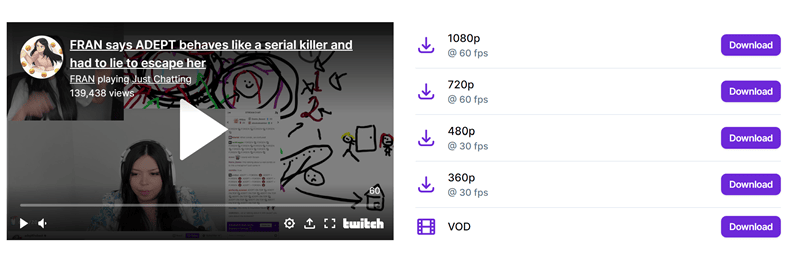
Now, choose the desired clip quality and the video clip will be saved to your PC and that’s it.
Recommended: How to Link Twitch to Discord
Final Thoughts
So, that wraps up our article on how to download clips from Twitch. Whether you are looking forward to downloading small clips or straightaway hour-long videos, our article covers them all. That being said, it can always be appreciated if Twitch allows official support for offline playback and download option for their Prime users.












