Over the past few years, since its introduction back in 2017 TwitchCon, Raiding has become an integral part of Twitch. The sole appeal and excitement of raiding someone else’s channel had made the entire Twitch community excited on its toes.
Whether you are a new creator who wants to get their hands on raiding or just a curious viewer, we have got you covered. In this article, we are going to discuss the curated steps you need to follow on how to raid on Twitch.
Read: How to Make Money on Twitch
What is Twitch Raid?
Twitch Raid as the name suggests allows streamers to send their entire audience to someone else’s channel. The ideal time to raid on Twitch is once you are done with your stream. Furthermore, it allows you to retain audience engagement for a prolonged period of time.
Twitch raid often creates a sense of community along fellow streamers. You can also consider it as a communal experience to support one another. Not to mention, getting raided by a bigger channel can always give you a substantial boost in followers.
Understanding the Difference Between Twitch Raid and Host
In our previous article, we have already discussed how to host on Twitch. In a nutshell, both raiding and hosting allow creators to promote one another while increasing their audience reach. Initially, both of them might feel similar, but they cater to different functions.
Although you can always raid and host at the same time. During this period, your channel will only host your raided channel. Talking about the differentiating factors between a Twitch raid and a host –
With hosting you are not redirecting your audience, on the contrary embedding your target’s channel to your stream. As for a Twitch raid, your entire audience barges into someone else’s stream. In Layman’s terms, both hosting and raiding cater to a completely reverse situation.
Read: How to Link Twitch to Discord
How to Raid on Twitch?
Raid in itself is very easy to perform, given you only need to type in a given set of commands. Prior to starting a raid, it is always a good idea to let your audience know about the same. This way, both parties can be on the same page. You can start a raid in one of two ways:
Method 1: For starters, simply type in the command on your Twitch chat: /raid username.

Method 2: Similarly, there is also an option to access Raid Channel quick action directly from the Creator dashboard. Enter your target username and you are good to go.
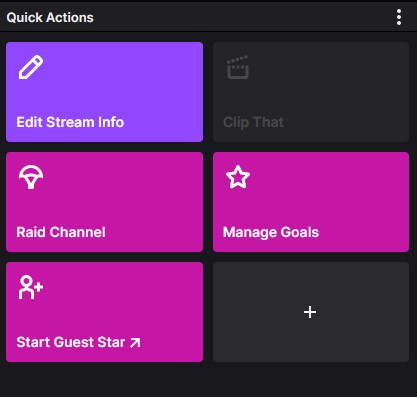
If you wish to cancel the raid or end it altogether, you can always type /unraid. As for your viewers, they can also leave the raid anytime, by simply clicking on the ‘Leave’ button.

Let’s Talk Raiding Etiquette
Regardless of how you look at it, raiding can become troublesome within a matter of minutes especially if you are coming with a larger audience. So, it is imperative to abide by some of the best raiding practices to offer a positive experience.
For starters, it is always a good idea to ask for permission if you are trying to raid someone. For the most part, the majority of them will welcome you with open arms. But, at the end of the way, consent is something worth considering.
Furthermore, it can also become a very unpleasant surprise for your target at times, if raided without any prior notice. You can also let your target know that you are a part of the raid as well.
How to Configure Raid on Twitch
Twitch also comes with all the relevant raid settings to ensure that you are only raided based on your preference. Down below are some of the few options that you can tweak to change your raid settings:
1. Change Your Raid Preference
By default, your raid settings are set to open for all. In order to change the same. Go to Creator Dashboard > Stream Settings. Now scroll down until you find the Raids section. Here are the three options to choose from:
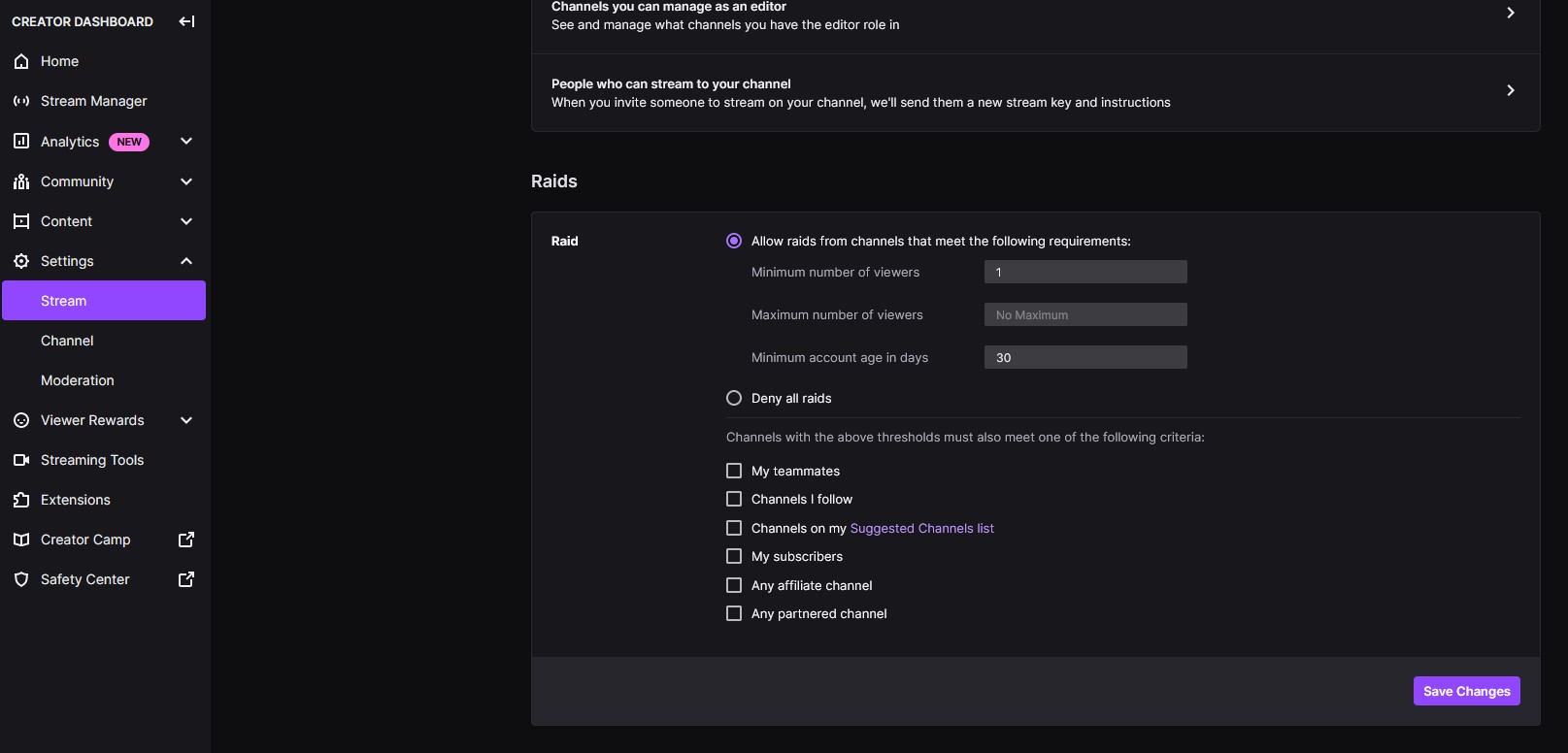
- Allow raids from channels that meet the following requirements:
- Deny all raids
2. Check Your Recent Raids
In case you have missed out on notifications, simply go to the cog from the lower right corner and click on Chat Settings. Under the Tasks section, you can have a curated view of all the recent raids.
3. Report Twitch Raiders
If push comes to shove, you can also Report or Ban a user from raiding your channel ever again. Go to your Chat Settings and select Review Recent Raids.
Recommended: 9 Best Gaming Keyboards to Level Up Your Game
Wrapping Up: Twitch Raiding is Fun
This goes without saying, raiding on Twitch is certainly one of the most fun and enjoyable way to grow your audience exponentially. Not to mention, you can also be acquainted with other streamers. Last but not least, raids have a record of facilitating growth to new channels, allowing everyone to prosper within the community.












