With emojis, images, and gifs, Discord offers a plethora of customization options when it comes to decorating your messages. But, the majority of us are unaware of discord spoiler and the markdown formatting features that can offer you unique effects. Just by using some of the keyboard commands, you can easily change the look and feel of the content published.
The Markdown on Discord enables you to add various formatting to the messages, including bold, italics, as well as spoiler tags. After all, the sole purpose of using Spoiler tags on Discord is to let others know that you will be providing information that someone may not be ready for. Right after adding the tag, users would be able to see it only in the form of grey or black boxes. So, in this article, we are going to show you how to add Spoiler tags on Discord.
Also Read: 5 Ways to Get Discord Nitro for Free
How to Add Spoiler Tags on Discord Text messages
There are various ways in which you can spoiler discord. These tags can be easily added to the text messages you send on Discord servers. These steps can be easily followed for any platform including Desktop. Android, iOS as well as Web Page.
Method 1
In order to add a spoiler tag to your text message, simply type ‘/spoiler’ while starting your message. For example, sending your text in the form’/spoiler this is a spoiler message’ within the Discord server will hide your text until someone decides to view them.
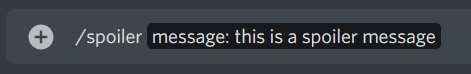
Method 2
Alternatively, you can also send your text message within two vertical bars. Put these bars at the start and end of your message like, ‘||this is a spoiler message||’ would display your text as a spoiler.
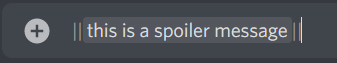
When it comes to viewing the message, simply click or tap on them to view the text. You can view the message highlighted behind a grey background.
How to Add Spoiler Tags on Discord Images
You can also add spoiler tags to other attachments including images while sending on the Discord server. Bear in mind, you can’t simply use the same method as that of content. Before you upload them, you need to mark the images as spoilers.
If you are asking how to spoiler on discord app, unfortunately, you can only add spoiler tags for images using the Website and the desktop client. Till now, they have not supported mobile apps. In order to add spoiler tags on images, follow the steps down below:
Step 1
While using the desktop client or the website, simply drag and drop your files over the server chat. Similarly, you can also use the plus sign (+) to add your images.
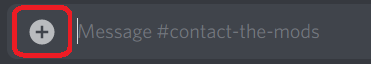
Step 2
As the preview of your attachment appears before sending them, select the checkbox ‘Mark as Spoiler.’ This will hide the image, you are sending. After which, simply click on ‘Upload’.
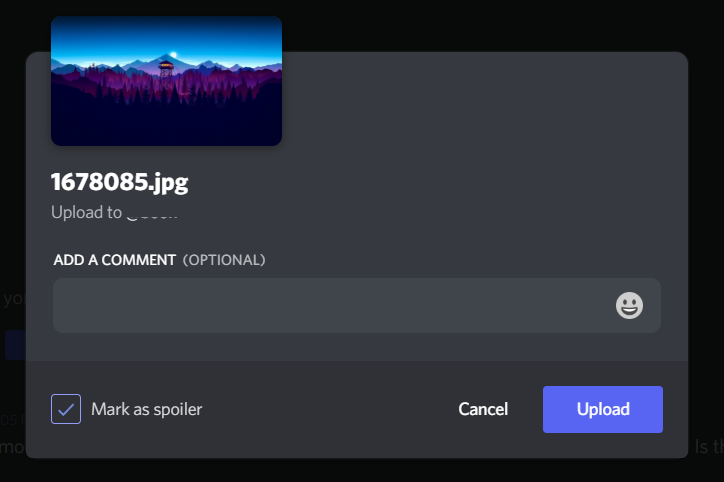
Step 3
Once you have sent the image, it will appear on Discord as spoiler tags. Simply click on the ‘Spoiler’ in order to view the content. This will simply remove the spoiler tag and display the image as it was.
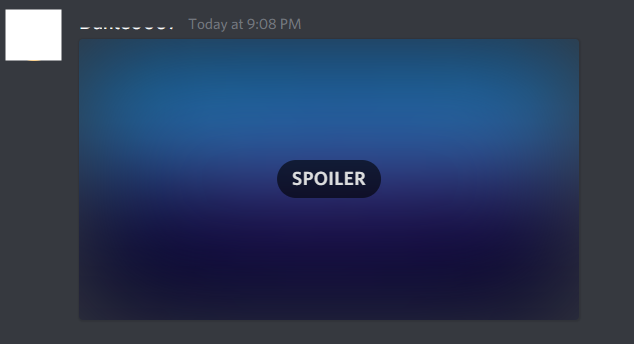
How to Disallow Spoiler Tags on Discord
You can actually disallow spoiler on discord and view the texts or images as they are. In order to forbid spoiler tags, follow the steps down below.
Step 1
First, head over to ‘User Settings’ and choose ‘Text & Images’, and select one of the following options.
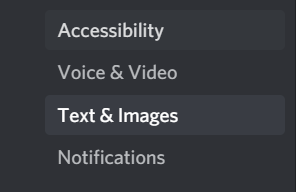
Step 2
For ‘On Click’ you enable members of your servers to open the spoiler tags and reveal the content.
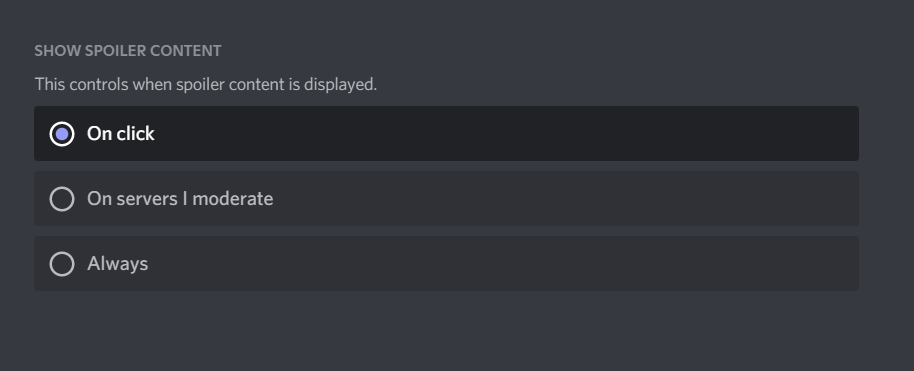
For ‘On Servers I Moderate’ you can have complete control over all the tags that go to your server.
For ‘Always’ there aren’t any spoiler tags on your server.
Additional Markdown Text Effects
Apart from adding Spoiler tags on Discord, you can also use various other Markdown tags to personalize your texts. Some of the most common ones include:
Italics: *phrase* or _phrase_
Bold: **phrase**
Bold Italics: ***phrase***
Underline: _phrase_
Underline Italics: _*phrase*_
Underline Bold: _**phrase**_
Underline Bold Italics: _***phrase***_
Strikethrough: ~~phrase~~
There are some of the most commonly used Markdowns you can use and bring forth some customization within your server chat.
Recommended:
The Bottom Line
So that was our curated article on how to do spoilers on discord? Making use of spoiler tags on Discord is extremely helpful, especially if you don’t want to reveal your content to everyone. You can also check our article on how to share screen on Discord. So, let us know in the comment section below, where this article was helpful?












