If you have recently downloaded any image over the internet, and the file format is set to .webp extension, chances are you cannot use it outside any webpage. But using an efficient online webp to jpg converter you can change the file to the right extension.
In this article, we are going to discuss how to convert webp to jpg online. Furthermore, we will be adding a few more websites you can refer to. So after this article, you can have a clear overview of the webp file format and exactly where to use it.
Also Read: How to Remove Background From Image Quickly
What is WebP Image File?
The WebP is an open-source image file extension that uses predictive compression to make images ideal for web pages and applications. In fact, WebP files are almost 30% smaller as compared to any standard image format (JPG or PNG). WebP images are optimized for a faster loading time on web pages while ensuring a similar visual quality.
How to Convert WebP to JPG?
Using an online WebP to JPG converter, you can change your image extension at the click of a button. Furthermore, you can retain the highest quality while converting WebP to JPG. Follow the steps mentioned below:
Step 1: Go to https://www.freeconvert.com/webp-to-jpg
Step 2: Select your WebP file by clicking on the ‘Choose Files’ button.

Step 3: Once your WebP image is uploaded, click on ‘Convert to JPG’ to convert your image.
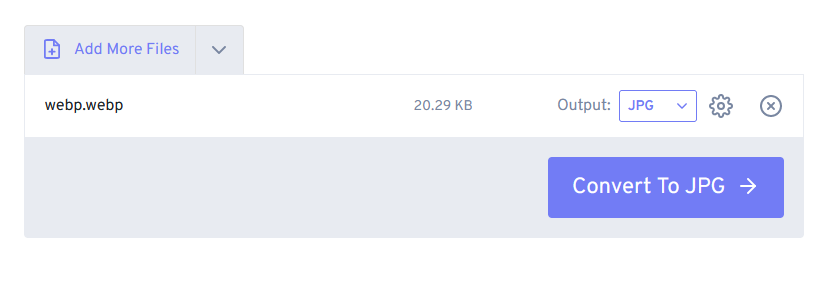
Step 4: Wait Until the status changes to ‘Done’ and click on ‘Download JPG.’

Now you have successfully downloaded your converted image.
Read: 4 Ways to Convert PDF to Word
Alternative Websites to Convert WebP to JPG
It’s always a good practice to keep alternatives in hard, especially while working with image conversion. While some websites are better at compression, others focus on image quality. So, here are the top 5 alternative websites you can use to convert WebP to JPG online:
1. EZGIF
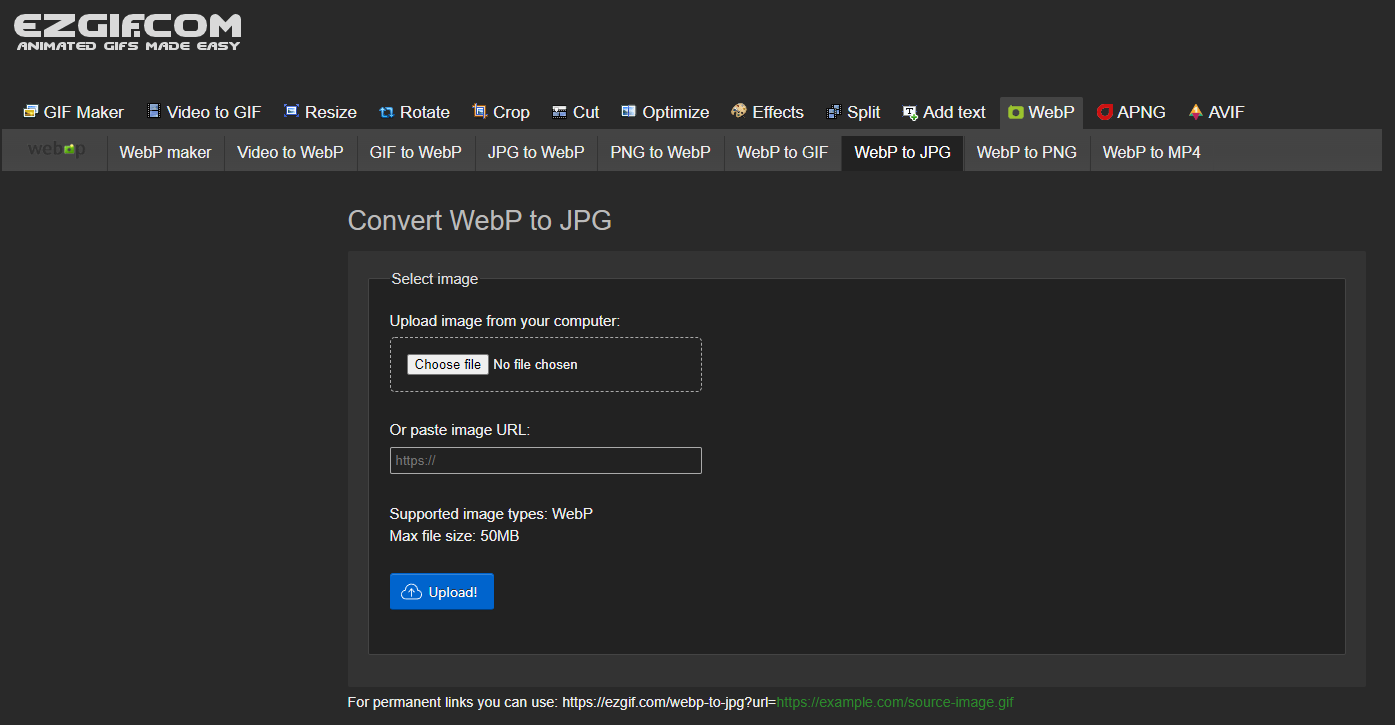
EZGIF is more than just a website to convert WebP to JPG files. It is well renounced for unique tools such as the ability to resize images and GIFs, crop GIFs out of videos, optimize images, and more. You can also convert images to other file formats as well.
Vist EZGIF
2. WebPtoJPG
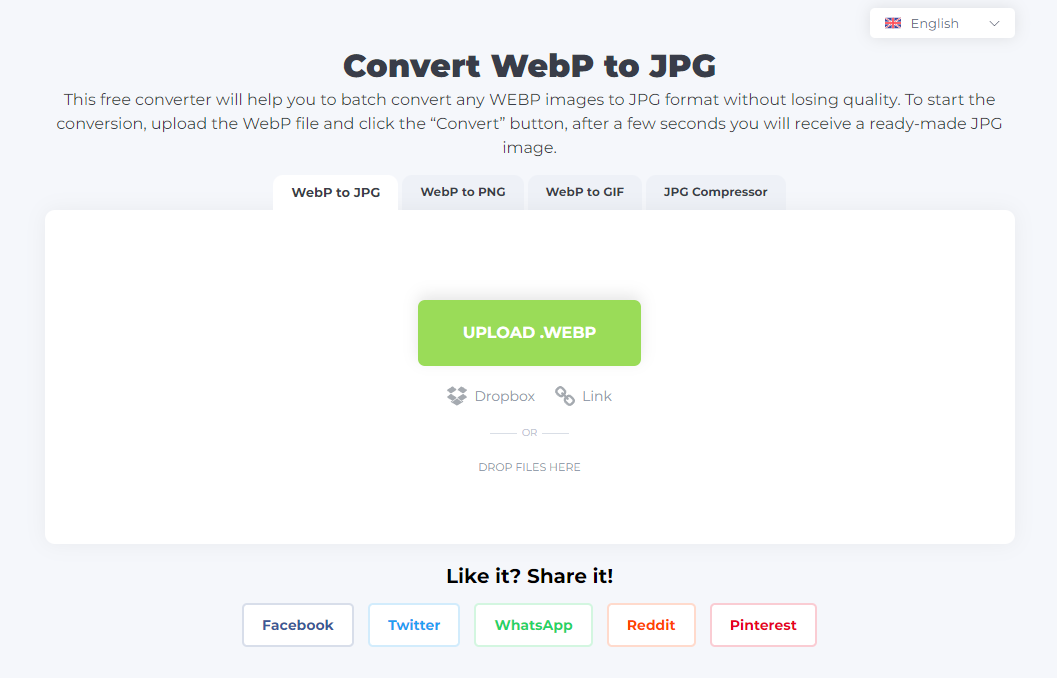
Just as the name suggests, WebPtoJPG is a website that is solely dedicated to converting WebP to JPG. This makes the website very fast and responsive. Furthermore, you can expect the conversion almost instantaneously. So whenever you are looking out for a good WebP conversion website, it’s worth giving it a try.
Visit WEbPtoJPG
3. CloudConvert
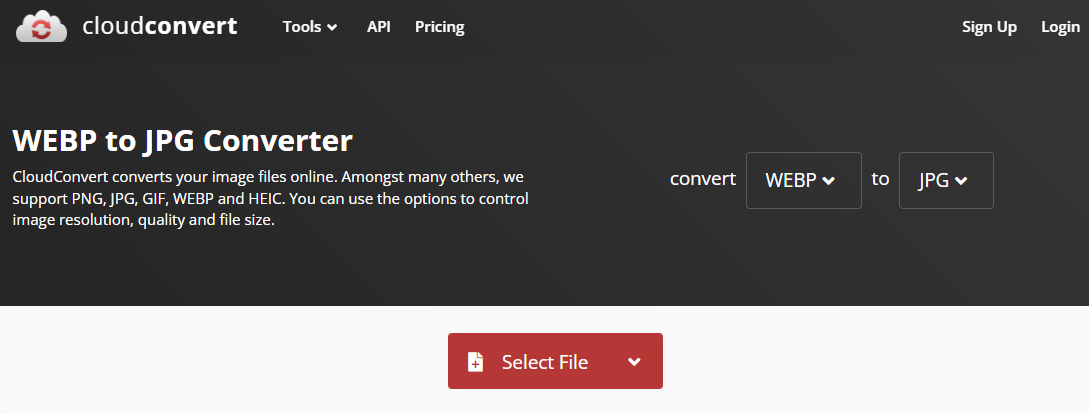
CloudConvert is a universal conversion website that supports more than 200 different formats. Furthermore, you can use just about anything as your image source. You can upload your image from a computer, OneDrive, Google Drive, Dropbox, and even URL. One of the most salient features of CloudConvert is its own API that you can integrate into your app.
Visit CloudConvert
4. Convertio
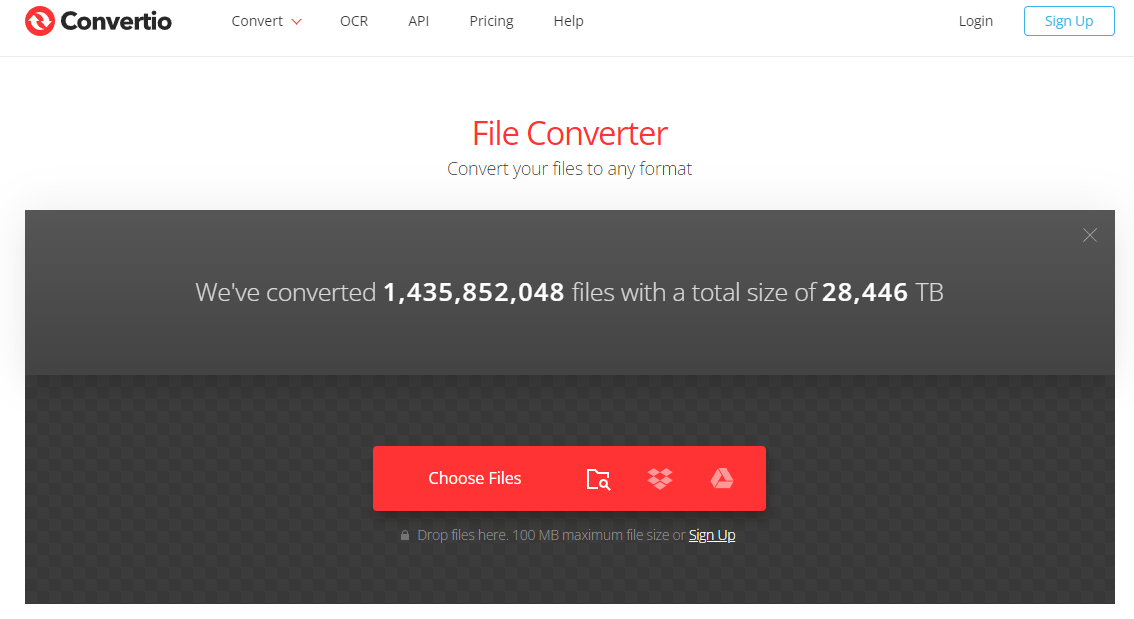
Although Convertio is well known for video conversion, you can easily use the same to convert WebP to JPG. Convertio supports more than 300 formats. What makes Convertio truly unique is that it removes both the source and converted files after 24 hours from their server.
Visit Convertio
Read: 7 Best Video Converter Software
5. iLoveIMG

ILoveIMG can convert any image format to JPG or vice versa. Furthermore, iLoveIMG supports batch conversion for a seamless workflow. You can also convert an unlimited number of files in a day.
Visit iLoveIMG
The Bottom Line
Concluding our topic, that was our curated guide on how to convert WebP to JPG online. Not only the websites are completely free to use, but they also offer cross-platform functionality. Regardless of your OS or web browser, you can use them on pretty much any device whatsoever.












