You would find videos almost everywhere. It has become one of the most important tools for any business. The popularity of video content doesn’t seem to lose its momentum. With videos being the most consumed content on social media, the number of video converters people need to convert videos is on the rise.
With its help, you can easily change the file format of the video and play it on your preferred media player. Not only that, video converters can help you edit videos, achieve an efficient video, and reduce the file size so that it can be played on multiple media players. Fortunately, there are several best video converters for PC. Some of them are free with limited ads and others are paid. If you are looking for the best video converters for PC, then read on.
Also, read about the best online video converters you can use.
Best Video Converter Software (Free & Paid)
1. Wondershare UniConverter

If you’re looking for a professional video converter with significant features, then we highly recommend Wondershare UniConverter (previously called Wondershare Video Converter Ultimate). It has got the speed along with additional features, so editing and converting video formats would be easier.
Though it’s quite expensive, it’s worth every penny. As being a paid video converter, there are no ads, so you can smoothly do your work with no interruption. If you’re using the software for the first time, then you can also opt for its free version. But you need to shift to the premium version to enjoy additional benefits. There are several limitations to its trial version. However, for beginners, it can work.
What most people like about Wondershare UniConverter is that it is comparatively easy to use. Both professionals and beginners can use the software. It can handle up to 35 video formats, which include MP3, MP4, MOV, MPEG, MKV, and many more. Moreover, it can handle 4K video conversations as well.
Salient Features:
- Advanced features
- Video download options
- Good for both beginners and advanced users
- No adware
- Free version available
Pricing:
Paid plans start at $39.95 for a one-year license for one PC. If you’re new to this software, you can also try out its trial version.
Download Wondershare UniConverter
2. VideoProc Video Converter

VideoProc by Digiarty is another great video converting software in terms of quality and speed. Like Wondershare UniConverter, you need to pay to access all its features. But at first, you can enjoy its trial version and see how it works. In its trial version, you would get all the advanced features you get in a paid version, including its recording feature.
So, it’s an excellent alternative to video converting software which limits its features on the trial version. The only issue with its free version is that you can only convert 5 minutes videos. The video length would increase once you get the premium version. What users love about the software is its simple, user-friendly interface and advanced editing options. The software supports over 70 formats, including AVI, MKV, MOV, MP3, and MP4.
Salient Features:
- Easy to use and beginner-friendly
- Fast conversion speed
- No ads in the paid version
- Additional GoPro features
Pricing:
You would get the trial version and once the trial period is over, you can get the paid version. The paid version starts at $29.95 for a one-year package for one PC, which is a good deal.
Download VideoProc
3. Format Factory

Format Factory is the best free video converter software you can use. It would convert many multimedia files, including images, videos, documents, and audio. Moreover, it provides several output options along with exceptional quality. The software is widely used for all these benefits it offers.
If you want to run any file on your cell phone, then you can use Format Factory to make it work. Talking about its interface, it’s great. You won’t have a hard time using the software. Overall, it’s pretty good software. Even a beginner can use it.
Salient Features:
- Supports majority file formats
- Batch conversion modes
- Compatible with macOS, Windows, and Linux
- Great output quality
Pricing: Absolutely free to use.
Download Format Factory
4. Any Video Converter

You can either opt for its free or paid version. To begin with, it’s great software for both beginners and professionals. While you install the free version, there might be some issues. There are adware programs in the free version. So, make sure you don’t click on something unwanted. Overall, the video converter is worth trying. Video conversions are decent, and the quality isn’t that bad.
There are over 150 pre-set device profiles, along with 17 supported output formats. Not only that, Any Video Converter provides a lot of editing options. Well, it is not the simplest video converter out there. It would require you to practice to get things in Any Video Converter. Its paid version is much cheaper than most of the software out there, so if you don’t like to spend much, then go for it.
Salient Features:
- Free version available
- Video conversions are decent
- Convert video to 17+ formats
- Can burn to disk with the paid version
Pricing:
A free version is available. The paid version costs $49.95/ annum.
Download Any Video Converter
5. DivX Video Converter
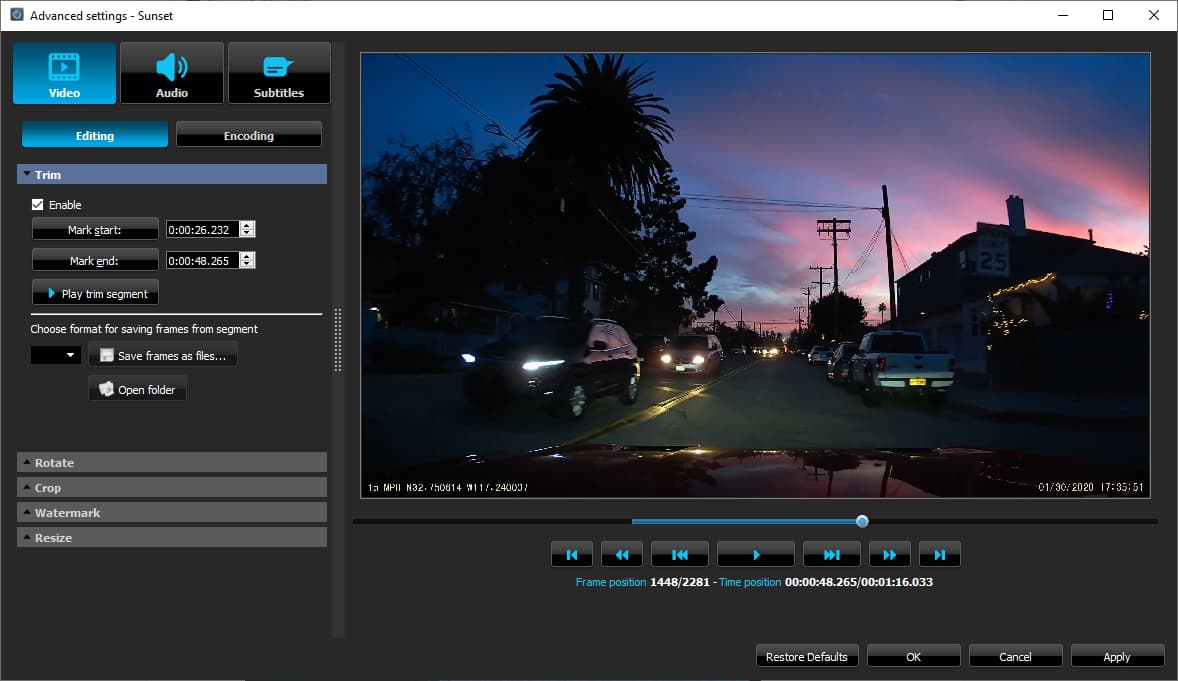
Considered as one of the best video converters, DivX Video Converter converts video to many formats, including MKV, DivX, MP3, and many more. It has a great interface, supports a batch mode of conversion, and enables you to adjust video settings. In terms of video conversions, DivX Video Converter is not the best, but it’s not bad either.
There’s both a premium and free version of this software. So depending on your need, you can choose any. If you want seamless video conversions, then we recommend its paid version. You can connect your Google Drive and Dropbox accounts once you get the premium version.
Salient Features:
- Both free and paid versions are available
- Compatible with cloud applications
- Provides extra editing features
- Simple interface
Pricing:
The free version is good. For full version upgrade to premium at $19.99 USD.
Download DivX Video Converter
6. Handbrake
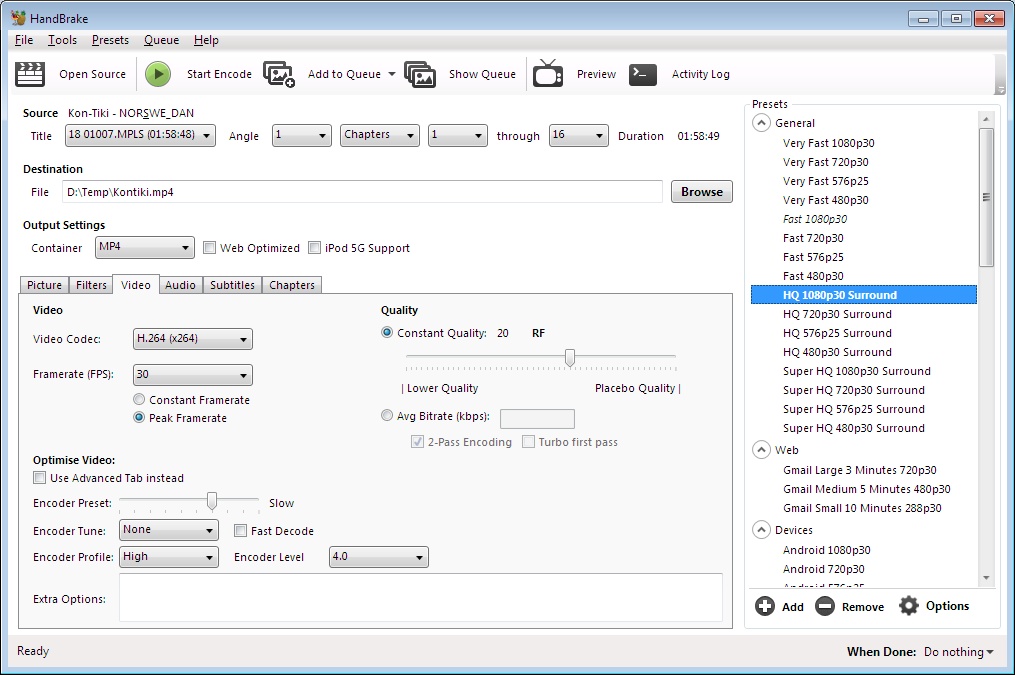
HandBrake is another free video converter software you can try. You can download the software on macOS, Windows including Linux. If you’re a Mac user, then you must know about this video converter software. The best part about this software is that while downloading, it won’t redirect you to some ads or other applications.
As for the interface, it’s quite dull, but believe us, it’s the best free video converter out there with no ads. Unlike other paid software, you won’t find any tutorials on Handbrake, but as you get used to it, editing and converting videos would be fun and easy. Additionally, you would find a lot of editing options which can be helpful if you’re a beginner.
In terms of speed and quality, other paid video converters are better. But for a free video converter, it’s worth it. The only issue with the converter is its slow conversion speed.
Salient Features:
- Free and open source
- Easy video converts
- No ads
- Easy to use and beginner-friendly
Pricing:
HandBrake is absolutely free with limited ads.
Download HandBrake
7. Movavi Video Converter

Movavi Video Converter is the last paid video converter on our list that comes with a 7-day trial. During this time, you can try out all the features, and even convert the first half of your video. Overall, with a very clean and minimal UI, the interface is very intuitive and easy to navigate.
You can expect high-quality output with up to 4K resolution while using Movavi Video Converter. There are also various preset profiles to choose from. The software also supports almost every other popular format including AVI, MP4, MP3, MPG, MOV, and more.
Salient Features:
- Offers one of the highest quality outputs
- Comes with a very modern and intuitive interface
- A plethora of profile options to choose from
- No ads involved
Pricing: The one-year pricing costs $39.95 while you can get a lifetime plan for $49.95.
Download Movavi Video Converter
Conclusion
All these video converters are worth trying. Each has its pros and cons. Depending on your requirements, you can choose any. Hope you like the article. Tell us about your favorite video converter in the comment section below.












