GEDCOM stands for Genealogical Data Communication. Its complete name is FamilySearch GEDCOM. It is a de-facto or standard file format to store genealogical data. Numerous genealogical software tools support importing and exporting the GEDCOM file format. We need a GEDCOM file viewer software to view data stored in this file format.
A GEDCOM file viewer software is a computer program allowing you to open and view data present in the GEDCOM file format. GEDCOM files primarily include details, like family relationships, biological information of each family member, and data on various events (birth, marriage, and death). In addition, it includes a visual representation of a family hierarchy in the form of a tree or chart.
There are multiple options available on the internet when it comes to free GEDCOM file viewer software. Hence, it can be overwhelming to choose the best one.
In this article, we have compiled a list of the best free GEDCOM file viewer software with features. So, let’s get started!
Also Read: 8 Best Free Remote Access Software
Best Free GEDCOM File Viewer Software
1. GEDCOM Viewer

GEDCOM Viewer is a GED file viewer that allows you to view data stored in the Genealogical Data Communication files. The user-friendly interface makes it a perfect choice, even for rookies.
Whenever you open a GED file on your computer, the tool creates a fast lookup table to view the file but does not make modifications to it. Simply select a person from the database, and GEDCOM Viewer displays the related information.
The main consists of two windows at the bottom – one to display a person’s children and spouse and the other for siblings.
Further, there are two other tabs – Details Tab and GEDCOM. The Details tab represents a person’s information in simple English, whereas GEDCOM represents details in the GEDCOM format.
Features
- View a genealogical tree describing children, spouses, and siblings.
- The search function lets you search for a person from a tree.
- Good response time.
- Excellent user documentation.
- Minimal memory and CPU footprint.
2. GenealogyJ
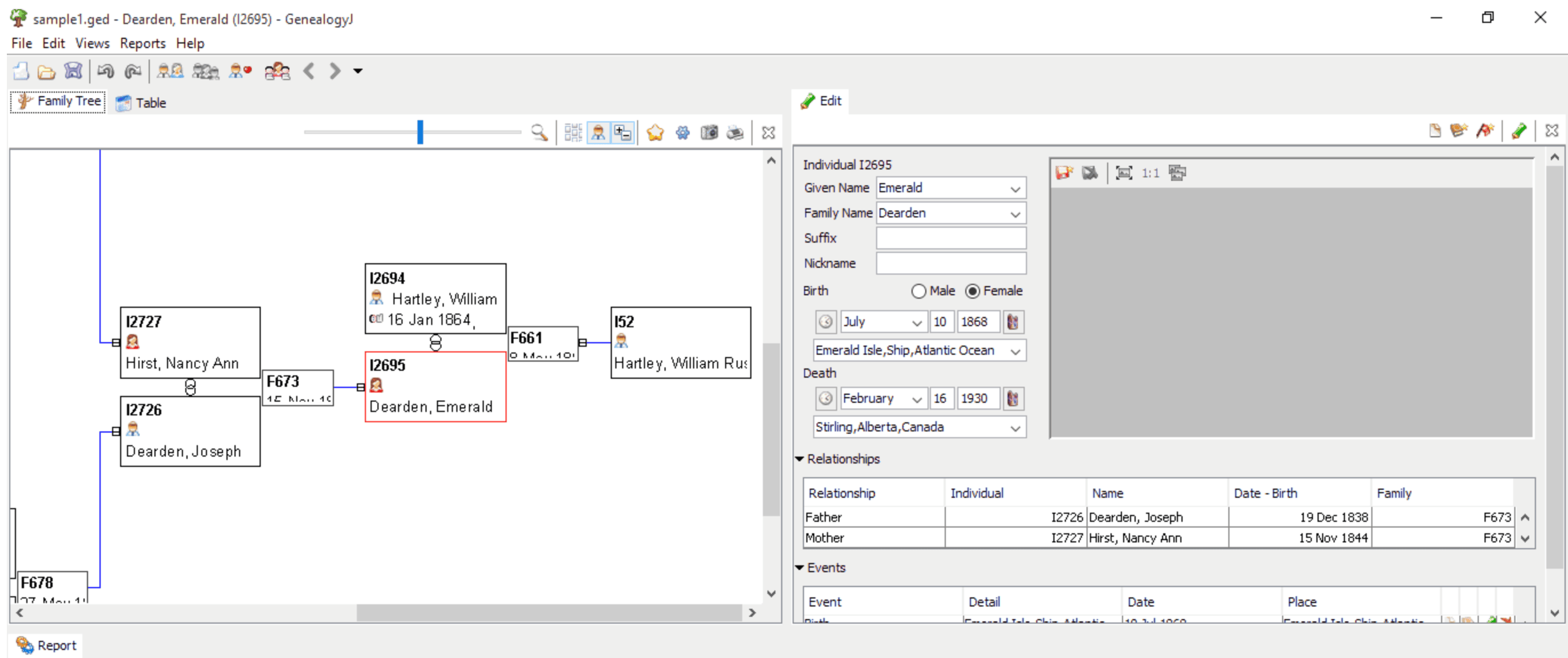
It is a free GED file viewer and editor, allowing users to view and edit genealogical data. The tool is ideal for family historians, hobbyists, and genealogy researchers. Developed in Java, GenealogyJ supports different views – a family tree, timeline, geography, and many more.
This free and open-source tool is compatible to run on Windows, macOS, and Linux systems.
Features
- Supports viewing and navigating family trees in different formats – pedigree view, descendant view, or hourglass view.
- Offers support for multiple languages.
- Enables taking printouts of family trees on various pages.
- A customizable interface.
3. GEDCOM Lexer Plugin for Notepad++
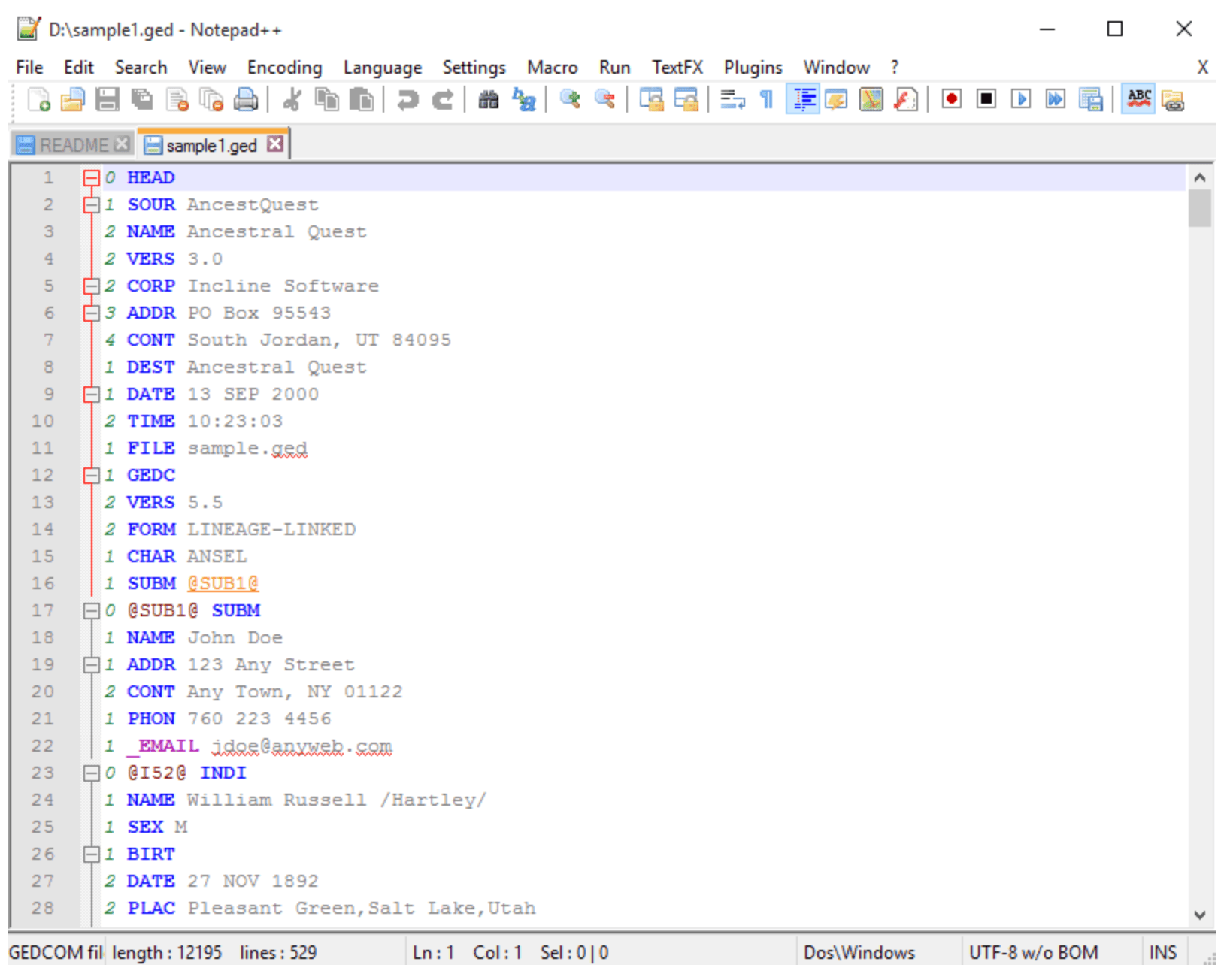
If you are a programming nerd, you might definitely know Notepad++. It is a free and open-source code editor allowing programmers to write the source code in various programming languages.
The GEDCOM Lexer plugin for Notepad++ lets users view and edit data in GEDCOM files. It supports editing these files with syntax highlighting of level, xref id, tag, pointer, value, and escape tokens. Plus, Notepad++ highlights grammatical and spelling errors.
Features
- Supports UTF-8 (BOM/no BOM), UTF-16, and ASCII file formats.
- Highlights basic grammar errors in the GEDCOM file.
- Customizable color scheme.
- Supports syntax highlighting.
4. GENViewer

GenViewer is a free GEDCOM file viewer allowing users to read and analyze genealogy files. It is extremely easy to use. Users can quickly manipulate large genealogy files of different formats, such as GEDCOM, PAF, TMG, and Legacy.
However, the only drawback is that the tool does not support creating and editing genealogy files. Only reading and analyzing them is possible.
Features
- Offers 10 different ways to represent the genealogy data.
- Read detailed information about a person – parents, spouses, children, notes, and events.
- Read data about a person and its four generations.
- Search for individuals in a genealogy file.
5. GedPad Pro

GedPad Pro is a GEDCOM file viewer that supports creating and editing files in the GEDCOM format quickly.
Downloading and installing the software is a piece of cake; it requires no complex operations or configuring any advanced settings. Simply launch the installer and follow the instructions to set up the wizard; the rest happens automatically with minimal human interference.
After launching the tool, feed it with appropriate GED files for processing. Later, you can identify non-standard name and date forms, missing or broken links, duplicate records, missing files, etc.
Features
- Easy-to-understand functions.
- Very basic interface.
- The ‘Options’ section allows you to change the font and style of text in a GEDCOM file.
- Offers advanced encoding techniques.
Also Read: 9 Best RAR File Extractor Software for PC and Mobile
6. GRAMPS

GRAMPS is an acronym for Genealogical Research and Analysis Management Programming System. It is a free GED file viewer allowing for creating, viewing, and maintaining your family’s genealogical data.
In addition, the supports importing any GED file using the Import command. Else, simply press Ctrl + I from your keyboard to import a GED file.
Features
- Supports Windows, macOS, Linux, and FreeBSD systems.
- Offers multiple data views – Pedigree view and Fan chart view.
- Get text and graphical reports.
7. Family Tree Analyzer (FTAnalyzer)

If you want to explore everything about your family from different views, FTAnalyzer is a perfect GEDCOM file viewer. The new map features of the tool help you understand where your ancestors lived and moved over time.
The best part is that the tool does not require installation. Simply extract the content from the zip file and run the executables from anywhere. Later, load the GED file and view its summary in the “Gedcom Stats” tab.
Features
- Constant updates introduce new features.
- Get data into different lists – Individual lists, Family lists, Surname lists, Location lists, and Occupation lists.
- A modern historical map lets you view your ancestors.
- View all types of facts and their corresponding sources.
- Provides the data errors list, census list, loose death list, and lost cousins report.
8. Legacy Family Tree
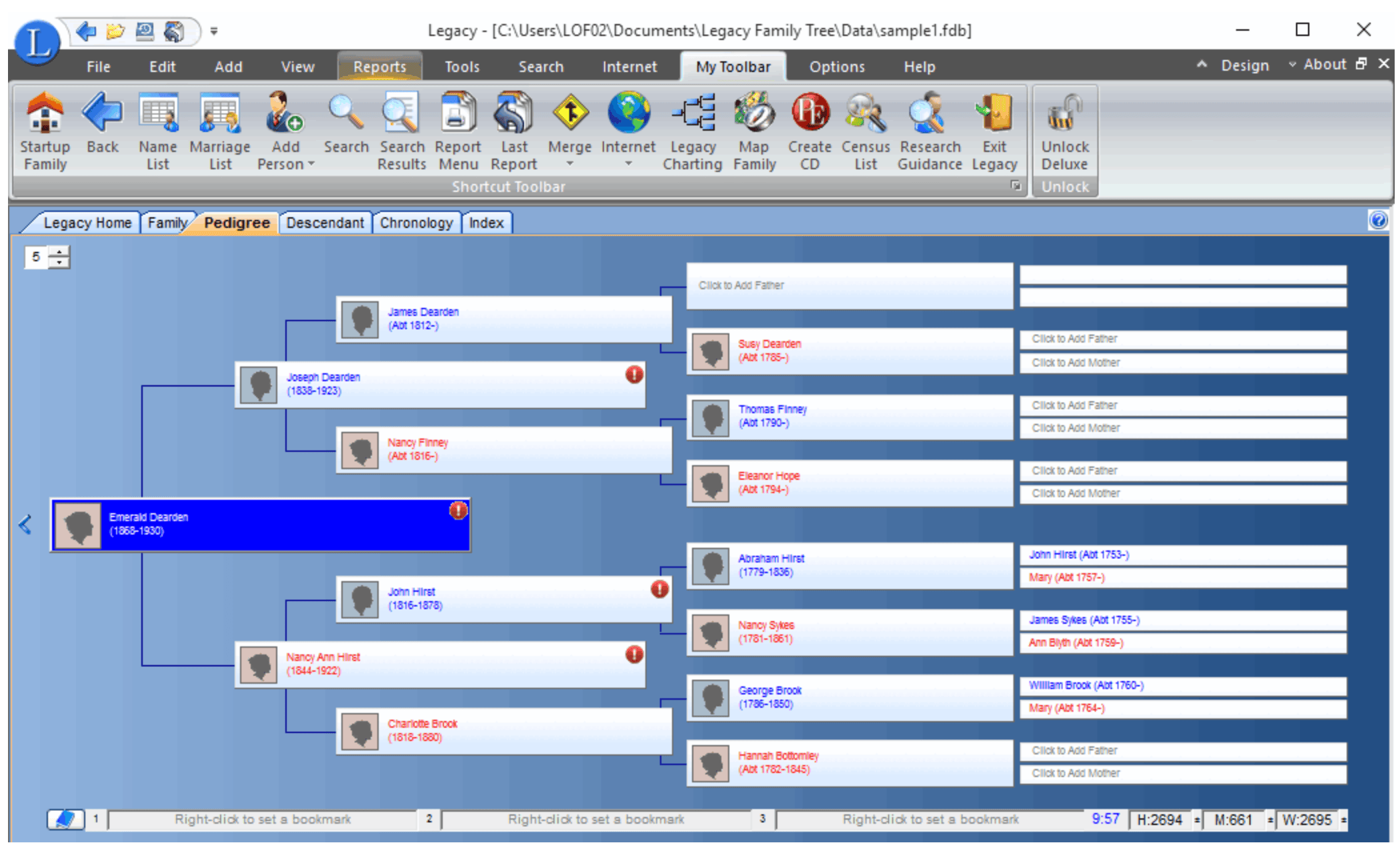
The last on the list of the free GEDCOM file viewer is Legacy Family Tree. It lets you view and manage the family history on your system. The latest edition of the tool is 9.0. It searches through billions of records from websites – FindMyPast, FamilySearch, GenealogyBank, and MyHeritage.
You can preserve the stories of your ancestors, use hashtags to describe them, and provides access to your ancestor’s Find a Grave memorial.
Features
- Supports viewing information in various views – Family-Pedigree, Descendent, Chronology, and Index.
- View spouses, siblings, ancestors, etc.
- Record, organize, and print multiple stories of any of your four ancestors.
- The Cause of Death chart highlights the age and cause of death.
- Get your family dictionary in an alphabetical dictionary style.
Recommended:
Conclusion
Here ends the list of the best free GEDCOM file viewer software. All these tools help you view and analyze genealogical data in the GEDCOM file format. As they are freely available, you can download and use them and decide whether to go with a particular one or not. The only thing to take care of is malicious files while downloading any of the above software programs.
Hopefully, we might have curated a helpful list of GED file viewers for you!












