Whether you are an audiophile, a hardcore gamer or just want to customize the sound for sheer fun, you would need an equalizer for Windows PC. This way, you can change the loudness of different frequencies to suit your preference and set the right acoustics for the environment.
In the article, we are going to discuss everything there is to know about audio equalizers and why you would need one in the first place. Given the plethora of audio equalizers, we will also be covering some of the best out there on the internet in detail.
What Exactly is an Audio Equalizer?
An audio equalizer is an application that allows you to break down any sound into various notes while being able to individually change their frequencies. This way, you can change every audio parameter on your system.
For an optimum outcome, audio equalizers can help to enhance the bass, treble and other frequencies. Bear in mind, depending upon the audio device and drivers on your PC, the equalizer option might not exist altogether. This is where third-party software can be a better option.
You may also like our article on the best free Sound Booster Software for Windows.
Why Do You Need an Audio Equalizer?
With the functionalities of an audio equalizer peaks the question, why would you need one in the first place?
Sometimes using an equalizer on your music can be a personal preference, while for others it can be to tweak the audio device output. That being said, here are some of the most prominent reasons to use an sound equalizer:
1. Personal Preference
Music is a personal endeavor and everyone has their own take on it. Not to mention, as we age, hearing impairment can also result in people hearing music differently. This is where an equalizer can help you to add that extra treble or heavier thump on the lower end of your music. Overall, equalizers allow you to tailor your music just the way you want.
2. Audio Device
Based on the audio device including headphones and speakers, the music you are listening can drastically vary. For instance, you can always use equalizers to tone down base-heavy headphones or clean up the sound on vintage speakers.
3. Listening Environment
Given the size of your room or ambient noises from the environment can have a drastic effect on your audio experience. An equalizer can help there as well to make the music more suitable.
4. Type of Music
Last but not least, the type of music you are listening to also requires the need for an equalizer. With digital audio files, there are often noises added due to different file compressions.
An equalizer can help you to get the most out of your music, whether be it the beautiful instrumentals or the narrator’s voice on an audiobook.
Best Audio Equalizers to Use
1. Equalizer APO

Equalizer APO is an open-sourced audio equalizer available for your Windows 11/10 PC. Offering both parametric and graphical user interfaces, you can actually have more control over your audio setup.
The lower latency in Equalizer APO makes it the most ideal choice for competitive gaming. Not to mention, with lower memory consumption, the sound equalizer is not going to be resource-intensive to your system in any way whatsoever.
Reasons to use Equalizer APO:
- Create high-quality audio output
- Ability to load audio customizations as text files
- Almost no delays in audio latency
- Customizable graphical UI
Get Equalizer APO
2. FXSound

If you want to get your computer’s audio output to its utmost clarity, FXSound has got you covered. being completely free to use, you can use the audio equalizer to any sound output for any program.
Whether you are playing games, listening to music, or watching a movie, FXSound can provide you with a great experience for any audio device.
Reasons to use FXSound:
- Allows you to create crystal-clear audio
- Offers fast performance
- Seamlessly works with most the audio devices
- Free to download
Get FXSound
3. Adobe Audition

Adobe Audition is one of the go-to tools when it comes to mixing, editing, and creating audio altogether. You can always use Adobe Audition on your Windows PC to get the best possible audio output.
It offers multi-track functionality which can further add flexibility to the workflow. Adobe Audition is also effective in removing background noises, along with other professional functionalities. Although, similar to other Adobe products, this audio equalizer also comes with a subscription-based model.
Reasons to use Adobe Audition:
- User friendly interface
- Comes with an easy-to-use and intuitive UI
- Seamlessly edit, mix, and add audio clips
Get Adobe Audition
4. Realtek HD Audio Manager

The Realtek HD Audio Manager is an open-source audio manager available for your Windows 10/11 PC. Since the majority of the systems come with Realtek sound cards, you can expect the Audio Manager built right into it.
You get the Realtek Audio Console, which offers you complete access to the Windows equalizer. This way, you can fine-tune your audio just the way you want it. With Realtek HD Audio Manager, you can add different sound effects to enhance the output audio.
Reasons to use Realtek HD Audio Manager:
- Offers very precise audio equalization
- Seamlessly adjust pitch shifting
- One of the most widely used equalizers
- Offers assistance while setting home theatre systems
5. Boom 3D
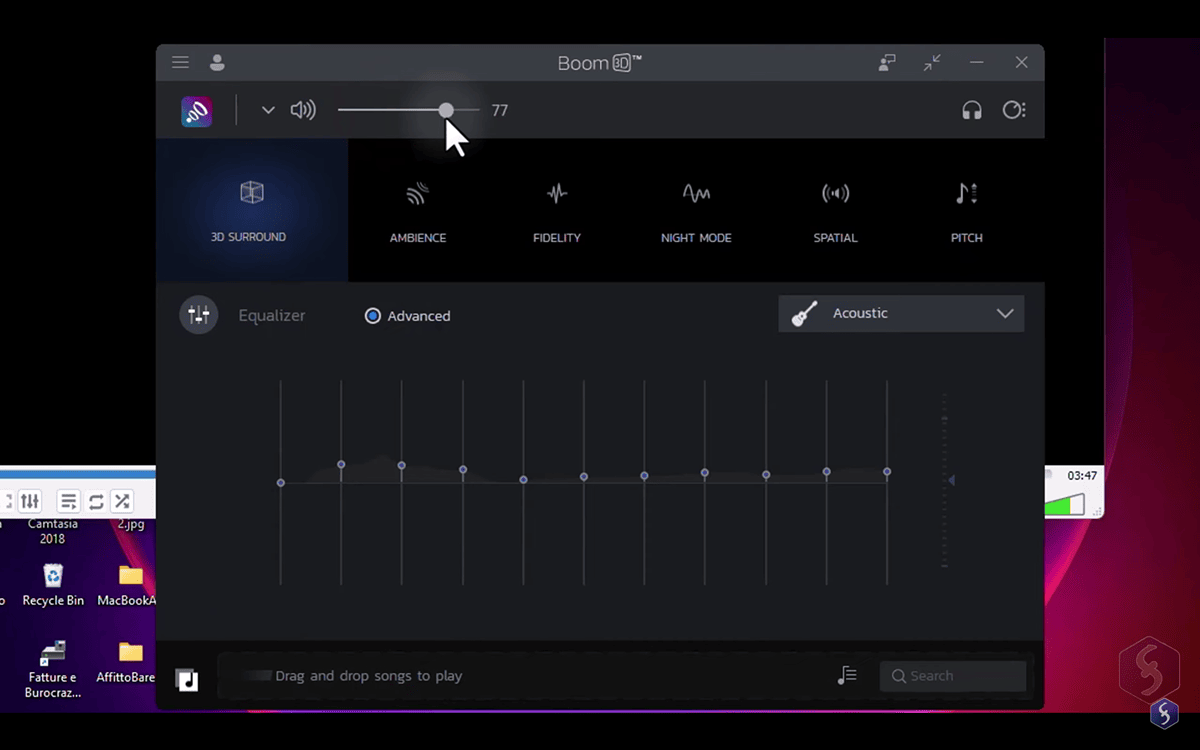
Boom 3D is an all-in-one audio enhancer that caters to your content consumption needs with 3D effects. It uses 3D surround sound technology to provide users with a theater-like experience while watching movies, playing games, or listening to music.
Not to mention, Boom 3D is especially effective for competitive gaming, offering incredible clarity while being aware of your surroundings. While it is not completely free, you can try out the 30-day free trial to get the most out of its features.
Reasons to use Boom 3D:
- Seamlessly filter audio noises
- Comes with a plethora of audio effects
- Ability to use 3D surround sound
Get Boom 3D
6. Viper4Windows
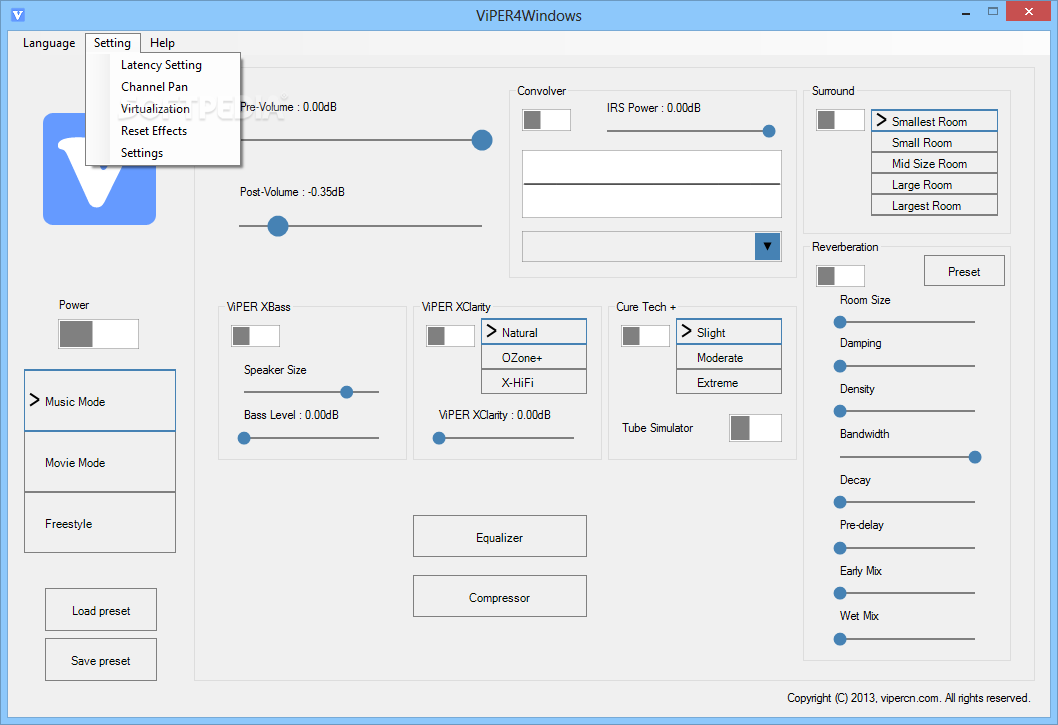
Next on our list is Viper4Windows, which is extremely effective in fine-tuning the audio system for your Windows PC to get the highest quality sound possible. Bear in mind, it is also compatible with other versions of Windows as well.
Using the variety of special effects, you can easily turn your Windows PC into a home theater completely for free. Overall, a great audio equalizer to use for daily usage.
Reasons to use Viper4Windows:
- Completely free to use
- Allows you to use a plethora of effects
- Exclusively made for die-hard audiophiles
Get Viper4Windows
Recommended: How to Record Audio in Windows 11
Wrapping Up: Best Audio Equalizers to Fine-Tune Your Tunes
Finding the right audio equalizer can transform how you enjoy music and videos on your Windows device. As we conclude our journey through the best free and paid options, it’s clear: these tools elevate your audio adventure.
For those willing to invest, Adobe Audition and Boom 3D offers professional-grade features, perfect for audiophiles and content creators. However, if you’re on a budget or have basic needs, Realtek Audio Manager, which often comes pre-installed on Windows, does the job well.
Remember, the best equalizer is the one that fits your needs. Whether you’re tweaking melodies or simply want clear audio, these tools put the power in your hands. So, dive in, adjust those settings, and immerse yourself in a world of superior sound. Happy listening!












