iPhone emulators are software applications that replicate the hardware and software environment of an iPhone on a different device, typically a computer. In simple words, they create a virtual iphone on your desktop or laptop, allowing you to run iOS apps without needing the physical device. The emulators mimic iPhone’s architecture, including it’s processor, memory and other essential components.
That’s pretty much on what is an iPhone Emulator. But the important thing to understand is what is it used for and how it can benefit you. iPhone emulators are mainly used to simplify the process of app development and testing. You can use these emulators to debug, analyze, and improve your iOS applications without the need for multiple physical devices. iPhone emulators allows you to simulate various iPhone models to help you ensure your apps run smoothly across different configurations.
Moreover, iOS emulators are very helpful for designers are testers as well. They help them run assessment of user interfaces, design flows and overall user experience in a controlled virtual environment. This assessment helps in identifying bugs or inconsistencies before the app is released to the public, ensuring a polished and bug-free final product.
You may also find our article on 10 Best Android Emulators for Windows & Mac useful. Do check it out.
Why iPhone Emulators are Useful for Developers and Users?
1. Cost-Effective Development – Emulators helps in reducing development costs. Acquiring multiple iPhones for testing is definitely not affordable for many developers. This is where emulators offers a a budget-friendly solution.
2. Efficient Testing – Emulators help in saving time and effort by allowing developers to test their apps efficiently. This expedites the overall development cycle by quickly identifying bugs, glitches and issues and releasing high-quality apps.
3. Educational Purposes – Emulators also allow aspiring developers to learn app development without investing in expensive hardware.
1. Xcode

For years now, Xcode has been hailed as one of the best iPhone emulators for iOS developers. Coming from the house of Apple, you can be rest assured to get all the latest app deployment functionalities. Xcode is more than capable of all Apple devices including all models of iPhone and iPad with or without the support for Retina Display.
This way, you can rest assured that any app you develop for iOS 16 is also backward compatible with iOS 10. You can also finetune each setting to better simulate an iPhone with Xcode. To learn more, you can always reach out to Apple’s Official Help Guide.
Pros:
- Offers a completely integrated iOS development environment
- Completely free to use with extensive support from Apple
- Get the most accurate iOS apps emulation possible
Cons:
- Constrained to only macOS devices
- Lack of Window tabs
- Comes with a learning curve for first-time users
Download Xcode
2. Appetize

Appetize is pretty unique in its way, being a web-based iPhone emulator. To try out your app, you need to upload the simulator build. Oftentimes, the app development takes place in Xcode or Xamarin, upon which you can test your app on Appetize. Simply upload the .zip or .tar.gz file containing the .app bundle and you are good to go.
You can expect an email from Appetize, containing the link to run your app. That being said, Appetize offers compatibility with the majority of the iPhones including the iPhone 4S all the up to the latest generations. Although, with the free version you are only contained to one user and up to 100 minutes of usage per month.
Pros:
- Doesn’t require to install any application
- Seamlessly works on all operating systems
- The free version allows for app testing and validation
- Offers flexible pricing for professionals and companies
Cons:
- The interface might lag at times
- Needs internet connectivity to function
- Lack of any built-in development environment
Download Appetize
3. Smartface

Smartface is specifically curated for developing iOS applications right on your PC. With Smartface, you can experience seamless cross-platform programming. Furthermore, it can be your preferred choice of emulator especially for debugging apps on your Windows machine.
Simply download iTunes on your PC along with the Smartface app on your iPhone, and you can directly connect your iPhone. There are a plethora of features that allow users to work efficiently, making Smartface one of the most sought-after platforms.
Pros:
- Comes with a very intuitive interface
- Very reliable and easy to use
- Offers frequent updates for OS updates
Cons:
- Subjected to performance loss for any CPU-intensive application
Download Smartface
4. Adobe AIR
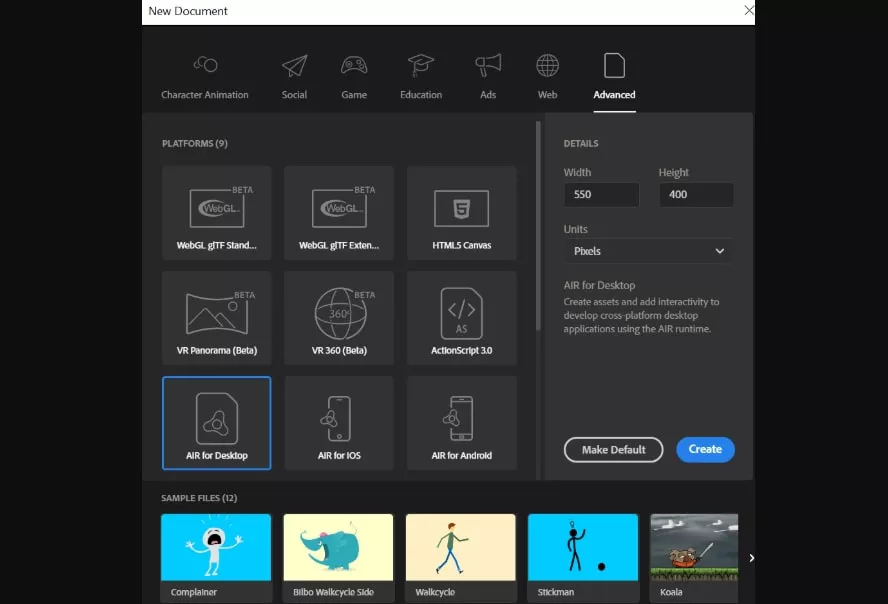
While Adobe AIR might not be categorized as an emulator, the Adobe AIR runtime framework can be used to create a new iOS interface right on your Windows machine. Adobe AIR can also be used for app testing and debugging, while completely simplifying the overall development phase.
Developers often prefer to use Adobe AIR to find out what the app actually looks like on an iOS device. Not to mention, the intuitive UI makes it extremely easy to understand and work with. Overall, Adobe AIR can be helpful if you don’t have access to any iOS device.
Pros:
- Offers frequent updates to reflect any iOS changes
- Comes from the reputed Adobe
Cons:
- Offers very limited functionality
- The emulation might not be perfect at times
Download Adobe AIR
5. Xamarin

When it comes to app development, Microsoft Visual Studio can be considered the industry standard given its wide range of usability. The Xamarin plugin facilities iOS app development on Windows and macOS using Microsoft VS. While the Xamarin plugin for enterprise applications comes at a price tag, individual users can always download it for free.
With Xamarin, you can expect all the integral iOS tools including Core ML 2, ARkit, Touch ID, and Siri Shortcuts. Its overall usability also varies based on the OS you are using. With macOS, you can bring forth full functionality, while Windows devices facilitate flexibility. This includes testing touch functionality and shakes gestures.
Pros:
- Easily create iOS applications on your Windows PC
- Takes input from Windows stylus as Apple pencil
Cons:
- The Xamarin plugin might be costly for some
Download Xamarin
6. Test Flight
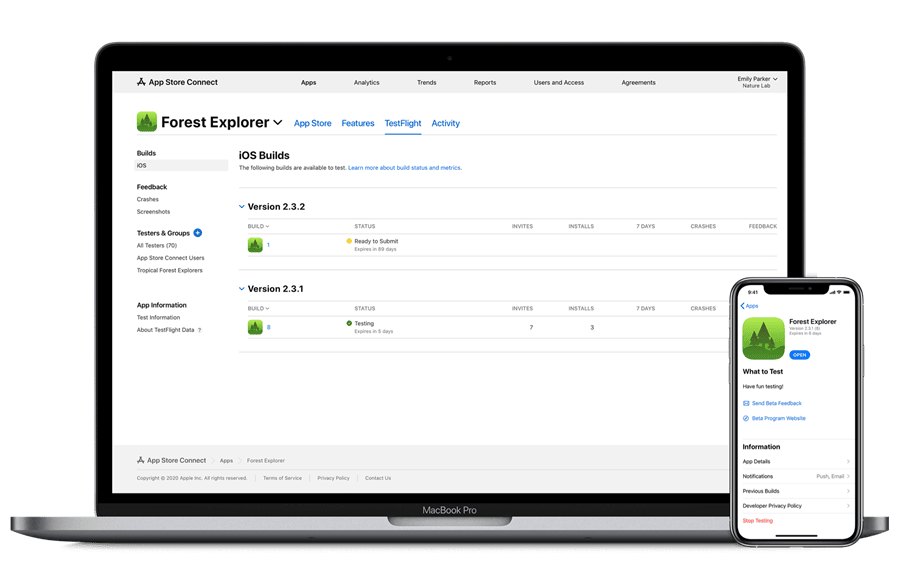
Last but not least, on our list is Test Flight which remains one of the most trusted platforms to test out applications. Test Flight is known to provide satisfactory results while offering enhanced services with the utmost delicacy for its customers. You can rest assured since periodic updates are often given so that Test Flight remains relevant with all the latest features.
While deploying new applications, users can directly access beta versions, ensuring that they can send their feedback to the developers. In order to emulate, simply create an app share profile and seamlessly test out new features before anyone else.
Pros:
- Easily available on the App Store
- Ability to run any application that is compatible with iOS 8.0 or higher
- Offers extensive support to both Windows and Mac devices
Cons:
- Best choice for iOS users
Download Test Flight
Improve your Development Experience with Best iPhone Emulators
That’s it for this article. We have shared the best iOS emulators available online, catering to users across various operating systems. However, we advise you to understand your preferences and budget before choosing one. that aligns perfectly with your requirements. We hope these emulators simplify your testing process and help enhance app performance.












