You might have experienced many times that your PC or laptop screen turns off if you do not move the cursor for a long time. To avoid letting your computer enter sleep mode or screensaver mode, mouse mover software is handy.
A mouse move mover software automates the movement of the computer mouse. In other words, it is a computer program that simulates the movement of a mouse without requiring any manual intervention. It moves the cursor in random patterns, preventing the computer from going into sleep mode or activating the screensaver mode.
You can find a gamut of free and premium mouse mover software. Also, many of them are open-source. Hence, they let you change various parameters, such as the frequency, number of repetitions, schedule, movement interval, etc.
With multiple available options, we have curated the list of the best free mouse mover software for Windows systems. We have handpicked these software tools according to their popularity, reviews, and usability.
So, let us get started with our list!
Read: 5 Best Lightweight Gaming Mouse for Hardcore Gamers
Best Free Mouse Mover Software For Windows
Here is a list of the handpicked mouse mover software for your Windows system.
1. Move Mouse
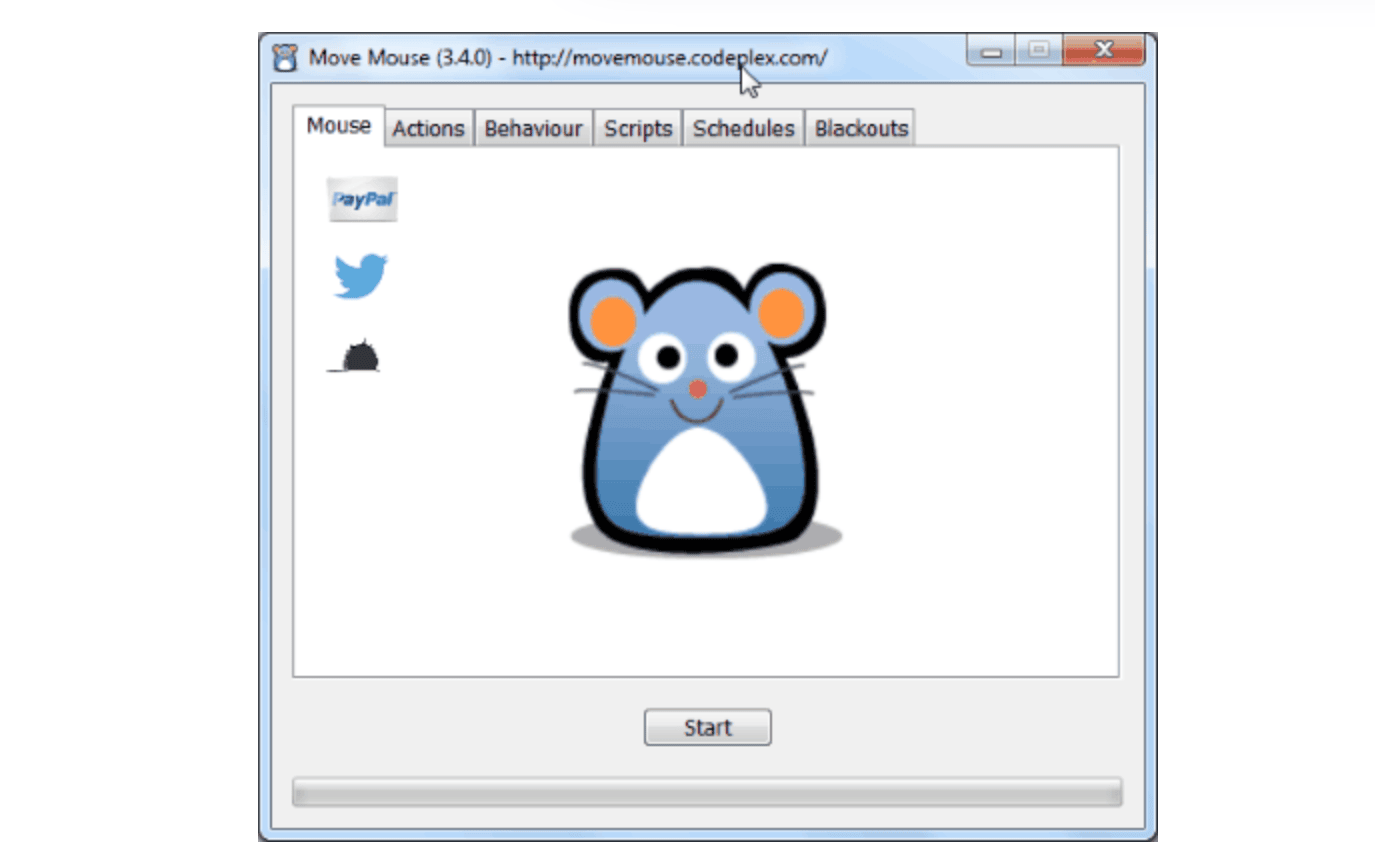
It is a free mouse mover software for Windows that is straightforward. It simulates various user actions – cursor movements, keystrokes, and left clicks. This utility tool helps you keep your computer active even if you are not working with it.
Move Mouse is ideal for preventing your system from going dim or idle when delivering presentations and keeping remote sessions active.
The automatic start and stop function allows you to focus on other important tasks. Also, you can schedule multiple blackouts. The intuitive interface has five categories – Actions, Behavior, Script, Schedules, and Blackouts.
Pros
- Free to download and use
- Schedule blackouts
- Customized scripts to run different events
- Works well in instant messaging apps
Cons
- Limited functions
Compatibility: Windows 10 or higher
Download now.
2. MouseJiggle
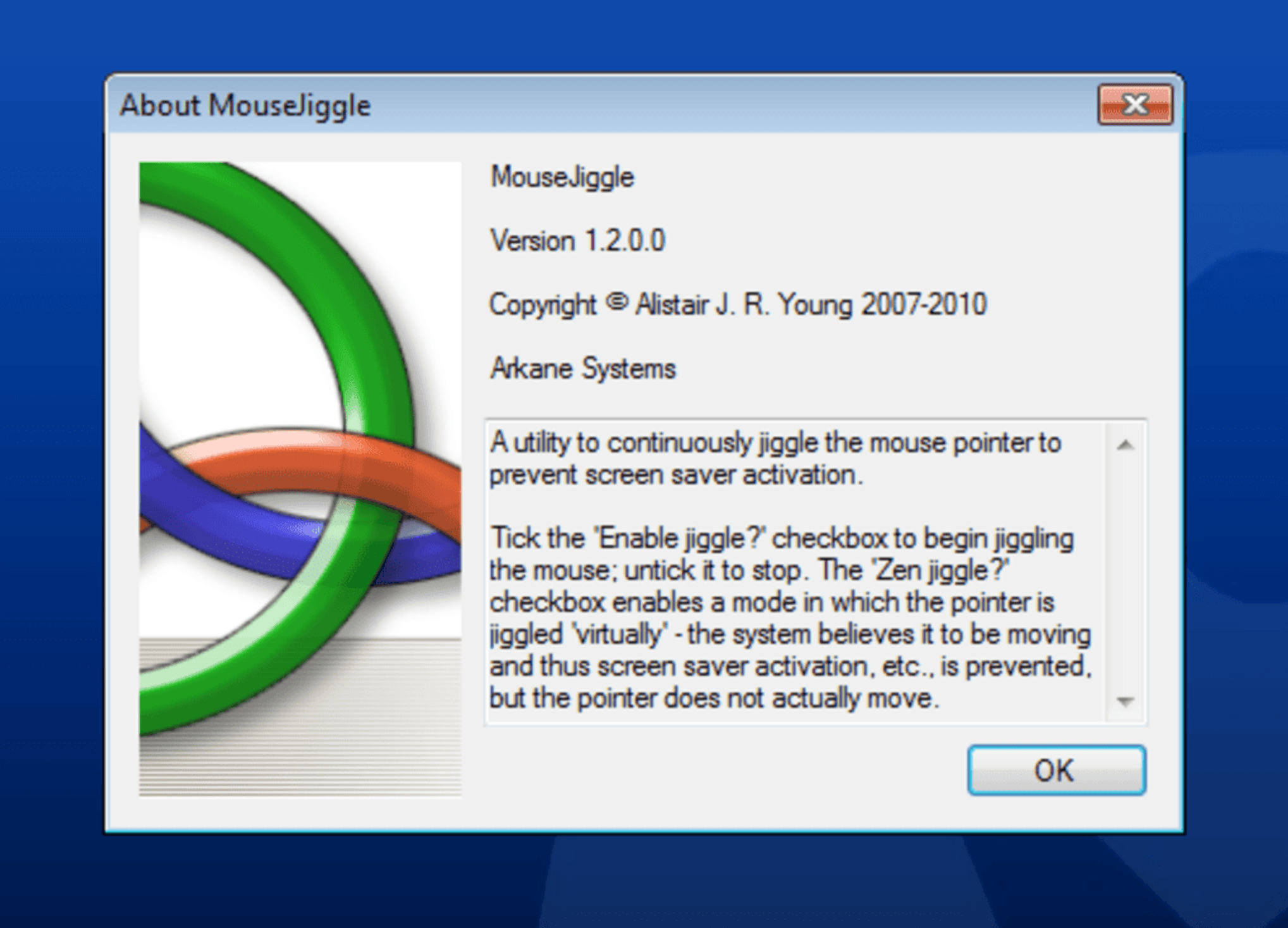
It is yet another free mouse mover software that simulates the mouse cursor’s movement on your computer’s screen. It is a perfect tool for individuals wishing to prevent their computers from going into sleep mode.
When you use this software, the mouse cursor moves to and fro at the same place, preventing your system from going into an idle state. The best part of this tool is that it does not require any configuration. Simply download and activate the jiggle functions, and you are good to go!
What is more interesting is that the tool does not interrupt your other activities. You can simultaneously use multiple windows, type documents, and play games.
Pros
- Prevents your computer from entering into idle mode
- User-friendly and lightweight
- Unobstructed
Cons
- No autorun
- Lack of ability to schedule
Compatibility: Windows 8 and above
Download now.
3. Mini Mouse Macro

Mini mouse macro is a free and lightweight utility that records mouse movement, keyboard entries, and mouse clicks in real-time. With this tool, you can automate various activities, such as
- Web page login and usage
- Word processing and desktop publishing
- Online gaming
- Drawing and graphics
Though the tool is completely free, you do not have to experience any ads or banners. To experience advanced features, you can upgrade to Mini Mouse Macro Pro.
Pros
- Simple and easy-to-use interface
- Supports real-time recording
- Automate various desktop activities
Cons
- No advanced features in the free version
Compatibility: Windows 8 and above
Download now.
4. XuMouse
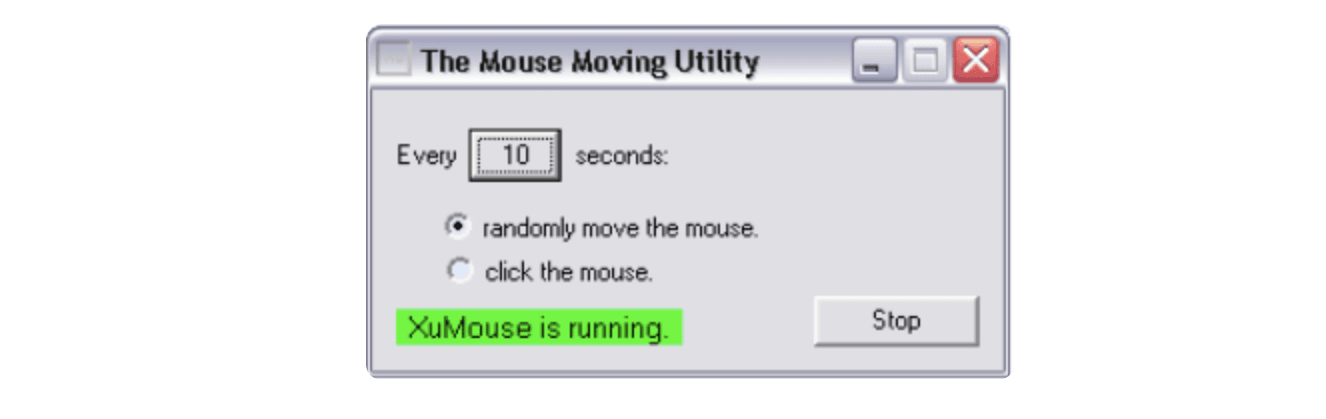
XuMouse is a free mouse mover software for Windows. It is the best tool for those wishing to learn macros. The best feature of XuMouse is that it works with any Windows version. You can create macros with shortcuts that help you automate various tasks.
The smart algorithms of this tool learn how you interact with your computers. Based on your activities, it anticipates your next move.
Pros
- Adjust the frequency and intensity of mouse movements
- User-friendly interface
- Easy to install and configure
Cons
- Lacks advanced features, such as programmable hotkeys
- Potential security risks
Compatibility: All Windows versions
Download now.
5. TinyTask
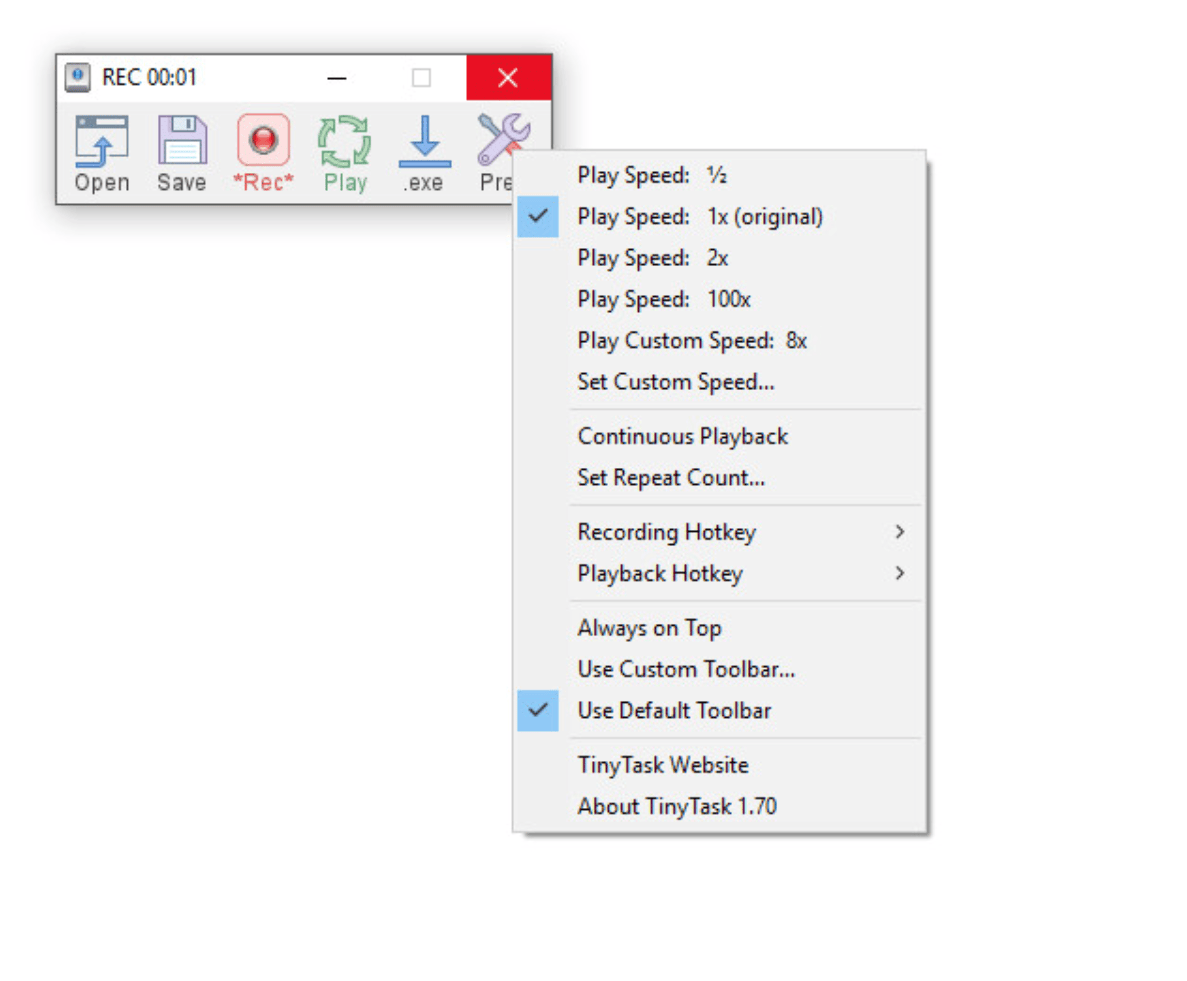
TinyTask is an automation tool for Windows users. This free automation tool records and repeats various user actions. It records processes that serve as macros, which you can use for later use.
The tool is ideal for gamers, as it helps them automate various actions while playing games. It is lightweight and requires a few seconds to download.
It serves as a mouse mover software, recording mouse clicks and repeating them when played. You do not need to possess any core technical or coding skills to write scripts for automation. The tool does everything itself. Simply record the screen, and the tool will create automation for that task.
Pros
- Extremely lightweight
- Easy to use and has a clean interface
- No technical or coding skills required
- Create macros by recording actions
Cons
- No proper help section
- A bit steep learning curve
Compatibility: Windows 10 and above
Download now.
6. Auto Clicker Typer
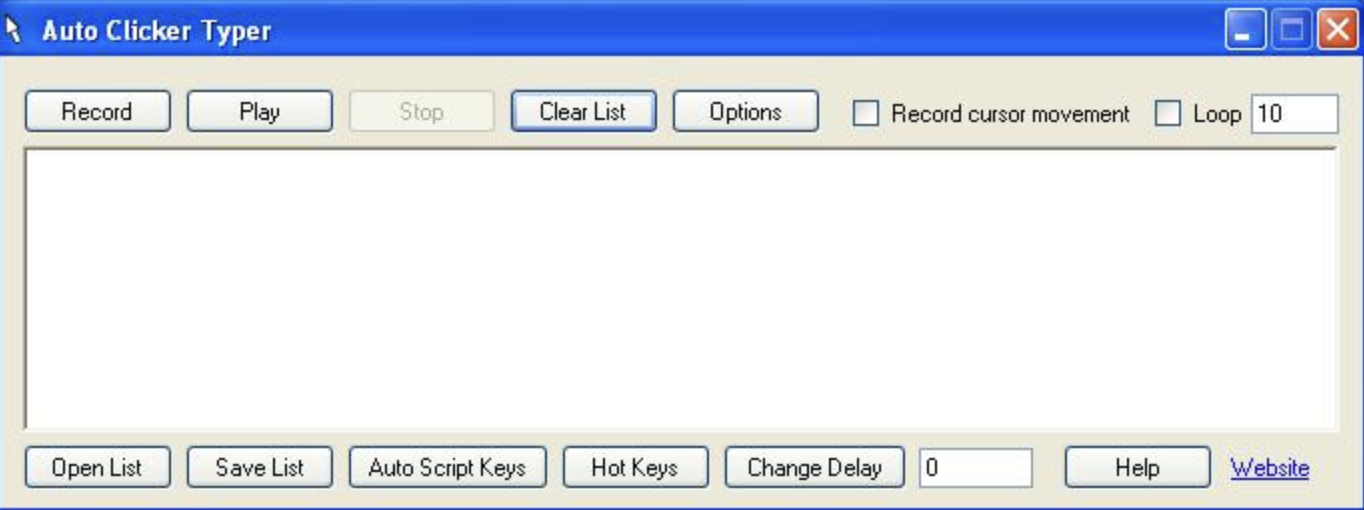
This is yet another record-and-play software. It records all your mouse clicks and keyboard strokes and replays them for you to perform the same action repeatedly. This free mouse mover software automates a sequence of repetitive mouse moves and clicks and button strikes.
Simply allow the tool to record your work by clicking the Record button on the interface. Further, if you want to record cursor movements, mark the Record Cursor Movement option. Hit the Stop button after completing the recording. The box will now have the entire script for your recorded session. Run this script by clicking the Play button as and when required.
Pros
- Automates repetitive tasks
- Customize the generated script
- Small in size
- No programming language required
Cons
- Fundamental interface
- Tricky to get started with other Windows programs
Compatibility: Windows 8.1 and above
Download now.
7. KeyControl
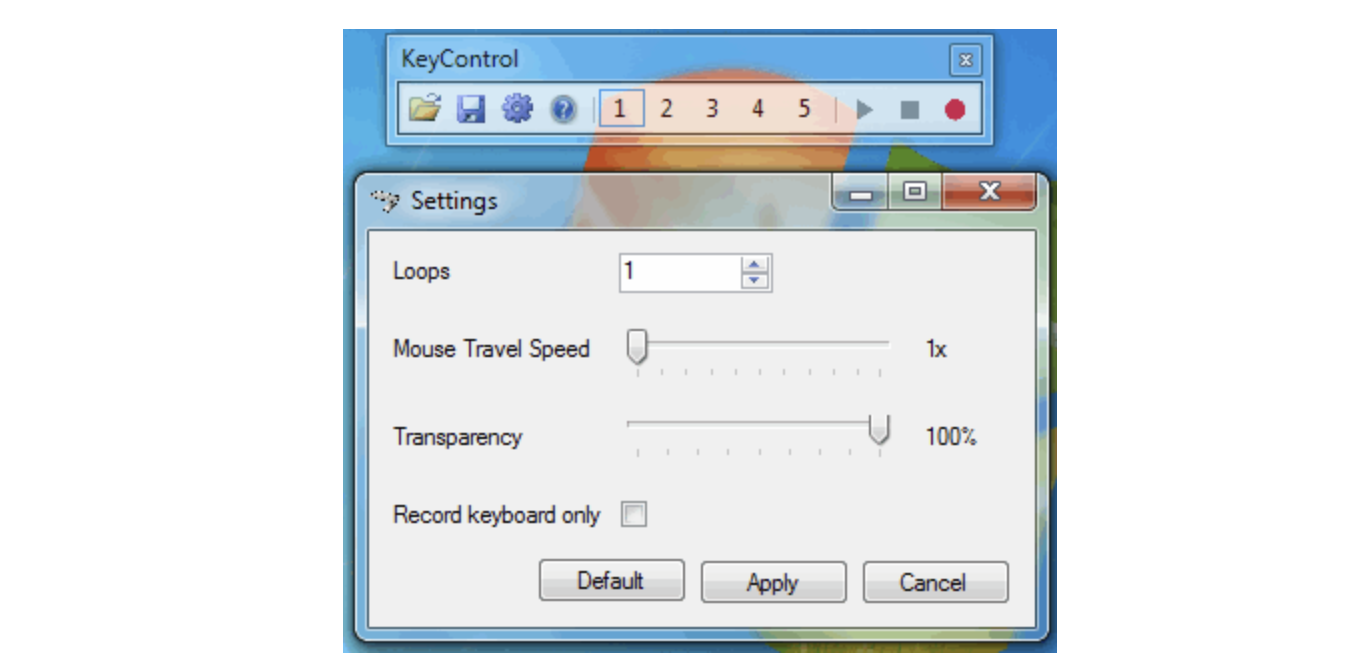
KeyControl is yet another free mouse mover software that lets you record mouse clicks and activities in 5 different patterns. The user interface is very basic and thin, with five options – Open, Save Settings, Recordings, Play, Stop, and Record.
You can record the mouse movements by clicking any button between 1 to 5. To customize the setting, go to Settings, and change Loops, Transparency, Record Keyboard option, and Mouse Travel Speed. Once you do these, click Apply to reflect those changes.
Pros
- Manage various parameters for recording
- Thin and compact user interface
Cons
- Very basic interface
Compatibility: Windows XP, Windows 7, Windows 10
Download now.
8. MouseController
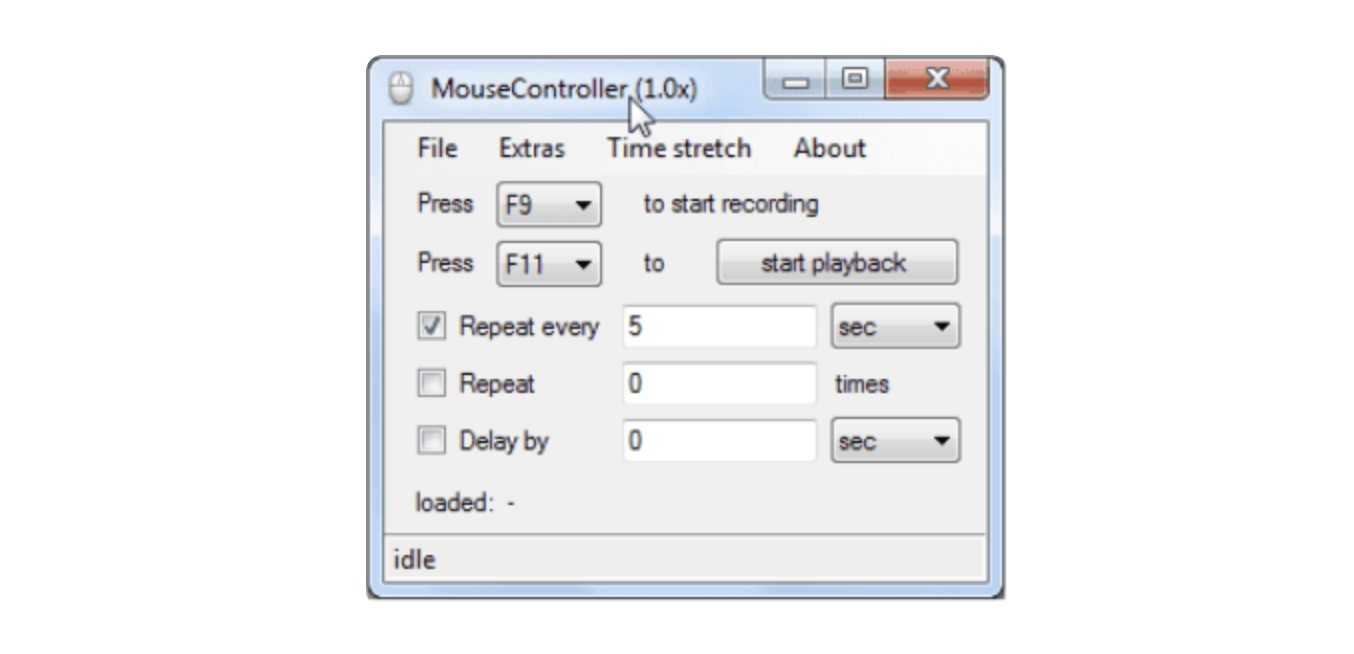
MouseController is a free and open-source mouse mover software that helps you record and save mouse movements with just a few clicks. It allows you to set hotkeys to start and stop recordings and playbacks. In addition, you can set repeat parameters in the following ways:
- Repeat every n seconds or minutes
- Delay by n seconds or minutes
- Repeat n times
Further, you get the time stretch option to stretch your recording by 0.5, 0.9x, 1, and 1.1 times.
Pros
- Easy to use
- Supports setting the delay time
- Supports stretching the recordings
- Lightweight and highly customizable
Cons
- Requires frequent updates
Compatibility: Windows XP, Windows 7, Windows 10
Download now.
9. Wiggle Mouse
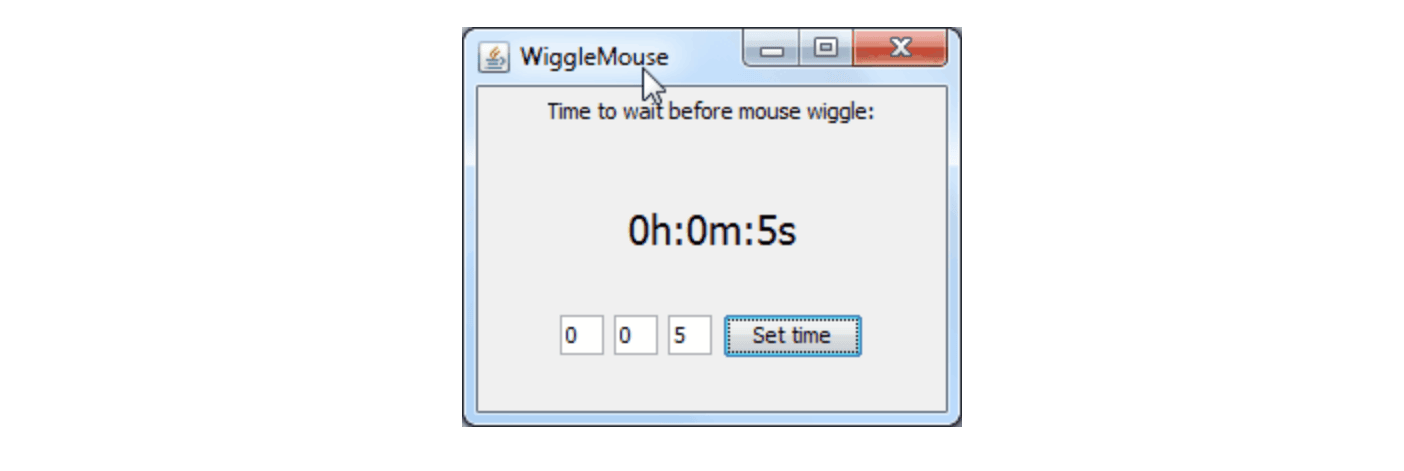
It is also a simple and free mouse mover software developed in Java that simulates user activities. It helps you set the time to move your mouse cursor. The interface requires setting time in the hh:mm:ss format.
Exactly at the specified time, the tool wiggles the mouse cursor a bit. This goes on for infinite times, keeping your computer screen active for a long time.
Pros
- No need to define the loop count
- Wiggles mouse at the specified time intervals
- Keeps system active for a long time
Cons
- No advanced features
- No customization
Compatibility: Windows XP, Vista, 7, 8 and 10
Download now.
10. Mouse Machine
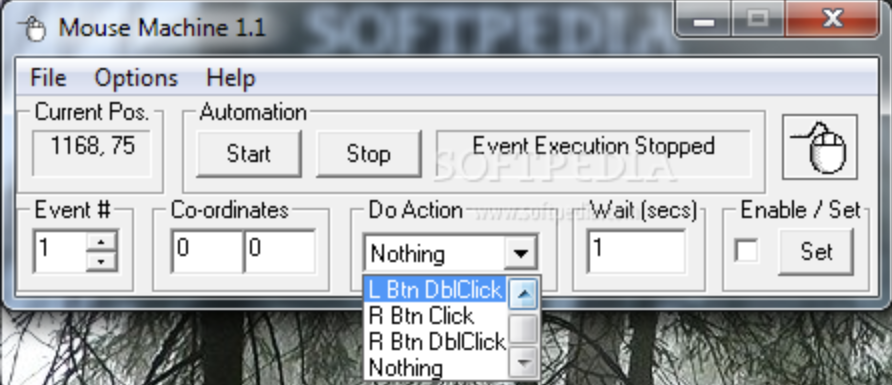
Mouse Machine is the last on the best free mouse mover software list. The tool simplifies creating configurations that automate and simulate mouse movements and clicks.
The primary purpose of designing this application was to automate hundreds of mouse movements and clicks for various purposes. It supports creating 999 configurations you can save and load anytime.
Pros
- No installation required
- Supports creating 999 configurations
- Lightweight
Cons
- Basic interface
Compatibility: Windows 10/8/7
Download now.
Recommended: 8 Best Free Remote Access Software
Conclusion
Here ends our list of the best free mouse mover software for Windows. All the software programs mentioned above are easy to use and have simple interfaces. They record and automate your mouse movements, preventing your computer from entering idle mode.
We recommend you choose any of the above software as they are free. It would be better to try the software before sticking to it.
Let us know in the comments your favorite mouse mover software!












