One of the most common use cases of having a computer is compressing files. Be it for reducing the file size, or simply because your PC is running on low disk space. Whatever be the case, having a RAR file extractor can often come in handy.
RAR is by far one of the most commonly used archive file formats. So, it is imperative that you have the best tools to open RAR files and other compression file formats for both your PC and smartphone.
In this article, we are going to discuss some of the most prominent RAR extractors. Bear in mind, while the majority of them are completely free to use, others come at a cost for additional features.
Best RAR File Extractors to Try
The Best Rar File Extractor You Can Use
1. WinZip
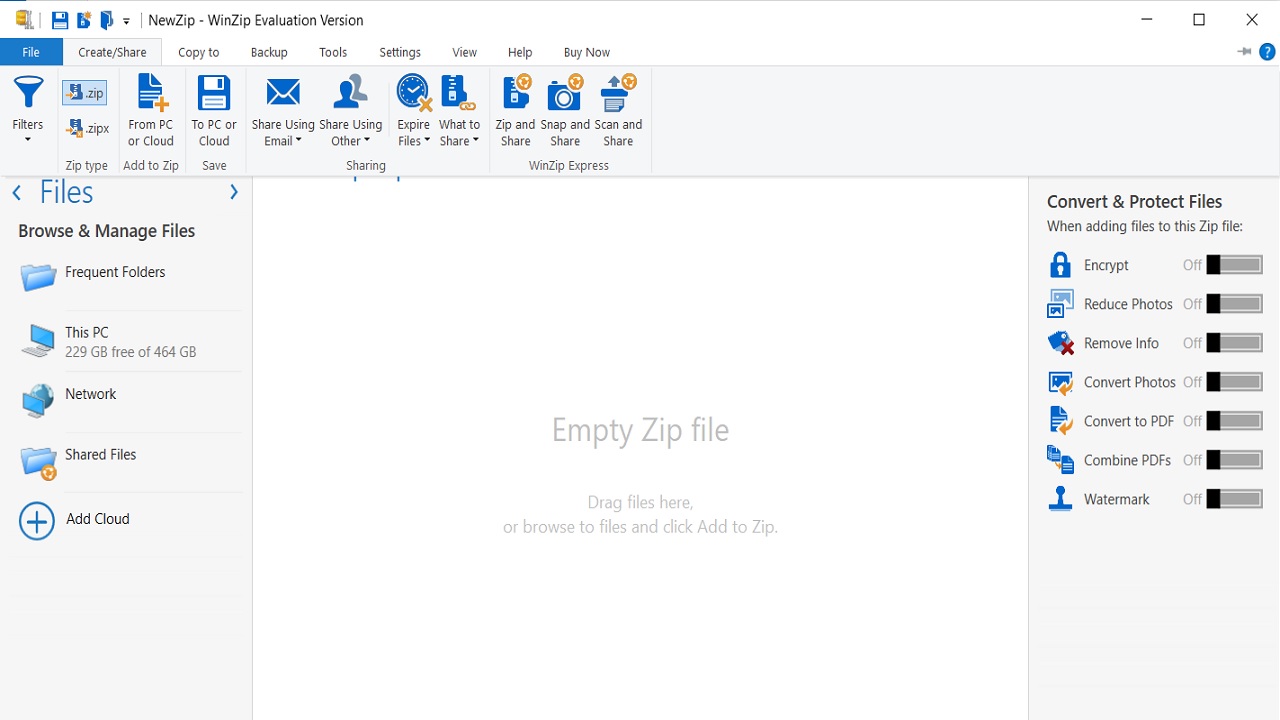
WinZip is one of the best RAR file extractor software widely used for creating and opening compressed files. The good thing about WinZip is that it not only opens zip files but also supports file-formats including RAR, 7z, CAB, ISO, and many other file formats. File extracting on WinZip is much easier. You just need to drag the file to the WinZip window and file extraction would be done in no time.
WinZip allows you to protect, decompress, compress your files. Try out its free trial version for 21 days. If you like the software then you can switch to the premium version which would cost you $29.95. The software can be used in Windows, Mac operating systems, and many other devices.
Download WinZip (Windows|Mac|Android|iOS)
2. WinRAR

WinRar is one of the most popular RAR file extractor software that you might have come across at least once in your lifetime. The whole user interface seems to look good along with advanced features. Whether you want to protect the file with a password or repair corrupted files, WinRAR is there to your rescue.
Among its main features, some of the features to be highlighted include, other than RAR files, it also supports CAB, ZIP, UUE, Z, ACE, ARJ, 7-ZIP formats. If you’re looking for a free alternative to WinZip, then WinRAR is worth checking.
Download WinRAR (Windows|Android)
3. 7-Zip

7-Zip is one of the most versatile file compression available out there. The design of the software looks impressive. It offers some great features. If you are looking to extract multi-volume files, 7-Zip will definitely help. Though the software offers all the necessary features, the only downside is it’s available for Windows only.
The 7-Zip allows a 100% higher compression ratio which is greater than any of the tools enlisted. Besides that, it supports file sizes up to 16000000000 GB along with other archive formats.
Download 7-Zip (Windows)
4. B1 Free Archiver

B1 Free Archiver is a very simple RAR opener that offers cross-platform functionality. Some of the most commonly supported formats include ZIP, RAR, B1, 7z, ZIPX, JAR, and more. Users can also split archives as well as add passwords to them.
Simply install the software and you are good to go. Being lightweight, B1 Free Archiver has no problem working around large archives as well. It also supports 256-bit AES encryption. The only downside is, it can only create B1 and ZIP archives.
Download B1 Free Archiver (Windows|Mac|Linux|Android)
5. The Unarchiver

The Unarchiver has been around for macOS for quite a while now. It comes with a very smooth and easy-to-understand interface. That being said, you can expect the Unarchiver to support more compression formats than Mac’s native UnRAR utility software.
One of the features of the Unarchiver that stands out quite a lot is its ability to read any non-Latin character as well. Overall, the software is completely free to use. Even it supports the least used file-formats including XAR, RPM, and Deb.
Download The Unarchiver (Mac)
6. PeaZip
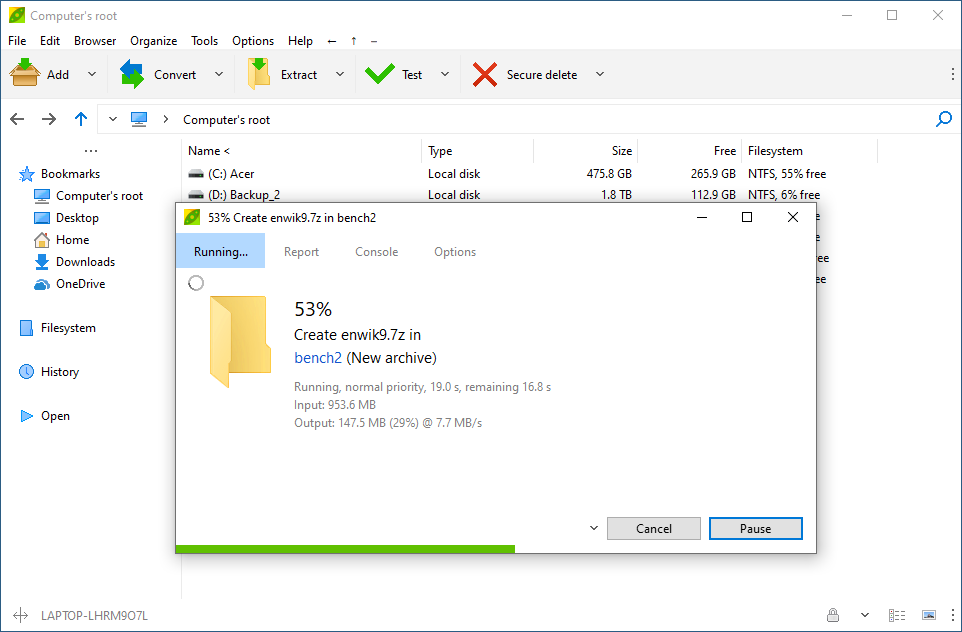
PeaZip is another RAR file extractor software you can use on your PC. The software is easy to navigate. It supports around 188 file formats. Being a free file extractor software, it offers adequate features to get the work done.
You can extract files, create and convert multiple archives simultaneously with PeaZip. Other features include testing and saving the task logs, securing deletion and finding duplicates, password protection, and encryption files with two-factor authentication. The software is absolutely free. Besides that, it supports major archive formats including 7Z, CAB, and XAR.
Download PeaZip (Windows|Linux)
7. Bandizip
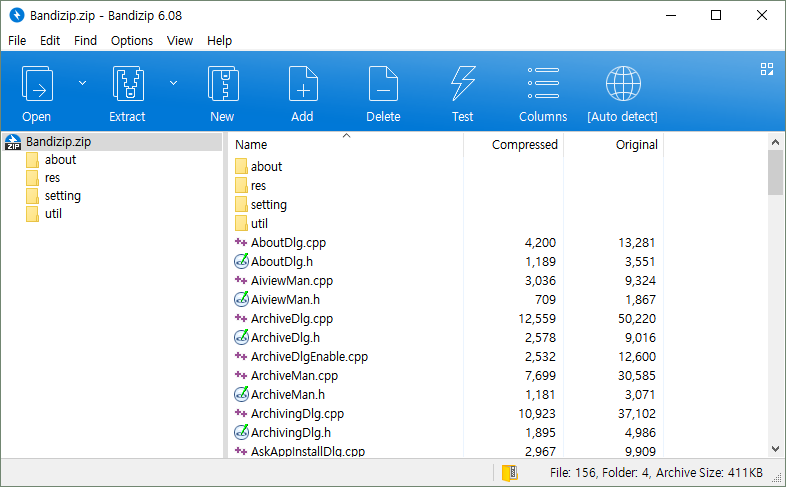
Bandizip is one of the few free archive manager tools that you can get your hands on. The software can handle the majority of the large and small archive formats including ZIP, RAR, ZIPX, 7z, and more. Being lightweight to use, Bandizip doesn’t eat up your computer resources whatsoever.
It also has some additional features under its sleeve including the ability to simply bypass any bad compression archive file on its own. This, in turn, can help you to skip scanning any ZIP bomb or such virus. Use the ‘Fast Drag & Drop’ feature to simply extract files anywhere you want. This is possible with its tight integration with Windows shell.
Download Bandizip (Windows|Mac)
8. Ashampoo ZIP Free

Here we are going to discuss only the free version of Ashampoo ZIP. Bear in mind, it is still one of the most feature-packed RAR file openers, which should suffice enough for your day-to-day tasks. Built around a tile-based UI, Ashampoo ZIP is very simple to use as well.
The software supports the majority of the compression formats that you can throw at it. Apart from supporting 256-bit AES encryption, Ashampoo ZIP can also repair any broken ZIP file as well. In order to obtain a free license, all you need is a working email address.
Download Ashampoo ZIP (Windows)
9. IZArc
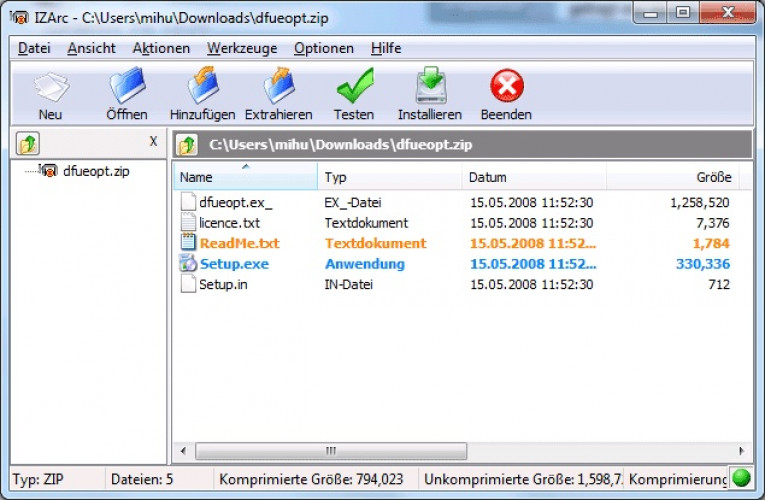
Last on our list, IZArc is definitely the holy grail when it comes to using any RAR archivers. Packed with a ton of features and extremely lightweight, IZArc is absolute bliss for any underpowered device. Overall, the interface is kept pretty minimal as well, without any additional animations.
Some of the most prominent features of IZArc include using disc spanning, the addition of comments as well as creating self-extracting archives. That being said, it also comes with all the typical features such as zip encryption, multi-volume archives, and virus scanning. Overall, a pretty reliable RAR file extractor.
Also Read: How to Open ISO Files, How to Open Cue Files and How to Open TAG File.
The Bottom line
So, that was our curated guide on some of the best RAR openers that you can use for your PC and mobile. Let us know in the comment section below, which software you are most comfortable using.












