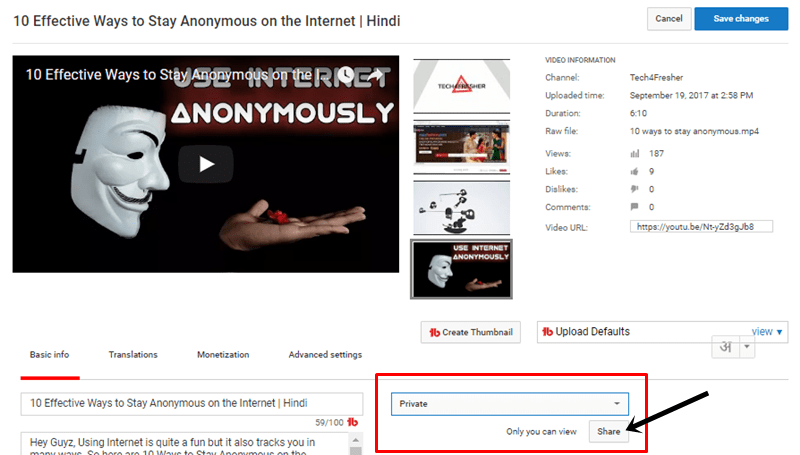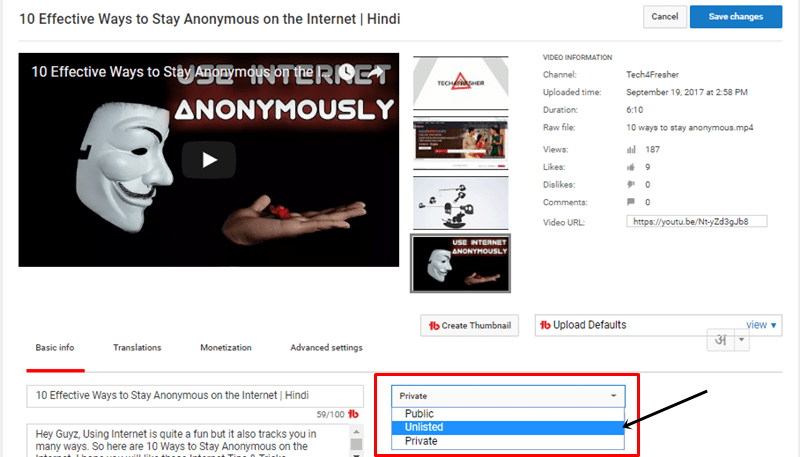The most popular video-sharing website YouTube has seen a lot of changes in recent years. The new material design, dark mode and creators studio are something that keeps people engaged with the platform. But even after years of operation, there are still some options on YouTube that makes users confused.
Read: How to Watch Age Restricted Videos on YouTube Without Signing in
What Does Unlisted Mean on YouTube
When you upload a video on YouTube, there are three privacy options available – Public, Private and Unlisted. While Public videos are self-explanatory, users generally get confused between Private vs Unlisted videos. So, let’s try to understand what does unlisted mean on YouTube and how it’s different from Private videos.
Public Videos
Most of the videos on YouTube are public. Everyone is allowed to see them, find them through search and share them with their friends on Facebook, Twitter or any social media platforms. The subscribers will get a notification when these videos are published. Overall, all the videos you see on visiting YouTube or in its app are public.
Private Videos
As the name suggests Private videos are not for everyone. While uploading a video, if you choose the privacy to be Private and add your friend’s Gmail account on clicking the share button, only your friends will be allowed to see the video. They can’t share the video with any other user.
Private videos do not appear in video recommendation, YouTube search, uploader’s channel and even subscribers don’t receive a notification for private videos. Overall, Private mode should be used when you need to share a video with specific users only.
Unlisted Videos
Unlisted videos are not as common as public and private videos, but it’s also very useful. Just like private videos, these videos don’t appear in uploader’s channel, video recommendation and YouTube search. If you choose the video privacy to be unlisted, your subscribers won’t get any notification for that video.
However, you can share the video’s link with anyone to let him/her watch the video. In this case, you should remember if you share an unlisted video’s link to your friend, and he/she further forwarded the link to someone else, everyone involved can watch and share the video.
One more important thing is, you cannot upload a copyrighted video as an unlisted video. YouTube treats unlisted videos just like public videos and if they found your video containing inappropriate content, they can take appropriate action against it.
Also See: How to Enable YouTube Incognito Mode To Hide Search and Watch History?
YouTube Public vs Private vs Unlisted Videos
| Public | Private | Unlisted | |
| Visibility | Anyone | Only the Google Accounts you have allowed | Anyone with the link |
| Appears on YouTube Channel | Yes | No | No |
| Appears on YouTube Search | Yes | No | No (until someone adds it to a public playlist) |
| Who Can Share the Video | Everyone | No One | Everyone |
| Subscribers Receive Notifications | Yes | No | No |
When You Should Upload an Unlisted Video on YouTube?
There can be many situations when you should make your video unlisted. First, if you are uploading videos from a long time on YouTube but started getting good views recently, then you probably want to hide your older videos which are of poor quality and no longer relevant. For YouTube channels, It’s always better to unlist the video rather than to make it private.
Secondly, suppose you want to add a video on your blog post or on any other page of your website but you don’t want that video to appear on your channel or somewhere else on YouTube. In this case, uploading video as unlisted is a perfect solution. You are not only hiding your video from other audience but can also easily embed them on your blog or website.
Recommended: Top 15 Most Viewed YouTube Videos of All Time
I hope this article helped you clear your confusions related to Public, Private and Unlisted videos. All of these three video privacy modes are there for a reason and provide convenience to uploaders. If you still have any questions regarding unlisted mode, feel free to ask them in the comments section below.