For all the users of 3D applications or even gamers, at least once you must have come across the term VSync on your video settings. While some of you are aware of the term, for others it is a complete alien. ‘Vertical Sync’ or more commonly known as VSync takes your overall experience to another level. In this article, we are going to discuss everything you need to know about VSync and whether you should be using the same or not.
Also Read: What is Spatial Sound? How to Use it on Windows 10?
What is VSync?
Initially, VSync was developed in order to fix the issue with screen tearing. The idea was pretty simple. By limiting the GPU output, it can easily match the maximum frequency of the monitor. Theoretically, what does vsync do seemed like a perfect solution? But it has its own sets of disadvantages that made VSync almost obsolete in 2021.
Visual Stuttering is one such instance, where the GPU becomes unable to keep up with the monitor’s refresh rate. The FPS drops significantly that the monitor is left with the previous image unless the new frame is displayed. In the later section, we shall be describing all the perks and setbacks that come with this technology.
Advantages of VSync
Unlike every other technology, VSync also comes with its own sets of advantages and disadvantages. In order to address screen tearing, VSync brings down the graphics performance to the monitor’s refresh rate. If you are using retro titles, VSync can also come in handy as well.
In order to match the old specification of the game, VSync can bring down the frame rates. VSync also restricts any excessive strain that falls on your GPU. So, in a nutshell, here are some of the advantages of using VSync:
- VSync reduces any screen tearing
- Since VSync is a part of the GPU unit, there is no additional cost involved
- Regardless of the graphics card, VSync is universal
- Works well with any emulators
Disadvantages of VSync
Enabling VSync can cause some serious delays. Since it waits for the monitor to skip to the next frame, you would notice input lags for both in your key-presses and mouse clicks. Now it can become a huge barrier for anyone who is using VSync in competitive gaming where a faster reaction is a must-have. Some of the drawbacks of VSync includes:
- VSync causes significant input delays.
- You might notice a sharp drop at the frame rates with VSync.
In the end, VSync is only useful when the monitor’s refresh rate can’t match with the GPU output. Now, with every iteration in the monitor technology, this gap is slowly diminishing, making the use of VSync almost obsolete.
Should You Keep VSync Turned Off or On?
Now the million-dollar question arises, so what to do with VSync? Should you turn it off or on? Then again, it depends upon various use cases. If your GPU unit is rendering more frames, than the monitor can handle, it can always result in screen tearing and not to mention excess heating. Enabling VSync can bring down the extra processes.
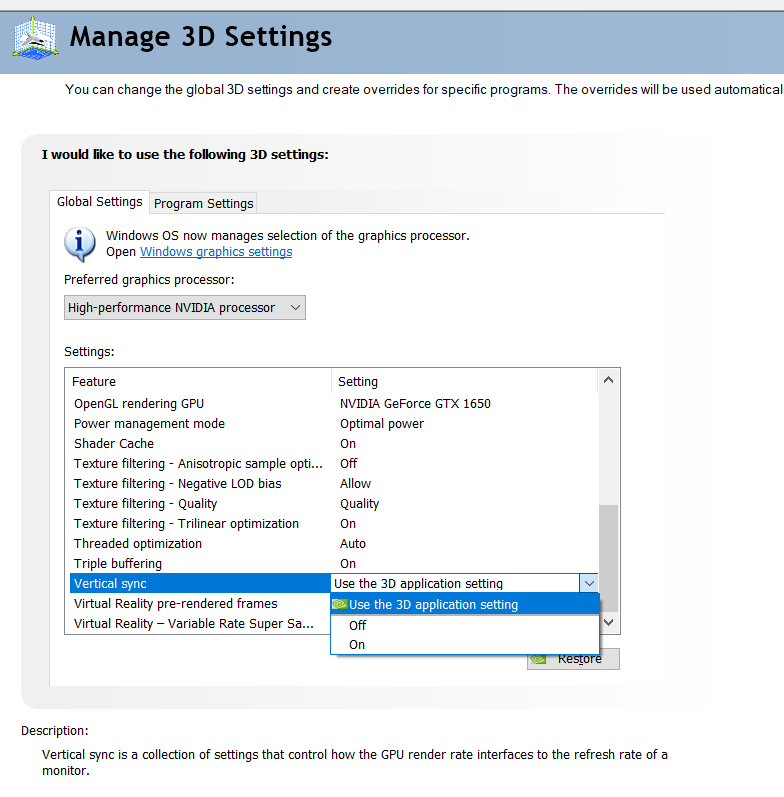
Now if the frame rates are within the monitor’s refresh rate, there is no reason to turn it off. On the contrary, it would simply cause input lag, jeopardizing the overall functionality. For better understanding, take these two use cases.
With a decent graphics card, if you are using a high-end monitor with a 240Hz or 300 Hz refresh rate, there is no need to use VSync altogether. On the contrary, gaming on a 60Hz panel might cause some issues. Neither less to say, the graphics card and application you are using have a huge part to play as well.
Also Read: What is Dolby Vision?
What are the Available VSync Options?
While VSync has been a revolutionary solution for years on PC, the gaming industry has further furnished the technology. You can find a plethora of VSync variations out there in the market, but the most prominent ones that compete with one another include Nvidia G-Sync and AMD FreeSync.
1. Nvidia G-Sync

G-Sync is basically Nvidia’s idea of a variable refresh rate to restrict screen tearing. Coming from a reputed company, G-Sync simply works out of the box. The only catch is that in order to use the near-perfect technology, you have to pay the price.
Nvidia has invented a module that can be installed right into the monitor. This, in turn, allows the monitor’s refresh rate to match that of the GPU. Even with the additional cost, G-Sync actually offers a better value as compared to VSync. It has eliminated input lags that once haunted VSync.
2. AMD FreeSync

As you might have expected, AMD FreeSync is a direct answer to Nvidia’s G-Sync. But, on the contrary, AMD has completely made the module free to use, hence naming it FreeSync. And the best part AMD FreeSync enabled monitors supports both graphics card from AMD and Nvidia.
FreeSync not only reduces input lags but at the same time, also adds more to the table as well. With the reduced flicker option for FreeSync, you can actually enjoy longer gaming sessions without any worries.
Also Read: What is EasyAntiCheat Service? And Why is it Running on My System?
The Bottom Line
So that was our curated guide on what exactly is VSync. Now, the idea of keeping them turned on or off is completely subjective. For the most part, it certainly comes with a ton of benefits. But enabling the same might also cause input lags and significant drops to frame rates.
If the frame rates are well below your monitor’s refresh rate, there is no point in turning it on. Similarly, keep it turned off unless you need to fix any screen tearing or GPU over-processing. In fact, it can significantly slow down the system, if turned on without any proper reason.
After all, VSync is a double-edged sword, that should be used very precautiously So, let us know in the comment section below. Are You Still Using VSync on Your PC?












