VPN or Virtual Private Network helps people keep their online activity anonymous. We have already discussed this many times but still, not everyone can afford paid VPNs. If you are looking for a free VPN to improve your online security, keep your data safe, or just visit a website that is blocked in your country, this article is for you.
Today, we will talk about the free VPN services you can check out in 2025. But before moving forward, let me remind you once again that nothing comes for free in this world. In most cases, when you are not paying for a VPN, you will either face some limitations or they have unclear logging policies or in worst cases, the company can even sell your information to third parties to generate revenues.
Common Limitations of Free VPNs:
We have tested various free VPNs and most of them come with some common limitations:
- You can connect to a limited number of servers
- The daily data usage is limited
- The amount of time you can use them
- You can’t use them with several devices
So, if you want to keep your internet activities private and personal data safe, you should consider going for a paid VPN only. Here are some of the VPNs we recommend. Although these are not free VPNs, their prices are affordable so you might give them a try.
Express VPN – Most popular VPN with Blazing fast speed
CyberGhost VPN – Excellent VPN with Robust Network and Features
IP Vanish – Best VPN for Unlimited Devices
For more, refer – The Best VPN Service You Can Use (Paid)
Now coming back to the free VPNs, if you are fine with the above limitations and policies, let’s have a look at some best free VPNs available out there. Also, do note that all these VPNs also have paid plans with unlimited bandwidth and more features. In case you feel that you need more data or want to use them on other devices, you can always upgrade your plan. So, without any further ado, let’s get started!
We tested and reviewed these VPNs again in early 2025 to ensure they’re still reliable, safe, and offer the best free features available.
The Best Free VPN You Can Use
1. TunnelBear
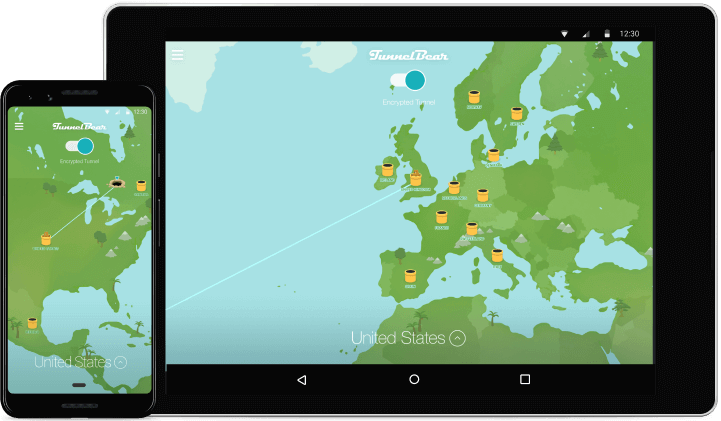
TunnelBear is the best free VPN that comes with over 20 server locations and allows you to connect up to 5 devices simultaneously. Unlike other VPNs, TunnelBear also comes with a cool intuitive interface which we appreciated the most. Connecting to the encrypted tunnel and then showing the server location on a virtual map were all quite fun.
It supports all the major operating systems including Windows, Mac, Linux, Android, and iOS. Furthermore, TunnelBear also offers browser extensions for Chrome, Firefox, and Opera. If you want to encrypt your browsing activities only instead of the entire laptop or PC’s online tasks, the extension is for you.
Pros:
- Intuitive Interface with zero learning curve
- Up to five parallel connections
- 20+ server locations (even for free users)
Cons:
- 500MB monthly data usage limit
- No support for streaming online content (Ex – Netflix, etc)
Download TunnelBear
2. ProtonVPN

ProtonVPN comes with an unlimited data usage policy, and that’s something we loved the most. We have spent a large amount of time browsing the Internet, watching videos, downloading common stuff, etc while connected to ProtonVPN, and we didn’t face any restrictions.
ProtonVPN follows a strict no-logs policy which means they don’t store our browsing history and other activities. This is also evident from the fact that ProtonVPN’s primary servers are located in Switzerland which has strict data-privacy laws. The only information they keep is our last login timestamp and few account details like email, plan details, etc which are quite common.
Talking about the servers, You can only choose from three server locations – the United States, Japan, and the Netherlands. Moreover, the number of devices you can connect simultaneously is also limited to one. Though we didn’t like it, we were on a free plan so can’t even complain.
Pros:
- Unlimited data usage
- Strict no-logs policy
- Compatible with Windows, Mac, Linux, Android & iOS
Cons:
- Three server locations only – USA, Japan & Netherlands
- Only one connection at a time
- Premium users get more priority in speed during peak hours
Download ProtonVPN
3. Hotspot Shield
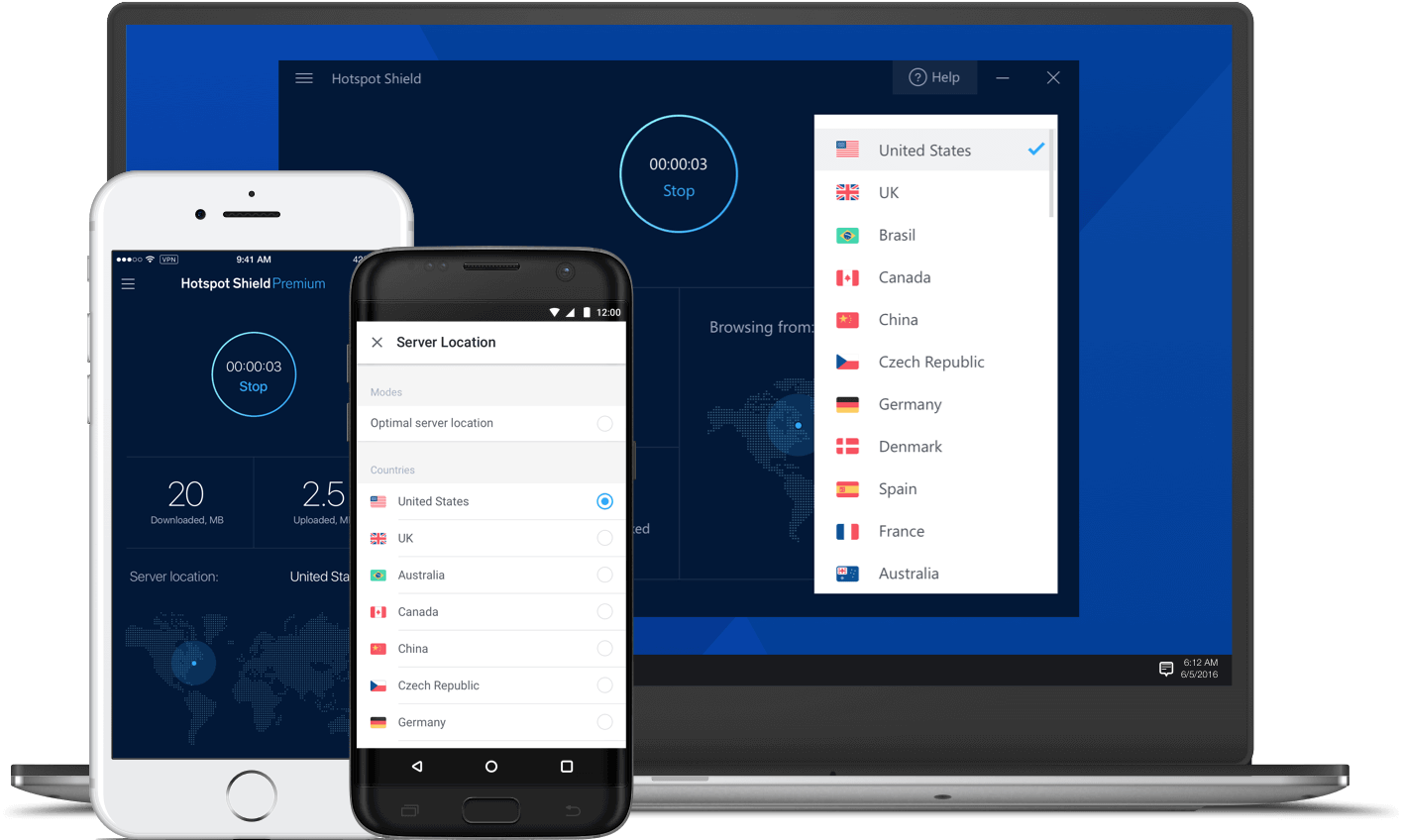
Hotspot Shield is another best free VPN that allows 500MB of data usage per day. Although it’s definitely not enough, when compared to other free VPNs, Hotspot Shield seems a bit generous.
It’s compatible with all the major operating systems like Windows, Mac, Android & iOS. Hotspot Shield allows you to connect up to five devices simultaneously. The interesting thing to note here is the VPN doesn’t show any ads on its Windows and Mac client. On the other hand, they do show ads while connecting and disconnecting on the mobile app. Overall, the VPN is good for day-to-day general usage.
Pros:
- 500MB data usage per day (better as compared to other free VPNs).
- Use up to five devices per account
- No logs policy
Cons:
- 2 Mbps speed limit
- Only one connection at a time
- Free users can only connect to US servers
Download Hotspot Shield
4. Surfshark
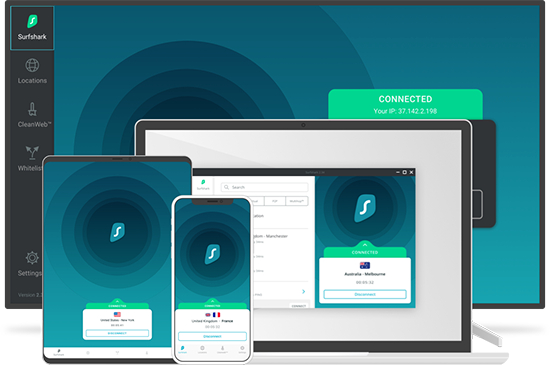
Surfshark is another free VPN having a strong focus on security and privacy. Unlike other free VPNs in this list, Surfshark offers only 30 days free trial but that too has its own advantages.
There aren’t any limitations in terms of data usage, bandwidth, servers, etc. Furthermore, you can use Surfshark on unlimited devices simultaneously. You can stream Netflix on your laptop, browse the Internet on mobile, and more. Surshark won’t restrict you in any way. Even after the trial period, the pricing is nominal.
| Time Period | Price |
|---|---|
| 2 Years | $59.76 ($2,49/month) |
| 6 Months | $38.94 ($6.49/month) |
| 1 Month | $12.95 |
Pros:
- Strong AES-256 Encryption
- It blocks most of the ads, trackers, and malware
- Unlimited simultaneous device connection
- Seamless content streaming on Netflix
- Split tunnelling
Cons:
- 30 days trial period (still better than other free VPNs)
Download Surfshark
5. Windscribe
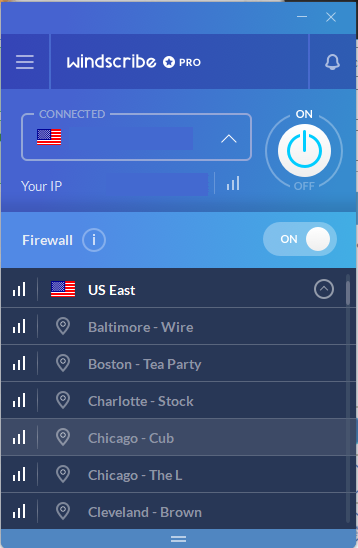
Windscribe is a feature-rich free VPN available for all major operating systems. You can use it on any device you have in your home. You will either get 2GB per month without providing any information or 10GB per month with your email id on sign-up.
Along with the VPN, we also tried the chrome extension. It was able to block ads, trackers, and other malware seamlessly. Moreover, it comes with split tunnelling, port forwarding, and many more useful features.
Lastly, Windscribe gives you additional data usage by referring your friends, tweeting about the VPN or just being active on Windscribe’s official Subreddit.
Pros:
- Inbuilt adware, malware, and tracker blocker in the browser extension
- Simple and user-friendly clients for major operating systems
- 10 server locations (even in the free plan)
- Integrated firewall in the desktop client
Cons:
- 10GB monthly data usage limit
- Speed varies in the peak hours
Download Windscribe
Wrapping Up: Best Free VPN To Use
These are some of the top VPNs you can use in 2025. You should also know that VPN companies spend a lot of money on maintaining servers, securing connections, providing you with a seamless service, etc. So, instead of looking for a completely free VPN, you can opt for their free trial, and if everything works well, just go for any premium plan you can afford. This will save you from a lot of troubles that generally come with free VPN services. And, you will be also able to secure your connection in the true sense.












