With millions of active monthly users, Reddit has always been subjected to security flaws and privacy issues. In fact, the controversy regarding Reddit never ceases to amaze. Be it the 2016 President Truth’s election or back in 2018, when Reddit discreetly allowed tracking for their users, while sharing the data to third parties.
Under such circumstances, one of the best courses of action is to permanently delete Reddit account. That is why we have curated this article sharing everything you need to know about removing your posts and comments as well as your overall account.
Also Read:
Which Posts and Comments Should You Delete?
Now the idea of removing your posts and comments before deleting your profile is completely subjective. Bear in mind, once you have deleted your profile, all the comments you made will still appear, only with any account name associated with the same.
So our recommendation would be, if you have posted or made any comments containing your personal information, it is better to remove them before deleting your account. You can follow the steps down below on how to remove them.
How to Delete Post and Comments on Reddit?
Now that you have made up your mind to delete your Reddit account, here is how you can remove all the posts and comments from your account. Follow the steps down below to remove them.
Step 1: At first, go to the Reddit website and click on your name at the top-right corner. Click on ‘Profile’ to view your user profile.
Step 2: At the top of the profile page, you will find two tabs namely ‘Posts’ and ‘Comments.’
Step 3: Click on either of them to view your posts and comments. In order to remove them, select ‘…’ and click on ‘Delete.’ Note the post will completely disappear from your profile.
Can I Temporarily Disable My Reddit Account?
Unfortunately, as of now, there isn’t any way to temporarily disable Reddit account just like other social media platforms. That means, in case you have made up your mind, there is no turning back. Your account will be gone forever. Further including, Reddit doesn’t offer an automated feature to download the user data as well.
How to Delete Your Reddit Account?
Now that you have decided you no longer need to use Reddit, follow the steps down below to delete your account.
Step 1: At first, simply login to your Reddit account.
Step 2: Just like before, click on your username and select ‘User Settings’ from the drop-down menu.
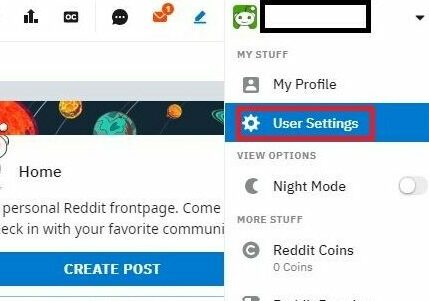
Step 3: At the bottom of the page, you will find ‘Deactivate Account.’ Click on it.

Step 4: Now, simply enter your login credentials and click on ‘Deactivate.’

Step 5: Another prompt will appear, asking you whether you want to proceed further or not.

Step 6: Click on ‘Deactivate’ again, and your account will be permanently deleted.
The Bottom Line
So that was our curated guide on how you can delete your account on Reddit. Let us know in the comment section below, do you still use Reddit on a regular basis?












