Instagram emerges as the most popular social media platform. It enables you to share your thoughts in images rather than text. However, some users might find Instagram undesirable or a piece of distraction. If you also feel the same, you can delete your Instagram account easily and get rid of the distraction.
You should know that Instagram offers two ways to delete an account. Either you can disable your Instagram account for a while or you can delete it permanently. It depends upon you which option you prefer. Instagram promises to delete all your account data after 30 days of the deletion request. If you have chosen to delete the account permanently then you won’t able to recover it again. Now it’s time to talk about how to delete the Instagram account.
Also Read: How to Recover Deleted Files in Windows 10/8/7
When you have chosen to delete your account, all your data such as messages, photos, followers will be deleted and can’t be recovered back. If you’re sure about your decision then proceed with the following steps.
How to Delete Instagram Account
- First, you should visit the Instagram official account deletion page.
- If you’re not logged into the Instagram account, then you need to log into your account to proceed further.
- Now you might need to select the reason why you want to delete your Instagram account as shown below.
- Then, Instagram might prompt you to reenter your account password. After that, you will see an option to permanently delete your Instagram account.
- Now Instagram will take 30 days to delete your account. After that period your account and data associated with it will be deleted.
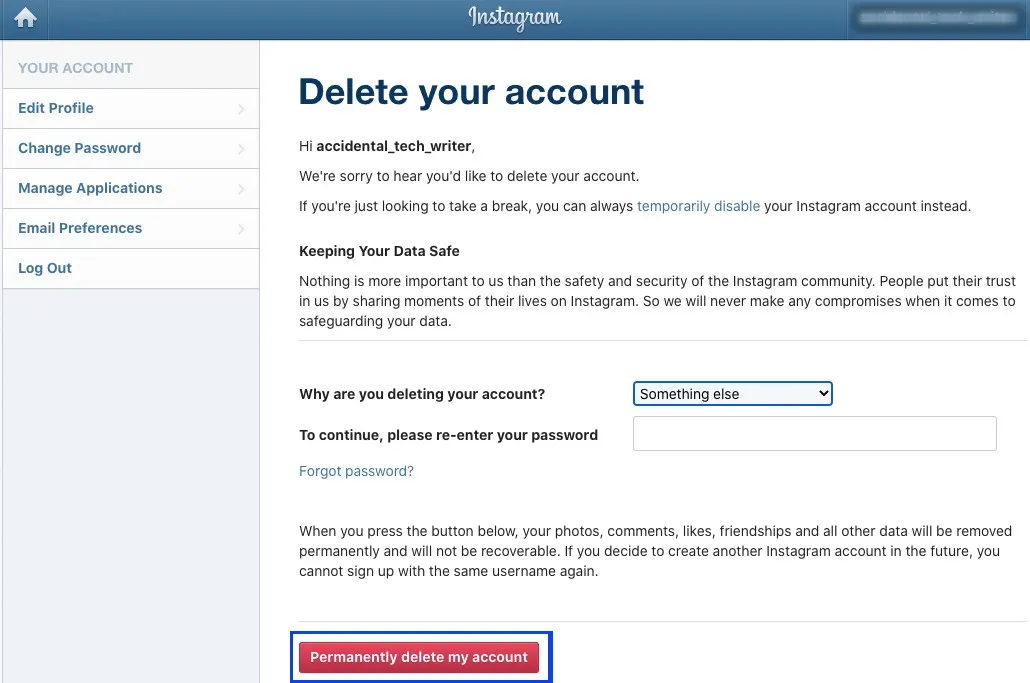
Also Read: How to View Private Instagram Account Without Following?
How to Disable/Deactive Instagram Account
If you just want to take a break from your Instagram then you can disable it for a certain period of time. This can’t be done using the mobile application of Instagram, you have to visit the web application of Instagram to do so.
Navigate to the official website of Instagram by clicking here.
Now Instagram will ask you to log into your account.
Once you have logged into your account, click on the Profile icon located at the top right corner followed by clicking on the profile.
On the next screen, tap on the Edit profile option, and scroll till you see Tempraory disable my account button as shown below.
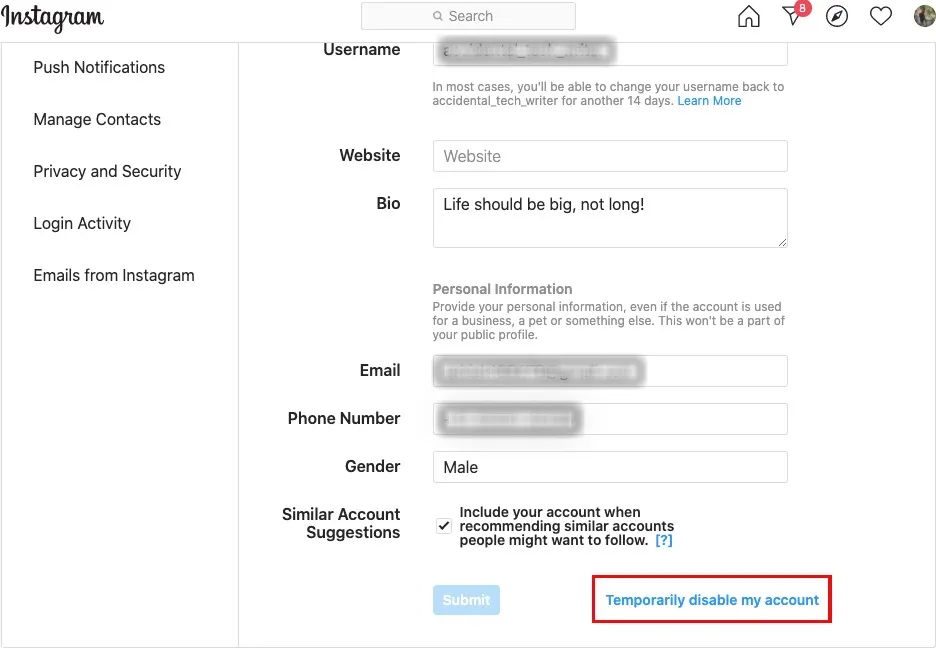
This will lead you to a new page, where Instagram might ask you why you want to disable your account.
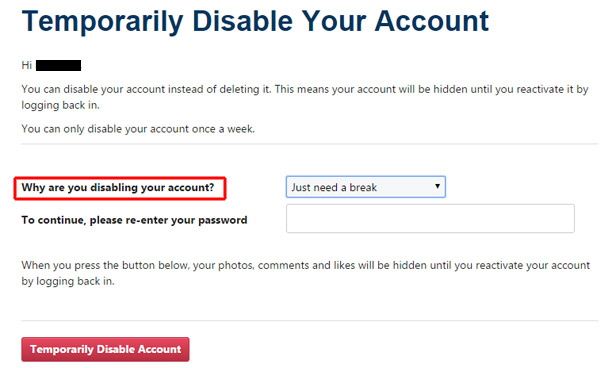
After choosing the reason, Instagram will prompt you to re-enter your password.
Lastly, click on the Temporarily disable account button.
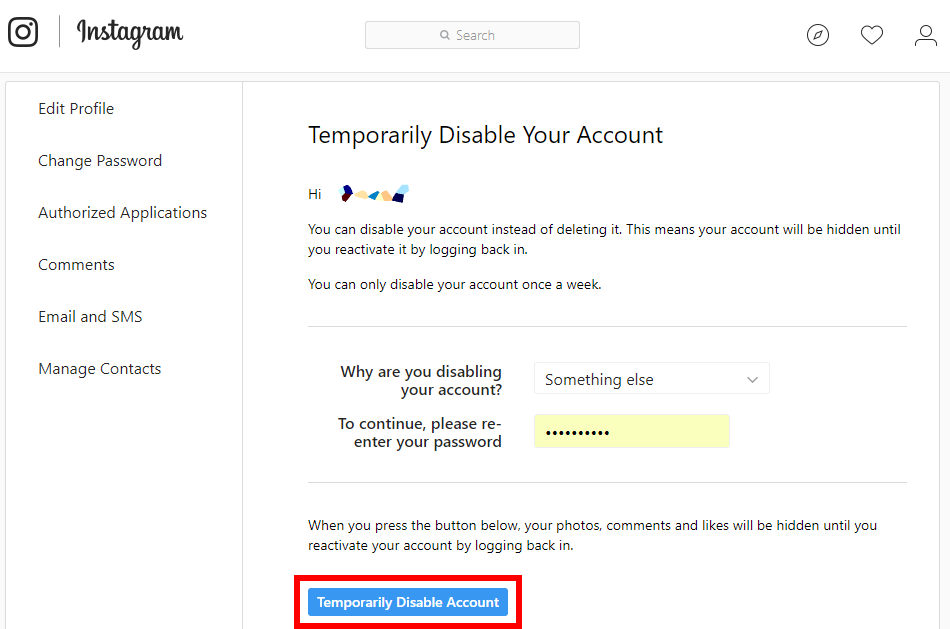
After applying the above steps, your Instagram account will be disabled. Whenever you wish to use your Instagram account, simply log into your Instagram account by entering your credentials. When your Instagram account is disabled all your photos, comments, and likes will also be disabled.
Also Read: 3 Ways to View Instagram Profile Picture in Full Resolution
Bottom Line: Delete Instagram Account
Instagram will not delete your account instantly, it will take 30 days to do so. If you log in to your Instagram within 30 days then Instagram will reject your deletion request. So I suggest you not logged into your Instagram account after submitting the deletion request.
Hopefully, our today’s informative post helped you enough to delete your Instagram account?













good site.