In today’s modern day and age, we have at least one device connected to the internet 24/7. But for the most part, you will be having multiple devices including a laptop/PC along with a smartphone.
This is where a VPN connection can offer you the peace of mind you desire for. While looking out for a VPN, one of the most common terms you will come across is ‘simultaneous connection.’ In this article, we are going to unveil, whether a simultaneous connection is yet another marketing strategy or has any use case while using VPN.
Related Next: The Best VPN Service You Can Use
What Exactly are Simultaneous Connections?
In Layman’s terms, simultaneous connections refer to the instances where VPN services allow you to connect one-to-one devices at the same time. The more your subscription allows, the more connections you can have simultaneously.
Bear in mind, this is completely different from the concept of Split Tunneling where you can decide which application would use VPN and which wouldn’t. Furthermore, simultaneous connections are completely independent of one another.
One of the best examples includes using your smartphone connected to San Francisco while using your laptop in New York. Simultaneous connections play a very crucial role since it facilitates users to get connected without opting for a separate subscription for multiple devices. With a single subscription, you can add multiple devices at no additional cost.
Simultaneous Connections are Truly Unique
While discussing active connections, you are not restricted to a certain number of devices. With any VPN service provider, you can easily install their client on as many devices as you want. Companies tend to restrict only a certain number of devices connected at the same time.
For instance, with Express VPN, you can only add up to five simultaneous connections at the same. Similarly, with CyberGhost the total number of simultaneous connections depends upon the plan you choose. Overall, regardless of the VPN service provider, you can expect unlimited installs with only a limited number of connections.
What are the Benefits of Simultaneous Connections?
This goes without saying, one of the good things about simultaneous connections is that you can seamlessly cover multiple devices under one subscription plan. Not to mention, running simultaneous connections is not going to slow your internet in any way whatsoever.
Simultaneous connections also allow you to share your VPN with your friends and family. Similarly, you can be rest assured to run a small office, using a VPN Service that facilitates a considerable number of simultaneous connections.
You may also like – Proxy vs VPN: The Real Difference
Top VPNs to Offer Simultaneous Connections
1. Express VPN

Express VPN is one of the most popular and trusted VPNs out there. It’s basically a privacy-oriented VPN service where the company doesn’t track user activities and other data. The bandwidth allocation is also quite balanced even in peak hours. I didn’t notice any change in network speed while browsing or doing regular stuff using Express VPN.
Salient Features:
- Offers a total of 30,000 IP addresses.
- A total of 3000+ servers in 160 different locations.
- You can simultaneously connect up to 5 devices.
- Located in 94 countries.
Get Express VPN
2. NordVPN

NordVPN is our preferred choice as one of the best VPNs for simultaneous connections. It offers you a total of 6 simultaneous connections. You can avail NordVPN across all devices including Windows, macOS, Linux, Android, and iOS along with browser extensions for Firefox and Chrome.
Pros:
- One of the fastest VPN clients
- State-of-the-art privacy and security
- Comes with a no-log privacy
- Great customer support
Cons:
- Doesn’t have any GUI for Linux
Get NordVPN
3. Surfshark
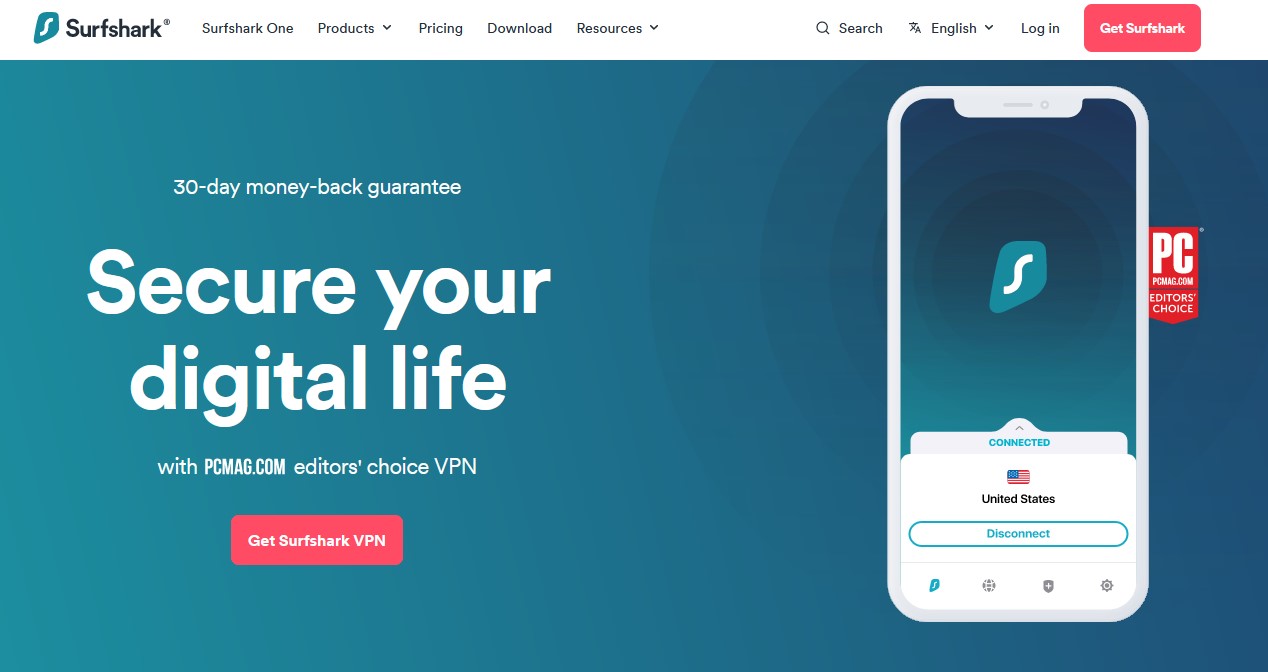
Surfshark offers an affordable option to get multiple simultaneous connections. In other words, you can use as many devices as you want at the same time. Surfshark is available on all major platforms including Windows, macOS, Linux, iOS, and Android. Not to mention, you can install Surfshark directly on your router.
Pros:
- Offers unlimited simultaneous connections
- Comes with WireGuard protocol
- Can be easily set up on routers
- Best suited for gaming and downloading torrents
Cons:
- Lack of Whitelister functionality for Mac
Get Surfshark
4. IPVanish
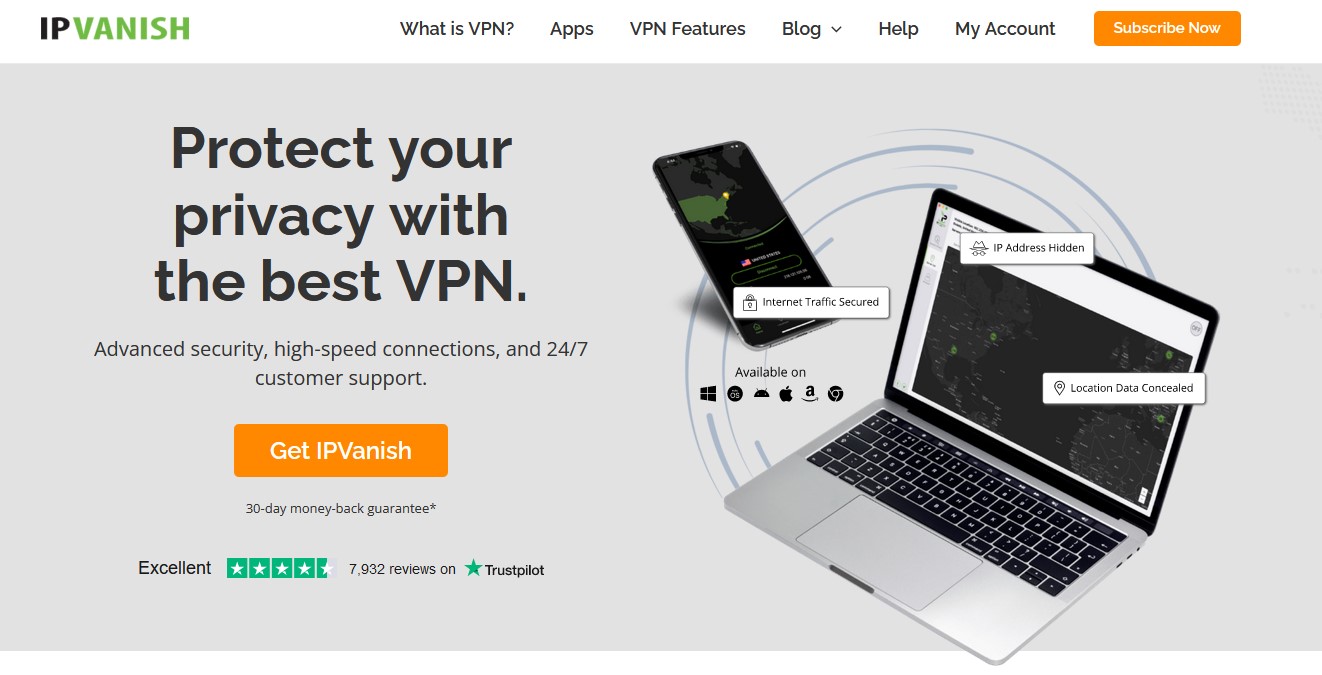
IPVanish is one of the new VPN service providers that allow you to connect unlimited devices with a single account. It works on Windows, macOS, iOS, Android, and Linux along with Chrome. Further including, IPVanish facilitates users to access Netflix as well as geo-blocked YouTube videos.
Pros:
- P2P compatible
- Offers support for unlimited simultaneous connection
- Extensive support for routers and unblocks Netflix
- SOCKS5 proxy
Cons:
- Can be pricier than others
Get IPVanish
5. Atlas VPN
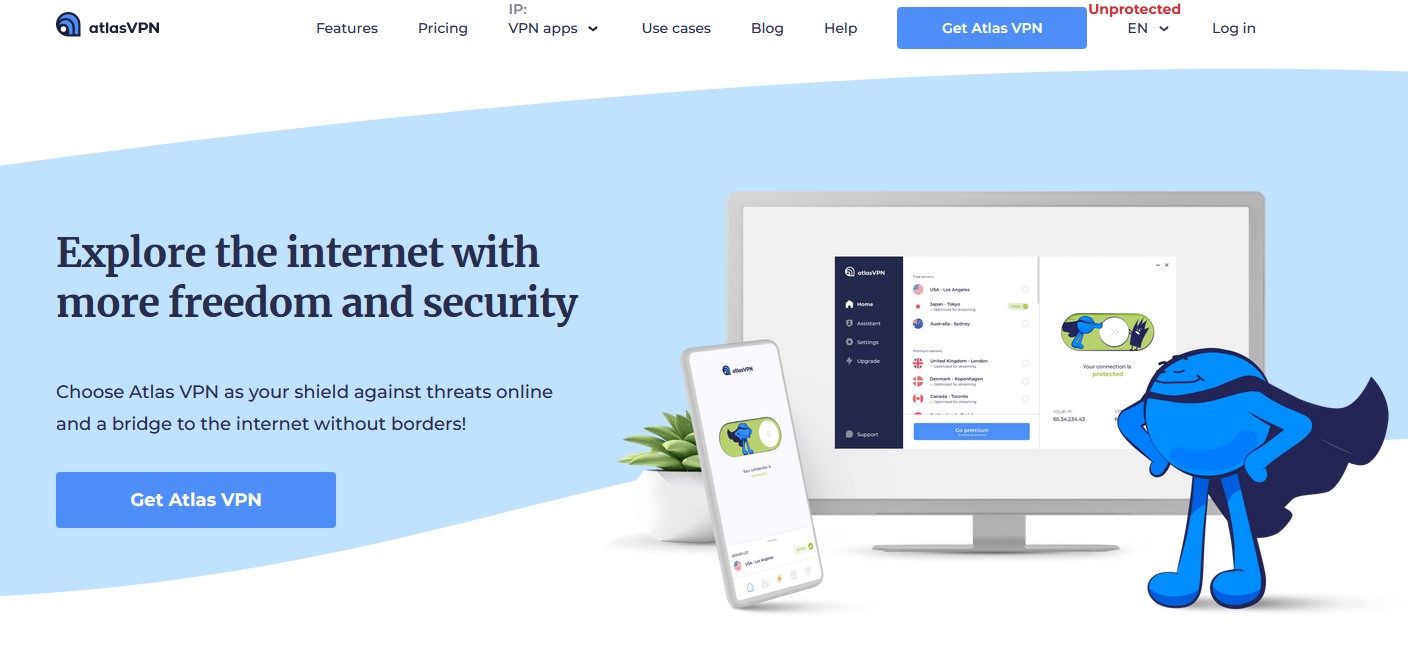
Atlas VPN is one of the most affordable VPN service providers out there in the market. Even with a freemium plan, you can easily get unlimited simultaneous connections. Atlas VPN works seamlessly with Windows, macOS, iOS, and Android. Although, as of now there is no support for the Linux interface.
Pros:
- Offers support for unlimited simultaneous connection
- Comes with a 2FA login
- One of the most affordable VPNs
- Offers WireGuard protocol
Cons:
- Lack of SmartDNS
Get Atlas VPN
Also Read: What is My IP Address? Here’s how to find out!
The Bottom Line
So there you have it, our curated guide on simultaneous connections along with some of the best VPN providers offering the service. That being said, if you want more flexibility, you can always choose a VPN router instead, a Wi-Fi router with an in-built VPN. But for the most part, any prominent VPN client can help you to get the job done.












