You no longer have to rely on experienced photo editors to turn your photos into paintings. There are plenty of apps available that can do the job quite well. Sometimes we all just need a little help to get that perfect art piece.
We have narrowed down the list and come up with the best five apps to turn photos into paintings. Not to mention, each app comes with its own filter, that offers a very unique painting style. So, what you are waiting for? Start impressing your friends and family with creative artworks.
Best Apps to Turn Photos into Paintings
1. Prisma

Prisma is one of the very few apps that are available for both Android and iOS. There are over 300 painting and art style filters available. So, you won’t be running out of choices. It also has basic editing options including exposure, contraction, and many more. The app is best if you try different filters for a unique experience. It is comparatively easy to navigate and use.
You can adjust the tone and get the perfect painting you want with a few prompts. The free version has ample features. For more features switch to its premium version at just $1.99 per week.
Key Features:
- Offers a great selection of artistic filters.
- Free subscription is available.
- A huge range of paint and sketch styles is available.
2. PicsArt Photo & Video Editor
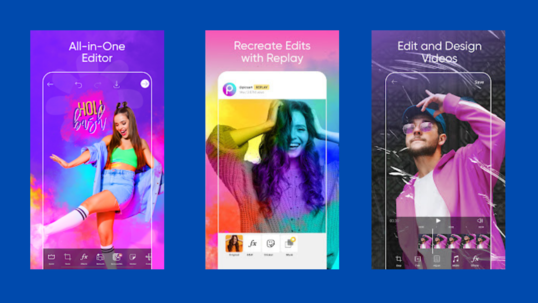
PicsArt Photo & Video Editor is highly recommended for people who want a straightforward photo editing app with a set of amazing features. It has powerful image editing capabilities and enough filters to transform your images into paintings. While the app offers a lot, it is easy to navigate. It’s probably the favorite application of many people.
PicsArt Photo & Video Editor is undoubtedly one of the best photo and video editors available. It smoothly runs on both Android and iOS. With many exclusive features, it’s no surprise that PicsArt has over 500M+ downloads. Its subscription would cost you $8 a month and $47.88 annually.
Key Features:
- Trending filters and popular edits
- AI Music.
- Multiple stickers and fonts.
Read: 8 Best Beauty Camera Apps for Android
3. GoArt: Art Photo Editor

GoArt: Art Photo Editor is a great tool even for absolute beginners. You’ll appreciate its available filters and editing options. Believe it or not, it’s jam-packed with great features and you’ll have fun using it. It works both on Android and iOS. Transform your ordinary image into a magnificent piece of art with GoArt: Art Photo Editor.
The application is geared towards everyday users and is quite simple to use. Plus, it offers a variety of tools to make necessary adjustments to your images. GoArt: Art Photo Editor isn’t quick enough however it creates quality and refined photos. Install GoArt: Art Photo Editoron your phone for free.
Key Features:
- Supports the export of HD pictures.
- Several artistic filters.
- Tons of features for free.
4. PhotoLab: Art Picture Editor

PhotoLab: Art Picture Editor offers great filters. Whether it be funny, creative, or beautiful filters, PhotoLab has something for everyone. It deserves to be on the list, for its usability, features, speed, and pricing. There are tons of correcting and enhancing tools as well.
We can say that PhotoLab: Art Picture Editor is all in one editor. You can do much more than just turn your images into realistic-looking paintings. Cropping, retouching, and basic editing can also be done in PhotoLab.The app is updated routinely so you can expect more filters and effects.
Key Features:
- Gives you the edits to improve your images significantly.
- Special effects to enhance your images.
- Comes with a very intuitive UI.
Get PhotoLab for Android | iOS
5. Insta Toon: Cartoon and Art Cam

Many of you have used Insta Toon: Cartoon and Art Cam. It comes out as a highly recommended photo-to-painting editing application for iOS. Many of us loved it for its quirky and cool filters. There aren’t many photo-to-painting applications. But Insta Toon: Cartoon and Art Cam is exclusively designed for that purpose.
You can start by uploading the image or taking a picture in real life. Scroll down to look for filters and choose your preferred filter. There are multiple options to choose from including comics, paintings, and many more. You can either save the finished image as a GIF, video or simply keep it like that. The only disappointment is that the application doesn’t run on Android.
Key Features:
- Advanced editing adjustments.
- Abundant enhancing filters.
- Very quick and easy to use.
Get Insta Toon for iOS
Read: 10 Best Fitness and Workout Apps You Can Use
The Bottom Line
You can try all the exclusive and amazing filters. Turn your dull, boring pictures into beautiful pictures that too in your smartphone. For more effects, you can opt for the paid version. With that, you can use all the advanced features in a go. Tell us about your favorite apps from the bunch?












