Movavi video editor has been one of the most prominent video editing tools in the creator’s space. Launched in 2004, it has evolved a lot with time in terms of features, stability and user experience. As of now, Movavi is the go-to video editing software for over 3 million active users across the globe.
With the recent upsurge of video content, it’s a best time than ever to capitalize on the trend. Starting from creating videos to editing them on the go, Movavi video editor has got you covered. It allows you to edit videos on the timeline, apply various titles, filters and transitions, basic keyframing, and make professional-looking videos in no time.
In this article, we will review Movavi video editor and give a detailed overview of its features, pros, cons and whether it’s the best video editing software out there. So, without any further ado, let’s get started!
Movavi Video Editor Review
The User Interface & Basic Features
The Movavi video editor comes with a simple project workflow. It’s the same interface you find on other popular video editors and hence there’s no learning curve. Simply add your media to the program and split your videos accordingly, add effects, transitions, and titles as per your requirement and Voila! you have got yourself a video for sharing online. All the sections are properly organised providing an uncluttered editing experience.

You can drag files and folders in the import section which are required for your work. There’s a preview screen on the right side to view any image, video, filters, transitions or anything else available in the import section. You can also play the timeline while editing your video. Do remember the quality of playback depends on the hardware configuration of your system. In case you are facing lag, just decrease the resolution of the preview screen, and it would work fine.

Movavi offers many popular sound effects, music, sample videos, backgrounds and effects which you can directly use in your videos. While most of them are available for free, some may require additional purchases.
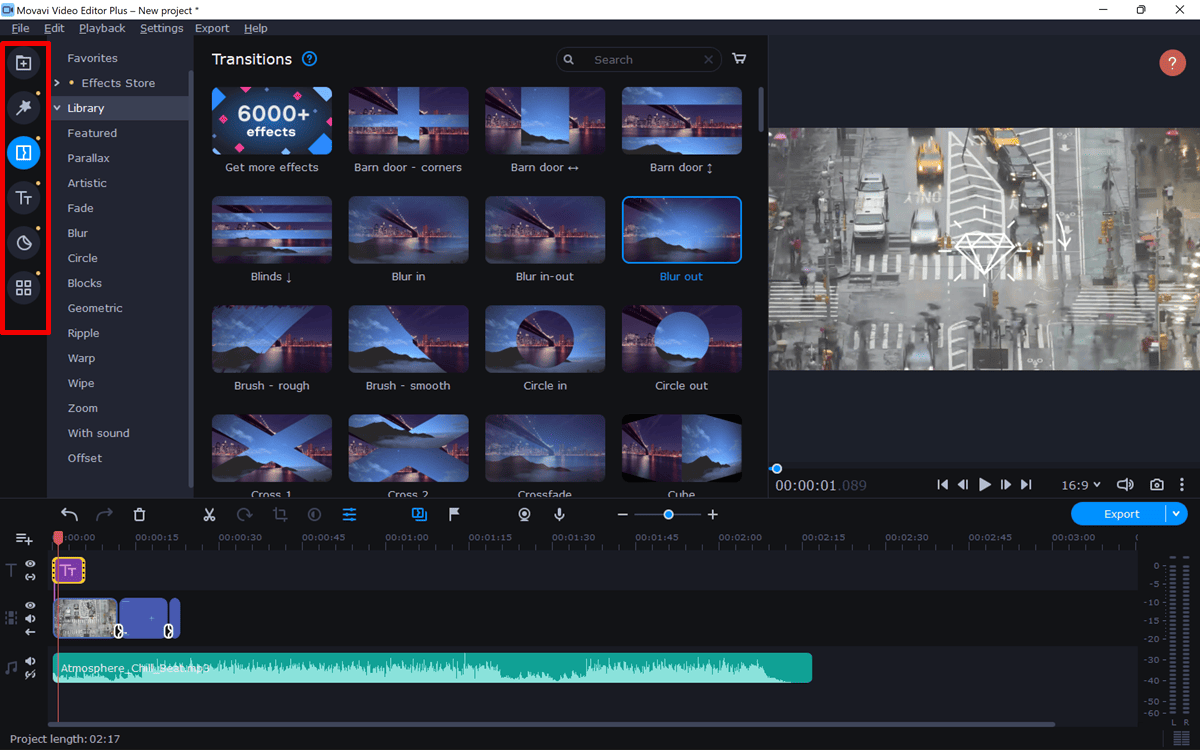
On the leftmost panel, you will find filters, transitions, titles and stickers. All these assets are categorized and so you don’t have to scroll the entire list to find the required one. Overall, I would say the collection is quite good. You will find almost all the popular filters or transitions here. It’s really useful while creating videos when you don’t have to look around the Internet. searching around the internet. Moreover, you can also visit the store to purchase more packs if required.
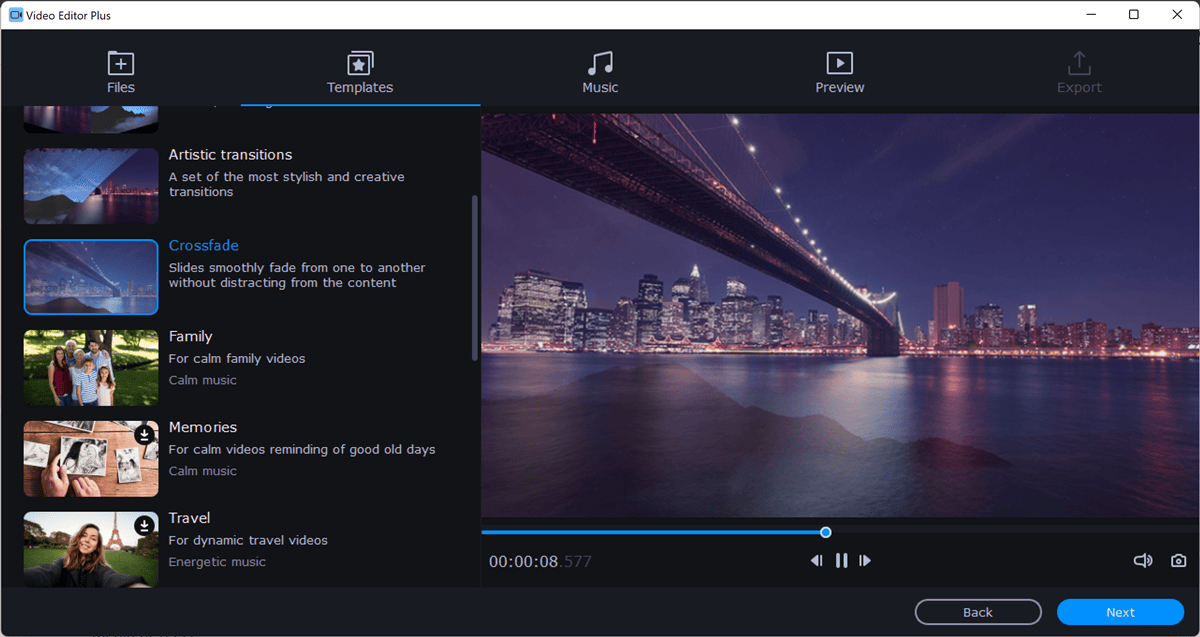
Movavi video editor offers inbuilt options to record video, audio or capture screencasts. These clips can be directly used in your editing projects. Lastly, the Slideshow Wizard can make awesome templatized videos using your media files. You just need to select the template, and background music and the video will be ready in a few minutes. Slideshow wizard is a quick way to create videos for social media or reels.
The Advanced Features
Movavi offers all the advanced tools related to video and audio in a separate section called ‘More tools’. You can click on the bottom-most icon available in the left panel to access this section.
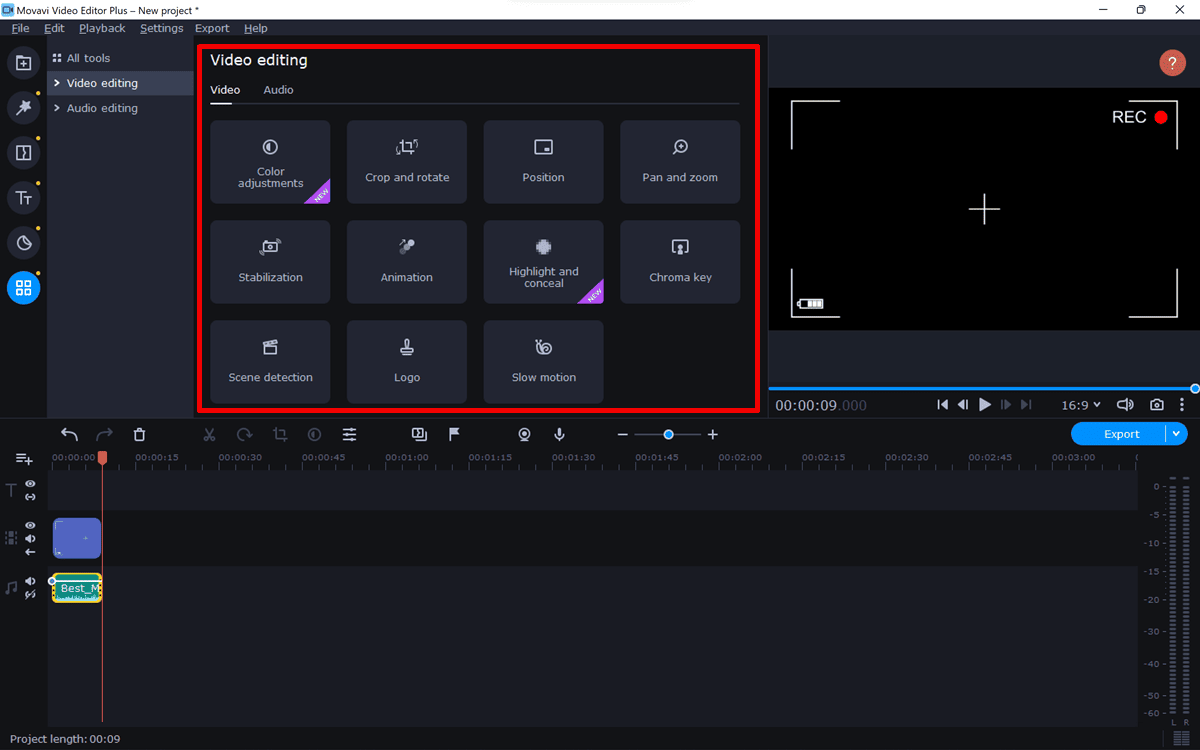
In the Video section, you will find useful tools like Color adjustments, Stabilization, Chroma Key, Scene detection, Slow motion and more. These tools will help you ensure the quality of your videos so they can be used for any purpose such as YouTube, Ads, Vlogs, etc. We tested a few advanced features such as Stabilization and Chroma Key and they worked quite well with our testing clips.

Similarly, the Audio section is also full of important tools to take care of the audio. It includes Sound Autocorrect, Equalizer, Noise removal, Reverberation, Beat detection and more. If your audio needs minor corrections, this video editor has got you covered. You won’t require a separate audio editing tool such as Audacity to do the basic stuff.
Pros & Cons
Like every other tool in the market, Movavi Video Editor also comes with its own sets of advantages and shortcomings. If you are aspiring to get your hands on the Movavi Video Editor, here are some of the pros and cons to look for.
Pros:
1. Intuitive and Easy to Use: It is worth stressing the fact that Movavi Video Editor is one of the most beginner-friendly video editing applications you can find. Even without any prior knowledge, you can get started in no time.
2. Cross-Platform: Movavi Video Editor works seamlessly on both Windows and macOS. It offers extensive support from Windows 7 onwards all the way up to Windows 11.
3. Dedicated Training Modules: Movavi Video Editor comes with built-in training modules to help you get started in no time.
4. Premium Editing Features: The video editing software offers some advanced editing features including Chroma key, tilting, keyframing, motion tracking, slow motion, and more.
5. Integrated Capture Screencast: This feature facilitates you to capture videos and audio directly from any device including a camera, smartphone, and even an entire screen. However, you need to download Movavi Video Suite to use this feature.
Cons:
1. Multi-Cam Editing: Movavi video editor is missing a dedicated Multi-cam video editing mode if your setup contains multiple cameras and you work on multiple video clips of different angles. Although, you would still be able to edit, but it would take more time.
2. Limited Support: The Movavi video editor doesn’t offer support for H.265 video formats.
Who Should Use the Movavi Video Editor?
Whether you are a professional video editor or someone who is just getting started, the Movavi video editor is loaded with all the essential tools to create professional quality videos. It’s a great tool to maximize your engagement with your audience.
In terms of the overall functionality, the Movavi Video Editor is pretty straightforward, and feature-packed along with state-of-the-art user support.
Where to Use Movavi Video Editor?
There are several instances where you might find Movavi Video Editor extremely useful. Here are the most common ways in which you can use the Movavi Video Editor –
1. YouTube Channel: For all the content creators out there, whether you are creating gaming, tutorial, vlogs or anything else, Movavi Video Editor can always come in handy. You can easily record/edit videos with ease.
2. Video Advertisements: Video Ads have become one of the most cost-effective forms of marketing. Using Movavi Video Editor, you now create professional videos without burning a hole in your pocket.
3. Everyday Use: Movavi Video Editor goes beyond just YouTube or advertisements. You can use the tool effectively to create videos for product demos, travel blogs, and more. In other words, Movavi Video Editor opens a whole new world of possibilities for you.
Movavi Video Editor: Availability and Pricing
The Movavi video editor is available for Windows and macOS. Here’s the complete pricing structure –

Movavi Video Editor Plus (1-Year License) is available for $54.95. It comes with all the features for Movavi Video Editor Plus for an entire year. You need to renew once a year.
Movavi Video Editor Plus (Lifetime License) is available for $74.95. All the premium features of Movavi Video Editor Plus for a lifetime.
Lastly, you can buy the Video Suite (Lifetime License) for $94.95. It’s a feature-packed, complete video suite.
Download Movavi Video Editor
Concluding Words: Is Movavi Video Editor Worth It?
Given the value proposition, Movavi Video Editor is one of the best video editors you can find out there on the internet. While compared with some of the most prominent alternatives including Wondershare Filmore, Adobe Premiere Pro, or Windows Movie Maker, Movavi Video Editor surely stands out.
In fact, if you are looking forward to saving a few bucks while getting quality software, the Movavi Video Editor can be the perfect option for you. With an intuitive interface, easy-to-use, and a wide range of effects, audio, and graphics you can get started in no time.












