While the release of Adobe Express didn’t come as a surprise, it surely became news overnight. With the growing popularity of digital marketing and increasing social media campaigns, Adobe has created the perfect quick and affordable creative solution.
Adobe Express is the revamped version of Adobe Spark, which itself merged various intuitive Adobe properties by itself. Not to mention, Adobe Express has become the perfect solution, especially curated to work on desktop computers as well as on smartphones and tablets with a dedicated app.
With the flexibility of a drag-and-drop template, backed by Adobe’s AI called Sensei, Adobe Express has become the perfect platform for one-stop creative needs. In this article, we are going to explore the various aspects of Adobe Express, and what makes it truly unique for highly polished, professional media.
Adobe Express: A Brief Overview
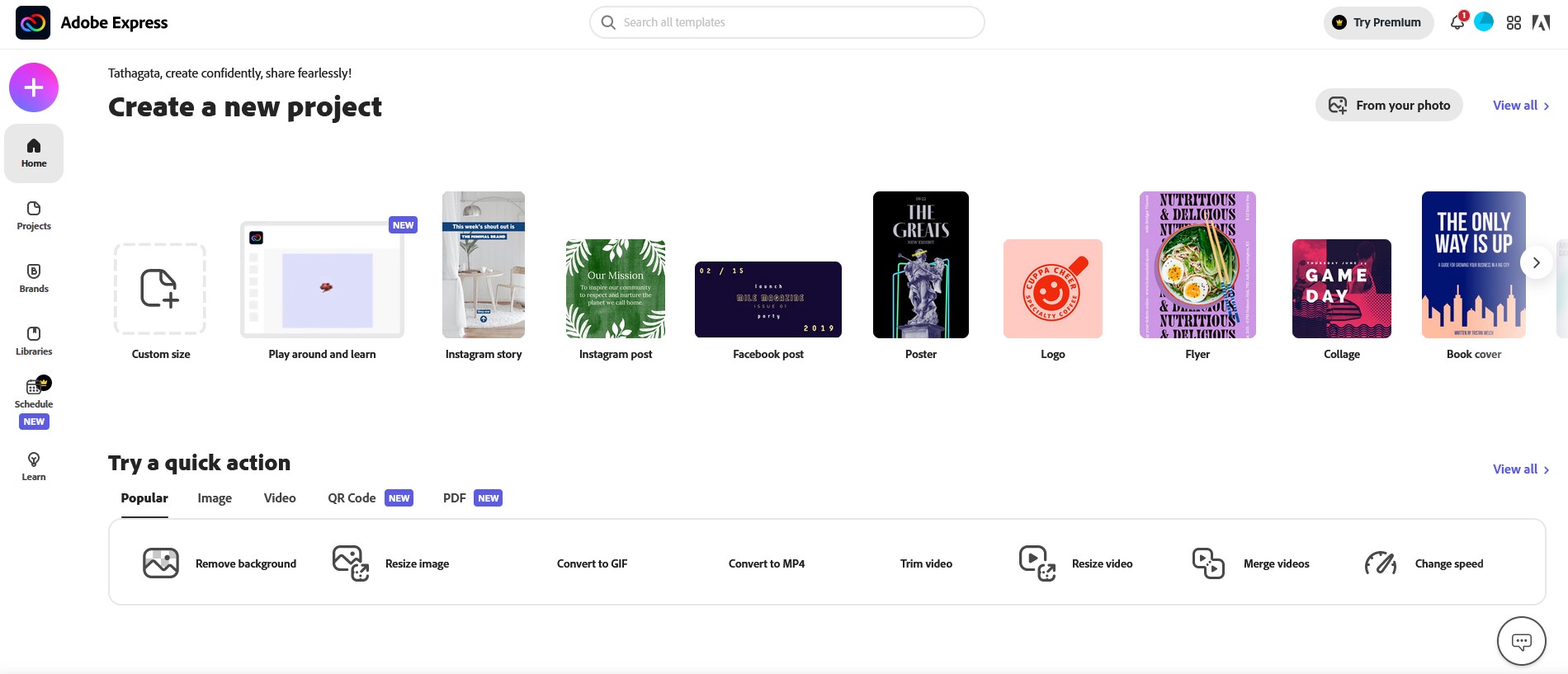
For starters, Adobe Express offers thousands of high-quality templates that you can use to create modern graphics in just about minutes. Simply use the search bar or filter out the specific template you are looking for. You can also browse through a vast library of templates to pick the one that works best for you.
Adobe Express offers all the standard sizes in which you can create your design. It offers extensive support for all social media posts on Facebook, YouTube, Instagram, LinkedIn, Twitter, and more. For all the Adobe Spark users you don’t have to worry about losing your data during the transition.
Using smart resizing, users can now create designs for one platform and seamlessly resize them for other formats. Bear in mind, that you might come across issues every once in a while. So you can always tweak the result to better suit your design.
If you have different ideas floating in your mind, the Design Layout can always come in handy. It gives users to flexibility to toggle between various design ideas almost instantaneously. You can easily cycle through the various templates while tweaking the color scheme and typeface.
Adobe Express: User Interface
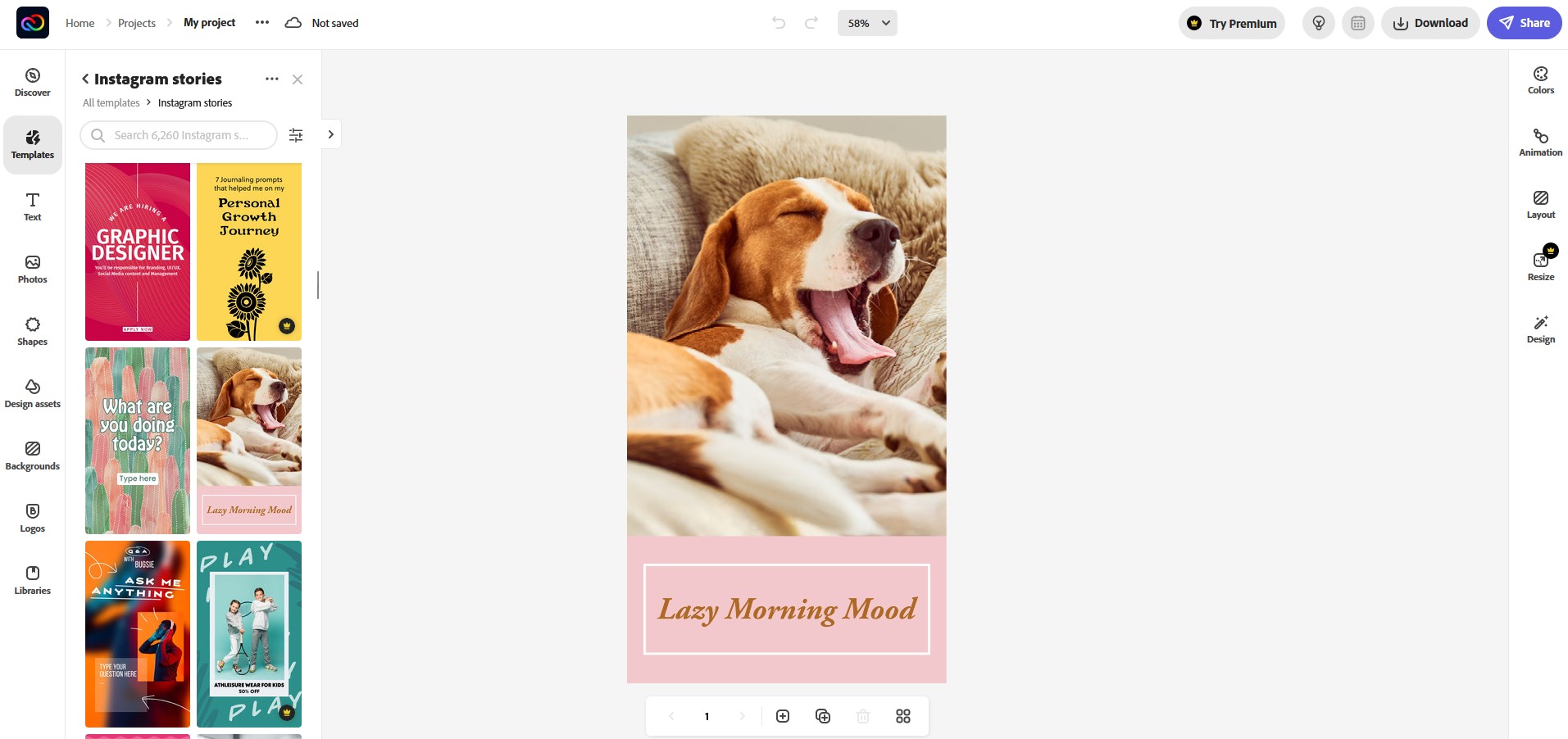
Adobe Express comes with a very intuitive and easy-to-navigate user interface. If you are transitioning from other platforms such as Canva, you might feel different. With a little practice, you can easily get accustomed to all the important controls at your fingertip. The only catch, being a cloud-based service, you might come across occasional lags and errors.
Adobe Express: Changing Fonts and Images
Adobe has one of the largest collections of fonts and images, which are constantly being updated. Using the premium account, users can access 20,000 different fonts along with 175 million images via Adobe Spark. For all the professionals, you can rest assured to use the stock images without worrying about permissions whatsoever.
Adobe Express: Overall Editing Experience

When it comes to the overall editing experience, Adobe Express brings the best of the Creative Cloud family. There are various essential Photoshop features including image enhancements, basic filters and blurs can help you in getting the job done.
Adobe’s AI Sensei can offer you the right assistance to effectively remove background from images. These are some of the most prominent features that make Adobe Express truly unique.
Adobe Express: Adding Elements

Adobe Express features a very simple drag and drop function while adding elements. This includes texts, photos, icons, shapes, and various other design assets. Furthermore, Adobe Express comes with various pre-made text assets that you can simply customize based on your needs. Overall, this allows the user to be flexible with their design, while still retaining the essence of the overall design template.
Adobe Express: Creating Animation and Editing Videos

When it comes to animation and video editing, Adobe Express can simply help you get the job done. Bear in mind, that these are restricted to some of the most basic functionalities, as compared to any standalone video editor.
Similarly, for animation, the features are only restricted to simple text and image controls. This includes fade, pan, zoom, and typewriter. In other words, you shouldn’t rely upon any complex motion graphics.
Adobe Express: Creative Cloud Collaboration
Using the Adobe Express premium account, users can now seamlessly manage their projects across their Creative Cloud libraries. If you are working as a team, this surely brings out consistency, allowing you to better manage the workflow.
Adobe Express: Export Formats
Adobe Express offers a plethora of export formats. Some of the most prominent ones include PNG, JPG, PDF, and MP4. There is also an option to publish directly to social media platforms from the app.
Adobe Express: Pricing
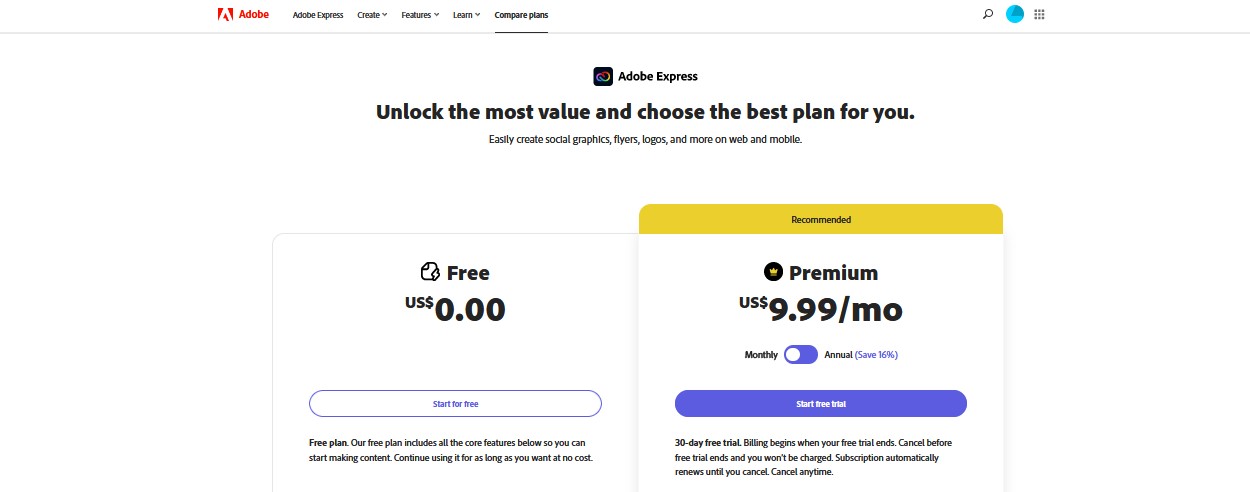
Adobe Express currently offers a freemium model catering to the needs of every creative individual. For one month users can try out Adobe Express with all the premium features, post which it reverts back to a basic account. The premium account comes at a cost of 9.99 USD/month or 99.99 USD when billed annually.
Pick Your Go-To Website: Canva Vs Adobe Express
This goes without saying, Adobe Express predominantly exists to complete with Canva. After all, converting millions of Canva customers into Adobe Express can be an achievement in itself. That being said, Adobe Express is not exactly a photocopy of Canva.
While both Canva and Creative Express cater to the same target audience, while offering similar services, each possesses its own advantage and shortcoming. While Canva is best suited for tweaking short videos and animations, Adobe Express offers a more sophisticated and modern approach.
Not to mention, it all comes down to personal preferences, and the platform you are more comfortable with. But Adobe Express offers regular updates, ensuring a seamless user experience for their tools. The dedicated app also takes advantage of the mobile device, instead of using it on the web browser.
The Bottom Line
Adobe Express has become a breakthrough for all creative individuals worldwide. Emphasizing more on creating a seamless UI experience, Adobe Express mitigates a lot of the gruntwork. While it is not on par with some of the professional tools offered by Adobe, it appeals to anyone who aspires to create assets in just about minutes.












