This goes without saying, we are living in a generation where even cloud storage has become the epitome of affordability. With externals SSDs getting cheaper and HDDs becoming more durable than ever, the plethora of options can be absolutely staggering.
Finding the best external hard drive is not just about money anymore. Getting the most expensive one doesn’t guarantee longevity while going with an affordable one might not be the best option either. In this article, we are going to discuss some of the best external hard drives you can find out there in the market.
Read: 8 Best Data Recovery Software (Free & Paid)
How to Find the Best External Hard Drive?
When it comes to portable hard drives, there are a plethora of choices to be made. Whether be it going with the latest SSD or sticking to traditional spinning platters, you can find hard drives in all sorts of different sizes, shapes, and colors. That is why we have curated this section based on some of the most prominent features to look for in an external hard drive.
1. Understand Your Need for Speed
It is important to make the most obvious decision at first. The current storage technology being used are HDDs and SSDs. Hard drives can offer you more storage per dollar, Solid-state Drives (SSDs) on the other hand have fewer moving parts.
Not to mention this offers them faster access to your data and files. Traditional hard drives are more damage-prone as compared to SSDs. This means, a few drops here and there, and you can potentially lose all your stored data. Then again, when it comes to large storage space, HDDs can beat SSDs by a long shot.
2. Choose the Physical Size
For anyone who is into collecting web series and movies, or maybe a photo or video editor, chances are you need several terabytes of storage, just to accommodate all the files and folders. Under such circumstances, our suggestion would be to go with desktop-class hard drives. Finding 12TB if not 16TB of a single drive is nothing new for desktop-grade drives.
On the contrary, if you need a portable drive just to carry a few files on the go, a 2.5-inch drive can be the most ideal option. Their compact size makes sure that you can carry on your purse or even fit right inside your pocket.
3. Figure Out the Drive Interface
Right after the storage mechanism, it is very important to look for the various connectivity options on your external drive. While most external drives come with USB, there are rare instances where you can even find Thunderbolt 3 (one of the fastest mainstream connection types.)
Setting up drives in RAID can also put the speed of HDDs on par with any basic SSD. So, if you wish to stick with a desktop-class HDD, consider this yet another metric to look for. As for all the MacBook users, we would recommend searching for something that comes with Thunderbolt 3 or even Thunderbolt 4 port. It can make your life a lot easier with seamless connectivity and faster speed.
4. Go with Something Rugged
If you intend to carry your drive all day long, it is very important that you go with something that is a little more rugged. Not to mention, you can find some drives with plastic bumpers while others are equipped with military-grade shock and dust resistance.
Even to an extent of IP67 or IP68 rating. Then again, some rugged drives lack on the department of offering a warranty. If you want to move around with your drive, make sure to choose an external drive that comes with a longer warranty.
Best External Hard Drives to Look for
Best External Hard Drive You Can Buy
1. WD My Book

Even when the WD My Book feels like something from the distant past, it is one of the best external hard drives that offer the best bank for your buck. Not to mention, the WD My Book comes with 256-bit hardware-based ASE encryption with included proprietary backup software. Although it is not the latest and greatest in terms of technology, the large 4TB of HDD surely makes up for it.
Pros:
- Fairly inexpensive
- Faster speed for a hard drive
- Comes with backup software
- Equipped with encryption functionality
Cons:
- Might feel bulky at times
- Requires dedicated power outlet
Buy WD My Book
2. SanDisk Extreme Pro
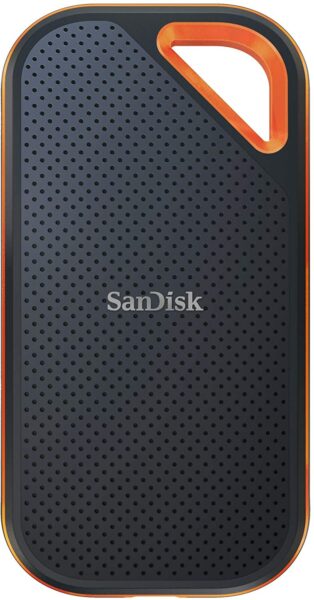
When it comes to finding the best external hard drive with superior read and write speed, there is hardly anything that can beat the SanDisk Extreme Pro Portable SSD. Equipped with USB 3.1, users can expect a sequential speed of around 1050MBps. As for the overall design, it’s small, compact, and easy to carry. The rounded corners with black and red coloration make it look stylish as well. Even on the expensive side, the SanDisk Extreme Pro is worth looking out for.
Pros:
- Offers a perfect storage per dollar value
- Comes with an intuitive design
- Equipped with software encryption and backup functionality
Cons:
- The integrated loop light feel large for some users
3. G-Technology ArmorATD

The G-technology ArmorATD is one of the most rugged portable external hard drives you can find out there on the internet. Equipped with three-tier shock resistance, the ArmorATD comes with internal shock mounts along with an Aluminum enclosure. On top, you can also add a rubber bumper for extra protection as well. Apart from being dust and water-resistant, it can even bear up to 1000 pounds of brute force. Overall an intuitive choice to carry your files in the most secure way possible.
Pros:
- Offers easy protection against water, dust, and even pressure
- Comes with attractive pricing
Cons:
- Takes a major hit on performance
4. Adata SE800 External SSD
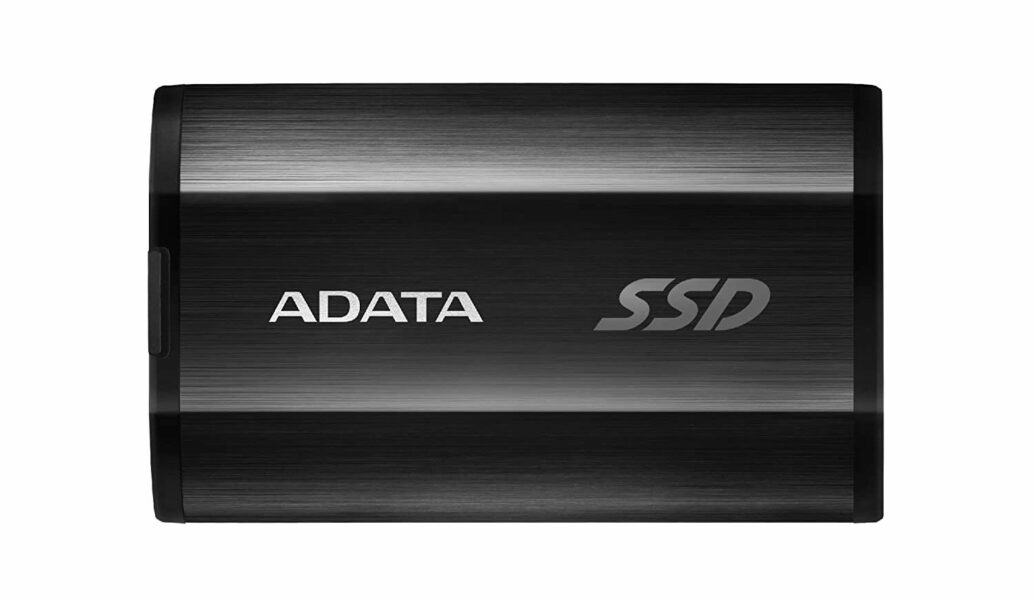
The Adata SE800 External SSD is yet another portable external drive on our list that comes with IP68 dust and water resistance. With a Type-C connection, you can use either USB Type-A or Type-C to connect to your computer. The SSD makes sure that you hit a blazingly fast read and write speed in no time. The only downside is its availability. As of now, you can only find 512GB and 1TB variants of Adata SE800.
Pros:
- Offers a rugged feature set
- Great value for money
- Impressively past read and write speed
Cons:
- Only a handful of storage capacity options
5. Seagate Firecuda Gaming SSD

The Seagate Firecuda Gaming NVMe SSD supports up to 2000MB/s read and write speed, making it one of the best SSD for gaming purposes. It comes with customizable RGB LED lights with the ability to get synced to Seagate FireCuda Gaming Dock. The Firecuda gaming SSD boasts a strong and sturdy aluminium body along with impressive cooling and heat dissipation capabilities.
Pros:
- Dedicated for Gamers
- Customizable RGB LED lights
- Better cooling and heat dissipation
Cons:
- A bit on the pricier side
6. Samsung X5 Portable SSD

For anyone who is rocking a thunderbolt 3 port on their PC, without money going through huge constrain, the Samsung X5 Portable SSD might be the perfect choice for you. At a staggering speed of 2800MBps, this drive can outperform any other typical external SSD by many folds. The sportscar design, a fiery-red undercarriage, and glossy exterior should give you more than enough reason to get a Samsung X5 Portable SSD.
Pros:
- Offers blazingly fast speed
- A very futuristic design
- Comes with encryption functionality
Cons:
- Very expensive
7. WD My Passport SSD
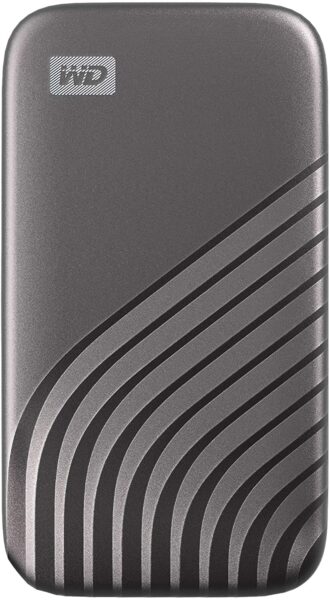
The WD My Passport SSD can become your next best travel companion. Offering connectivity over USB 3.2, you can expect good read and write speed. The pre-installed software gives you complete access to My Cloud Home Storage while allowing users to download other WD utilities. With five different colors to choose from, WD My Passport SSD can be on the list of your EDC.
Pros:
- Comes with a very compact form factor
- A plethora of color options to choose from
- Good performance
Cons:
- Comes with short cables
8. Seagate Backup Plus Portable
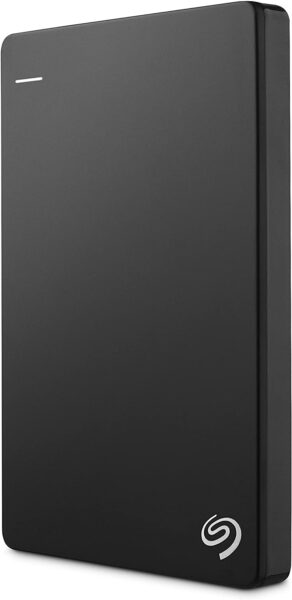
The Seagate Backup Plus Portable might offer more on the storage side (4TB or 5TB) but that doesn’t stop it from being portable. Right after registering the drive, users can download the dedicated Toolkit to enable automatic file backup. Overall a pretty solid option for anyone who prefers storage over anything else.
Pros:
- Appropriately priced
- Compact size, given the storage option
- Various useful software
Cons:
- Outdated design
Buy Seagate Backup Plus Portable
Also Read: 5 Best 4K Laptops You Can Buy
The Bottom Line
Bear in mind, external hard drives are more than just storing data. While some come with an SD card reader to offload your camera footage, others are equipped with Wi-Fi to double up as a media server.
So make sure to choose external hard drives that check out your preferences. For starters, try to find the best mix between price and storage and make your purchase accordingly. Let us know in the comment section below, which computer peripheral you want us to cover next?











