Whether you are a business owner or a working professional, there is always a constant need for technologies that can boost productivity, offers better teamwork, and improves organization altogether. Shared calendar apps are one of the best tech addition that you can introduce to your daily routine for better communication altogether.
For the most part, computers and smartphones come with built-in calendars. But there are several third-party applications that can offer additional features including streamlined management, scheduling, automation, and more. So, in this article, we are going to look at some of the best-shared calendar apps that stand out.
Read: 8 Best Free Remote Access Software You Can Use
Top 7 Best Shared Calendar Apps to Look for
1. Google Calendar

Google Calendar is the epitome of simplicity and streamlined menus. It allows you to easily create events and appointments. Enter your desired location, and you can expect an easy map view to help you get there.
Users can also access Google Calendar offline, ensuring they remain updated even without an internet connection. You can also directly import events from your Gmail account. Furthermore, with Google Calendar, users can create and share calendars which will be visible to all participants across all devices.
Pros:
- Seamlessly import all events from Gmail
- Comes with a very intuitive design
Cons:
- The Android app has an issue with delayed notification
2. iCloud Calendar

The iCloud Calendar is especially useful for users who heavily rely upon the Apple ecosystem. That being said, iCloud Calendar allows users to seamlessly create and share calendars with other users as well. You don’t necessarily need to have an iCloud account to access the calendar.
Making any change to the calendar directly reflects across all devices. As far as features are concerned, iCloud Calendar might not be the most robust calendar app on your list but surely comes in handy if the majority of your contacts are on Apple platforms.
Pros:
- Best suited for users who are already versed with iCloud
- Ability to send the calendar to users without an iCloud account
Cons:
- Exclusive to only Apple devices
Get iCloud
3. Microsoft Outlook Calendar

If you are a working professional, chances are you access Microsoft Outlook on a daily basis. The Outlook Calendar is built right into the app, making it easily accessible to everyone. To keep everyone in the loop, simply create a group calendar, with all the participants.
Users can also share their availability, making it easier to set up meetings within the team. To access the calendar, you will be toggling between your mailbox and calendar. As a workaround, you can access the Outlook Calendar available for PC and macOS.
Pros:
- Mostly used for coordinating corporate schedules
- Built-in with the Outlook mail app
Cons:
- Requires user to subscribe to Microsoft 365
4. Zoho Calendar

Zoho Calendar is a free app that comes with Zoho’s bundled management tools which seamlessly sync with other calendar apps such as Google Calendar, Outlook, and more. Being a part of the management system, Zoho Calendar offers you the flexibility to get a brief overview of meetings.
In fact, you can also coordinate schedules based on others’ availability, making it the perfect fit for small businesses to large enterprises. You can also share the calendar URL with friends and family to keep them updated with your schedule.
Pros:
- Comes with automated meeting reminders
- Ability to connect with other calendars via API
Cons:
- Zoho integration might seem like an unnecessary add-on
5. Family Wall

Family Wall as the name suggests takes a very unique approach to schedule management. You can simply create a shared calendar and update it with task lists. Apart from all the standard shared calendar features, you get a social media-type experience along with a built-in messaging functionality.
There is also a premium version of the app, which offers additional functionality. This includes the ability to send check-ins, create family wall groups, incorporate safe zone notifications, and more. In other words, Family Wall is a great way to keep connected with your loved ones.
Pros:
- Takes a very unique social media-like approach
- Allows users to create various groups
Cons:
- Users need to pay an additional fee for premium features
6. Fantastical Calendar
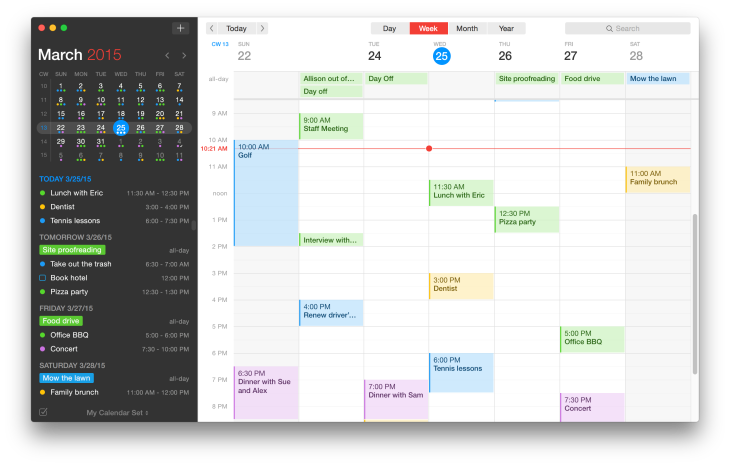
Fantastical Calendar is one of the most prominent alternatives to iCloud Calendar for all Apple users. With Fantastical users can easily sync all information across various Apple devices, even including Apple Watch.
The only catch is, you need to pay a monthly fee in order to avail of their services. That being said, Fantastical also allows you to color-code and add multiple themes to make your schedule stand out. The addition of the Calendars tool makes it extremely easy to find your favorite TV shows and sports event right in one place.
Pros:
- Comes with autocomplete suggestions
- Offers a very intuitive design
- Easy-to-understand interface
Cons:
- The desktop version is only available on macOS
- The free version comes with limited functionalities
7. Cozi Family Organizer
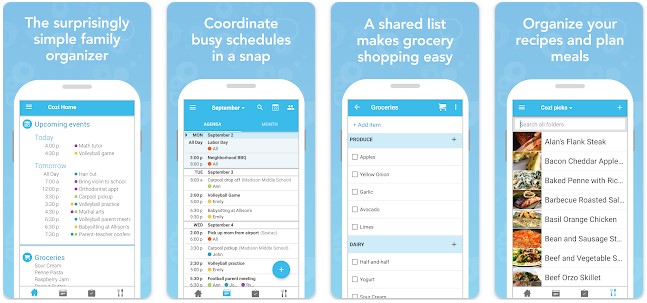
The Cozi Family Organizer is a popular calendar app among parents who can view their entire family’s schedule in one place. With a different color code signifying each family member, you can seamlessly keep track of everyone’s schedule.
Cozi allows its users to create automated emails, with the ability to schedule them on a daily and weekly basis. Last but not least, the included shopping and to-do list make sure that every member makes an equal contribution.
Pros:
- Offers a very well-organized setup
- Comes with built-in to-do and shopping list
- Easily available across all mobile platforms
Cons:
- Requires you to pay to remove ads
Frequently Asked Questions
1. How to combine all calendar apps in one place?
There are several calendar management applications including Morgen that allows you to bring forth all calendars in one place. You can also sync your Google Calendar with the iCloud calendar.
2. What are the calendar apps supported by Amazon Echo?
As of now, Amazon Echo devices support Google Calendar, iCloud Calendar, and Microsoft Outlook. You can simply sync your Calendar with Echo devices.
3. How to add Google Calendar to Chrome?
In order to add Google Calendar, simply install the Chrome extension to your browser. This allows you one-click access to Google Calendar. Similarly, you can also create a Desktop shortcut for Google Calendar.
You will also like our articles on best Performance Management Software and Accounting Software. Do check out!
Concluding Words
Shared calendar apps are one of the best ways to drastically improve collaboration and manage time within the organization. Not to mention, all the calendar apps mentioned on our list are accessible on both desktops and smartphones, making them easier to work with. So, let us know in the comment section below, which shared calendar app you prefer to use.












