Social media is an excellent place to catch up with friends and family. Yet, you might not enjoy conversing with your near dear ones every time. Instead, you may choose to wander about on the platforms. But that doesn’t stop your peers from reaching you via your inbox if they see it “online.” Invading Privacy can be frustrating and might be why we switched from other apps to Instagram.
Facebook Messenger and WhatsApp had the last seen online status features that informed about your status to your peers. On the other hand, Instagram introduced this feature via an update in January 2018. But, they are calling it “Active Status.”
Where can you see the Active Status?
You can view your “Active Status” on the “Direct Message” section of the application. Furthermore, Instagram has created a dedicated section through an update for your convenience, and you can see it on the top-right side of your Instagram home screen.

Is it any different from Messenger and WhatsApp inbox?
Apart from the name, there is no other significant difference between “Active Status” and the online activity of Messenger and WhatsApp applications. However, users will find it more like Messenger for the green dot appearing on their “DP” when they are online. So, you and your followers will see each other currently active on Instagram.
Can you disable the Active Status of Instagram?
Yes! You can disable it. We understand that you don’t want to indulge in conversations whenever you are online. You may be busy checking out your favourite celebrity, watching reels of your favourite influencers, watching stories, exploring brands, answering polls, or simply roaming about meaninglessly; staying online doesn’t mean chatting anymore. There is so much else to do. Moreover, unwanted pings may be hurting your Privacy, which you don’t want. You’ll be glad to know that there is a simple way to disable it.
Also Read: 3 Ways to View Instagram Profile Picture in Full Resolution
How to Disable Activity Status on Instagram
Here, we will give you a comprehensive guide to disable activity status on Instagram. Let’s get started!
Disable Active Status on Android
Step 1: Open your Instagram home by tapping on the home icon.

Step 2: Then, tap on the hamburger icon present at the top-right corner that opens up the options menu.
Step 3: Tap on the “Settings” option from the list.

Step 4: Then, go to “Privacy.”
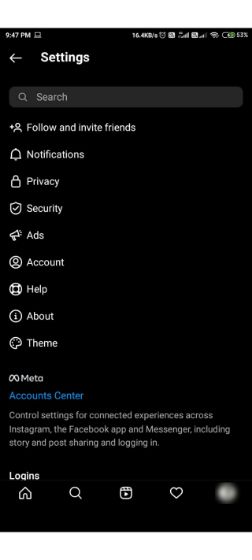
Step 5: Once you arrive at “Privacy,” scroll down to find “Active Status” and tap on it.
Step 7: By default, Show Activity Status remain enabled for your account. You need to tap on it to disable it. Once done, the switch will turn to Grey. And you are done!

Disable Active Status on iOS
iOS users need to follow the same steps to disable the Instagram Active Status. However, we will also give you a guide to performing the task for your convenience.
Step 1: Go to your Instagram home and find Settings.
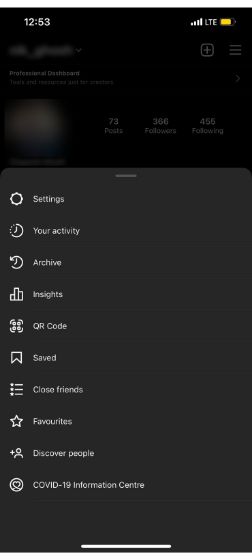
Step 2: On Settings screen, select Privacy.

Step 3: Scroll down and find Active Status.

Step 4: Tap on it to make it Grey, and your “Active Status” is now “offline.”
Also Read: Can I See Who Viewed My Instagram Profile?
FAQs
1. Will my followers be able to send me direct messages?
Of Course, they can! Turning your active status off hides that you are “online.” None of the features are affected by it. Your peers can easily send you messages, tag you in photos, stories, etc.
2. Can I send messages to my followers?
Like your friends and family, you can also reach out to them and use other Instagram features.
3. Can I see the last seen status of my followers?
No. Disabling your Active Status will not let you see your followers’ last seen status.
Wrapping Up
Instagram has been one of the better places to hang out recently. Apart from Active Status, Instagram also introduced polls and quick post-sharing options, handy for most users. Due to this, you’ll find and easily interact with your favourite people without switching to another application. But, keeping your Privacy intact should be the topmost priority, and this latest “Active Status” feature somewhat takes away its very nature. But now you have learned the way to safeguard your Privacy.












