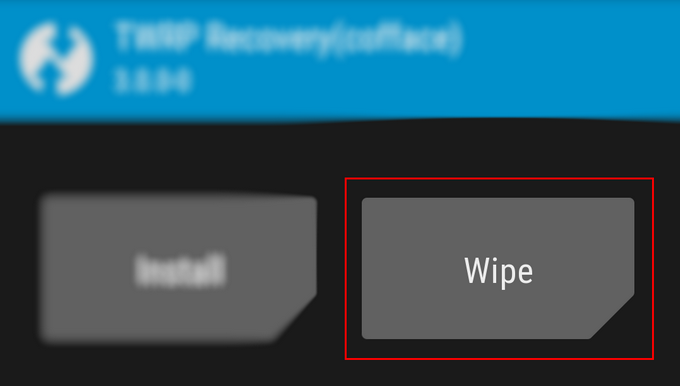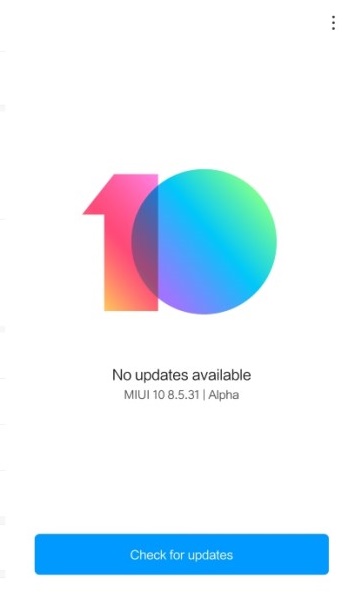After releasing so many teasers and creating suspense, the Chinese player Xiaomi has launched MIUI 10 Beta for its devices. MIUI 10 was about to bring many new features and modifications and so the update has been one of the most awaited announcements. Whether it is a new recent apps design or the reduced loading time for apps, the new MIUI 10 is launched with some great changes.
The stable release is a couple of months away but if you are someone who likes to stay at the top of trends, you can download Chinese Beta ROMs available for users across the globe to download. So, follow this tutorial carefully and learn how to install MIUI 10 Beta on Mi and Redmi Smartphones.
Install MIUI 10 Beta on Mi and Redmi Devices:
First thing, you should note is that MIUI 10 Beta is currently available for Mi 5, Mi 6. Mi Mix 2 and the Redmi Note 5 Pro. Then, You need to have your phone’s bootloader unlocked. For unlocking bootloader, you can visit this link and just follow the process. Furthermore, you need to install Minimal ADB and Fastboot drivers on your PC or laptop.
1. Almost every smartphone comes with a stock recovery which doesn’t let us install any update or custom ROM manually. So, for installing MIUI 10, you need to change your recovery. Here, we are installing TWRP custom recovery on our device. You can download the TWRP custom recovery .img file from the links given below:
Also Read: Top 10 Developer Options in Android Devices You Should Know!
Download TWRP Recovery For Redmi Note 5 Pro From Here -> Link
Download TWRP Recovery For Mi 5 From Here -> Link
Download TWRP Recovery For Mi 6 From Here -> Link
Download TWRP Recovery For Mi Mix 2 From Here -> Link
2. After custom recovery, you have to download the MIUI 10 Beta ROM ZIP file to your smartphone. This also varies for a different smartphone. So, follow the appropriate link from below and download the correct file. The file size should be around 1.4 – 1.8 GB. So, if you are on a slow internet connection and keep patience.
MIUI 10 Beta For Redmi Note 5 Pro -> Download
MIUI 10 Beta For Mi 5 -> Download
MIUI 10 Beta For Mi 6 -> Download
MIUI 10 Beta For Mi Mix 2 -> Download
3. Next, You need to boot up your phone in Fastboot mode. So, switch off your device and the press and hold the power button and the volume download button simultaneously. Your phone will start in Fastboot mode and you will see the below screen.
4. Now, its time to flash TWRP Recovery on your phone. First of all, copy all the downloaded files to your desktop. It will make the process easier by avoiding directory navigations. Then, Press Shift Key + Right Click on your mouse and click on Open Command Window/PowerShell Window here. Finally, connect your device to your computer in Fastboot mode.
Execute Commands to Install MIUI 10 Beta on Mi and Redmi Smartphones:
5. Now, run the following command to install TWRP Recovery on your device.
fastboot flash recovery twrp.img
Note: Here, I am assuming you have both the downloaded files on your desktop and your recovery file is named as twrp.img.
6. Next, run the following command to boot into the custom recovery.
fastboot boot twrp.img
7. Once your phone starts in TWRP Recovery mode, Go to Wipe -> Format Data and then type “yes” to proceed. It will format all your data. After the process completes, go to Reboot -> Recovery.
8. Now, Again go to Wipe -> Advanced Wipe and select Dalvik/ART Cache, Cache and System partitions. Then swipe the bar below to format these partitions. This step will save you from boot loop issues later.
9. Next, transfer the MIUI 10 ROM file that you had downloaded earlier from PC to your phone. Then, go to install -> select the MIUI 10 ROM file.
10. Finally, swipe the bar below to install the ROM and finish the procedure. Once installed, tap on Wipe Cache/Dalvik. After that, just reboot your device.
11. That’s All. MIUI 10 Beta is now installed on your Xiaomi Phone.
Enjoy MIUI 10 Beta on Your Mi and Redmi Smartphone
I hope you have enjoyed reading the article. The process is quite easy for those who love tweaking their smartphones. For rest, just follow the article step by step and you will have MIUI 10 on your phone. Xiaomi’s MIUI 10 is based on Android Oreo and offers a lot of new features. But you should note that the ROM is still under Beta and is not recommended for your primary Xiaomi device.
So, do you want to try MIUI 10 on your smartphone? Share your thoughts in the comments section below. Also, for any query or confusion, feel free to ask below.