Various editors are primarily used for changing the contexts of any given file. But, the majority of the users are only accustomed to using text editors. But, there are other lesser-known editors that are fine-tuned for addressing particular file systems that are heavily used by professionals.
One such includes the Hex editor that is primarily used by system administrators, reverse engineers as well as application developers. In this article, we have curated a list of some of the best Hex editors you can use. This software will allow up to view, open and edit various Hexadecimal files.
What is Hex or Hexadecimal?
The Hexadecimal numerical system, commonly termed Hex comprises 16 numbers. In order words, it has a base of 16 numbers instead of the 10 we are much familiar with. The Hex symbols start at 0 to 9, A, B, C, D, E, and F. While the last 6 symbols are taken from the English alphabet, their corresponding decimal values are A = 10 all the way up to F = 15.
Usually, computers deal with the Hexadecimal number systems, something you won’t find much usage in daily life. While the early computers started out with the binary numerical system of 0 and 1, they soon gradually adopted the 16 bases numerical system.
What is a Hex Editor?
Hex editor, also commonly termed as a binary editor is actually used to manipulate the binary number systems within the OS data. While the data are scattered across multiple areas in the storage drive like HDD, the combined content is stored in binary format. The Hex editor is specifically designed to edit such sectors of data.
Best Hex Editors to Try
As of now, Windows doesn’t come pre-installed with any Hex editor whatsoever. But, any text-based hex editor, can be easily opened using a text editor like Notepad. For any binary Hex file, the only option is to use third-party Hex editors. Some of the most prominent ones include:
Free Hex Editor You Can Use
1. HxD Hex Editor
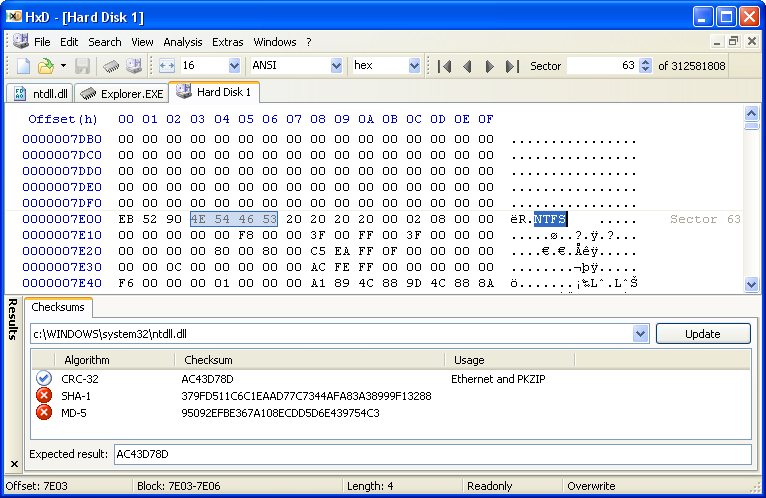
Developed by Mh-Nexux, the HxD Hex Editor is mostly popular among reverse engineers. Packed with all the rich features, you can expect HxD in both installable and portable options. In fact, using HxD, users can also tweak into the main memory content. The edited content can be further exported into Pascal, C, C#, Java, and certainly Hex files.
Salient Features:
- Easily compare two hex files
- Ability to search and replace specific codes
- Toggle between different address lines
- Add byte to any open file
2. Frhed
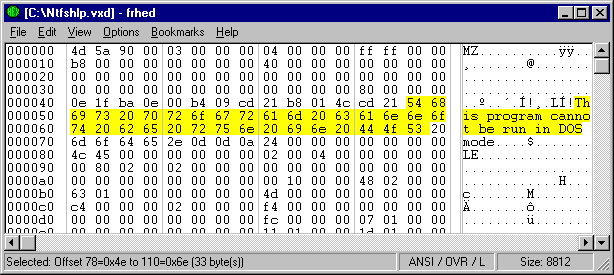
Frhed is one of the most simple hex file editors on our list. Just like every other software, you can easily open view, and edit hex files. Using Frhed, users can easily make changes to the code, and simultaneously compare them with other files. With support for 32 bit native Windows files, Frhed is recommended to anyone who is starting out with Hex codes.
Salient Features:
- Easily import and export files as hex dump
- Compare offset values
- Add templates for ease of use
- Add bookmarks to your code
- Easily apply assignment operators
3. Free Hex Editor Neo
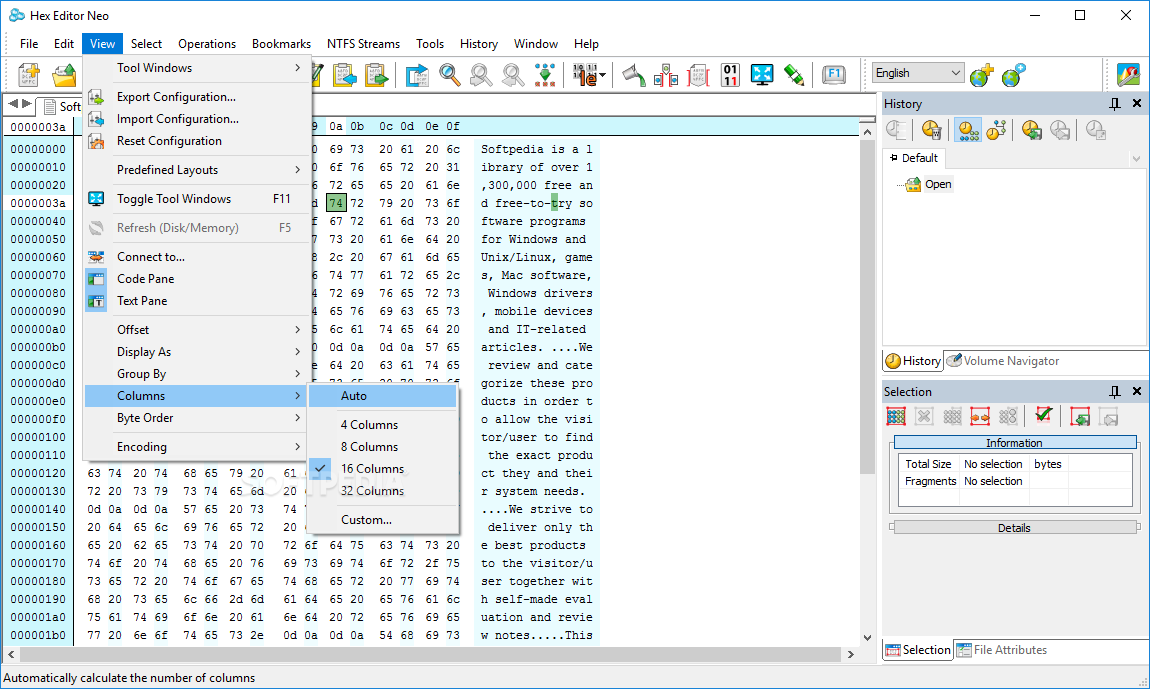
Free Hex Editor Neo is yet another intuitive Hex editor that can run on any Windows PC. Free Hex Editor Neo can easily edit ASCII, binary, decimal as well as double codes. In fact, some might even consider the same as one of the best HxD Hex Editor alternatives. Apart from encrypting and decrypting hexadecimal data, users can also save the files and print them.
Salient Features:
- Easily encrypt and decrypt hex files
- Supports for various tabs to work on multiple hex files
- Capable of handling larger files
4. XVI32
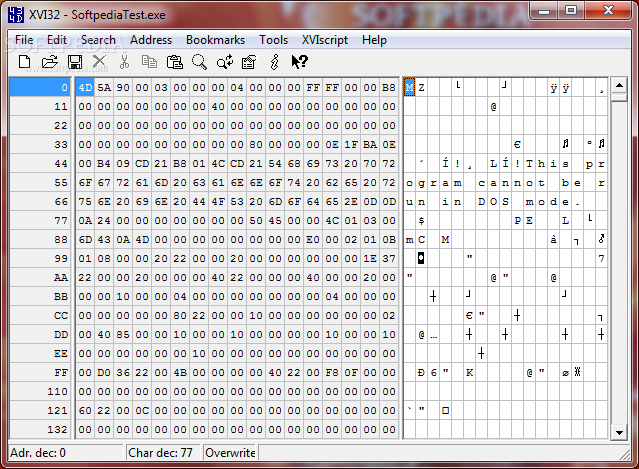
XVI32 is one of the free Hex editors on our list that can easily open files up to 2 GB. Using XVI32, you can edit and view files in multiple tabs as well. Users can have complete control over the interface, starting from changing font size, type, and color. You can jump right into a string and make changes likewise.
Salient Features:
- A portable and extremely lightweight application
- Easily open ASCII files
- Complete UI customization
- Search a specific string within the code
5. wxHexEditor

If you want a Hex Editor that you can use regardless of the platform, wxHexEditor has got you covered. Just like every other application on our list, you can easily view, edit and work with multiple Hex files at the same time. wxHexEditor also allows to search for a specific string and make changes accordingly. Overall, a very intuitive and handy Hex Editor to use.
Salient Features:
- Offers cross-platform functionality
- Completely free to use
- Very intuitive and easy to understand UI
- Easily replace any symbols within the string
6. WinVi

WinVi is the open-source Hex editor that is specifically curated for Windows PC. Apart from editing Hex files, WinVi also supports ASCII, EBCDIC, DOS, Binary, and more. Users can also replace a particular string with another. Right at the editor, users can also insert files using the insert menu. WinVi supports all versions of Windows all the way down to Windows 2000.
Salient Features:
- Easily edit binary codes
- Supports for large files up to 2 GB
- Offers support for multiple languages
- Easily customize the background of the application
7. Notepad++ Hexeditor Plugin

While Notepad++ is mostly known as a text editor, you can actually pack it with plugins for additional features. Hex editor plugin is one fine example of such. It is very easy to install Plugins in Notepad++ as well. Just head over to Plugin > Plugin Manager > Show Plugin Manager > Available. Now as a Hex editor, you can expect the basic features.
Salient Features:
- Comes with its own autosave feature
- Seamlessly find and replace strings
- Search codes within the directory
- Offers line bookmarking functionality
8. HexEd.it (Web-Based)

The advancement of internet services has made it quite possible to run web-based applications. HexEd.it is one such example, that offers a Hex editor with a very simple and easy-to-understand user interface. Furthermore, users don’t have to worry about installing any software whatsoever. Simply head over to your web browser, and you can access Hex files in no time.
Salient Features:
- Offers all the basic file editing functionalities
- Ability to process large files even on low-end devices
- Comes with multiple document interfaces
- Data inspector for
Also Read: 5 Open Source PDF Editors For Windows You Can Use
The Bottom Line
So that was our curated list of some of the best Hex editors you can get your hands on. While some are exclusive to a particular OS, others offer cross-platform functionalities. So, let us know in the comment section below, which one is your favorite pick as a free Hex editor?












